 README
¶
README
¶

Beaver
A Real Time Messaging Server.
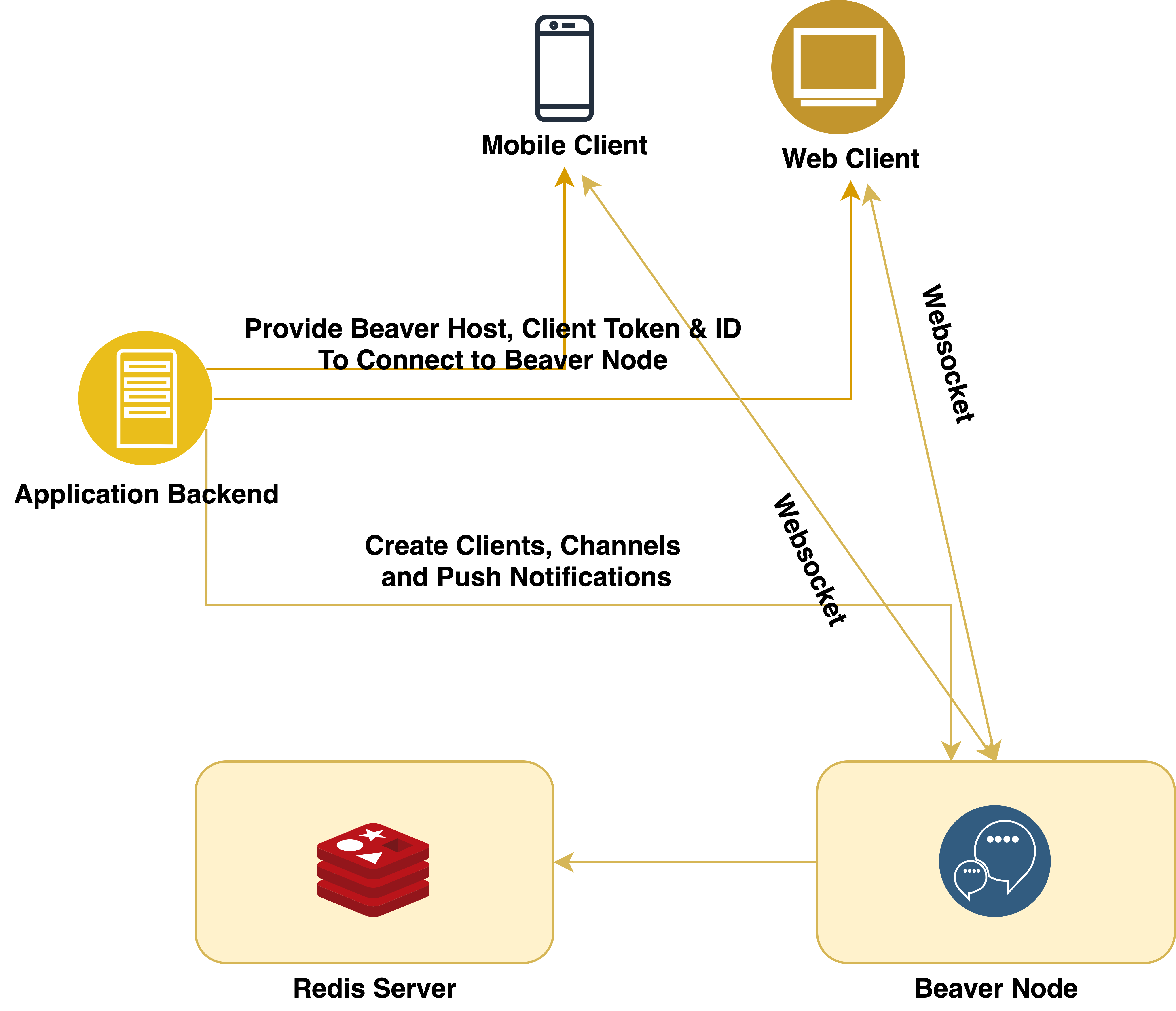
Beaver is a real-time messaging server. With beaver you can easily build scalable in-app notifications, realtime graphs, multiplayer games, chat applications, geotracking and more in web applications and mobile apps.
Documentation
Run Beaver on Ubuntu
Download the latest beaver binary. Make it executable from everywhere.
$ export BEAVER_LATEST_VERSION=$(curl --silent "https://api.github.com/repos/Clivern/Beaver/releases/latest" | jq '.tag_name' | sed -E 's/.*"([^"]+)".*/\1/' | tr -d v)
$ curl -sL https://github.com/Clivern/Beaver/releases/download/v{$BEAVER_LATEST_VERSION}/beaver_{$BEAVER_LATEST_VERSION}_Linux_x86_64.tar.gz | tar xz
Then install redis cluster or a single node. Update the following config file with redis configs.
Create the configs file config.yml from config.dist.yml. Something like the following:
# App configs
app:
# Env mode (dev or prod)
mode: ${BEAVER_APP_MODE:-prod}
# HTTP port
port: ${BEAVER_API_PORT:-8080}
# Hostname
hostname: ${BEAVER_API_HOSTNAME:-127.0.0.1}
# TLS configs
tls:
status: ${BEAVER_API_TLS_STATUS:-off}
pemPath: ${BEAVER_API_TLS_PEMPATH:-cert/server.pem}
keyPath: ${BEAVER_API_TLS_KEYPATH:-cert/server.key}
# API Configs
api:
key: ${BEAVER_API_KEY:-6c68b836-6f8e-465e-b59f-89c1db53afca}
# Beaver Secret
secret: ${BEAVER_SECRET:-sWUhHRcs4Aqa0MEnYwbuQln3EW8CZ0oD}
# Runtime, Requests/Response and Beaver Metrics
metrics:
prometheus:
# Route for the metrics endpoint
endpoint: ${BEAVER_METRICS_PROM_ENDPOINT:-/metrics}
# Application Database
database:
# Database driver
driver: ${BEAVER_DB_DRIVER:-redis}
# Redis Configs
redis:
# Redis address
address: ${BEAVER_DB_REDIS_ADDR:-localhost:6379}
# Redis password
password: ${BEAVER_DB_REDIS_PASSWORD:- }
# Redis database
db: ${BEAVER_DB_REDIS_DB:-0}
# Log configs
log:
# Log level, it can be debug, info, warn, error, panic, fatal
level: ${BEAVER_LOG_LEVEL:-info}
# Output can be stdout or abs path to log file /var/logs/beaver.log
output: ${BEAVER_LOG_OUTPUT:-stdout}
# Format can be json
format: ${BEAVER_LOG_FORMAT:-json}
The run the beaver with systemd
$ beaver api -c /path/to/config.yml
API Endpoints
Create a Config app_name:
$ curl -X POST \
-H "Content-Type: application/json" \
-H "X-API-Key: 6c68b836-6f8e-465e-b59f-89c1db53afca" \
-d '{"key":"app_name","value":"Beaver"}' \
"http://localhost:8080/api/config"
Get a Config app_name:
$ curl -X GET \
-H "Content-Type: application/json" \
-H "X-API-Key: 6c68b836-6f8e-465e-b59f-89c1db53afca" \
"http://localhost:8080/api/config/app_name"
{"key":"app_name","value":"Beaver"}
Update a Config app_name:
$ curl -X PUT \
-H "Content-Type: application/json" \
-H "X-API-Key: 6c68b836-6f8e-465e-b59f-89c1db53afca" \
-d '{"value":"Beaver"}' \
"http://localhost:8080/api/config/app_name"
Delete a Config app_name:
$ curl -X DELETE \
-H "Content-Type: application/json" \
-H "X-API-Key: 6c68b836-6f8e-465e-b59f-89c1db53afca" \
"http://localhost:8080/api/config/app_name"
Create a Channel:
# Private Channel
$ curl -X POST \
-H 'Content-Type: application/json' \
-H 'X-API-Key: 6c68b836-6f8e-465e-b59f-89c1db53afca' \
-d '{"name": "app_x_chatroom_1", "type": "private"}' \
'http://localhost:8080/api/channel'
# Public Channel
$ curl -X POST \
-H 'Content-Type: application/json' \
-H 'X-API-Key: 6c68b836-6f8e-465e-b59f-89c1db53afca' \
-d '{"name": "app_y_chatroom_1", "type": "public"}' \
'http://localhost:8080/api/channel'
# Presence Channel
$ curl -X POST \
-H 'Content-Type: application/json' \
-H 'X-API-Key: 6c68b836-6f8e-465e-b59f-89c1db53afca' \
-d '{"name": "app_z_chatroom_5", "type": "presence"}' \
'http://localhost:8080/api/channel'
Get a Channel:
$ curl -X GET \
-H 'Content-Type: application/json' \
-H 'X-API-Key: 6c68b836-6f8e-465e-b59f-89c1db53afca' \
-d '' \
'http://localhost:8080/api/channel/app_x_chatroom_1'
{
"created_at":1545573214,
"listeners_count":0,
"name":"app_x_chatroom_1",
"subscribers_count":0,
"type":"private",
"updated_at":1545573214
}
$ curl -X GET \
-H 'Content-Type: application/json' \
-H 'X-API-Key: 6c68b836-6f8e-465e-b59f-89c1db53afca' \
-d '' \
'http://localhost:8080/api/channel/app_y_chatroom_1'
{
"created_at":1545573219,
"listeners_count":0,
"name":"app_y_chatroom_1",
"subscribers_count":0,
"type":"public",
"updated_at":1545573219
}
$ curl -X GET \
-H 'Content-Type: application/json' \
-H 'X-API-Key: 6c68b836-6f8e-465e-b59f-89c1db53afca' \
-d '' \
'http://localhost:8080/api/channel/app_z_chatroom_5'
{
"created_at": 1545573225,
"listeners": null,
"listeners_count": 0,
"name": "app_z_chatroom_5",
"subscribers": null,
"subscribers_count": 0,
"type": "presence",
"updated_at": 1545573225
}
Update a Channel app_y_chatroom_1:
$ curl -X PUT \
-H 'Content-Type: application/json' \
-H 'X-API-Key: 6c68b836-6f8e-465e-b59f-89c1db53afca' \
-d '{"type": "private"}' \
'http://localhost:8080/api/channel/app_y_chatroom_1'
Delete a Channel app_y_chatroom_1:
$ curl -X DELETE \
-H 'Content-Type: application/json' \
-H 'X-API-Key: 6c68b836-6f8e-465e-b59f-89c1db53afca' \
-d '' \
'http://localhost:8080/api/channel/app_y_chatroom_1'
Create a Client and add to app_x_chatroom_1 Channel:
$ curl -X POST \
-H 'Content-Type: application/json' \
-H 'X-API-Key: 6c68b836-6f8e-465e-b59f-89c1db53afca' \
-d '{"channels": ["app_x_chatroom_1"]}' \
'http://localhost:8080/api/client'
{
"channels": [
"app_x_chatroom_1"
],
"created_at": 1545575142,
"id": "69775af3-5f68-4725-8162-09cab63e8427",
"token": "eyJhbGciOiJIUzI1NiIsInR5cCI6IkpXVCJ9.eyJkYXRhIjoiNjk3NzVhZjMtNWY2OC00NzI1LTgxNjItMDljYWI2M2U4NDI3QDE1NDU1NzUxNDIiLCJ0aW1lc3RhbXAiOjE1NDU1NzUxNDJ9.EqL-nWwu5p7hJXWrKdZN3Ds2cxWVjNYmeP1mbl562nU",
"updated_at": 1545575142
}
Get a Client 69775af3-5f68-4725-8162-09cab63e8427:
$ curl -X GET \
-H 'Content-Type: application/json' \
-H 'X-API-Key: 6c68b836-6f8e-465e-b59f-89c1db53afca' \
-d '' \
'http://localhost:8080/api/client/69775af3-5f68-4725-8162-09cab63e8427'
{
"channels": [
"app_x_chatroom_1"
],
"created_at": 1545575142,
"id": "69775af3-5f68-4725-8162-09cab63e8427",
"token": "eyJhbGciOiJIUzI1NiIsInR5cCI6IkpXVCJ9.eyJkYXRhIjoiNjk3NzVhZjMtNWY2OC00NzI1LTgxNjItMDljYWI2M2U4NDI3QDE1NDU1NzUxNDIiLCJ0aW1lc3RhbXAiOjE1NDU1NzUxNDJ9.EqL-nWwu5p7hJXWrKdZN3Ds2cxWVjNYmeP1mbl562nU",
"updated_at": 1545575142
}
Subscribe a Client 69775af3-5f68-4725-8162-09cab63e8427 to a Channel app_z_chatroom_5:
$ curl -X PUT \
-H 'Content-Type: application/json' \
-H 'X-API-Key: 6c68b836-6f8e-465e-b59f-89c1db53afca' \
-d '{"channels": ["app_z_chatroom_5"]}' \
'http://localhost:8080/api/client/69775af3-5f68-4725-8162-09cab63e8427/subscribe'
Unsubscribe a Client 69775af3-5f68-4725-8162-09cab63e8427 from a Channel app_z_chatroom_5:
$ curl -X PUT \
-H 'Content-Type: application/json' \
-H 'X-API-Key: 6c68b836-6f8e-465e-b59f-89c1db53afca' \
-d '{"channels": ["app_z_chatroom_5"]}' \
'http://localhost:8080/api/client/69775af3-5f68-4725-8162-09cab63e8427/unsubscribe'
Delete a Client:
$ curl -X DELETE \
-H 'Content-Type: application/json' \
-H 'X-API-Key: 6c68b836-6f8e-465e-b59f-89c1db53afca' \
-d '' \
'http://localhost:8080/api/client/69775af3-5f68-4725-8162-09cab63e8427'
Publish to a Channel app_x_chatroom_1:
$ curl -X POST \
-H 'Content-Type: application/json' \
-H 'X-API-Key: 6c68b836-6f8e-465e-b59f-89c1db53afca' \
-d '{"channel": "app_x_chatroom_1", "data": "{\"message\": \"Hello World\"}"}' \
'http://localhost:8080/api/publish'
Broadcast to Channels ["app_x_chatroom_1"]:
$ curl -X POST \
-H 'Content-Type: application/json' \
-H 'X-API-Key: 6c68b836-6f8e-465e-b59f-89c1db53afca' \
-d '{"channels": ["app_x_chatroom_1"], "data": "{\"message\": \"Hello World\"}"}' \
'http://localhost:8080/api/broadcast'
Sample Frontend Client
function Socket(url){
ws = new WebSocket(url);
ws.onmessage = function(e) { console.log(e); };
ws.onclose = function(){
// Try to reconnect in 5 seconds
setTimeout(function(){Socket(url)}, 5000);
};
}
Socket("ws://localhost:8080/ws/$ID/$TOKEN");
Client:
- Go Client Thanks @domgolonka
Versioning
For transparency into our release cycle and in striving to maintain backward compatibility, Beaver is maintained under the Semantic Versioning guidelines and release process is predictable and business-friendly.
See the Releases section of our GitHub project for changelogs for each release version of Beaver. It contains summaries of the most noteworthy changes made in each release.
Bug tracker
If you have any suggestions, bug reports, or annoyances please report them to our issue tracker at https://github.com/clivern/beaver/issues
Security Issues
If you discover a security vulnerability within Beaver, please send an email to hello@clivern.com
Contributing
We are an open source, community-driven project so please feel free to join us. see the contributing guidelines for more details.
License
© 2018, Clivern. Released under MIT License.
Beaver is authored and maintained by @Clivern.
 Documentation
¶
Documentation
¶
There is no documentation for this package.

