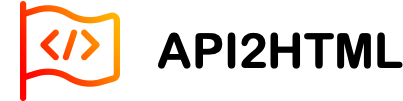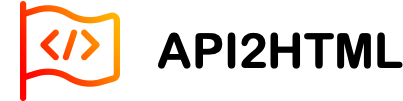




On the fly HTML generator from API data
API2HTML is a web server that renders Mustache templates and injects them your API data. This allows you to build websites by just declaring the API sources and writing the template view.
How does it work?
To create pages that feed from a backend you just need to add in the configuration file the URL patterns the server will listen to. Let's imagine we want to offer URLs like /products/13-inches-laptops where the second part is a variable that will be sent to the API:
...
"pages":[
{
"name": "products",
"URLPattern": "/products/:category",
"BackendURLPattern": "http://api.company.com/products/:category",
"Template": "products_list",
"CacheTTL": "3600s",
"extra": {
"promo":"Black Friday"
}
},
...
The Template setting will look for the file tmpl/products_list.mustache and the response of the BackendURLPattern call will be injected in the variable data. An example of how you could use it:
<h1>Products for sale</h1>
<p>Take advantage of the {{extra.promo}}!</p>
<table>
{{#data}}
<tr>
<td>{{name}}</td>
<td>{{price}}</td>
</tr>
{{/data}}
{{^data}}
<tr>
<td colspan="2">There are no products in this category</td>
</tr>
{{/data}}
</table>
You probably guessed it already, but in this scenario the backend would be returning a response like this:
// http://api.company.com/products/13-inches-laptops
{
[
{ "name": "13-inch MacBook Air", "price": "$999.00" },
{ "name": "Lenovo ThinkPad 13", "price": "$752.00" },
{ "name": "Dell XPS13", "price": "$925.00" }
]
}
Install
When you install api2html for the first time you need to download the dependencies, automatically managed by dep. Install it with:
$ make prepare
Once all dependencies are installed just run:
$ make
Run
Once you have successfully compiled API2HTML in your platform the binary api2html will exist in the folder. Execute it as follows:
$ ./api2html -h
Template Render As A Service
Usage:
api2html [command]
Available Commands:
generate Generate the final api2html templates.
serve Run the api2html server.
Use "api2html [command] --help" for more information about a command.
Run the engine
$ ./api2html run -h
Run the api2html server.
Usage:
api2html serve [flags]
Aliases:
serve, run, server, start
Examples:
api2html serve -d -c config.json -p 8080
Flags:
-c, --config string Path to the configuration filename (default "config.json")
-d, --devel Enable the devel
-p, --port int Listen port (default 8080)
Generator
The generator allows you to create multiple mustache files using templating. That's right create templates with templates!
$ ./api2html generate -h
Generate the final api2html templates.
Usage:
api2html generate [flags]
Aliases:
generate, create, new
Examples:
api2html generate -d -c config.json
Flags:
-i, --iso string (comma-separated) iso code of the site to create (default "*")
-p, --path string Base path for the generation (default ".")
-r, --reg string regex filtering the sources to move to the output folder (default "ignore")
Hot template reload
$ curl -X PUT -F "file=@/path/to/tmpl.mustache" -H "Content-Type: multipart/form-data" \
http://localhost:8080/template/<TEMPLATE_NAME>
Building and running with Docker
To build the project with Docker:
$ make docker
And run it as follows:
$ docker run -it --rm -p8080:8080 -v $PWD/config.json:/etc/api2html/config.json api2html -d -c /etc/api2html/config.json
 Documentation
¶
Documentation
¶
 Directories
¶
Directories
¶