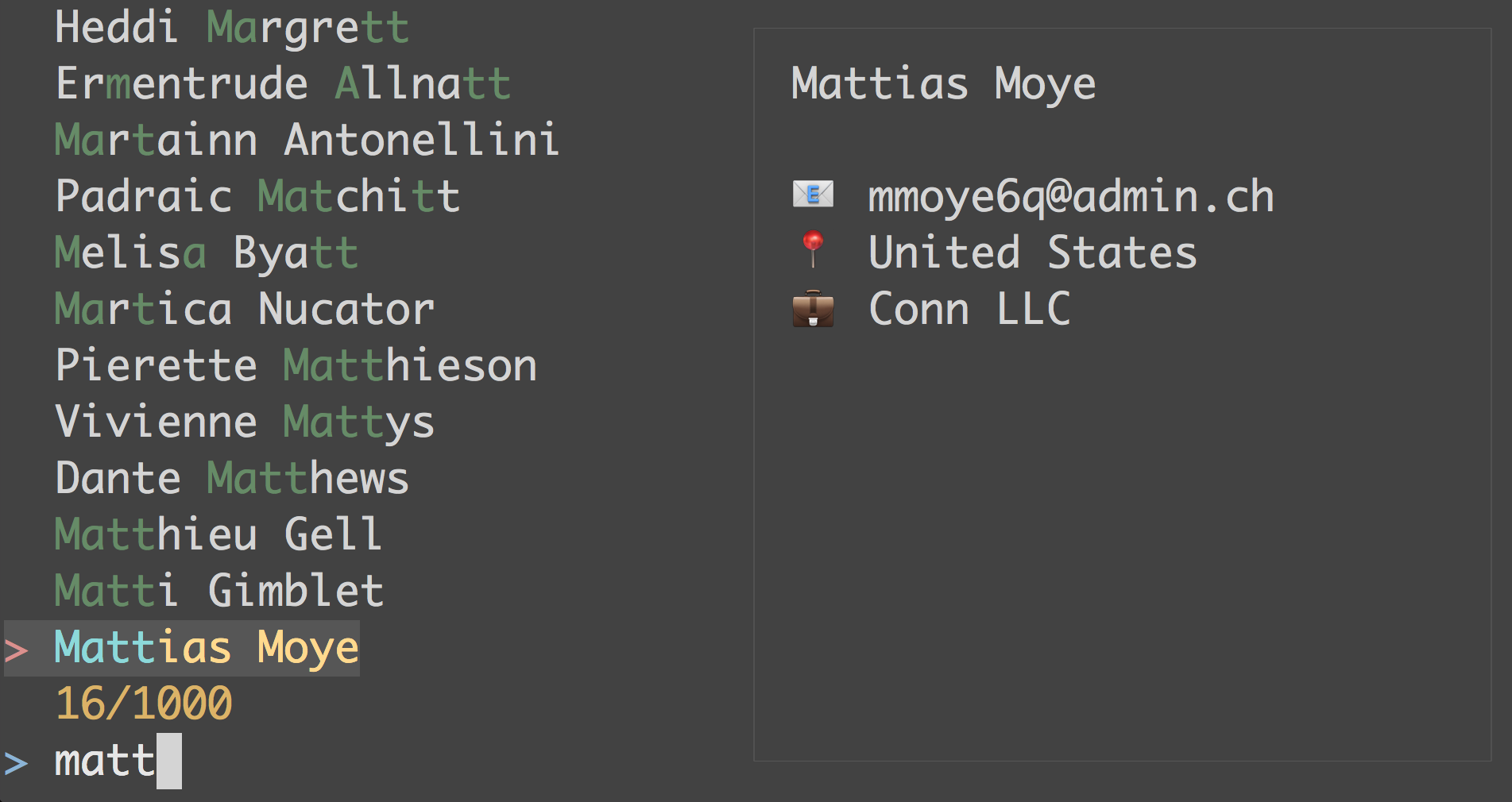Documentation
¶
Documentation
¶
Overview ¶
Package fuzzyfinder provides terminal user interfaces for fuzzy-finding.
Note that, all functions are not goroutine-safe.
Index ¶
- Constants
- Variables
- func Find(slice interface{}, itemFunc func(i int) string, opts ...Option) (int, error)
- func FindMulti(slice interface{}, itemFunc func(i int) string, opts ...Option) ([]int, error)
- type Option
- func WithContext(ctx context.Context) Option
- func WithCursorPosition(position cursorPosition) Option
- func WithHeader(s string) Option
- func WithHotReload() Optiondeprecated
- func WithHotReloadLock(lock sync.Locker) Option
- func WithMode(m mode) Option
- func WithPreviewWindow(f func(i, width, height int) string) Option
- func WithPromptString(s string) Option
- func WithQuery(s string) Option
- func WithSelectOne() Option
- type TerminalMock
Examples ¶
Constants ¶
const ( // ModeSmart enables a smart matching. It is the default matching mode. // At the beginning, matching mode is ModeCaseInsensitive, but it switches // over to ModeCaseSensitive if an upper case character is inputted. ModeSmart mode = iota // ModeCaseSensitive enables a case-sensitive matching. ModeCaseSensitive // ModeCaseInsensitive enables a case-insensitive matching. ModeCaseInsensitive )
const ( CursorPositionBottom cursorPosition = iota CursorPositionTop )
Variables ¶
var ( // ErrAbort is returned from Find* functions if there are no selections. ErrAbort = errors.New("abort") )
Functions ¶
func Find ¶
Find displays a UI that provides fuzzy finding against the provided slice. The argument slice must be of a slice type. If not, Find returns an error. itemFunc is called by the length of slice. previewFunc is called when the cursor which points to the currently selected item is changed. If itemFunc is nil, Find returns an error.
itemFunc receives an argument i, which is the index of the item currently selected.
Find returns ErrAbort if a call to Find is finished with no selection.
Example ¶
package main
import (
"fmt"
fuzzyfinder "github.com/ktr0731/go-fuzzyfinder"
)
func main() {
slice := []struct {
id string
name string
}{
{"id1", "foo"},
{"id2", "bar"},
{"id3", "baz"},
}
idx, _ := fuzzyfinder.Find(slice, func(i int) string {
return fmt.Sprintf("[%s] %s", slice[i].id, slice[i].name)
})
fmt.Println(slice[idx]) // The selected item.
}
Output:
Example (PreviewWindow) ¶
package main
import (
"fmt"
fuzzyfinder "github.com/ktr0731/go-fuzzyfinder"
)
func main() {
slice := []struct {
id string
name string
}{
{"id1", "foo"},
{"id2", "bar"},
{"id3", "baz"},
}
idx, _ := fuzzyfinder.Find(
slice,
func(i int) string {
return fmt.Sprintf("[%s] %s", slice[i].id, slice[i].name)
},
fuzzyfinder.WithPreviewWindow(func(i, width, _ int) string {
if i == -1 {
return "no results"
}
s := fmt.Sprintf("%s is selected", slice[i].name)
// As an example of using width, if the window width is less than
// the length of s, we return the name directly.
if width < len([]rune(s)) {
return slice[i].name
}
return s
}))
fmt.Println(slice[idx]) // The selected item.
}
Output:
func FindMulti ¶
FindMulti is nearly the same as Find. The only difference from Find is that the user can select multiple items at once, by using the tab key.
Example ¶
package main
import (
"fmt"
fuzzyfinder "github.com/ktr0731/go-fuzzyfinder"
)
func main() {
slice := []struct {
id string
name string
}{
{"id1", "foo"},
{"id2", "bar"},
{"id3", "baz"},
}
idxs, _ := fuzzyfinder.FindMulti(slice, func(i int) string {
return fmt.Sprintf("[%s] %s", slice[i].id, slice[i].name)
})
for _, idx := range idxs {
fmt.Println(slice[idx])
}
}
Output:
Types ¶
type Option ¶
type Option func(*opt)
Option represents available fuzzy-finding options.
func WithContext ¶ added in v0.8.0
WithContext enables closing the fuzzy finder from parent.
func WithCursorPosition ¶ added in v0.6.0
func WithCursorPosition(position cursorPosition) Option
WithCursorPosition sets the initial position of the cursor
func WithHeader ¶ added in v0.5.0
WithHeader enables to set the header.
func WithHotReload
deprecated
added in
v0.2.0
func WithHotReload() Option
WithHotReload reloads the passed slice automatically when some entries are appended. The caller must pass a pointer of the slice instead of the slice itself.
Deprecated: use WithHotReloadLock instead.
func WithHotReloadLock ¶ added in v0.6.0
WithHotReloadLock reloads the passed slice automatically when some entries are appended. The caller must pass a pointer of the slice instead of the slice itself. The caller must pass a RLock which is used to synchronize access to the slice. The caller MUST NOT lock in the itemFunc passed to Find / FindMulti because it will be locked by the fuzzyfinder. If used together with WithPreviewWindow, the caller MUST use the RLock only in the previewFunc passed to WithPreviewWindow.
func WithMode ¶
func WithMode(m mode) Option
WithMode specifies a matching mode. The default mode is ModeSmart.
func WithPreviewWindow ¶
WithPreviewWindow enables to display a preview for the selected item. The argument f receives i, width and height. i is the same as Find's one. width and height are the size of the terminal so that you can use these to adjust a preview content. Note that width and height are calculated as a rune-based length.
If there is no selected item, previewFunc passes -1 to previewFunc.
If f is nil, the preview feature is disabled.
func WithPromptString ¶ added in v0.2.1
WithPromptString changes the prompt string. The default value is "> ".
func WithSelectOne ¶ added in v0.8.0
func WithSelectOne() Option
WithQuery enables to set the initial query.
type TerminalMock ¶
type TerminalMock struct {
// contains filtered or unexported fields
}
TerminalMock is a mocked terminal for testing. Most users should use it by calling UseMockedTerminal.
Example ¶
// Initialize a mocked terminal.
term := fuzzyfinder.UseMockedTerminalV2()
keys := "foo"
for _, r := range keys {
term.InjectKey(tcell.KeyRune, r, tcell.ModNone)
}
term.InjectKey(tcell.KeyEsc, rune(tcell.KeyEsc), tcell.ModNone)
slice := []string{"foo", "bar", "baz"}
_, _ = fuzzyfinder.Find(slice, func(i int) string { return slice[i] })
// Write out the execution result to a temp file.
// We can test it by the golden files testing pattern.
//
// See https://speakerdeck.com/mitchellh/advanced-testing-with-go?slide=19
result := term.GetResult()
_ = ioutil.WriteFile("ui.out", []byte(result), 0600)
Output:
func UseMockedTerminal ¶
func UseMockedTerminal() *TerminalMock
UseMockedTerminal switches the terminal, which is used from this package to a mocked one.
func UseMockedTerminalV2 ¶ added in v0.3.0
func UseMockedTerminalV2() *TerminalMock
UseMockedTerminalV2 switches the terminal, which is used from this package to a mocked one.
func (*TerminalMock) GetResult ¶
func (m *TerminalMock) GetResult() string
GetResult returns a flushed string that is displayed to the actual terminal. It contains all escape sequences such that ANSI escape code.
func (*TerminalMock) SetEvents
deprecated
func (m *TerminalMock) SetEvents(events ...termbox.Event)
Deprecated: Use SetEventsV2 SetEvents sets all events, which are fetched by pollEvent. A user of this must set the EscKey event at the end.
func (*TerminalMock) SetEventsV2 ¶ added in v0.3.0
func (m *TerminalMock) SetEventsV2(events ...tcell.Event)
SetEventsV2 sets all events, which are fetched by pollEvent. A user of this must set the EscKey event at the end.
func (*TerminalMock) SetSize ¶
func (m *TerminalMock) SetSize(w, h int)
SetSize changes the pseudo-size of the window. Note that SetSize resets added cells.
 Directories
¶
Directories
¶
| Path | Synopsis |
|---|---|
|
example
module
|
|
|
Package matching provides matching features that find appropriate strings by using a passed input string.
|
Package matching provides matching features that find appropriate strings by using a passed input string. |
|
Package scoring provides APIs that calculates similarity scores between two strings.
|
Package scoring provides APIs that calculates similarity scores between two strings. |