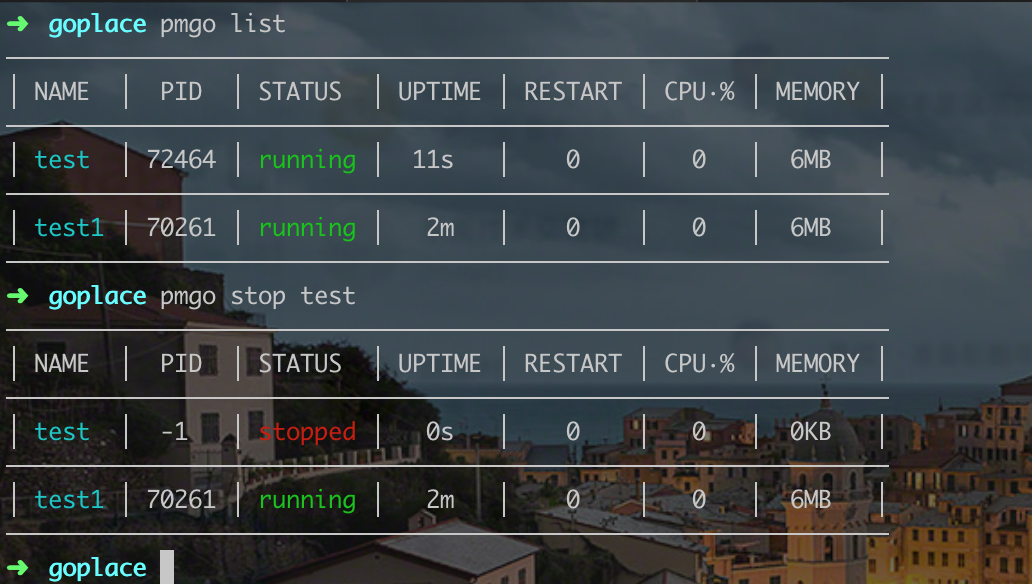PMGO
PMGO is a lightweight process manager written in Golang for Golang applications. It helps you keep your applications alive forever, reload and start them from the source code.
Change log(2020-06-27 updated)
Change log
Install pmgo
$ go get github.com/struCoder/pmgo
$ mv $GOPATH/bin/pmgo /usr/local/bin
Or
git clone https://github.com/struCoder/pmgo.git
cd path/to/struCoder/pmgo
go build -v pmgo.go
mv pmgo /usr/local/bin
Starting a new application
If it's the first time you are starting a new golang application, you need to tell pmgo to first build its binary. Then you need to first run:
$ pmgo start path/to/source-directory app-name
This will automatically compile, start and daemonize your application. If you need to later on, stop, restart or delete your app from PMGO, you can just run normal commands using the app-name you specified. Example:
$ pmgo stop app-name
$ pmgo restart app-name
$ pmgo delete app-name
Main features
Commands overview
$ pmgo kill # kill pmgo daemon process
$ pmgo start source app-name # Compile, start, daemonize and auto restart application.
$ pmgo restart app-name # Restart a previously saved process
$ pmgo stop app-name # Stop application.
$ pmgo delete app-name # Delete application forever.
$ pmgo save # Save current process list
$ pmgo list # Display status for each app.
$ pmgo info app-name # describe importance parameters of a process name
Start your GO-application with parameters
// pmgo will build your source code folder under $GOPATH/src by default
// Here my tmp folder was: $GOPATH/src/tmp
pmgo start tmp/ test --args "arg1 arg2 arg3"
# In your application
fmt.Println(os.Args[1:])
# Output: [arg1, arg2, arg3]
# true means use user input compiled binary path
pmgo start /Users/strucoder/personalPro/goplace/main awesome_name true --args="arg1 arg2 arg3"
Demo
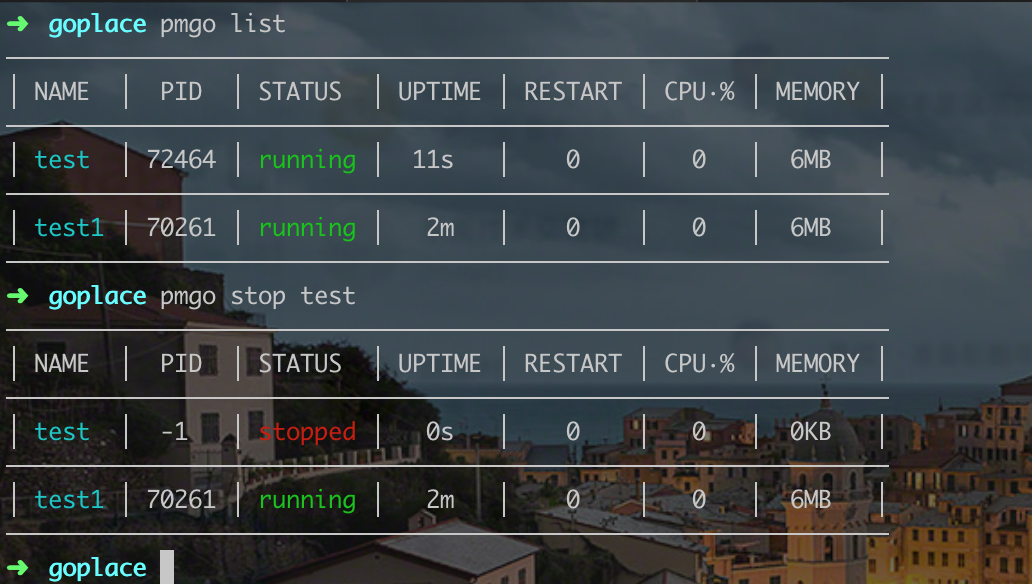
I Love This. How do I Help?
- Simply star this repository :-)
- Help us spread the world on Facebook and Twitter
- Contribute Code!
- I'll be very grateful if you'd like to donate to encourage me to continue maintaining pmgo.
Contributors

Donate
| Paypal |
Alipay |
 |
 |
By The Way
In China Mainland, maybe you can't download some packages in golang.org, thus just click here to set GOPROXY
LICENSE
MIT
 Documentation
¶
Documentation
¶