
Essix runs an essential simple secure stable scalable stateless server for HTTP
resources.
Install
$ go get -u github.com/wscherphof/essix
The essix command manages Essix apps, their server
certificates (TLS/HTTPS), their backend databases (RethinkDB), and their
infrastructure (Docker Swarm Mode).
Follow the Quickstart to get your first app running within
minutes, on a swarm near you.
With $ essix init, a new Essix
app package is inititialised, where you
would add your own functionality. It includes the Profile example of how things
can be done.

Features
Essix basically provides just what you need for running a reliable web
application.
Dev
Essix cuts out the cruft, and facilitates building directly on the excellent
standards that created the web.
- The server runs HTTP/2 with
TLS (https).
$ essix cert generates self-signed TLS certificates, and trusted
certficates for domains you own, through LetsEncrypt- Templates for HTML documents are defined with
Ace, a Go version of
Jade.
Progressively enhance
them with CSS styles,
SVG graphics, and/or
JavaScript behaviours as you
like. Custom templates may override core templates.
- Every path in
<app>/resources/static/... is statically served as
https://<host>/static/...
- Request routes are declared with their method, URL, and handler function,
e.g.
router.GET("/account/activate", account.ActivateForm)
- Business objects gain
CRUD operations
from the Entity base type,
which manages their storage in a RethinkDB
cluster.
- Server and user errors are communicated through a customisable
error
template.
- The Post/Redirect/Get
pattern is a
first class citizen.
- HTML email is sent using the same Ace
templates. Failed
emails are queued automatically to send later.
- Multi-language labels and text are managed through the simple definition of
messages with keys and
accompanying translations. Custom messages may override core messages.
Ops
Essix creates computing environments from scratch in a snap, scales
transparently from a local laptop to a multi-continent cloud, and only knows how
to run in fault tolerant mode.
$ essix nodes creates and manages
Docker Swarm Mode swarms, either
locally or in the cloud. See the
blogpost
for the ins and outs.$ essix r installs a RethinkDB cluster on a
swarm's nodes.$ essix build compiles an Essix app's sources, and builds a
Docker image for it.$ essix run creates a service on the swarm that runs any number of
replicas of the app's image.$ essix jmeter runs
distributed load tests
and spins up any number of remote servers to share in the generated load.- The app server is
stateless
(resource data is kept in the database cluster, and user session data is kept
client-side in a cookie), meaning each replica is the same as any of the others,
every request can be handled by any of the replicas, and if one fails, the
others continue to serve.
Security
All communication between client and server is encrypted through
TLS (https). User
session tokens are stored as a
secure cookie
- HTTP PUT, POST, PATCH, and DELETE requests are protected from
CSRF
attacks automatically, using encrypted
form tokens.
- On sign up, the user's email address is verified before the new account is
activated. User passwords are never stored; on sign in, the given password is
verified through an encrypted hash value in the database. The processes for
resetting the password, changing the email address, or suspending an account,
include an email verification step.
- Specific request routes can be declaratively shielded from
unauthorised access,
e.g.
router.PUT("/account/email", secure.Handle(account.ChangeEmail))
- Specific request routes can be declaratively
rate limited
(obsoleting the need for
captchas)
e.g.
router.PUT("/session", ratelimit.Handle(account.LogIn))
- A firewall is included for cloud nodes, opening only ports 80, and 443 for
the app (80 redirects to 443), 2376, 2377, 7946, and 4789 for Docker Swarm Mode,
and 22 for
ssh. An ssh tunnel provides access to the RethinkDB admin site.
Quickstart
- Verify the Prerequisites.
- Install Essix:
$ go get -u github.com/wscherphof/essix
- Initialise a new Essix app:
$ essix init github.com/you/yourapp
- Create a self-signed
TLS certificate:
$ cd $GOPATH/src/github.com/you/yourapp, then: $ essix cert dev.appsite.com
- Create a local one-node Docker swarm:
$ essix nodes -H dev.appsite.com -m 1 create dev
- Install RethinkDB on the swarm:
$ essix r create dev
- Run your app on the swarm:
$ cd $GOPATH/src/github.com/you/yourapp, then:
$ essix -e DOMAIN=dev.appsite.com build you 0.1 dev
- Point your browser to https://dev.appsite.com/. It'll complain about not
trusting your self-signed certificate, but you can instruct it to accept it
anyway.
$ essix cert can generate officially
trusted certificates as well.
- Configure the server's email account details.
- Put your app (
$GOPATH/src/github.com/you/yourapp) under
version control
& get creative.
Run $ essix help for some more elaborate usage examples.
Prerequisites
- Essix apps are built in the Go language.
- Do create a Go working directory & set the
$GOPATH
environment variable to point to it.
- The
go get command relies on a version control system, e.g.
GitHub.
- The
essix command runs on bash, which should be present on Mac or Linux.
For Windows, Git Bash should work.
- Deploying apps with the
essix command, relies on
Docker. Docker Machine & VirtualBox
are normally included in the Docker installation.
Essix data is stored in a RethinkDB cluster, which
the essix command completely manages within Docker, so not a prerequisite.
After installing Essix with $ go get -u github.com/wscherphof/essix, the
essix command relies on the $GOPATH/src/github.com/wscherphof/essix directory;
leave it untouched.
Essix command
Usage:
essix init PACKAGE
Initialise a new essix app in the given new directory under $GOPATH.
essix cert DOMAIN [EMAIL]
Generate a TLS certificate for the given domain.
Certificate gets saved in ./resources/certificates
Without EMAIL,
a self-signed certificate is produced.
With EMAIL,
a trusted certificate is produced through LetsEncrypt.
The current LetsEncrypt approach relies on a DNS configuration on DigitalOcean,
and requires the DIGITALOCEAN_ACCESS_TOKEN environment variable.
essix nodes [OPTIONS] COMMAND SWARM
Create a Docker Swarm Mode swarm, and manage its nodes.
Run 'essix nodes help' for more information.
essix r [OPTIONS] [COMMAND] SWARM
Create a RethinkDB cluster on a swarm, and/or start its web admin.
Run 'essix r help' for more information.
essix [OPTIONS] build REPO TAG [SWARM]
Format & compile go sources in the current directory, and build a Docker
image named REPO/APP:TAG
APP is the current directory's name, is also the service name.
Without SWARM,
the OPTIONS are ignored, and the image is built locally,
then pushed to the repository. Default repository is Docker Hub.
With SWARM,
the image is built remotely on each of the swarm's nodes,
and the service is run there, with the given OPTIONS.
essix [OPTIONS] run REPO TAG SWARM
Run a service from an image on a swarm.
Options:
-e key=value ... environment variables
-r replicas number of replicas to run (default=1)
essix jmeter run JMX APP_SWARM LOAD_SWARM
Run Apache JMeter load tests, generating a dashboard report under
./jmeter-test.
JMX The path to the JMeter test plan definition .jmx file.
APP_SWARM The swarm running the app under test.
Its nodes' IP addresses are set as environment variables
NODE_0, NODE_1, ..., NODE_x
LOAD_SWARM The swarm that will run the test, distributing the
generated load across its remote JMeter servers.
Use `essix jmeter server start LOAD_SWARM` to create the remote servers.
Use `essix jmeter perfmon start APP_SWARM` to install the PerfMon Server Agent.
essix jmeter server ACTION SWARM
Provision the swarm's nodes with a remote JMeter "slave" server.
ACTION Either start, stop, or restart.
essix jmeter perfmon ACTION SWARM
Provision the swarm's nodes with the PerfMon Server Agent.
ACTION Either start, stop or restart.
essix help
Display this message.
Examples:
$ essix init github.com/essix/newapp
Initialises a base structure for an Essix app in $GOPATH/src/github.com/essix/newapp.
$ essix cert dev.appsite.com
Generates a self-signed TLS certificate for the given domain.
$ export DIGITALOCEAN_ACCESS_TOKEN="94dt7972b863497630s73012n10237xr1273trz92t1"
$ essix cert www.appsite.com essix@appsite.com
Generates a trusted TLS certificate for the given domain.
$ essix nodes -m 1 -w 2 -H dev.appsite.com create dev
Creates swarm dev on VirtualBox, with one manager node, and 2 worker
nodes. Adds hostname dev.appsite.com to /etc/hosts, resolving to the
manager node's ip address.
$ export DIGITALOCEAN_ACCESS_TOKEN="94dt7972b863497630s73012n10237xr1273trz92t1"
$ essix nodes -m 1 -d digitalocean -F create www
Creates one-node swarm www on DigitalOcean, with a firewall enabled.
$ export DIGITALOCEAN_REGION="ams3"
$ essix nodes -w 1 -d digitalocean -F create www
Adds an Amsterdam based worker node to swarm www.
$ export DIGITALOCEAN_REGION="sgp1"
$ essix nodes -w 1 -d digitalocean -F create www
Adds a Singapore based worker node to swarm www.
$ essix r create dev
Creates a RethinkDB cluster on swarm dev, and opens the cluster's
administrator web page.
$ essix r dev
Opens the dev swarm RethinkDB cluster's administrator web page.
$ essix build essix 0.2
Locally builds the essix/APP:0.2 image, and pushes it to the repository.
$ essix run -e DOMAIN=www.appsite.com -r 6 essix 0.2 www
Starts 6 replicas of the service on swarm www, using image essix/APP:0.2,
which is downloaded from the repository, if not found locally.
$ essix -e DOMAIN=dev.appsite.com build essix 0.3 dev
Builds image essix/APP:0.3 on swarm dev's nodes, and runs the service
on dev, with the given DOMAIN environment variable set.
$ essix nodes -m 3 create load
$ essix jmeter server start load
Creates and provisions a swarm of remote JMeter servers.
$ essix jmeter perfmon start dev
Installs the PerfMon Server Agent on swarm dev's nodes.
$ essix jmeter run test_plan.jmx dev load
Runs a distributed load test on the load swarm, targeting the dev swarm.
App directory and Profile example
The essix init command renders this directory structure:
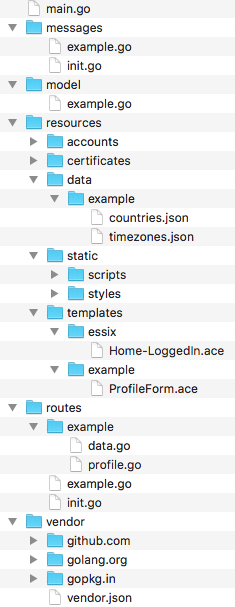
main.go
Entry point for the service to initialise and run the app.
messages
Package defining messages and translations. Add custom messages (like
example.go),
and/or copy any of the
default files to
customise translations, or add translations for other languages (pull requests
welcome).
model
Package defining business model data entities. The
example
defines a Profile entity, showing how to:
- Define the type, embedding the entity Base type
- Register the type as a data entity
- Construct an instance of the type
resources
Directory with resource files for the app, that gets added to the service image,
after merging with the
default resources.
accounts
Let's Encrypt account data, resulting from essix cert
certificates
Certificate files resulting from essix cert
data
Any data files the app needs. The Profile
example
includes a list of contries, and a list of time zones.
static
Any static files to serve. The example just relies on the
defaults
merged in on essix build.
templates
The Ace templates for HTML documents.
example
contains the example Profile form template, and
essix
contains a customised version of the
default
home page content.
routes
Package defining request routes and their handlers.
example.go
defines the Profile example routes, and the
example package
contains their handlers
(profile.go)
and the loading of country and time zone data
(data.go)
vendor
The vendor directory is the place where the
govendor tool keeps track of the app's
package dependencies.
Details
Trusted certificates
For how to prepare for generating trusted certificates with essix cert, see
the
blogpost.
Email configuration
The email function needs
email server & account details configured in the database. $ essix r dev
brings up the administrator site of the RethinkDB cluster (assuming you target
the dev swarm). Navigate to the Data Explorer, and paste this command:
r.db('essix').table('config').get('email').update({
EmailAddress: 'essix@gmail.com',
PWD: 'secret',
PortNumber: '587',
SmtpServer: 'smtp.gmail.com'
}
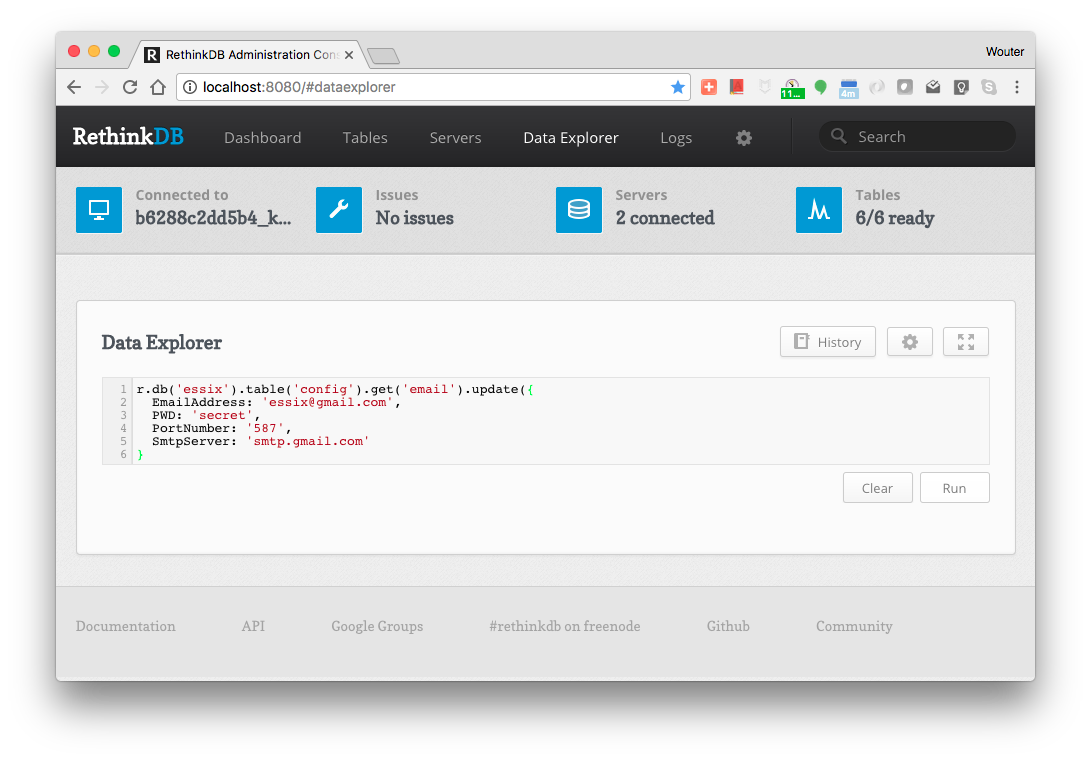 Replace the values with what's appropriate for your account, then click the
Run button. Restart the app server to read in the new config:
Replace the values with what's appropriate for your account, then click the
Run button. Restart the app server to read in the new config:
$ docker-machine ssh dev-manager-1 docker service scale myapp=0
myapp scaled to 0
$ docker-machine ssh dev-manager-1 docker service scale myapp=1
myapp scaled to 1
Note that should you choose to use a Gmail account, you need to turn on 'Allow
Less Secure Apps to Access Account' in the
account settings
 Documentation
¶
Documentation
¶
 Directories
¶
Directories
¶

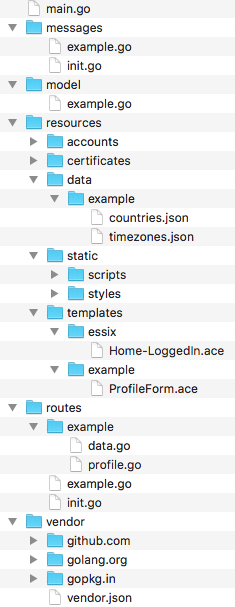
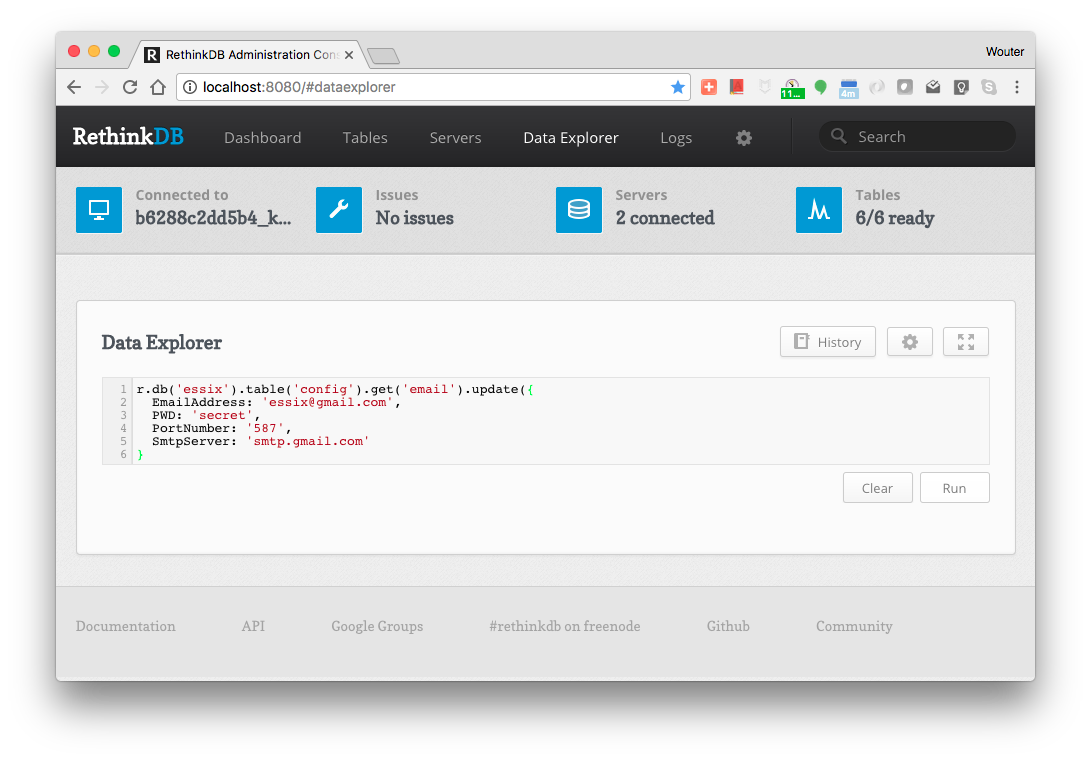 Replace the values with what's appropriate for your account, then click the
Run button. Restart the app server to read in the new config:
Replace the values with what's appropriate for your account, then click the
Run button. Restart the app server to read in the new config: