Forex Exporter
The forex-exporter is a simgle Prometheus metrics exporter for currency exchange rate data. It is written with Golang and can run either as a systemd service or a Kubernetes deployment.
If refreshing the dashboards of your favourite forex provider and setting limit orders are not enough for you, then this might be exactly what you need.
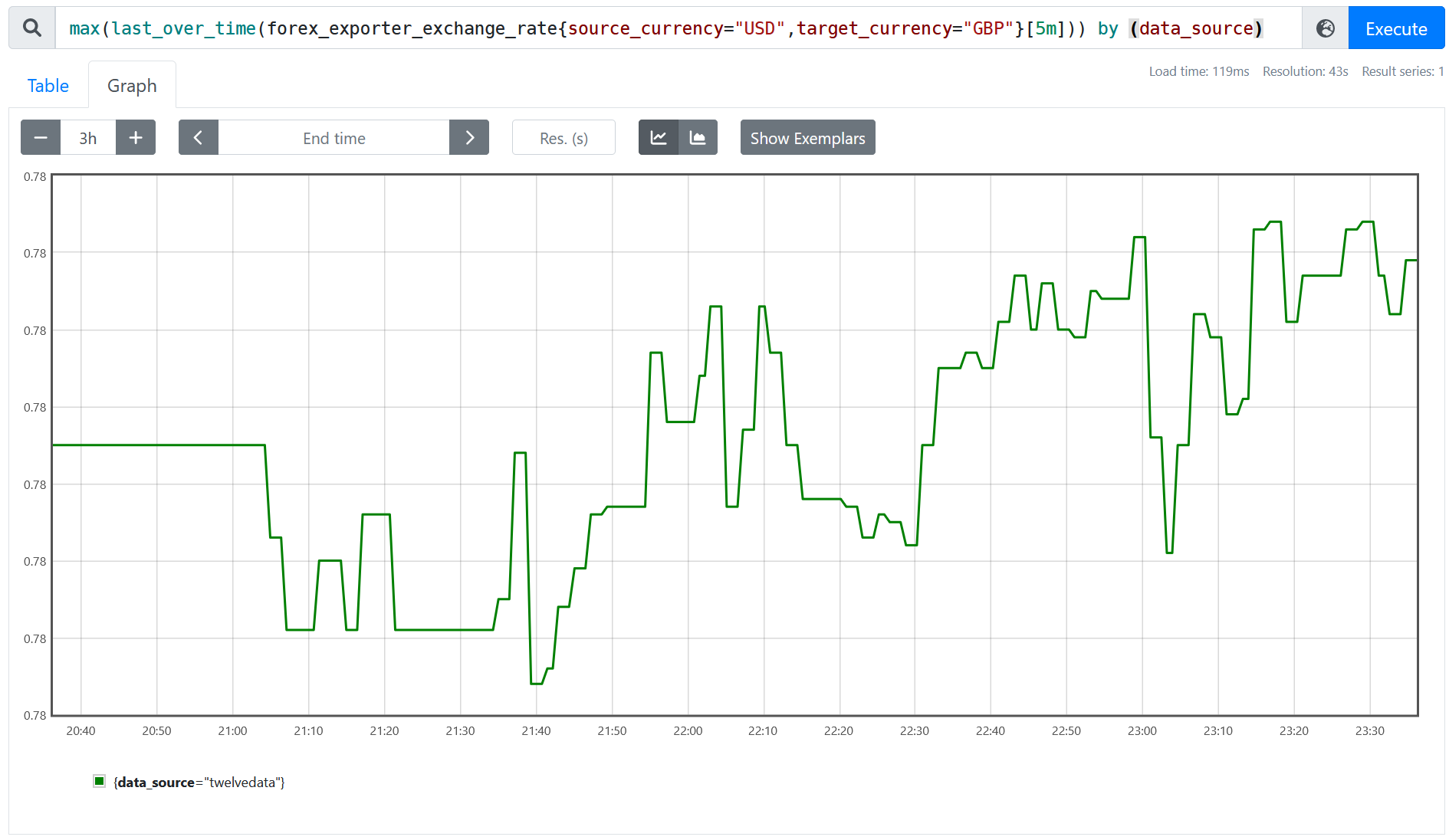
The exporter current uses Twelve Data as the data source, which provides a free tier. The codebase should have the flexibility to integrate additional providers.
How to use
You will first need to obtain an API key from Twelve Data. At the time of writing Twelve Data offers a free API tier which provides 800 API calls per day, and the exporter is designed such that the call rate should not exceed this limit under default configurations. Twelve Data charges one API call credit for one rate of each currency pair, so the more currency pairs you request, the slower the update rate will be set at.
You are responsible for complying with Twelve Data's Services Agreement when using forex-exporter to load and display exchange rate data.
Once you have obtained the API key, deploy forex-exporter depending on whether you need to run on Linux systemd or Kubernetes:
Linux systemd service deployment
systemd_setup.sh will install Golang (if not already present), build the exporter, and then set up a systemd service for you. If you would prefer to set it up manually, read the script for details.
The required parameters are listen_host:listen_port, list of currency pairs in the format of "SRC/DST" separated by comma (from ISO 4217 currency codes), and the Twelve Data API key.
git clone https://github.com/chongyangshi/forex-exporter.git
bash systemd_setup.sh :9299 USD/GBP,USD/EUR PLACE_YOUR_TWELVE_DATA_API_KEY_HERE
Kubernetes deployment
See the sample manifest in k8s.yaml, you should change the FOREX_EXPORTER_CURRENCY_PAIRS environment variable value to the currency pair(s) you want, and at the bottom you need change the Kubernetes Secret apikey value to be the base64-encoded form of your Twelve Data API key:
echo -n "PLACE_YOUR_TWELVE_DATA_API_KEY_HERE" | base64
You can then apply the manifest with kubectl apply -f k8s.yaml into your cluster.
Development
PRs integrating more data sources or otherwise improving the exporter are welcome. To run locally, use the run_local.sh script with your API key:
TWELVEDATA_API_KEY=PLACE_YOUR_TWELVE_DATA_API_KEY_HERE bash run_local.sh
And the exported metrics will be available at http://127.0.0.1:18080/metrics.
 Documentation
¶
Documentation
¶