

cryptdir
Utility for managing folders containing files encrypted with AES-256 GCM and Scrypt.
Install
Make sure that Go is installed and your PATH includes GOBIN. Then run the following:
$ git clone --recursive https://github.com/evantbyrne/cryptdir.git $GOPATH"/src/github.com/evantbyrne/cryptdir"
$ go install github.com/evantbyrne/cryptdir
Note: The $ at the beginning of newlines in this document represents the bash shell prompt, and is not a part of the actual commands. Likewise, cryptdir> represents an unlocked shell prompt.
Usage
$ cryptdir
usage: cryptdir [<flags>] <command> [<args> ...]
Utility for managing folders containing files encrypted with AES-256 GCM and
Scrypt.
Flags:
--help Show context-sensitive help (also try --help-long and --help-man).
Commands:
help [<command>...]
Show help.
ls [<flags>]
List encrypted files.
read <read_name>
Read encrypted file.
unlock
Unlock encrypted directory.
write <write_name>
Write encrypted file.
Open a new shell with the encrypted folder unlocked:
$ cd path/to/my/folder
$ cryptdir unlock
Password:
cryptdir>
Read and write encrypted files from an unlocked shell, lock shell by exiting:
cryptdir> cryptdir read hello.txt
File not found.
cryptdir> echo "Hello, world" | cryptdir write hello.txt
cryptdir> cryptdir read hello.txt
Hello, world
cryptdir> exit
exit
$ cryptdir read hello.txt
2017/02/05 13:42:27 The encrypted directory is locked. Please run `cryptdir unlock` to unlock.
Listing encrypted files from an unlocked shell:
cryptdir> cryptdir ls
foo.txt
hello.txt
zebra.png
cryptdir> cryptdir ls -ms
ZzvBpUZDpXVJmbLi foo.txt
nUyWajppDtwLrLxj hello.txt
xShsSwNrGNmnFyeC zebra.png
Each file is encrypted in the following format, with a random salt and nonce generated per file:
+----------------+---------------------+-------------------+-------------------+
| 4 byte version | 12 byte scrypt salt | 12 byte gcm nonce | encrypted data... |
+----------------+---------------------+-------------------+-------------------+
Here is an example of what the contents of an encrypted folder might look like:
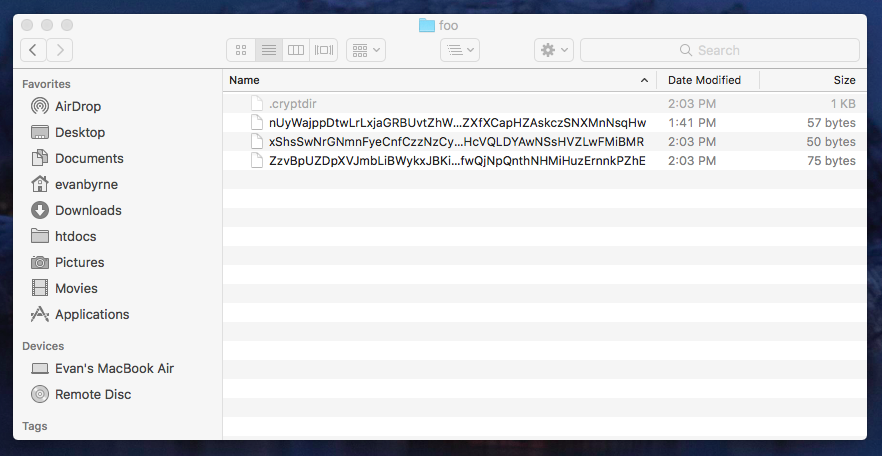
The raw file names are randomly generated 250 character strings. The .cryptdir file contains an encrypted mapping of human-readable filenames to the randomly named ones used on a filesystem level.