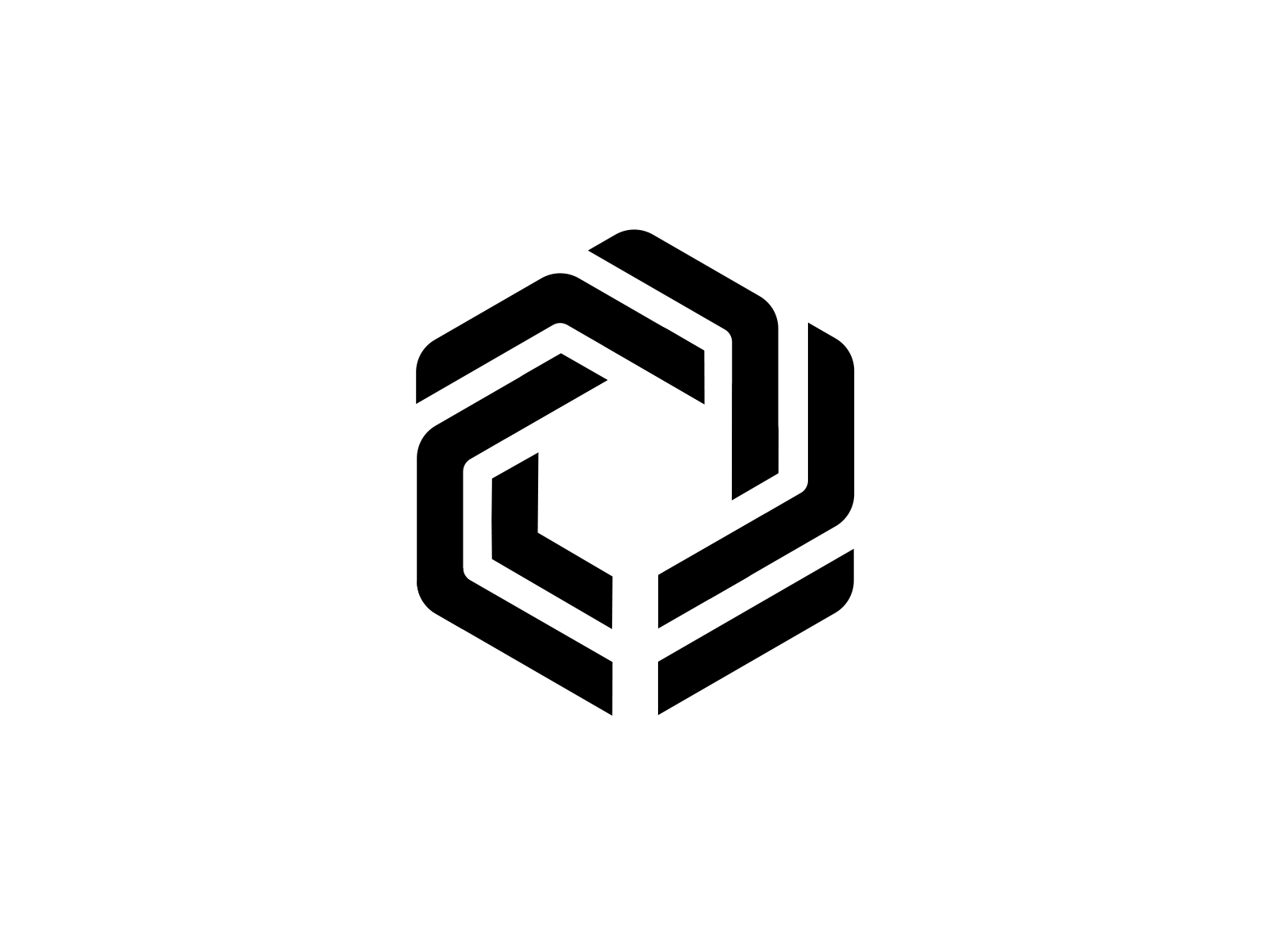README
¶
README
¶
Immutable Core SDK Golang
The Immutable Core SDK Golang provides convenient access to the Immutable X API and Ethereum smart contracts for applications written on the Immutable X platform.
Currently, our SDK supports interactions with our application-specific rollup based on StarkWare's StarkEx. In the future, we'll be adding StarkNet support across our platform.
Documentation
See the Developer Home for general information on building on Immutable X.
- Getting started, see Developer Docs
- See the API reference documentation for more information on our API's.
- Reference docs related to this (Golang imx core) SDK can be found here
Sample repositories
- imx-golang-example - Example usage of the Golang Core SDK
The following code snippets talk about how to get setup and use the various sections of the Golang SDK for most common use cases. Any questions that are not covered here please reach out to the team (see Getting Help).
Examples
- Sample code - see the examples folder for sample code for key SDK functionality.
Installation
The supported go versions are 1.18 or above.
go get github.com/immutable/imx-core-sdk-golang
Initialization
Initialize the Core SDK client with the network on which you want your application to run (see all networks available):
Select one of the following Ethereum networks Immutable X platform currently supports.
| Environment | Description |
|---|---|
| Sandbox | The default test network (currently, it is Goërli) |
| Mainnet | Ethereum network |
import "github.com/immutable/imx-core-sdk-golang/imx/api"
const alchemyAPIKey = "alchemy api key"
func main() {
apiConfiguration := api.NewConfiguration()
cfg := imx.Config{
APIConfig: apiConfiguration,
AlchemyAPIKey: YOUR_ALCHEMY_API_KEY,
Environment: imx.Sandbox,
}
client, err := imx.NewClient(&cfg)
if err != nil {
log.Panicf("error in NewClient: %v\n", err)
}
defer client.EthClient.Close()
}
Get data (on assets, orders, past transactions, etc.)
These methods allow you to read data about events, transactions or current state on Immutable X (layer 2). They do not require any user authentication because no state is being changed.
Examples of the types of data that are typically retrieved include:
- Assets or details of a particular asset
- Token balances for a particular user
- Orders or details about a particular order
- Historical trades and transfers
Examples
Get all collections and get assets from a particular collection:
listCollectionsRequest := client.NewListCollectionsRequest(context.TODO())
listCollectionsRequest.PageSize(2)
listCollectionsResponse, err := client.ListCollections(&listCollectionsRequest)
if err != nil {
log.Panicf("error in ListCollections: %v\n", err)
}
collection := listCollectionsResponse.Result[0]
listAssetsRequest := client.NewListAssetsRequest(context.TODO())
listAssetsRequest.Collection(collection.Address)
listAssetsRequest.PageSize(10)
listAssetsResponse, err := client.ListAssets(&listAssetsRequest)
if err != nil {
log.Panicf("error in ListAssets: %v\n", err)
}
Generating Stark (Layer 2) keys
Stark keys are required to transact on ImmutableX's StarkEx Layer 2. They are the equivalent of Ethereum keys on L1 and allow users to sign transactions like trade, transfer, etc.
Key registration
On ImmutableX, the goal of generating a Stark key is to register a mapping between the Stark public key and the user's Ethereum public key so that transactions requiring both L1 and L2 signers can be executed by users.
How to generate Stark keys on ImmutableX
ImmutableX provides two Stark key generation methods:
| Type of Stark key generated: | User connection methods: | When to use this method: | ImmutableX tools: |
|---|---|---|---|
| Deterministic - generated using the user's Ethereum key as a seed (which means that the same Ethereum key will always generate the same Stark key) | Users connect with their L1 wallet (ie. Metamask), as the L2 key can simply be obtained from the L1 key. | User experience - users don't have to store or remember Stark keys. Interoperability - when generating Stark keys for a user, think about how else they will use these keys. If they will be connecting to other applications and those applications connect to users' Stark keys (L2 wallets) via an L1 wallet, then it is best that their Stark keys are generated using this method. |
Link SDK Core SDK's GenerateLegacyKey() method |
| Random and non-reproducible - not generated from a user's Ethereum key | Once this Stark key is registered on ImmutableX (mapped to an Ethereum key), the Stark key owner needs to know and input this. 🚨 NOTE: If this key isn't persisted and stored by the user, it cannot be recovered and a new key cannot be re-registered. |
Security - a Stark key generated using this method is completely independent of an Ethereum key, so the compromise of an Ethereum key does not compromise a user's corresponding Stark key. Isolated use-case - this method is ideal for keys that are only used for one particular function, ie. in the backend of an application that allows tokens to be minted from a collection registered with this key. |
Core SDK's GenerateKey() method |
Generating or retrieving a deterministic key
If your user has a Stark key that was generated using the deterministic method, the Core SDK provides a way for you to retrieve this key using the GenerateLegacyKey() method:
import { AlchemyProvider } from '@ethersproject/providers';
import { Wallet } from '@ethersproject/wallet';
import { generateLegacyStarkPrivateKey } from '@imtbl/core-sdk';
// Create Ethereum signer
const ethNetwork = 'goerli'; // Or 'mainnet'
const provider = new AlchemyProvider(ethNetwork, YOUR_ALCHEMY_API_KEY);
const ethSigner = new Wallet(YOUR_PRIVATE_ETH_KEY).connect(provider);
// Get the legacy Stark private key
const starkPrivateKey = generateLegacyStarkPrivateKey(ethSigner);
Generating a random, non-deterministic key
The Core SDK also provides a way to generate a random, non-reproducible key using the GenerateKey() method:
🚨🚨🚨 Warning 🚨🚨🚨
If you generate your own Stark private key, you will have to persist it. The key is randomly generated so cannot be deterministically re-generated.
starkPrivateKey, err = stark.GenerateKey(l1signer)
if err != nil {
log.Panicf("error in Generating Stark Private Key: %v\n", err)
}
Operations requiring user signatures
As Immutable X enables applications to execute signed transactions on both Ethereum (layer 1) and StarkEx (layer 2), signers are required for both these layers. In order to generate an Ethereum or Stark signer, a user's Ethereum or Stark private key is required.
There are two types of operations requiring user signatures:
- Transactions that update blockchain state
- Operations that Immutable X require authorization for
In order to get user signatures, applications need to generate "signers".
What are transactions that update blockchain state?
A common transaction type is the transfer of asset ownership from one user to another (ie. asset sale). These operations require users to sign (approve) them to prove that they are valid.
What are operations that require authorization?
These operations add to or update data in Immutable's databases and typically require the authorization of an object's owner (ie. a user creating a project on Immutable X).
How do applications generate and use signers?
Signers are abstractions of user accounts that can be used to sign transactions. A user's private key is required to generate them.
There are two ways to get signers in your application:
- Generate your own by obtaining and using the user's private keys
- Use our Wallet SDK to connect to a user's wallet application
The first option, where an application obtains a user's private key directly, is risky because these keys allow anyone in possession of them full control of an account.
The second option provides an application with an interface to the user's account by prompting the user to connect with their wallet application (ie. mobile or browser wallet). Once connected the app can begin asking the user to sign transactions and messages without having to reveal their private key.
1. Generate L1 and L2 signers
The Core SDK provides functionality for applications to generate Stark (L2) signers.
apiConfiguration := api.NewConfiguration()
cfg := imx.Config{
APIConfig: apiConfiguration,
AlchemyAPIKey: YOUR_ALCHEMY_API_KEY,
Environment: imx.Sandbox,
}
// Create Ethereum signer
l1signer, err := ethereum.NewSigner(YOUR_PRIVATE_ETH_KEY, cfg.ChainID)
if err != nil {
log.Panicf("error in creating L1Signer: %v\n", err)
}
// Endpoints like Withdrawal, Orders, Trades, Transfers require an L2 (stark) signer
// Create Stark signer
l2signer, err := stark.NewSigner(YOUR_PRIVATE_STARK_KEY)
if err != nil {
log.Panicf("error in creating StarkSigner: %v\n", err)
}
2. Generate signers using the Wallet SDK
The Wallet SDK Web provides connections to Metamask and WalletConnect browser wallets.
See this guide for how to set this up.
Examples
Create a project (requires an Ethereum layer 1 signer)
// Create a new project demo.
createProjectResponse, err := client.CreateProject(ctx, l1signer, "My Company", "Project name", "project@company.com")
if err != nil {
log.Panicf("error in CreateProject: %v\n", err)
}
// Get the project details we just created.
projectId := strconv.FormatInt(int64(createProjectResponse.Id), 10)
getProjectResponse, err := client.GetProject(ctx, l1signer, projectId)
if err != nil {
log.Panicf("error in GetProject: %v", err)
}
Deposit tokens from L1 to L2 (requires an Ethereum layer 1 signer)
// Eth Deposit
ethAmountInWei := uint(500000000000000000) // Amount in wei
depositResponse, err := imx.NewETHDeposit(ethAmountInWei).Deposit(ctx, c, l1signer, nil)
if err != nil {
log.Panicf("error calling Eth deposit workflow: %v", err)
}
Create an order (requires an Ethereum layer 1 and StarkEx layer 2 signer)
// The amount (listing price) should be in Wei for Eth tokens,
// see https://docs.starkware.co/starkex-v4/starkex-deep-dive/starkex-specific-concepts
// and https://eth-converter.com/
createOrderRequest := &api.GetSignableOrderRequest{
AmountBuy: strconv.FormatUint(amount, 10),
AmountSell: "1",
Fees: nil,
TokenBuy: imx.SignableETHToken(), // The listed asset can be bought with
TokenSell: imx.SignableERC721Token(tokenID, tokenAddress), // NFT Token
User: l1signer.GetAddress(), // Address of the user listing for sale.
}
createOrderRequest.SetExpirationTimestamp(0)
// Create order will list the given asset for sale.
createOrderResponse, err := client.CreateOrder(ctx, l1signer, l2signer, createOrderRequest)
if err != nil {
log.Panicf("error in CreateOrder: %v", err)
}
Contract requests
Immutable X is built as a ZK-rollup in partnership with StarkWare. We chose ZK-rollups because it is the only L2 scaling solution that has the same security guarantees as layer 1 Ethereum. The upshot of this is that you can mint or trade NFTs on Immutable X with zero gas costs whilst not compromising on security -- the first true “layer 2” for NFTs on Ethereum.
The Core SDK provides interfaces for all smart contracts required to interact with the Immutable X platform.
See all smart contracts available in the Core SDK
// This example is only to demonstrate using the generated smart contract clients
// We recommend using the Deposit method from https://github.com/immutable/imx-core-sdk-golang/blob/69af5db9a0be05afd9c91c6b371547cfe3bea719/imx/deposit.go to deposit NFT
func DepositNft(l1signer immutable.L1Signer, starkPublicKey, assetType, vaultID, tokenID *big.Int, overrides *bind.TransactOpts) (*types.Transaction, error) {
apiConfiguration := api.NewConfiguration()
cfg := imx.Config{
APIConfig: apiConfiguration,
AlchemyAPIKey: YOUR_ALCHEMY_API_KEY,
Environment: imx.Sandbox,
}
client, err := imx.NewClient(&cfg)
if err != nil {
log.Panicf("error in NewClient: %v\n", err)
}
defer client.EthClient.Close()
opts := client.buildTransactOpts(ctx, l1signer, overrides)
transaction, err := client.CoreContract.DepositNft(opts, starkPublicKey, assetType, vaultID, tokenID)
if err != nil {
return nil, err
}
log.Println("transaction hash:", transaction.Hash())
return transaction, nil
}
Smart contract autogeneration
The Immutable Solidity contracts can be found in the contracts folder. Contract bindings in Golang are generated using abigen.
Core
The Core contract is Immutable's main interface with the Ethereum blockchain, based on StarkEx.
Registration
The Registration contract is a proxy smart contract for the Core contract that combines transactions related to onchain registration, deposits and withdrawals. When a user who is not registered onchain attempts to perform a deposit or a withdrawal, the Registration combines requests to the Core contract in order to register the user first. Users who are not registered onchain are not able to perform a deposit or withdrawal.
For example, instead of making subsequent transaction requests to the Core contract, i.e. registerUser and depositNft, a single transaction request can be made to the proxy Registration contract - registerAndWithdrawNft.
IERC20
Standard interface for interacting with ERC20 contracts, taken from OpenZeppelin.
IERC721
Standard interface for interacting with ERC721 contracts, taken from OpenZeppelin.
API autogenerated code
We use OpenAPI (formally known as Swagger) to auto-generate the API clients that connect to the public APIs. The OpenAPI spec is retrieved from https://api.x.immutable.com/openapi and also saved in the repo.
To re-generate the API client, run:
make generate-openapi-prod
Changelog management
This repository is using release-it to manage the CHANGELOG.md.
The following headings should be used as appropriate
- Added
- Changed
- Deprecated
- Removed
- Fixed
This is an example with all the change headings. For actual usage, use only the one heading that is relevant. This goes at the top of the CHANGELOG.md above the most recent release.
...
## [Unreleased]
### Added
For new features.
### Changed
For changes in existing functionality.
### Deprecated
For soon-to-be removed features.
### Removed
For now removed features.
### Fixed
For any bug fixes.
...
Release process
Main release:
- Merge your changes
- Check and update your local main branch
- Update the
VERSION_STRin publish-gopkg.sh file when ready to publish.- Follow semantic versioning when updating versions.
- Run
publish-gopkag.sh- Tags the release and push to remote
- Published go module to gopkg.
Getting help
Immutable X is open to all to build on, with no approvals required. If you want to talk to us to learn more, or apply for developer grants, click below:
Project support
To get help from other developers, discuss ideas, and stay up-to-date on what's happening, become a part of our community on Discord.
You can also join the conversation, connect with other projects, and ask questions in our Immutable X Discourse forum.
Still need help?
You can also apply for marketing support for your project. Or, if you need help with an issue related to what you're building with Immutable X, click below to submit an issue. Select I have a question or issue related to building on Immutable X as your issue type.
Glossary
A lot of terminology here are specific to the Ethereum, see glossary page: https://goethereumbook.org/en/GLOSSARY.html
 Directories
¶
Directories
¶
| Path | Synopsis |
|---|---|
|
signers/stark
Package stark implements utilities for generating imx.L2Signer
|
Package stark implements utilities for generating imx.L2Signer |
|
examples
Module
|
|
|
examples/collection
Module
|
|
|
examples/deposit
Module
|
|
|
examples/minting
Module
|
|
|
examples/order
Module
|
|
|
examples/project
Module
|
|
|
examples/registration
Module
|
|
|
examples/trade
Module
|
|
|
examples/withdrawal
Module
|