一个简单的在线聊天室
一个使用Golang + WebSocket实现的在线聊天室;
用到的技术栈:
- Gin;
- WebSocket;
- Redis;
- MongoDB;
在线展示:
项目特色
- 前端使用纯静态页面(HTML + CSS + JS),即开即用;
- 后端采用MongoDB + Redis,无需创建数据库表,直接部署即可;
- 支持加载聊天历史记录;
- 使用Redis做聊天限频;
使用方法
配置并启动后端
首先,修改util目录下的mongo.go和redis.go文件:
// util/mongo.go
const (
mongoUrlTpl = `mongodb://%s:%s@%s:%s/%s?authSource=admin&w=majority&readPreference=primary&retryWrites=true&ssl=false`
mongoUsername = `admin`
mongoPassword = `passwd`
mongoHost = `127.0.0.1`
mongoPort = `27017`
mongoDBName = `chat`
)
// util/redis.go
const (
redisPassword = `passwd`
redisHost = `127.0.0.1`
redisPort = `6379`
)
修改为你的Redis和Mongo的内容;
随后启动Go项目:
go run main.go
成功启动后,输出相关日志:
$ go run main.go
Connected to MongoDB!
Connect to Redis!
[GIN-debug] [WARNING] Creating an Engine instance with the Logger and Recovery middleware already attached.
[GIN-debug] [WARNING] Running in "debug" mode. Switch to "release" mode in production.
- using env: export GIN_MODE=release
- using code: gin.SetMode(gin.ReleaseMode)
[GIN-debug] GET /chat_history --> github.com/jasonkayzk/web-chat/service.GetHistoryMessage (3 handlers)
[GIN-debug] GET /im --> github.com/jasonkayzk/web-chat/server.WsServer (3 handlers)
[GIN-debug] POST /im --> github.com/jasonkayzk/web-chat/server.WsServer (3 handlers)
[GIN-debug] PUT /im --> github.com/jasonkayzk/web-chat/server.WsServer (3 handlers)
[GIN-debug] PATCH /im --> github.com/jasonkayzk/web-chat/server.WsServer (3 handlers)
[GIN-debug] HEAD /im --> github.com/jasonkayzk/web-chat/server.WsServer (3 handlers)
[GIN-debug] OPTIONS /im --> github.com/jasonkayzk/web-chat/server.WsServer (3 handlers)
[GIN-debug] DELETE /im --> github.com/jasonkayzk/web-chat/server.WsServer (3 handlers)
[GIN-debug] CONNECT /im --> github.com/jasonkayzk/web-chat/server.WsServer (3 handlers)
[GIN-debug] TRACE /im --> github.com/jasonkayzk/web-chat/server.WsServer (3 handlers)
[GIN-debug] Listening and serving HTTP on :8008
可以看到,项目已经启动;
项目前端
对于前端页面来说,仅仅是静态的页面,直接打开位于web目录下的index.html即可;
部署时可能需要修改web/js/websocket.js文件中的WebSocket地址:
uname = uname.trim()
ws = new WebSocket("ws://your_host:your_port/im");
system("正在连接服务器...")
项目测试
打开前端项目后,需要先填写用户的名称:
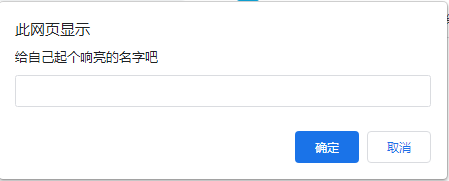
填写后即可进入聊天室界面:

打开多个Tab窗口并取名,可以模拟多人聊天:

发送消息,即可进行群聊天了~


当然也可以点击聊天窗口上方的点击加载更多历史消息,获取历史消息:

项目参考