memo
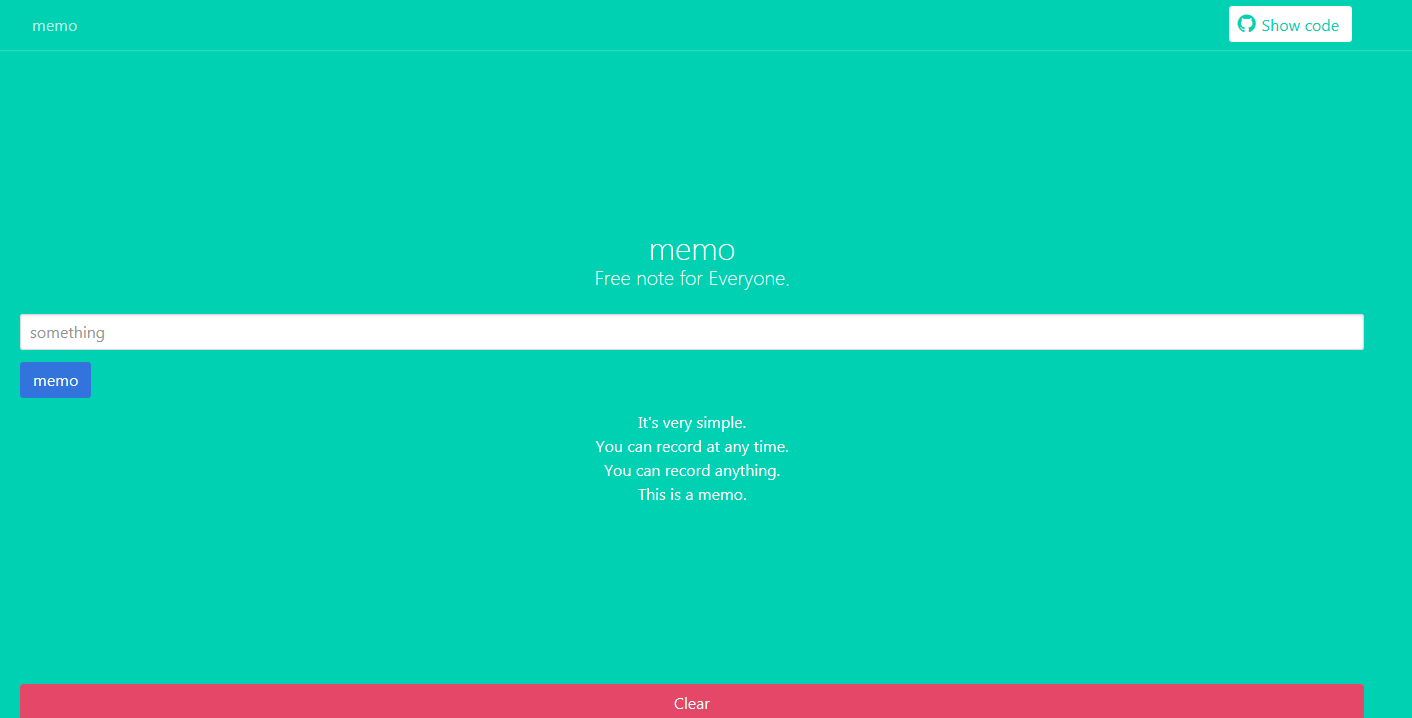
This is a sample application for docker-compose.
The "memo" is easy to save your memory wherever you want.
This app is powerd by beego and redis.
localhost on standard golang
If you haven't installed redis-server yet, first you should install redis-server.
The "memo" is connected to localhost:6379 redis-server.
Install libraries.
And build and run it.
- go fmt ./... && go build && ./memo
You can access with your browser to "http://localhost:8080/".
localhost on Docker (docker-compose)
If you haven't installed docker and docker-compose yet, first you should install them.
You can access with your browser to "http://localhost/".
localhost on minikube (kompose)
If you haven't installed minikube yet, first you should install it.
kompose convert -f docker-compose-for-kubernetes.yml
kompose up -f docker-compose-for-kubernetes.yml
kompose down -f docker-compose-for-kubernetes.yml
You can access with your browser by minikube service web.
Heroku Container Registry
heroku container:login
heroku create -a memo-app-12345
(heroku git:remote -a memo-app-12345)
docker build -f Dockerfile -t registry.heroku.com/memo-app-12345/web .
docker push registry.heroku.com/memo-app-12345/web
heroku addons:create heroku-redis:hobby-dev
(heroku config:set REDIS_URL=redis://user:pass@ec2-00-000-000-000.compute-1.amazonaws.com:12345)
heroku container:release web
heroku open -a memo-app-12345
You can acces with your browser to "https://memo-app-12345.herokuapp.com/".
 Documentation
¶
Documentation
¶