Table of Contents
About The Project
We absolutely love our Flex radios! We just wish we had a Linux-native way to work with them so that Windows or Maestro isn't required.
nDAX creates a PulseAudio device for your slice, and then connects up the audio for RX and TX.
Built With
Getting Started
$ ./nDAX -station station_name -slice A -daxch 1 -source flex.sliceA.rx -sink flex.sliceA.tx
Installation
- Download the latest binary using the Releases icon above or Releases
- Make it executible:
chmod +x nDAX
Usage
$ ./nDAX -h
Usage of ./nDAX:
-daxch string
DAX channel # to use (default "1")
-latency float
Target RX latency (ms, higher = less sample rate variation) (default 100)
-log-level string
minimum level of messages to log to console (trace, debug, info, warn, error) (default "info")
-radio string
radio IP address or discovery spec (default ":discover:")
-rt
Attempt to acquire realtime priority (default true)
-sink string
PulseAudio sink for audio to transmit (default "flexdax.tx")
-slice string
Slice letter to use (default "A")
-source string
PulseAudio source for received audio (default "flexdax.rx")
-station string
station name to bind to (default "Flex")
-tx
Create a TX audio device (default true)
Multiple Instances
To run multiple nDAX instances, see the scripts directory.
Audio Levels
The best way to adjust nDAX receive audio levels is with the Flex's "AGC-T" control. If you are running nCAT, you can
adjust this using rigctl. The .30 value should be between 0 and 1, and the port needs to correspond to your port number from nCAT:
$ rigctl -m 2 -r localhost:4532 L RF .30
You can also adjust receive and transmit audio levels on a per-slice basis using a mixer app like pavucontrol or the KDE or GNOME mixers.
Using with WSJT-X
To setup WSJT-X with nCAT and hamlib, use the following settings:
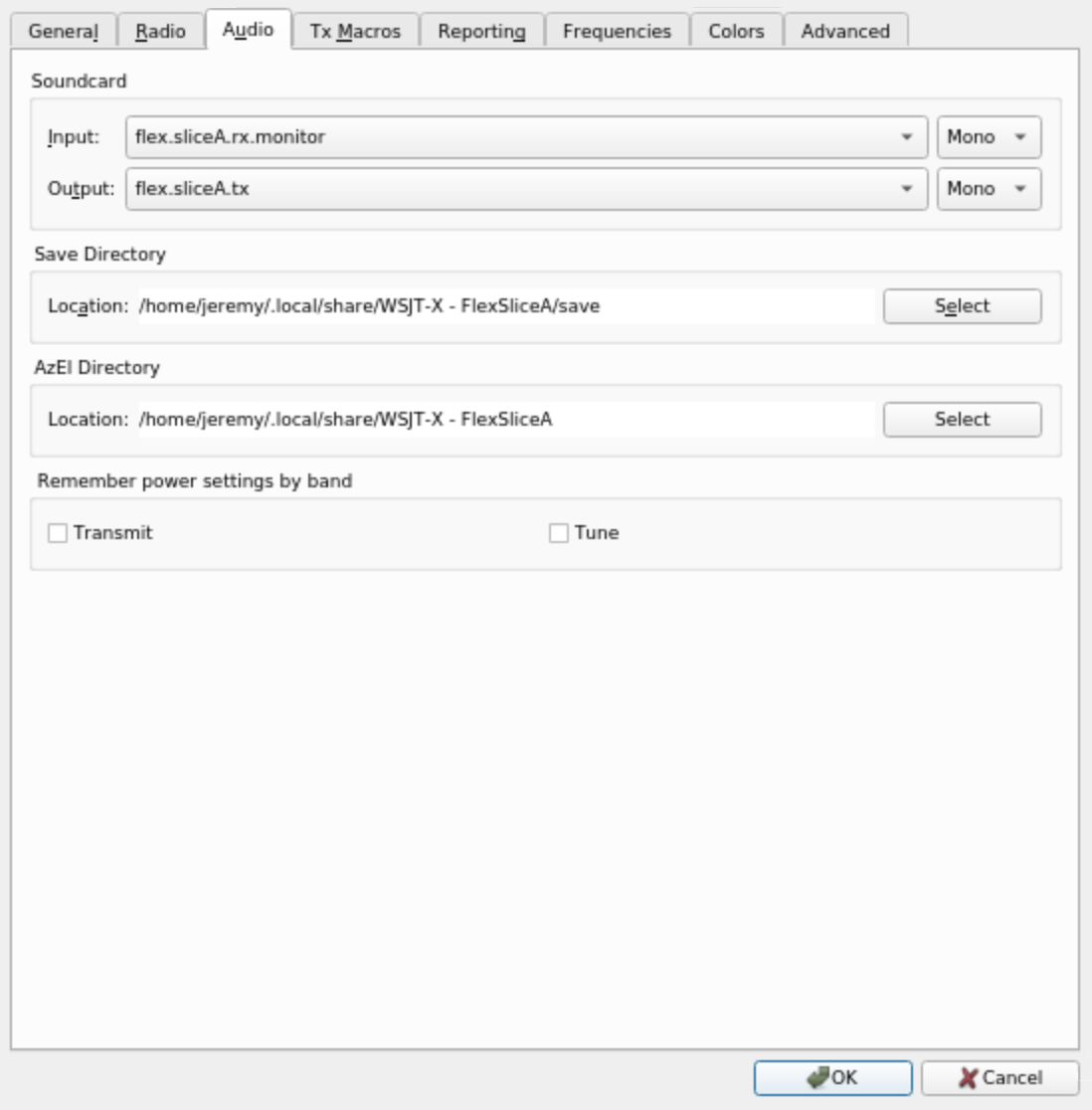
Roadmap
See the open issues for a list of proposed features (and known issues).
Contributing
Contributions are what make the open source community such an amazing place to be learn, inspire, and create. Any contributions you make are greatly appreciated.
- Fork the Project
- Create your Feature Branch (
git checkout -b feature/AmazingFeature)
- Commit your Changes (
git commit -m 'Add some AmazingFeature')
- Push to the Branch (
git push origin feature/AmazingFeature)
- Open a Pull Request
License
MIT License. See LICENSE file.