 README
¶
README
¶
go-iotdevice
This tool reads values from various IoT devices like solar charges directly connected by USB or relay boards connected by ethernet and publishes those on MQTT servers.
Additionally, a REST- and websocket-API and a web frontend is made available via an internal http server.
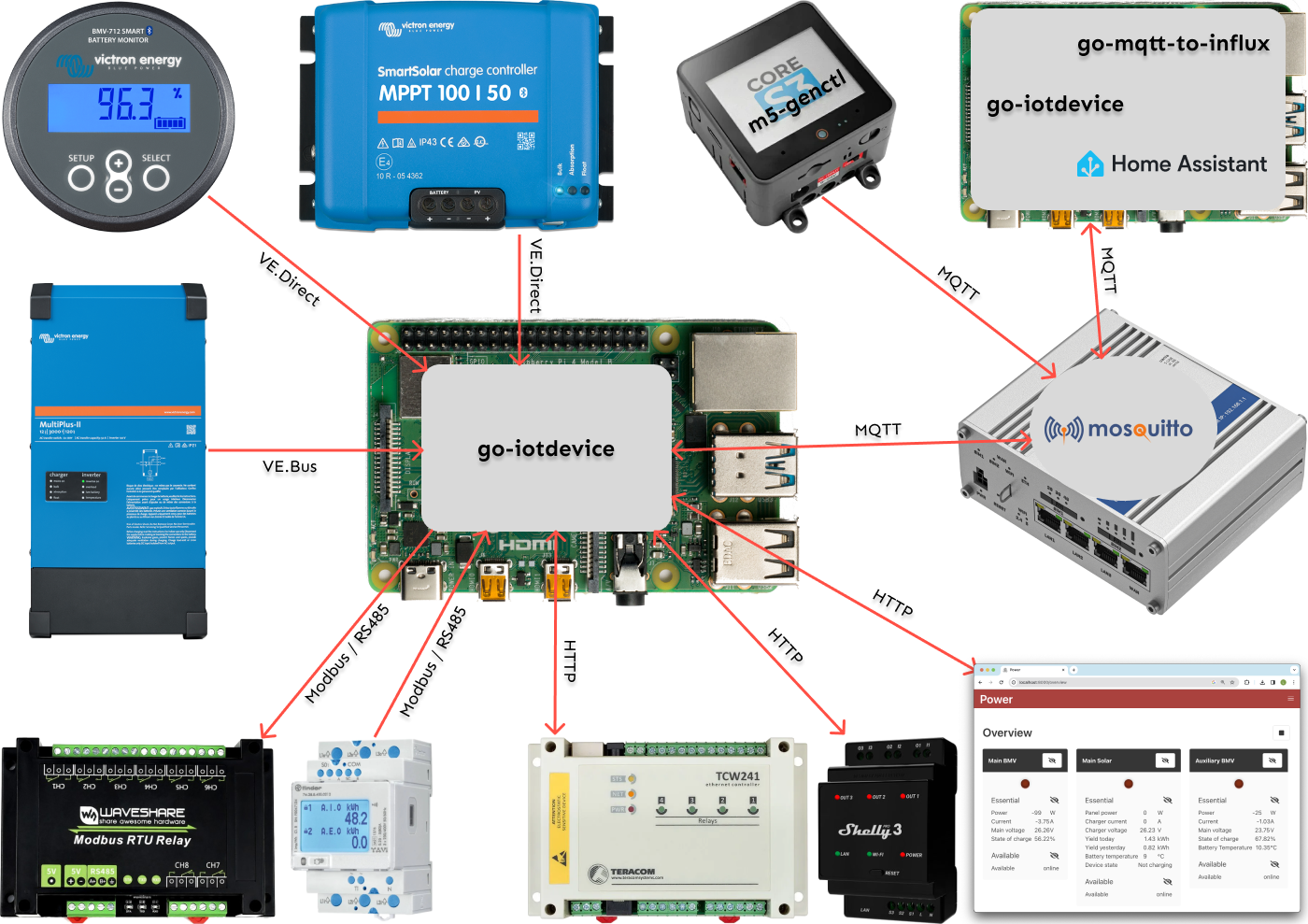
The tool does not store any historical data. Instead, go-mqtt-to-influx is can be used to write to an Influx Database. Grafana can be used to easily create custom dashboards showing the data.
The tool was written with the following two scenarios in mind:
- An off-grid holiday home installation running two batteries with Victron Energy SmartSolar / SmartShunt for solar and battery monitoring, and a Shelly 3EM for generator power monitoring. The tool runs on a single Raspberry Pi Zero 2 W.
- Remote control of a generator set using a Teracom TCW241 for start/stop and temperature monitoring. Control is integrated into Homea Assistant via MQTT.
Supported protocols and devices
The tool currently implements the following devices, which are all used in an active project of mine. However, it is made to be extended. Feel free to send pull requests or create an issue.
| Configuration section | Kind= | Name | State |
|---|---|---|---|
| VictronDevcies | Vedirect | Victron Energy BlueSolar MPPT (different versions) | production ready |
| VictronDevcies | Vedirect | Victron Energy SmartSolar MPPT (different versions) | production ready |
| VictronDevcies | Vedirect | Victron Energy Battery Monitor BMV 700 | production ready |
| VictronDevcies | Vedirect | Victron Energy Battery Monitor BMV 702 | production ready |
| VictronDevcies | Vedirect | Victron Energy Battery Monitor BMV-712 Smart | production ready |
| VictronDevcies | Vedirect | Victron Energy SmartShunt | production ready |
| VictronDevcies | Vedirect | Victron Energy Phoenix Inverter | production ready |
| VictronDevcies | Vebus | Victron Energy Multiplus | in development, see v3vebus branch |
| ModbusDevices | WaveshareRtuRelay8 | Waveshare Industrial Modbus RTU 8-ch Relay Module | production ready |
| ModbusDevices | Finder7M38 | Finder TYPE 7M.38 - bi-directional multi-functional energy meters | beta testing |
| HttpDevcies | Teracom | Teracom TCW241 industrial relay/sensor board | production ready |
| HttpDevcies | ShellyEm3 | Shelly 3EM 3-phase energy power monitor | production ready |
| MqttDevcies | GoIotdeviceV3 | Another go-iotdevice instance connected to the same MQTT server | production ready |
See Devices section on how to configure each.
Terminology
This project uses the following terminology:
- Device refers to a physical unit like a solar charger, a relay board
- A Register is a measurement or output that a device can have. E.g. "Battery Voltage" or "Relay 0". Each device can have multiple registers. For some devices the list of registers is simply defined by the type of device (e.g. Victron Energy MPPT 100 | 50) and for others it is configurable on the device (e.g. the TCW241). A Register has a technical name (alphanumeric, no spaces, used as the key is various JSON objects, e.g. "BatteryVoltage"), a description (shown in the frontend, e.g. "Battery Voltage"), a Unit (e.g. "mV"), and a type (string, float, enum).
- A value is a reference to a register plus a number/string/enum-index depending on the type of register. E.g.: A value can be 13.80 and reference to the register "BatteryVoltage".
- A view is used in the HTTP server and the front-end. The front-end shows different subsets of devices/registers on different routes. A view defines such a subset.
Deployment
Deployment without docker
I use docker to deploy this tool. Alternatively, you can use `go install` to build binary locally. If you need the [front-end](https://github.com/koestler/js-iotdevice), you have to manually `npm run build` it and copy the files to the correct location. Also, the swagger documentation will be missing. See [Local Development](#Local-development) for more details.go install github.com/koestler/go-iotdevice/v3@latest
curl https://raw.githubusercontent.com/koestler/go-iotdevice/main/documentation/config.yaml -o config.yaml
# optional download the full and commented configuration file for reference
curl https://raw.githubusercontent.com/koestler/go-iotdevice/main/documentation/full-config.yaml -o full-config.yaml
# adapt config.yaml and configure devices
# start the tool
go-iotdevice --config=config.yaml
Docker
There are GitHub actions
to automatically cross-compile amd64, arm64, and arm/v7
publicly available docker images.
The docker-container is built on top of Alpine, the binary is /go-iotdevice and the config is
expected to be at /config.yaml. The container runs as a non-root user app.
The GitHub tags use semantic versioning and whenever a tag like v2.3.4 is built, it is pushed to docker tags v2, v2.3, and v2.3.4.
For auto-restart on system reboots, configuration, and networking I use docker compose. Here is an example file:
# documentation/docker-compose.yml
version: "3"
services:
go-iotdevice:
restart: always
image: ghcr.io/koestler/go-iotdevice:v3
volumes:
- ${PWD}/config.yaml:/config.yaml:ro
#- ${PWD}/auth.passwd:/auth.passwd:ro
- /dev:/dev
privileged: true # used to access serial devices
group_add: # add app user running to software to the dialout group
- dialout
Configuration
The configuration is stored in a single yaml file. By default, it is read from ./config.yaml.
This can be changed using the --config=another-config.yaml command line option.
There are mandatory fields and there are optional fields which have reasonable default values.
See Explained Full Configuration for a complete list of all available configuration options.
Quick setup
Install Docker first.
# create a directory for the docker-composer project and config file
mkdir -p /srv/dc/go-iotdevice # or wherever you want to put docker-compose files
cd /srv/dc/go-iotdevice
curl https://raw.githubusercontent.com/koestler/go-iotdevice/main/documentation/docker-compose.yml -o docker-compose.yml
curl https://raw.githubusercontent.com/koestler/go-iotdevice/main/documentation/config.yaml -o config.yaml
# optional download the full and commented configuration file for reference
curl https://raw.githubusercontent.com/koestler/go-iotdevice/main/documentation/full-config.yaml -o full-config.yaml
# adapt config.yaml and configure devices
# start the container
docker compose up -d
# optional: check the log output to see how it's going
docker compose logs -f
# when config.yaml is changed, the container needs to be restarted
docker compose restart
# upgrade to the newest tag
docker compose pull
docker compose up -d
Devices
All devices have in common that this software extracts a relatively static set of registers (list of available measurements/outputs) and repetitively polls those registers and extracts current values (readings).
How the list of registers and the values are gathered depends on the type of device / connection.
Victron devices
All Victron Energy solar chargers, some inverters and the BMV devices share the same VE.Direct protocol. It is a binary protocol and requires the user to know the addresses of registers and how to decode enums.
The easiest way of connection is to use a VE.Direct to USB interface.
This tool reads the deviceId, which is present in all devices, and then uses this id to determine if it is a solar charger, an inverter or a battery monitor. A hardcoded list of known registers for this device is than used.
Configuration:
VictronDevices:
main-bmv: # used for reference in the view section
Kind: Vedirect # tells the tool that we use the VE.Direct protocol
Device: /dev/serial/by-id/usb-VictronEnergy_BV_VE_Direct_cable_VEXXXXX-if00-port0
# Device: Could also be /dev/ttyUSB0, make sure the device is present / accessible
# connect the interface and use ls -la /dev/serial/by-id/ to see what devices are available
# Using directly a /dev/ttyUSB0 device can result in chaos after a reboot when multiple interfaces are connected
Filter:
# The tool does not know if you have an auxiliary battery connected. You might want to skip some unused registers.
SkipRegisters:
- AuxVoltage
- BatteryTemperature
- MidPointVoltage
- MidPointVoltageDeviation
- AuxVoltageMinimum
- AuxVoltageMaximum
Modbus devices
Modbus RS485 is an old industry bus used in various devices like power meters. It has the advantage of connecting multiple devices via one serial device. There are some relatively cheap relay boards (e.g. Waveshare Industrial Modbus RTU 8-ch Relay Module) available, which have a much lower power consumption when compared to ethernet-connected devices.
First, you need to configure the serial device connected to the bus. Secondly, you need to configure each device on the bus individually. Make sure that all devices on the bus have a unique address (use external tools like the Python scripts provided by some vendors). Alternatively, you can add multiple Modbus serial services.
Configuration:
Modbus:
bus0:
Device: /dev/ttyACM0 # the serial device
BaudRate: 9600 # Choose a BaudRate supported by all connected devices, Often the BaudRate can be changed.
ModbusDevices:
relay-board: # used for reference in the view section
Bus: bus0 # the name of the bus as chosen above
Kind: WaveshareRtuRelay8 # the type of board used
Address: 0x01 # the address of the device on the Modbus
Relays:
# The tool does not know what you have connected to the relays. It simply gives them names like CH1, CH2, ...
# use this section to add nice descriptions and labels for the open and closed state
# This is shown in the HTTP frontend and also exposed via MQTT.
CH1:
Description: Main Inverter
OpenLabel: Off
ClosedLabel: On
CH2:
Description: Main To Aux Transfer
OpenLabel: On
ClosedLabel: Off
Filter: # You can skip unused outputs
SkipRegisters: [CH3, CH4, CH5, CH6, CH7, CH8]
Http devices
HTTP devices do not have a direct serial connection to go-iotdevice. Instead, they must be reachable via a network connection which makes them very versatile.
Configuration:
HttpDevices:
control0:
Url: http://control0/ # howto reach the device; can also be http://192.168.0.42/
Kind: Teracom
Username: admin # optionally, if you have a login configured, add the cleartext user/password here
Password: letMeIn
Filter:
# Some devices have quite an extensive list of registers
SkipCategories:
# use this list to skip certain unused sections (all digital inputs)
- Analog Inputs
- Virtual Inputs
- Digital Inputs
- Alarms
# or skip certain registers
SkipRegisters: [R2, R3, R4]
MQTT devices
MQTT devices receive values from an MQTT broker. E.g. if you have multiple computers running go-iotdevice, and you want to have all the devices in the same front-end.
For this to work, you need to define a MqttDevice and then configure a MqttClient to connect to a broker and send data to this MQTT device. To allow for redundant setups, you can have multiple MqttClients sending data to the same MqttDevice.
For the GoIotdeviceV3 kind, you need to give it the Topic of the structure (see Mqtt Interface Structure)
message. This structure is then used to generate the list of registers and subscribe to the
Realtime and Telemetry messages. They work both at the same time.
Additionally, if the Command topic is available, it is used to control outputs.
MqttClients:
local:
Broker: tcp://127.0.0.1:1833
User: user
Password: 424242
MqttDevices:
main-bmv:
MqttTopics:
- go-iotdevice/struct/main-bmv
MqttDevices:
main-bmv:
Kind: GoIotdeviceV3
Http Interface
There is a stable REST-API to fetch the views, devices, registers, and values. Additionally, patch requests are implemented to set a controllable register (e.g. an output of a relay board). This API is used by the build-in front-end and can also be used for custom integrations. See /api/v2/docs and /api/v2/docs/swagger.json for built-in swagger documentation.
Authentication
The tool can use JWT to make certain views only available after a login. The user database is stored in an Apache htaccess file which can be changed without restarting the server.
Configuration
There are two relevant sections in the configuration file:
-
Adding the
Authentication:section enables the login/authentication mechanism. TheJwtSecretis used to sign the tokens. When left unconfigured, a new random secret is generated on each startup of the backend. This results in all users being logged out after each restart of the server. It's therefore best to hardcode a random secret. -
Per
View, you can define a list ofAllowedUsers. When the list is present and has at least one entry, only usernames on that list can access this view. If the list is empty, all users in the user database can access it.
User database
The only supported authentication backend at the moment is a simple Apache htaccess file. Set it up as follows:
htpasswd -c auth.passwd lorenz
# enter password twice
htpasswd auth.passwd daniela
# enter another password twice
Nginx reverse proxy
I normally run this service behind a Nginx server configured as a reverse proxy. It can take care of:
- Serving multiple different applications on the same address using SNI.
- Caching on a fast cloud server in front of a device connected via a slow mobile connection.
- https termination
Setup
It's assumed that you understand each of the following steps in detail. It's just to make the setup steps as quick as possible.
# install nginx / curl
apt update && apt install -y nginx curl
# define on what URL the tool shall be reachable
SITE=foo.example.com
CONFFILE=$SITE".conf"
# create nginx configuration
cd /etc/nginx/sites-available/
curl https://raw.githubusercontent.com/koestler/go-iotdevice/main/documentation/nginx-example.conf -o $CONFFILE
sed -i "s/example.com/$SITE/g" $CONFFILE
cd ../sites-enabled
ln -s "../sites-available/"$CONFFILE
# edit the proxy_pass directive to the correct address for the service
emacs $CONFFILE
# setup certbot. use something like this:
mkdir -p /srv/www-acme-challenge/$SITE
certbot certonly --authenticator webroot --webroot-path /srv/www-acme-challenge/$SITE -d $SITE
# reload the nginx config
service nginx reload
MQTT Interface
This tool can connect to one or multiple MQTT servers and provide publish messages regarding the availability (whether a device is online), available registers, and current values. There are 5 different kinds of outgoing messages (Availability, Structure, Telemetry, Realtime, HomeassistantDiscovery) and one kind of incoming message (Command).
For each kind of message, you can configure the MQTT retain flag (server stores messages) and what devices/registers shall be transmitted.
Availability of go-iotdevice
go-iotdevice sends the message online whenever it connects to an MQTT broker and sends offline when it properly shuts down.
Additionally, the offline message is registered as the last will message and the broker will distribute it automatically
when the connection breaks.
Examples:
go-iotdevice/avail/go-iotdevice online
go-iotdevice/avail/go-iotdevice offline
Availability of a device
Whenever a device becomes connected/disconnected (serial connection established/lost) an online/offline
message per device can be sent. However, MQTT only allows for one last will message. Therefore to reliably check if
a device is available, both, the availability message of the client and the device must be checked.
Examples:
go-iotdevice/avail/my-device online
go-iotdevice/avail/my-device offline
Structure
For other instances of go-iotdevice or also for third-party software to know when devices are available and what registers they have, a message containing the current structure of the device is published. It contains a list of registers as well as the topics for the availability, telemetry, real-time, and command message such that the receiver knows where to subscribe to get current values/control the outputs.
Structure messages are sent when the device comes online for the first time by default (Interval=0s) with the retain flags set (the broker stores those messages for new clients). Alternatively, it can also be sent repeatedly (Interval>0).
Example:
go-iotdevice/struct/my-device {
"Avail":["go-iotdevice/avail/go-iotdevice","go-iotdevice/avail/my-device"],
"Tele":"go-iotdevice/tele/my-device",
"Real":"go-iotdevice/real/my-device/%RegisterName%",
"Cmnd":"go-iotdevice/cmnd/my-device/%RegisterName%",
"Regs":[
{"Cat":"Analog Inputs","Name":"AI1","Desc":"inputA","Type":"number","Unit":"V","Sort":100,"Cmnd":false},
{"Cat":"Digital Inputs","Name":"DI1","Desc":"Digital Input 1","Type":"enum","Enum":{"0":"OPEN","1":"CLOSED"},"Sort":300,"Cmnd":false},
{"Cat":"Relays","Name":"R1","Desc":"Relay 1","Type":"enum","Enum":{"0":"OFF","1":"ON","2":"in pulse"},"Sort":400,"Cmnd":true},
{"Cat":"Alarms","Name":"AI2Alarm","Desc":"Analog Input 2","Type":"enum","Enum":{"0":"OK","1":"ALARMED"},"Sort":501,"Cmnd":false},
{"Cat":"General","Name":"Time","Desc":"Time","Type":"string","Sort":602,"Cmnd":false},
{"Cat":"Device Info","Name":"DeviceName","Desc":"Device Name","Type":"string","Sort":700,"Cmnd":false},
]
}
Since MQTT payloads are sent uncompressed, size matters and fields are abbreviated: Avail=AvailabilityTopics, Tele=TelemetryTopic, Real=RealtimeTopic, Cmnd=CommandTopic/Writable, Regs=Registers, Cat=Category, Desc=Description
Telemetry
There are two ways to receive values. Telemetry messages are sent periodically (1s by default) per device and contain all the current values.
Example:
dev0/tele/teracom {
"Time":"2023-11-15T16:55:42+01:00",
"NextTelemetry":"2023-11-15T16:55:52+01:00",
"Model":"Teracom",
"NumericValues":{
"AI1":{"Cat":"Analog Inputs","Desc":"inputA","Val":0.02,"Unit":"V"},
},
"TextValues":{
"DeviceName":{"Cat":"Device Info","Desc":"Device Name","Val":"TCW241"},
"Time":{"Cat":"General","Desc":"Time","Val":"18:58:19"}
},
"EnumValues":{
"AI2Alarm":{"Cat":"Alarms","Desc":"Analog Input 2","Idx":1,"Val":"ALARMED"},
"DI1":{"Cat":"Digital Inputs","Desc":"Digital Input 1","Idx":0,"Val":"OPEN"},
"R1":{"Cat":"Relays","Desc":"Relay 1","Idx":1,"Val":"ON"},
}
}
For easy parsing, values are separated by type. To make the telemetry without the struct message, it also includes Cat=Category, Desc=Description, and Unit fields.
Realtime
Real-time messages are sent per device and register only when a value changes. They can either be sent immediately (Interval=0) or debounced (Interval>0). This is useful for some devices that change some values very often.
Examples:
go-iotdevice/real/my-device/AI1 {"NumVal":0.02}
go-iotdevice/real/my-device/DI1 {"EnumIdx":0}
go-iotdevice/real/my-device/Time {"TextVal":"19:00:24"}
Real-time messages are small and only contain the value. The unit and nice names must be retrieved separately (e.g. via the structure messages).
Command
This tool can subscribe to command topics to receive commands to set an output to a specific state (e.g. switch a relay). The topic encodes the device and the register name of the output that shall be changed. The payload has the same format as real-time messages and encodes the desired value.
Examples:
go-iotdevice/cmnd/my-device/R1 {"EnumIdx": 0}
go-iotdevice/cmnd/my-device/R1 {"EnumIdx": 1}
Example of howto switch Relay 1 of a device called dev0 into the on position via mosquitto:
mosquitto_pub -h 172.19.0.4 -t dev1/cmnd/dev0/R1 -m "{\"EnumIdx\": 1}"
HomeassistantDiscovery
These messages are such that Homeassistant automatically shows read-only registers as sensors and writable registers as switches. See Home Assistant MQTT.
Discovery messages for sensors are only sent for devices/registers for which real-time messages are active because
they are used to transmit the actual values. Switches are only advertised for registers for which the command topic is active.
Use filters in the Realtime and Command configuration section to restrict what devices/registers are shown in Homeassistant.
Also, consider setting Realtime->Interval=500ms. Homeassistant can easily be overloaded by hundreds of registers.
Examples:
homeassistant/sensor/go-iotdevice/my-device-ai1/config {
"uniq_id":"my-device-ai1",
"name":"my-device inputA",
"avty":[{"t":"go-iotdevice/avail/go-iotdevice"},{"t":"go-iotdevice/avail/my-device"}],
"avty_mode":"all",
"stat_t":"go-iotdevice/real/my-device/AI1",
"val_tpl":"{{ value_json.NumVal }}",
"unit_of_meas":"V"
}
homeassistant/switch/go-iotdevice/my-device-r1/config {
"uniq_id":"my-device-r1",
"name":"my-device Relay 1",
"avty":[{"t":"go-iotdevice/avail/go-iotdevice"},{"t":"go-iotdevice/avail/my-device"}],
"avty_mode":"all",
"cmd_t":"go-iotdevice/cmnd/my-device/R1",
"stat_t":"go-iotdevice/real/my-device/R1",
"val_tpl":"{{ value_json.EnumIdx }}",
"pl_off":"{\"EnumIdx\":0}",
"pl_on":"{\"EnumIdx\":1}",
"stat_off":"0",
"stat_on":"1"
}
Development
Local development
For development, this backend can be compiled and run locally. In addition, it's then best to also run the front-end locally.
This tool can proxy requests to a local server serving the front-end. Use e.g.:
HttpServer: # optional, when missing: http server is not started
Bind: "[::1]" # mandatory, use [::1] (ipv6 loopback) to enable on both ipv4 and 6 and 0.0.0.0 to only enable ipv4
Port: 8000 # optional, default 8000
FrontendProxy: "http://127.0.0.1:3000/"
Build and run:
go build && ./go-iotdevice
Compile and run inside docker
Alternatively, if you don't have Golang installed locally, you can compile and run
docker build -f docker/Dockerfile -t go-iotdevice .
docker run --rm --name go-iotdevice -p 127.0.0.1:8000:8000 \
-v "$(pwd)"/documentation/config.yaml:/config.yaml:ro \
go-iotdevice
Generate swagger documentation
go install github.com/swaggo/swag/cmd/swag@latest
go generate docs.go
Run tests
gomock is used to generate stubs and mocks for the unit tests.
go install go.uber.org/mock/mockgen@latest
go generate ./...
go test ./...
Update README.md
npx embedme README.md
Explained Full Configuration
# documentation/full-config.yaml
Version: 2 # mandatory, configuration file format; must be set to 2 for >=v3 of this tool. Older formats are not supported anymore.
ProjectTitle: Configurable Title of Project # optional, default go-iotdevice, title is shown in the http frontend
LogConfig: true # optional, default true, outputs the full configuration structure including used defaults on startup
LogWorkerStart: true # optional, default true, outputs what devices and mqtt clients are started
LogStateStorageDebug: false # optional, default false, outputs all write to the internal state value storage
LogCommandStorageDebug: false # optional, default false, outputs all write to the internal command value storage
HttpServer: # optional, when missing: http server is not started
Bind: "[::1]" # mandatory, use [::1] (ipv6 loopback) to enable on both ipv4 and 6 and 0.0.0.0 to only enable ipv4
Port: 8000 # optional, default 8000, what tcp port to listen on, low-ports like 80 only work when started as root
LogRequests: true # optional, default true, enable the http access log to stdout
# configure FrontendProxy xor FrontendPath
#FrontendProxy: "http://127.0.0.1:3000/" # optional, default deactivated; proxies the frontend to another server; useful for development
FrontendPath: ./frontend-build/ # optional, default "./frontend-build/": path to a static frontend build
FrontendExpires: 5m # optional, default 5min, what cache-control header to send for static frontend files
ConfigExpires: 1m # optional, default 1min, what cache-control header to send for configuration endpoints
LogDebug: false # optional, default false, output debug messages related to the http server
Authentication: # optional, when missing: login is disabled
#JwtSecret: 'insert a random string here and uncomment' # optional, default new random string on startup, used to sign the JWT tokens
# use a fixed, secure, random value (e.g. `pwgen -s 64 1`) to allow users to stay logged in on restart
JwtValidityPeriod: 1h # optional, default 1h, users are logged out after this time
HtaccessFile: ./auth.passwd # mandatory, where the file generated by htpasswd can be found
MqttClients: # optional, when empty, no mqtt connection is made
local: # mandatory, an arbitrary name used for logging and for referencing in other config sections
Broker: tcp://mqtt.example.com:1883 # mandatory, the URL to the server, use tcp:// or ssl://
ProtocolVersion: 5 # optional, default 5, must be 5 always, only mqtt protocol version 5 is supported
User: dev # optional, default empty, the username used for authentication
Password: zee4AhRi # optional, default empty, the plain text password used for authentication
#ClientId: go-iotdevice # optional, default go-iotdevice-UUID (-> random on each startup), mqtt client id, make sure it is unique per mqtt-server
KeepAlive: 1m # optional, default 60s, how often a ping is sent to keep the connection alive
ConnectRetryDelay: 10s # optional, default 10s, when disconnected: after what delay shall a connection attempt is made
ConnectTimeout: 5s # optional, default 5s, how long to wait for the SYN+ACK packet, increase on slow networks
TopicPrefix: go-iotdevice/ # optional, %Prefix% is replaced with this string
ReadOnly: false # optional, default false, when true, no messages are sent to the server (overriding MaxBacklogSize, AvailabilityEnable, StructureEnable, TelemetryEnable, RealtimeEnable)
MaxBacklogSize: 256 # optional, default 256, max number of mqtt messages to store when tconnection is offline
MqttDevices: # optional, default empty, which mqtt devices shall receive messages from this client
bmv1: # mandatory, the identifier of the MqttDevice
MqttTopics: # mandatory, at least 1 topic must be defined
- stat/go-iotdevice/bmv1/+ # what topic to subscribe to; must match RealtimeTopic of the sending device; %RegisterName% must be replaced by +
AvailabilityClient:
Enabled: true # optional, default true, whether to send online messages and register an offline message as will
TopicTemplate: '%Prefix%avail/%ClientId%' # optional, what topic to use for online/offline messages of the go-iotdevice instance
Retain: true # optional, default true, the mqtt retain flag for availability messages
Qos: 1 # optional, default 1, what quality-of-service level shall be used
AvailabilityDevice:
Enabled: true # optional, default true, whether to send online messages and register an offline message as will
TopicTemplate: '%Prefix%avail/%DeviceName%' # optional, what topic to use for online/offline messages of a specific device
Retain: true # optional, default true, the mqtt retain flag for availability messages
Qos: 1 # optional, default 1, what quality-of-service level shall be used
Devices: # optional, default all, a list of devices to match
bmv0: # use device identifiers of the VictronDevices, ModbusDevices etc. sections
Structure:
Enabled: true # optional, default false, whether to send messages containing the list of registers/types
TopicTemplate: '%Prefix%struct/%DeviceName%' # optional, what topic to use for structure messages
Interval: 0s # optional, default 0, 0 means disabled only send initially, otherwise the structure is repeated after this interval (useful when retain is false)
Retain: true # optional, default true, the mqtt retain flag for structure messages
Qos: 1 # optional, default 1, what quality-of-service level shall be used
Devices: # optional, default all, a list of devices to match
bmv0: # use device identifiers of the VictronDevices, ModbusDevices etc. sections
Filter: # optional, default include all, defines which registers are shown in the view,
# The rules are applied in order beginning with IncludeRegisters (highest priority) and ending with DefaultInclude (lowest priority).
IncludeRegisters: # optional, default empty, if a register is on this list, it is returned
SkipRegisters: # optional, default empty, if a register is on this list, it is not returned
IncludeCategories: # optional, default empty, all registers of the given category that are not explicitly skipped are returned
SkipCategories: # optional, default empty, all registers of the given category that are not explicitly included are not returned
DefaultInclude: True # optional, default true, whether to return the registers that do not match any include/skip rule
Telemetry:
Enabled: true # optional, default false, whether to send telemetry messages (one per device)
TopicTemplate: '%Prefix%tele/%DeviceName%' # optional, what topic to use for telemetry messages
Interval: 1s # optional, default 1s, how often to sent telemetry mqtt messages
Retain: false # optional, default false, the mqtt retain flag for telemetry messages
Qos: 1 # optional, default 1, what quality-of-service level shall be used
Devices: # optional, default all, a list of devices to match
bmv0: # use device identifiers of the VictronDevices, ModbusDevices, etc. sections
Filter: # optional, default include all, defines which registers are show in the view,
# The rules are applied in order beginning with IncludeRegisters (highest priority) and ending with DefaultInclude (lowest priority).
IncludeRegisters: # optional, default empty, if a register is on this list, it is returned
SkipRegisters: # optional, default empty, if a register is on this list, it is not returned
IncludeCategories: # optional, default empty, all registers of the given category that are not explicitly skipped are returned
SkipCategories: # optional, default empty, all registers of the given category that are not explicitly included are not returned
DefaultInclude: True # optional, default true, whether to return the registers that do not match any include/skip rule
Realtime:
Enabled: true # optional, default false, whether to enable sending real-time messages
TopicTemplate: '%Prefix%real/%DeviceName%/%RegisterName%' # optional, what topic to use for real-time messages
Interval: 0s # optional, default 0; 0 means send immediately when a value changes, otherwise only changed values are sent once per interval
Retain: false # optional, default false, the mqtt retain flag for real-time messages
Qos: 1 # optional, default 1, what quality-of-service level shall be used
Devices: # optional, default all, a list of devices to match
bmv0: # messages are only sent for this device
Filter: # optional, default include all, defines which registers are show in the view,
# The rules are applied in order beginning with IncludeRegisters (highest priority) and ending with DefaultInclude (lowest priority).
IncludeRegisters: # optional, default empty, if a register is on this list, it is returned
- BatteryVoltage # the BatteryVoltage register is sent no matter if it's category is listed unter categories
- Power
SkipRegisters: # optional, default empty, if a register is on this list, it is not returned
IncludeCategories: # optional, default empty, all registers of the given category that are not explicitly skipped are returned
- Essential # all registers of the category essential are sent; no matter if thy are listed in registers
SkipCategories: # optional, default empty, all registers of the given category that are not explicitly included are not returned
DefaultInclude: False # optional, default true, whether to return the registers that do not match any include/skip rule
HomeassistantDiscovery:
Enabled: true # optional, default false, whether to enable sending homeassistant auto-disovery messages
TopicTemplate: 'homeassistant/%Component%/%NodeId%/%ObjectId%/config' # optional, topic to use for homeassistant discovery messages
Interval: 0s # optional, default 0, 0 means disabled only send initially, otherwise the disovery messages are repeated after this interval (useful when retain is false)
Retain: false # optional, default false, the mqtt retain flag for homeassistant disovery messages
Devices: # optional, default all, a list of devices to match
bmv0: # use device identifiers of the VictronDevices, ModbusDevices, etc. sections
Filter: # optional, default include all, defines which registers are shown in the view,
# The rules are applied in order beginning with IncludeRegisters (highest priority) and ending with DefaultInclude (lowest priority).
IncludeRegisters: # optional, default empty, if a register is on this list, it is returned
SkipRegisters: # optional, default empty, if a register is on this list, it is not returned
IncludeCategories: # optional, default empty, all registers of the given category that are not explicitly skipped are returned
SkipCategories: # optional, default empty, all registers of the given category that are not explicitly included are not returned
DefaultInclude: True # optional, default true, whether to return the registers that do not match any include/skip rule
Command:
Enabled: true # optional, default false, whether to receive and execute command messages
TopicTemplate: '%Prefix%cmnd/%DeviceName%/%RegisterName%' # optional, what topic to use for real-time messages
Qos: 1 # optional, default 1, what quality-of-service level shall be used
Devices: # optional, default all, a list of devices to match
bmv0: # messages are only sent for this device
Filter: # optional, default include all, defines which registers are show in the view,
# The rules are applied in order beginning with IncludeRegisters (highest priority) and ending with DefaultInclude (lowest priority).
IncludeRegisters: # optional, default empty, if a register is on this list, it is returned
- BatteryVoltage # the BatteryVoltage register is sent no matter if its category is listed under categories
- Power
SkipRegisters: # optional, default empty, if a register is on this list, it is not returned
IncludeCategories: # optional, default empty, all registers of the given category that are not explicitly skipped are returned
- Essential # all registers of the category essential are sent; no matter if they are listed in registers
SkipCategories: # optional, default empty, all registers of the given category that are not explicitly included are not returned
DefaultInclude: False # optional, default true, whether to return the registers that do not match any include/skip rule
LogDebug: false # optional, default false, very verbose debug log of the mqtt connection
LogMessages: false # optional, default false, log all incoming mqtt messages
Modbus: # optional, when empty, no modbus handler is started
bus0: # mandatory, an arbitrary name used for logging and for referencing in other config sections
Device: /dev/ttyACM0 # mandatory, the RS485 serial device
BaudRate: 4800 # mandatory, eg. 9600
ReadTimeout: 100ms # optional, default 100ms, how long to wait for a response
LogDebug: false # optional, default false, verbose debug log
VictronDevices: # optional, a list of Victron Energy devices to connect to
bmv0: # mandatory, an arbitrary name used for logging and for referencing in other config sections
Device: /dev/serial/by-id/usb-VictronEnergy_BV_VE_Direct_cable_VEHTVQT-if00-port0 # mandatory except if Kind: Random*, the path to the usb-to-serial converter
Kind: Vedirect # mandatory, possibilities: Vedirect, RandomBmv, RandomSolar, always set to Vedirect expect for development
PollInterval: 500ms # optional, default 0.5s, how often to fetch the registers
IoLog: # optional, default empty, path to a file where the raw io is logged
Filter: # optional, default include all, defines which registers are show in the view,
# The rules are applied in order beginning with IncludeRegisters (highest priority) and ending with DefaultInclude (lowest priority).
IncludeRegisters: # optional, default empty, if a register is on this list, it is returned
SkipRegisters: # optional, default empty, if a register is on this list, it is not returned
- Temperature # for BMV devices without a temperature sensor connected
- AuxVoltage # for BMV devices without a mid- or starter-voltage reading
IncludeCategories: # optional, default empty, all registers of the given category that are not explicitly skipped are returned
SkipCategories: # optional, default empty, all registers of the given category that are not explicitly included are not returned
- Settings # for solar devices it might make sense to not fetch/output the settings
DefaultInclude: True # optional, default true, whether to return the registers that do not match any include/skip rule
RestartInterval: 200ms # optional, default 200ms, how fast to restart the device if it fails / disconnects
RestartIntervalMaxBackoff: 1m # optional, default 1m; when it fails, the restart interval is exponentially increased up to this maximum
LogDebug: false # optional, default false, enable debug log output
LogComDebug: false # optional, default false, enable a verbose log of the communication with the device
ModbusDevices: # optional, a list of devices connected via ModBus
modbus-rtu0: # mandatory, an arbitrary name used for logging and for referencing in other config sections
Bus: bus0 # mandatory, the identifier of the modbus to use
Kind: WaveshareRtuRelay8 # mandatory, type/model of the device; possibilities: WaveshareRtuRelay8
Address: 0x01 # mandatory, the modbus address of the device in hex as a string, e.g. 0x0A
Relays: # optional: a map of custom labels for the relays
CH1:
Description: Lamp # optional: show the CH1 relay as "Lamp" in the frontend
OpenLabel: Off # optional, default "open", a label for the open state
ClosedLabel: On # optional, default "closed", a label for the closed state
PollInterval: 1s # optional, default 1s, how often to fetch the device status
Filter: # optional, default include all, defines which registers are show in the view,
# The rules are applied in order beginning with IncludeRegisters (highest priority) and ending with DefaultInclude (lowest priority).
IncludeRegisters: # optional, default empty, if a register is on this list, it is returned
SkipRegisters: # optional, default empty, if a register is on this list, it is not returned
IncludeCategories: # optional, default empty, all registers of the given category that are not explicitly skipped are returned
SkipCategories: # optional, default empty, all registers of the given category that are not explicitly included are not returned
DefaultInclude: True # optional, default true, whether to return the registers that do not match any include/skip rule
RestartInterval: 200ms # optional, default 200ms, how fast to restart the device if it fails / disconnects
RestartIntervalMaxBackoff: 1m # optional, default 1m; when it fails, the restart interval is exponentially increased up to this maximum
LogDebug: false # optional, default false, enable debug log output
LogComDebug: false # optional, default false, enable a verbose log of the communication with the device
HttpDevices: # optional, a list of devices controlled via http
tcw241: # mandatory, an arbitrary name used for logging and for referencing in other config sections
Url: http://control0/ # mandatory, URL to the device; supported protocol is http/https; e.g. http://device0.local/
Kind: Teracom # mandatory, type/model of the device; possibilities: Teracom, Shelly3m
Username: admin # optional, username used to log in
Password: my-secret # optional, password used to log in
PollInterval: 1s # optional, default 1s, how often to fetch the device status
Filter: # optional, default include all, defines which registers are show in the view,
# The rules are applied in order beginning with IncludeRegisters (highest priority) and ending with DefaultInclude (lowest priority).
IncludeRegisters: # optional, default empty, if a register is on this list, it is returned
SkipRegisters: # optional, default empty, if a register is on this list, it is not returned
IncludeCategories: # optional, default empty, all registers of the given category that are not explicitly skipped are returned
SkipCategories: # optional, default empty, all registers of the given category that are not explicitly included are not returned
DefaultInclude: True # optional, default true, whether to return the registers that do not match any include/skip rule
RestartInterval: 200ms # optional, default 200ms, how fast to restart the device if it fails / disconnects
RestartIntervalMaxBackoff: 1m # optional, default 1m; when it fails, the restart interval is exponentially increased up to this maximum
LogDebug: false # optional, default false, enable debug log output
LogComDebug: false # optional, default false, enable a verbose log of the communication with the device
MqttDevices: # optional, a list of devices receiving its values via a mqtt server from another instance
bmv1: # mandatory, an arbitrary name used for logging and for referencing in other config sections
Kind: GoIotdeviceV3 # mandatory, only GoIotdevice is supported at the moment
Filter: # optional, default include all, defines which registers are show in the view,
# The rules are applied in order beginning with IncludeRegisters (highest priority) and ending with DefaultInclude (lowest priority).
IncludeRegisters: # optional, default empty, if a register is on this list, it is returned
SkipRegisters: # optional, default empty, if a register is on this list, it is not returned
IncludeCategories: # optional, default empty, all registers of the given category that are not explicitly skipped are returned
SkipCategories: # optional, default empty, all registers of the given category that are not explicitly included are not returned
DefaultInclude: True # optional, default true, whether to return the registers that do not match any include/skip rule
RestartInterval: 200ms # optional, default 200ms, how fast to restart the device if it fails / disconnects
RestartIntervalMaxBackoff: 1m # optional, default 1m; when it fails, the restart interval is exponentially increased up to this maximum
LogDebug: false # optional, default false, enable debug log output
LogComDebug: false # optional, default false, enable a verbose log of the communication with the device
Views: # optional, a list of views (=categories in the frontend / paths in the api URLs)
- Name: victron # mandatory, a technical name used in the URLs
Title: Victron # mandatory, a nice title displayed in the frontend
Devices: # mandatory, a list of devices using
- Name: bmv0 # mandatory, the arbitrary names defined above
Title: Battery Monitor # mandatory, a nice title displayed in the frontend
Filter: # optional, default include all, defines which registers are show in the view,
# The rules are applied in order beginning with IncludeRegisters (highest priority) and ending with DefaultInclude (lowest priority).
IncludeRegisters: # optional, default empty, if a register is on this list, it is returned
SkipRegisters: # optional, default empty, if a register is on this list, it is not returned
IncludeCategories: # optional, default empty, all registers of the given category that are not explicitly skipped are returned
SkipCategories: # optional, default empty, all registers of the given category that are not explicitly included are not returned
DefaultInclude: True # optional, default true, whether to return the registers that do not match any include/skip rule
- Name: modbus-rtu0 # mandatory, the arbitrary names defined above
Title: Relay Board # mandatory, a nice title displayed in the frontend
Autoplay: true # optional, default true, when true, live updates are enabled automatically when the view is open in the frontend
AllowedUsers: # optional, if empty, all users of the HtaccessFile are considered valid, otherwise only those listed here
- test0 # username which is allowed to access this view
Hidden: false # optional, default false, if true, this view is not shown in the menu unless the user is logged in
 Documentation
¶
Documentation
¶
There is no documentation for this package.
 Source Files
¶
Source Files
¶
 Directories
¶
Directories
¶
| Path | Synopsis |
|---|---|
|
Package restarter implements a watchdog for long-running go routines.
|
Package restarter implements a watchdog for long-running go routines. |