YAG (Yet Another Graphite)
 image source: http://www.bluebison.net/sketchbook/2010/0110/monkey-riding-a-yellow-yak.png
image source: http://www.bluebison.net/sketchbook/2010/0110/monkey-riding-a-yellow-yak.png
"Graphite is actually a bit of a niche application. Specifically, it is designed to handle numeric time-series data. For example, Graphite would be good at graphing stock prices because they are numbers that change over time."
[http://graphite.wikidot.com/faq#toc0]
YAG is yet another graphite. I started this project mostly because I wanted to learn something...
Current version is a minimalistic implementation of graphite's engine (yes, just engine - for rendering charts I recommand 3rd party tool - giraffe).
Right now supports only basic API functions like: sumSeries, divSeries and diffSeries.
YAG contains 3 independent components which follow Unix philosophy - "do one thing and do it well":
- listener - stores datapoints received from "StatsD server"
- webserver - serves datapoints for dashboard clients (implements graphite json rest api)
- ttl - daemon which removes datapoints older than set number of seconds
For metrics management I recommand phpRedisAdmin. Here is my fork a little bit modified:
https://github.com/kuba--/phpRedisAdmin/tree/yag
For metrics dashboard, I recommand giraffe. Here is my fork:
https://github.com/kuba--/giraffe
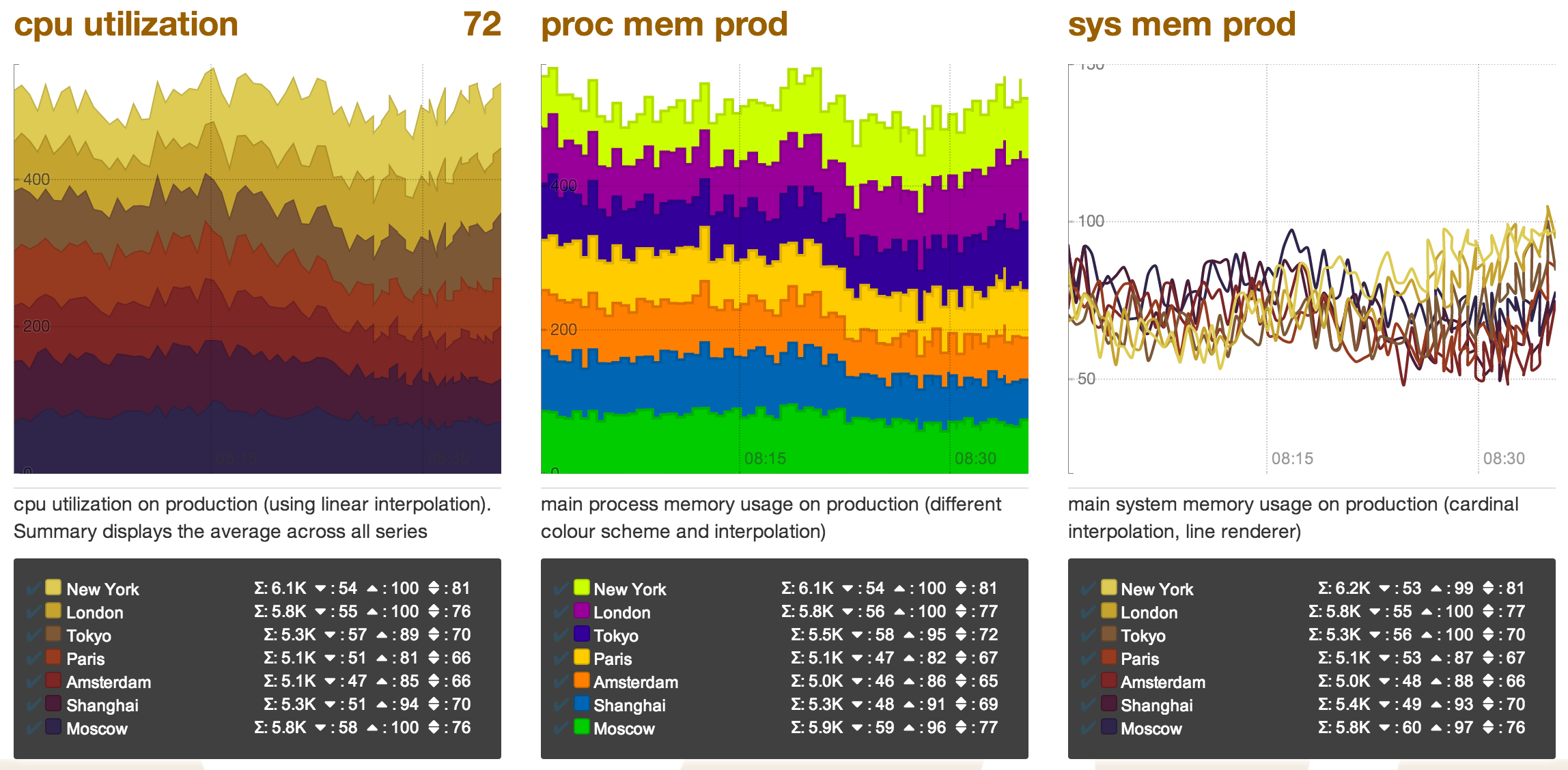 snapshot taken from giraffe demo webpage
snapshot taken from giraffe demo webpage
Installing
Dependencies
-
YAG was implemented in "Go", so install golang first [http://golang.org/doc/install].
-
YAG uses redis database (check redis.conf for configuration details) to store datapoints, so you need to install redis database [http://redis.io/download] on your DB server. Redis version >= 2.6.0 required in order to load lua scripts
Compiling
-
Set up $GOPATH (e.g.: $GOPATH=$HOME/workspace).
-
Now you can compile YAG's code. Redis' driver (redix) and glog library will be installed automatically.
cd $GOPATH
go get github.com/kuba--/yag/listener
go get github.com/kuba--/yag/webserver
go get github.com/kuba--/yag/ttl
-
If you already downloaded/cloned a code, you would be able to use make command-line tool.
# just compile
make
# check deploy target if you want to compile and deploy
make deploy
# if you installed golang with cross-compile flag, you would be able to compile yag for any platform (e.g. linux)
make -e GOOS=linux GOARCH=amd64
-
Executable files are in $GOPATH/bin directory.
Usage
Run
-
You can run listener, webserver and ttl with following flags:
-f="config.json": path to the config file
-alsologtostderr=false: log to standard error as well as files
-log_dir="": If non-empty, write log files in this directory
-logtostderr=false: log to standard error instead of files
-stderrthreshold=0: logs at or above this threshold go to stderr
-
Example:
$ ./listener -f=./config.json -log_dir=./logs -stderrthreshold=INFO
Profiling
More about profiling go programs you can find here:
http://blog.golang.org/profiling-go-programs
Configuring
- Configuration file (e.g. config.json):
Note 1: remove comments before using this config
{
"DB":{ // Database section
"Addr":"localhost:6379", // address and port of Redis DB
"Timeout":30, // timeout per connection (in seconds)
"MaxClients":30 // maximum number of clients in DB connection pool
},
"Metrics":{ // Metrics section
"GetScript":"get.lua", // relative path to get script
"AddScript":"add.lua", // relative path to add script
"TtlScript":"ttl.lua", // relative path to ttl script
"TTL":86600, // time to live per metric (in seconds)
"ConsolidationStep":60, // consolidate datapoints per step (in seconds).
"ConsolidationFunc":"avg" // function used to consolidate datapoints (valid function names: sum, avg, min, max)
},
"Listener":{ // Listener server section
"Addr":":2003" // local address and port
},
"Webserver":{ // Webserver section
"Addr":":8080", // local address and port
"Timeout":30 // timeout per connection (in seconds)
},
"TTL":{ // TTL daemon section
"Tick":12 // timers tick (in seconds)
}
}
Note 2 (Webserver): if you remove properties: "ConsolidationStep", "ConsolidationFunc" from config file, webserver will not consolidate datapoints.
Note 3 (Webserver): if you add "maxDataPoints" parameter > 0 then "ConsolidationStep" can be changed by webserver to return around "maxDataPoints". For instance, for following data points received from StatsD daemon:
[0,1384613389],[0,1384613399],[0,1384613409],[0.5,1384613419],[0.75,1384614209]
with ConsolidationFunc: "avg" and maxDataPoints=7, webserver will output following data points:
[0.12, 1384613389]
[null, 1384613509]
[null, 1384613629]
[null, 1384613749]
[null, 1384613869]
[null, 1384613989]
[0.75, 1384614109]
Copyright and licensing
Copyright 2013 Kuba Podgorski
Unless otherwise noted, the source files are distributed under the
MIT License found in the LICENSE file.