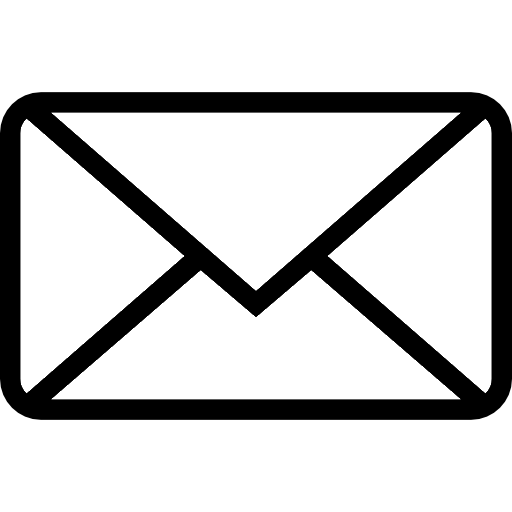README
¶
README
¶
mailer - Simple commandline SMTP client
- v1.1.0
- Repo: github.com/pepa65/mailer
- No-install single binary.
- Completely config-less, can send purely from the commandline.
- But parameters can also be set in a configfile.
- Can send plaintext, html, or both, and attachments.
- Licence: GPLv3+
Install
# gobinaries.com:
wget -qO- gobinaries.com/pepa65/mailer |sh
# Go get (If Golang is installed properly):
go install github.com/pepa65/mailer@latest
# Download:
wget -O mailer https://gitlab.com/pepa65/mailer/-/jobs/artifacts/master/raw/BINARY?job=building
# replace BINARY by: mailer, mailer_pi, mailer_osx, mailer_bsd or mailer.exe
# Go build/install:
git clone https://github.com/pepa65/mailer; cd mailer; go install
# Smaller binaries:
CGO_ENABLED=0 GOOS=linux GOARCH=amd64 go build -ldflags="-s -w"
CGO_ENABLED=0 GOOS=linux GOARCH=arm go build -ldflags="-s -w" -o mailer_pi
CGO_ENABLED=0 GOOS=freebsd GOARCH=amd64 go build -ldflags="-s -w" -o mailer_bsd
CGO_ENABLED=0 GOOS=darwin GOARCH=amd64 go build -ldflags="-s -w" -o mailer_osx
CGO_ENABLED=0 GOOS=windows GOARCH=amd64 go build -ldflags="-s -w" -o mailer.exe
# More extreme shrinking:
upx mailer*
# Move them in the Go-binary path (if in your PATH):
mv mailer* ~/go/bin/
# Or move to a manually managed binaries location:
sudo mv mailer* /usr/local/bin/
Usage
mailer v1.1.0 - Simple commandline SMTP client [repo: github.com/pepa65/mailer]
Usage: mailer ESSENTIALS BODY OPTIONS
ESSENTIALS (like any option, can be set in a configfile):
-u|--user USER For logging in to mail server. ^1
-p|--password PASSWORD If PASSWORD is '-', it is read from stdin.
-t|--to EMAILS To email(s). ^2
-s|--subject TEXTLINE Subject line.
BODY (can be both plaintext and html, but each from either string or file):
-m|--message PLAINTEXT Message string in plain text.
-M|--mfile FILENAME File containing the plain text message.
-n|--nmessage HTML Message string in html.
-N|--nfile FILENAME File containing the html message.
OPTIONS:
-o|--options CONFIGFILE File with options. ^3
-a|--attachment FILE File to attach [multiple flags allowed]. ^4
-S|--server SERVER Mail server [default: smtp.gmail.com].
-P|--port PORT Port, like 25 or 465 [default: 587]. ^5
-T|--tls Use SSL/TLS instead of StartTLS. ^5
-c|--cc EMAILS Cc email(s). ^2
-b|--bcc EMAILS Bcc email(s). ^2
-r|--reply EMAILS Reply-To email(s). ^2
-R|--read EMAILS Email(s) to send ReadReceipts to. ^2
-f|--from NAME|EMAIL The name to use with the USER's email. ^1
-h|--help Only show this help text.
Notes:
- Commandline options take precedence over CONFIGFILE options.
- Commandline errors print help text and the error to stdout and return 1.
Errors with sending are printed to stdout and return exitcode 2.
1. If USER is not an email address, '-f'/'--from' should have EMAIL!
2. EMAILs can be like "you@and.me" or like "Some String <you@and.me>" and
can be strung together comma-separated. (Mind the shell's parsing!)
3. Could be the only option, if all ESSENTIALS and BODY options get set.
Commandline options take precedence over CONFIGFILE options.
4. All given in the CONFIGFILE and on the commandline will be used.
5. StartTLS is the default, except when PORT is 465, then SSL/TLS is used.
Configfile
The file given after -o/--options can be used to set some or all options,
see the example file .mailer in this repo.
The field names are the same as the long option flags.
The YAML syntax for including blocks of text is tricky, using files instead is more predictable.
When using |+ to include blocks of text, note that : (colon-space) and # (space-hash)
are likely to cause a YAML syntax error... Replace space with (no-break space, U+00A0).
YAML also supports various quoting options, where a newline gets inserted on an empty line.
 Documentation
¶
Documentation
¶
There is no documentation for this package.
Click to show internal directories.
Click to hide internal directories.