Basic Redis Leaderboard Demo Golang
Show how the Redis works with Golang.
How it works?
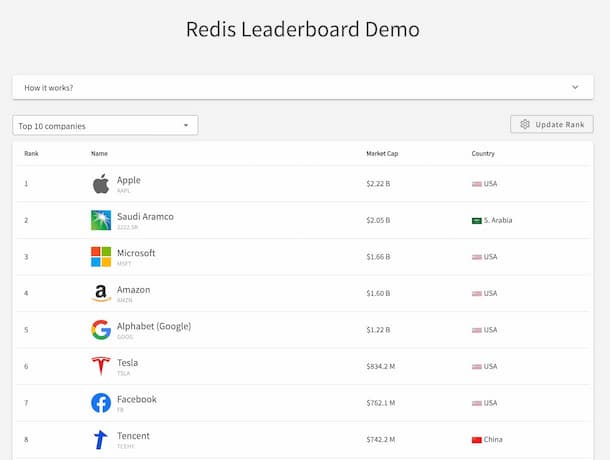
How the data is stored:
- The AAPL's details - market cap of 2,6 triillions and USA origin - are stored in a hash like below:
- E.g
HSET "company:AAPL" symbol "AAPL" market_cap "2600000000000" country USA
- The Ranks of AAPL of 2,6 trillions are stored in a ZSET.
- E.g
ZADD companyLeaderboard 2600000000000 company:AAPL
How the data is accessed:
- Top 10 companies:
- E.g
ZREVRANGE companyLeaderboard 0 9 WITHSCORES
- All companies:
- E.g
ZREVRANGE companyLeaderboard 0 -1 WITHSCORES
- Bottom 10 companies:
- E.g
ZRANGE companyLeaderboard 0 9 WITHSCORES
- Between rank 10 and 15:
- E.g
ZREVRANGE companyLeaderboard 9 14 WITHSCORES
- Show ranks of AAPL, FB and TSLA:
- E.g
ZSCORE companyLeaderBoard company:AAPL company:FB company:TSLA
- Adding market cap to companies:
- E.g
ZINCRBY companyLeaderBoard 1000000000 "company:FB"
- Reducing market cap to companies:
- E.g
ZINCRBY companyLeaderBoard -1000000000 "company:FB"
- Companies over a Trillion:
- E.g
ZCOUNT companyLeaderBoard 1000000000000 +inf
- Companies between 500 billion and 1 trillion:
- E.g
ZCOUNT companyLeaderBoard 500000000000 1000000000000
Code Example: Get top 10 companies
func (c Controller) Top10() ([]*Company, error) {
companies, err := c.r.ZRevRange(keyLeaderBoard, 0, 9)
if err != nil {
return nil, err
}
c.buildCompanies(companies)
c.buildRanks(companies)
return companies, nil
}
How to run it locally?
Copy .env.example to create .env. And provide the values for environment variables if needed
- REDIS_HOST: Redis server host
- REDIS_PORT: Redis server port
- REDIS_PASSWORD: Password to the server
It is possible to pass any valid Redis URL for Redis options as in ParseURL Example
This way REDIS_HOST, REDIS_PORT, REDIS_PASSWORD are not needed.
-
REDIS_URL=redis :// [[username :] password@] host [:port][/database]
-
Example REDIS_URL="redis://p%40ssw0rd@redis-16379.hosted.com:16379/0" from redis-cli, the Redis command line interface
Scheme syntax:
Example: redis://user:secret@localhost:6379/0?foo=bar&qux=baz
This scheme uses a profile of the RFC 3986 generic URI syntax.
All URI fields after the scheme are optional.
The "userinfo" field uses the traditional "user:password" format.
From Provisional RFC for Redis URIs
Secure a connection with Redis with a mutual TLS
To support this feature three new environment variables are introduced, TLS_CA_CERT_FILE, TLS_CERT_FILE, TLS_KEY_FILE. Their names are the same as "redis.conf" is using. They contain paths to respective files in a mounted secret volume. To use it with Kubernetes pods, add this to a container configuration:
spec:
containers:
- env:
- name: TLS_CA_CERT_FILE
value: /certs/ca.crt # path to CA certificate
- name: TLS_CERT_FILE
value: /certs/tls.crt # path to client certificate
- name: TLS_KEY_FILE
value: /certs/tls.key # path to client key
image: ghcr.io/denist-huma/basic-redis-leaderboard-demo-go:1.2.2
name: leaderboard-tls
ports:
- containerPort: 8080
protocol: TCP
volumeMounts:
- mountPath: /certs
name: leaderboard-tls-redis-client-cert
volumes:
- name: leaderboard-tls-redis-client-cert
secret:
defaultMode: 420
secretName: leaderboard-tls-redis-client-cert
Where the secret "leaderboard-tls-redis-client-cert" has all three files we need. Here is a mere description, not the actual data:
apiVersion: v1
data:
tls.crt: 1261 bytes
tls.key: 1679 bytes
ca.crt: 1415 bytes
kind: Secret
metadata:
name: leaderboard-tls-redis-client-cert
type: kubernetes.io/tls
Run demo
go get
go run
Follow: http://localhost:8080
Try it out


(See notes: How to run on Google Cloud)
How to run on Google Cloud
1. Click "Run on Google Cloud"
Add the right values as per your infrastructure:
[ ? ] Value of REDIS_HOST environment variable (Redis server host) <Enter your Redis Host URL>
[ ? ] Value of REDIS_PORT environment variable (Redis server PORT) <Redis Port>
[ ? ] Value of REDIS_PASSWORD environment variable (Redis server password) <Redis Password>
[ ? ] Value of API_PUBLIC_PATH environment variable (Public path to frontend, example `/api/public`) /api/
[ ? ] Value of IMPORT_PATH environment variable (Path to seed.json file for import, example `/api/seed.json`) seed.json
[ ? ] Value of API_PORT environment variable (Api public port, example `8080`) 8080
Open up the link under "Manage this application at Cloud Console" to open up "Edit and Deploy New Revision”
2. Click “Variables and Secrets”
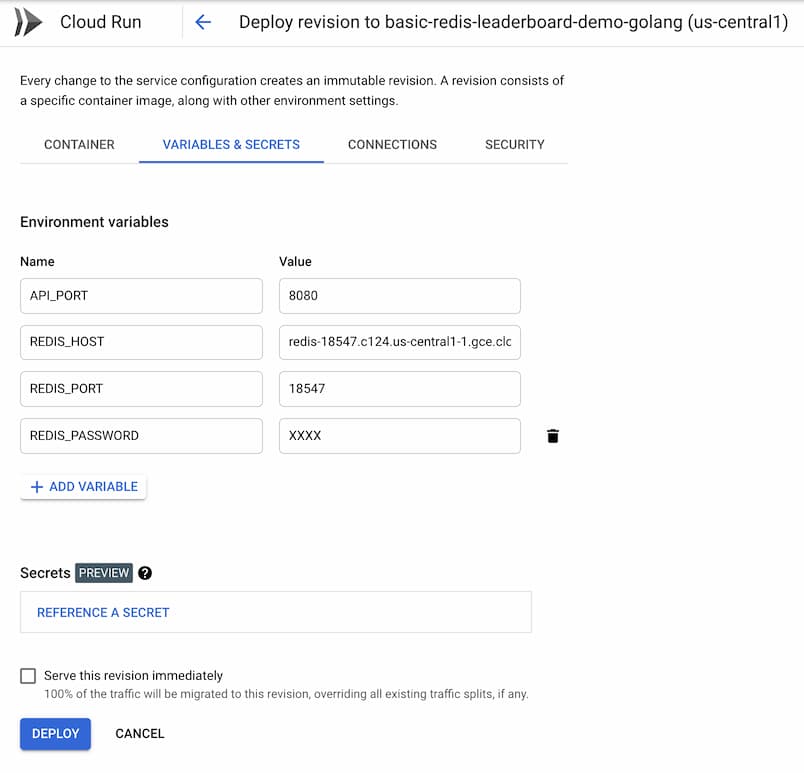
3. Verify the connector
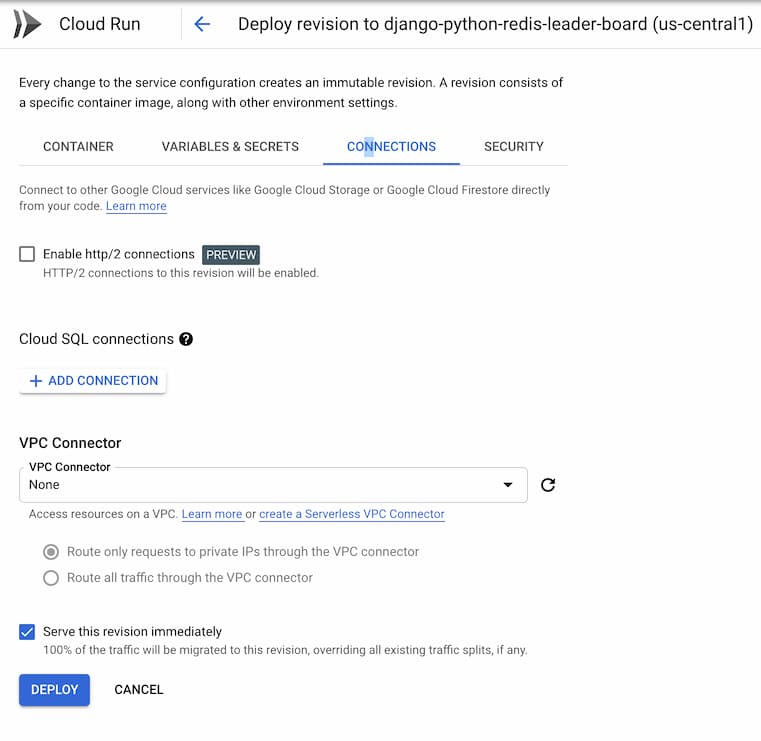
3. Access the app
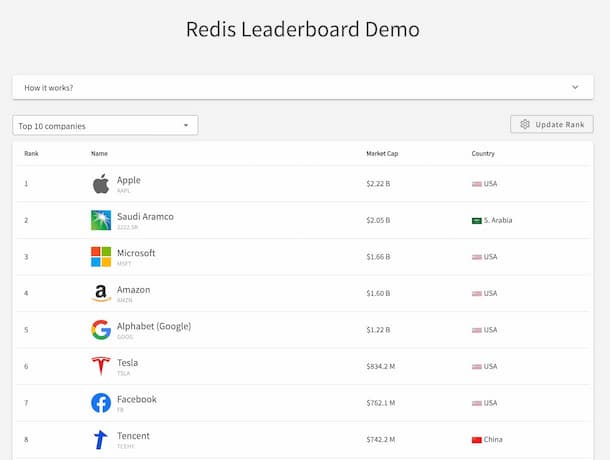
Hence, you should be able to access this app
 Documentation
¶
Documentation
¶