 README
¶
README
¶
ylang
An image manipulation language
ylang is able to easily express these algorithms:
- Convolution
- Median
- Color distribution
- Edge detection
- Hough transform
Usage
./ylang -code script.ylang -image image.jpg -out out.png
script.ylangcontains the ylang code to execute against the passed imageimage.jpgis the input imageout.pngis the output image
Samples
This is the original image:

Invert
for point in Bounds {
color := @point
@point = -color
}
This is a complete ylang script. It iterates over all points contained in the rectangle Bounds, where Bounds is a constant that holds the dimensions of the input image.
color := @point assigns the color at point point to the new variable color.
@point = -color creates an rgb color with all three channels inverted, then sets the pixel at position point to this color.

Monochrome
for p in Bounds {
@p = @p.intensity01 * #4080ff
}
The single statement that is executed for each pixel in the source image is @p = @p.i01 * #4080ff.
It takes the color at point p, calculates the intensity (normalized to 0 .. 1) and multiplies the color #4080ff with the intensity. The result of this multiplication is a color with all color channels (r, g, b) multiplied by the intensity value.
Note that using white (#ffffff) instead of #4080ff yields a greyscale image.
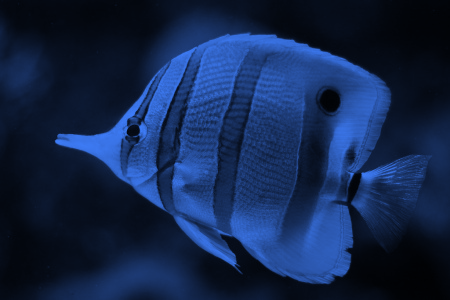
Saturate
for p in Bounds {
@p = @p | hsv($) | hsv($.h, $.s * 1.5, $.v) | rgb($)
}
Like bash, powershell or F#, ylang supports pipelining.
n := 1 | $ + 5 | $ * 2 reads like "take the value 1, add 5, multiply with 2 and finally store the result in the newly declared variable n.
The statement is equivalent to n := (1 + 5) * 2.
The sample takes the input pixel color, converts it to hsv, creates a new hsv color with 50% more saturation, converts it to rgb and stores it in the target image.

Convolution
Convolution with a HPF (high-pass filter) kernel emphasizes edges:
Kernel := |-1 -1 -1
-1 8 -1
-1 -1 -1|
for p in Bounds {
@p = convolute(p, Kernel)
}
ylang supports kernel (a two-dimensional array of numbers) as a data type with concise and natural syntax. The built-in function convolute takes a point and a kernel as input and returns the resulting color.
The convolution is applied to all color channels (r, g, b).
To find out more about convolution and kernels, visit https://en.wikipedia.org/wiki/Kernel_(image_processing)
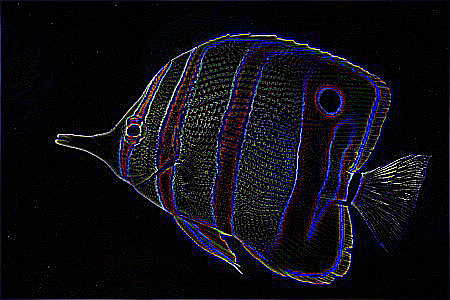
Running the same program with a LPF (low-pass filter) kernel blurs the image:
Kernel := |0 1 2 1 0
1 2 4 2 1
2 4 8 4 2
1 2 4 2 1
0 1 2 1 0|
for p in Bounds {
@p = convolute(p, Kernel)
}

Slightly More Complex Sample
// create a 5x5 kernel with all elements set to 1
Median := kernel(5, 5, 1)
Center := 2;2
// iterate over the image:
// fetch the red channel values of the 5x5 area around p, sort the resulting kernel
// and get the median value (center of kernel).
// then do the same for the green and blue channel.
for p in Bounds {
r := fetchRed(p, Median) | sort($)[Center]
g := fetchGreen(p, Median) | sort($)[Center]
b := fetchBlue(p, Median) | sort($)[Center]
@p = rgb(r, g, b)
}
// swap target and source image, committing all changes
flip()
SobelX := |-1 0 1
-2 0 2
-1 0 1|
SobelY := | 1 2 1
0 0 0
-1 -2 -1|
// iterate over the image:
// apply the sobel operator in both directions and calculate the gradient's magnitude.
// hypot is the same as writing sqrt(gx*gx + gy*gy).
// then calculate the gradient's angle, add 90 deg to get the edge's angle,
// normalize the magnitude to 0..1 and the angle to 0..360 and write the resulting
// hsv color to the target image.
for p in Bounds {
gx := convolute(p, SobelX).i
gy := convolute(p, SobelY).i
mag := hypot(gx, gy)
angle := gx == 0 ? 0 : atan(gy / gx) * Rad2Deg + 90
mag = mag / 255
@p := round(angle * 2) | hsv($, mag, mag) | rgb($)
}
This sample first applies the median filter to the source image, then applies the sobel operator to the resulting image. The sobel operator yields gradient magnitude and gradient angle of edges, both of which are encoded into a the target pixel - the angle as the hue and the magnitude as value and saturation.
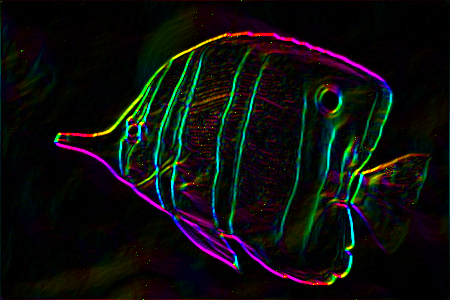
Walkthrough
ylang is a dynamic script language featuring built-in types like points, kernels and colors - all of which are needed for image processing.
ylang's syntax is inspired by Go, JavaScript and Bash.
Basics - Primitive Types
- All numbers in ylang are in 32 bit floating point format. The basic mathematical operations are supported on numbers. Constants can be written as
123or51.25. - Booleans have either the value
trueorfalse. All comparison operators like==or<return a boolean value. - Strings are usually only used as hash map keys or for logging. String constants are written like this:
"Hello, world!".
Basics - Variables and Constants
- Variables are declared with the
:=operator, like in Go:num := 1 str := "hello" - Variables can be mutated with the
=operator:
Because of the dynamic type system, variables can also change type:num := 1 log(num) // prints 1 num = 2 log(num) // prints 2v := 100 // initially a number log(v) v = "hello" // now a string log(v) - Identifiers that start with a capital letter can be assigned only once:
Ratio := 0.5 Ratio = 1 // compilation error - Ratio is constant - The following built-in constants are available:
Black- the color black #000000White- the color white #ffffffTransparent- transparent white #ffffff:00Pi- the mathematical constant pi in 32 bit resolutionRad2Deg- the factor to convert radians into degreesDeg2Rad- the factor to convert degrees to radiansBounds- a rectangle containing the bounds of the input image
Basics - Control Flow
- ylang's
if elsestatement is used like this:if @p.alpha > 100 { @p = #ff0000 } else { @p = #00ff00 } - A shorthand for the previous
if elsestatement is the ternary operator:@p = @p.alpha > 100 ? #ff0000 : #00ff00 - the
if elsestatement can include any number of cases:a := @p.alpha if a > 200 { @p = #ff0000 } else if a > 150 { @p = #800000 } else if a > 100 { @p = #00ff00 } else if a > 50 { @p = #008000 } else { @p = #0000ff } - The for loop iterates over ranges of numbers:
or:// draw the top line blue for x in 0 .. Bounds.width { @(x;0) = #0000ff }// draw every second pixel in the top line blue for x in 0 .. 2 .. Bounds.width { @(x;0) = #0000ff } - As seen before, the for loop can also iterate over iterable objects, like lists, kernels or geometrical shapes:
for n in ["c", 0, 0, "l"] { log(n) } - Another, much less common kind of loop is the while loop:
x := 100 y := 1 while x > y { x = x / 2 y = y * 2 } - To exit from a script or to return a value from a function, you can use the
returnstatement:
When breaking execution of the script, you can only return the empty valuefor p in Bounds { if p.y > 100 { return nil } @p = #00ff00 }nil.
Colors
Color literals are written as in HTML: #ff0000 is the color red. You can append the alpha channel like this: #00ff00:80 is half-transparent green.
You can also create color values with the functions rgb, rgba, rgb01 or rgba01:
gold := rgb(255, 190, 0)
grey := rgb(128)
halfOpaqueBlue := rgba(0, 0, 255, 127)
white := rgb01(1, 1, 1)
halfOpaqueRed := rgba01(1, 0, 0, 0.5)
The color type defines these properties:
color := rgba(255, 128, 64, 32)
red := color.red // or color.r -- red is 255
green := color.green // or color.g -- green is 128
blue := color.blue // or color.b -- blue is 64
alpha := color.alpha // or color.a -- alpha is 32
r01 := color.red01 // or color.r01 -- r01 is 1
g01 := color.green01 // or color.g01 -- g01 is 0.5
b01 := color.blue01 // or color.b01 -- b01 is 0.25
a01 := color.alpha01 // or color.a01 -- a01 is 0.125
i := color.intensity // or color.i -- the intensity (brightness) of the color
i01 := color.intensity01 // or color.i01 -- the intensity normalized to 0..1
The color type supports basic arithmetic operations, which are applied per channel:
rgb(100, 110, 120) + rgb(10, 20, 30) // = rgb(110, 130, 150)
#ff0080 * 0.5 // = #800040
rgb(100, 200, 300) * 2 // = rgb(200, 400, 600)
Colors can take any value and are only clamped to 0..255 when necessary, e.g. when writing the color to the target image.
Point
x;y denotes a point. x and y are implicitly converted to integer values.
Points have the following properties:
p := 100;120
x := p.x // = 100
y := p.y // = 120
mag := p.mag // magnitude of the point interpreted as a vector
Kernel
Kernels can be created as literals:
k := |0 1 0
1 2 1
0 1 0|
Kernel literals need to be quadratic: width and height must be equal. To create non-quadratic kernels, use the kernel function:
k := kernel(3, 3, 1) // 3x3 with all elements set to 1
k := kernel(4, 2, fn(x, y) -> x + y)
// = |0 1 2 3
// 1 2 3 4|
Kernels can be indexed with numbers or points:
k := |0 1 0
1 2 1
0 1 0|
n := k[4] // = 2
m := k[1;1] // = 2
Kernels have these properties:
k := kernel(2, 3, 0)
width := k.width // = 2
height := k.height // = 3
count := k.count // = 6 -- number of elements
Kernels can be iterated over:
maximum := 0
for n in |1 5 3 4| {
maximum = max(maximum, n)
}
// maximum is 5
Note that getting the maximum value of a kernel can be expressed much easier:
max(|1 5 3 5|) // = 5.
Rectangle
Create rectangles by passing x, y, width and height to the function rect:
rectangle := rect(100, 100, 20, 50)
Rectangles have these properties:
x := rectangle.x // or rectangle.left
y := rectangle.y // or rectangle.top
w := rectangle.width // or rectangle.w
h := rectangle.height // or rectangle.h
r := rectangle.right
b := rectangle.bottom
Like all geometrical shape types in ylang, rectangles can be iterated over. The iteration yields all points within the bounds of the shape.
The most common rectangle constant is Bounds, which contains the bounds of the input image.
Line
Create lines y passing the two endpoints of the line to the function line:
ln := line(100;100, 200;250)
Lines have these properties:
p1 := ln.p1 // or ln.point1
p2 := ln.p2 // or ln.point2
dx := ln.dx // the difference between x1 and x2
dy := ln.dy // the difference between y1 and y2
len := ln.len // the length of the line (distance between p1 and p2)
Like all geometrical shape types in ylang, lines can be iterated over. The iteration yields all points on the line.
Polygon
Create polygons by passing either an arbitrary number of points or a list of points to the function polygon:
poly := polygon(100;100, 300;200, 150;300)
poly2 := polygon([100;100, 300;200, 150;300])
The last point does not have to be the same as the first, polygons are automatically closed.
Polygons have these properties:
bounds := poly.bounds // the bounding rectangle around the polygon
vertices := poly.vertices // the list of vertices (corner points) that make up the polygon
Like all geometrical shape types in ylang, polygons can be iterated over. The iteration yields all points within the shape.
Circle
Create circles by passing the center point and the radius to the function center:
circ := circle(100;100, 50)
Circles have these properties:
center := circ.center
radius := circ.radius
bounds := circ.bounds
You can iterate over circles like over all geometrical shapes.
Plotting a red circle:
for p in circle(100;100, 50) {
@p = #ff0000
}
This can also be achieved more easily with function plot:
plot(circle(100;100, 50), #ff0000)
Working with images
A ylang script is always executed against two images: a source image and a target image. All read operations are executed against the source image, all write operations against the target image.
Reading and writing single pixels can both be achieved with the @ operator:
@(0;0) = @(100;100) // copy the source pixel at 100;100 to 0;0 in the target image
Initially, the target image has the same dimensions as the input image and all pixels are transparent black (#000000:00).
This loop copies the source image to the target image:
for p in Bounds {
@p = @p
}
The blt function is a much faster way to do this:
blt(Bounds)
A ylang script can only write to one target image at a time. To apply multiple operations that build upon each other (e.g. blur, then edge detect), use the flip function:
Gauss := // LPF kernel...
Laplace := // HPF kernel...
for p in Bounds {
@p = convolute(p, Gauss)
}
flip()
for p in Bounds {
@p = convolute(p, Laplace)
}
To recall a flipped source image, use the recall function:
// mutate target image...
OriginalImage := flip()
// mutate flipped image...
recall(OriginalImage)
// now, the source image is restored to the initial source image
// do more things...
To resize the output image, use the resize function:
outBounds := resize(Bounds.width * 2, Bounds.height * 2)
Math Functions
The following basic math functions on numbers are available:
- sin(angle)
- cos(angle)
- tan(angle)
- asin(n)
- acos(n)
- atan(n)
- atan2(dy, dx)
- sqrt(n)
- pow(base, exponent)
- abs(n)
- round(n)
- floor(n)
- ceil(n)
- hypot(x, y)
- random(lower, upper)
- min(n...)
- max(n...)
All trigonometric functions work with angles in radians. Use the constants Deg2Rad and Rad2Deg to convert between degrees and radians.
See the functions documentation for details.
Alpha Channel
The alpha channel does not take part in color arithmetics: #ffffff:ff / 2 equals #808080:ff. All operations to manipulate the alpha channel must be executed explicitly:
old := #ff0080:ff
new := rgba(old, old.alpha / 2)
The alpha channel is also ignored by convolution. The color returned by the convolute function has the alpha value of the center pixel.
To convolute the alpha channel, use the fetchAlpha function:
k := |-1 0
0 1|
alpha := fetchAlpha(p, k) | sum($)
or for kernels with a non-zero sum:
k := |0 1 0
1 2 1
0 1 0|
alpha := fetchAlpha(p, k) | sum($) / sum(k)
ylang features the function compose for alpha composition:
grey := compose(#000000, #ffffff:80) // paint half-opaque white on black - the result is #808080
Lists
Lists in ylang can be written like this:
ls := [1, 2, 3]
or with the list function:
ls := list(100, 0) // a list of 100 zeroes
You can append to lists with the :: operator:
ls := [1, 2, 3] :: 4
ls = ls :: 5
// ls is now [1, 2, 3, 4, 5]
Thanks to ylang's dynamic nature, you can mix types in lists:
ls := [1, "B", 100;200] // list containing a number, a string and a point
To retrieve individual values from a list, use the index operator with a numeric index value:
ls := [1, 2, 3]
first := ls[0] // = 1
second := ls[1] // = 2
third := ls[2] // = 3
last := ls[-1] // = 3
You can also retrieve sub-lists (slices) from lists:
ls := [1, 2, 3, 4, 5]
firstTwo := ls[0 .. 1] // = [1, 2]
lastTwo := ls[-2 .. -1] // = [4, 5]
tail := ls[1 .. -1] // = [2, 3, 4, 5]
You can iterate over lists:
for elem in [1, 2, 3] {
...
}
Hash Maps and Object Syntax
Like in JavaScript, ylang uses hash maps as objects. Create object literals like so:
pixel := {
point: 100;200,
color: #ff00ff,
}
To create hashmap the "traditional" way, use this syntax:
pixel := {}
pixel["point"] = 100;200
pixel["color"] = #ff00ff
Either way, the object properties can be accessed like this:
pt := pixel.point
or like this:
pt := pixel["point"]
Functions and Lambdas
ylang supports functions as first-class objects, using the keyword fn:
pow2 := fn(n) {
return n * n
}
result := pow2(10) // = 100
You can also define functions with lambda syntax, if the function body only consists returning a single expression:
pow2 := fn(n) -> n * n
You can pass functions as arguments of functions:
filter := fn(ls, predicate) {
result := []
for elem in ls {
if predicate(elem) {
result = result :: elem
}
}
return result
}
numbers := [1, 2, 3, 4]
evenNumbers := filter(numbers, fn(n) -> n % 2 == 0) // [2, 4]
Roadmap
- Web interface with monaco as editor
- Compile to intermediate language -> ByteCode
- Compile to JavaScript, maybe WASM?
- Implement canny https://www.codeproject.com/kb/cs/canny_edge_detection.aspx
- Implement Rectange detection through hough transform
 Documentation
¶
Documentation
¶
There is no documentation for this package.