MINIMON
MINIMON is a very minimalistic system monitoring daemon supporting most Nagios and Zenoss plugins.
MINIMON alerts when a services goes down, nothing more, nothing less. And it features a nice webpage to view the json status output.
MINIMON was written in about 24hours because of frustration with current monitoring systems which are either utterly total crap or too expensive.
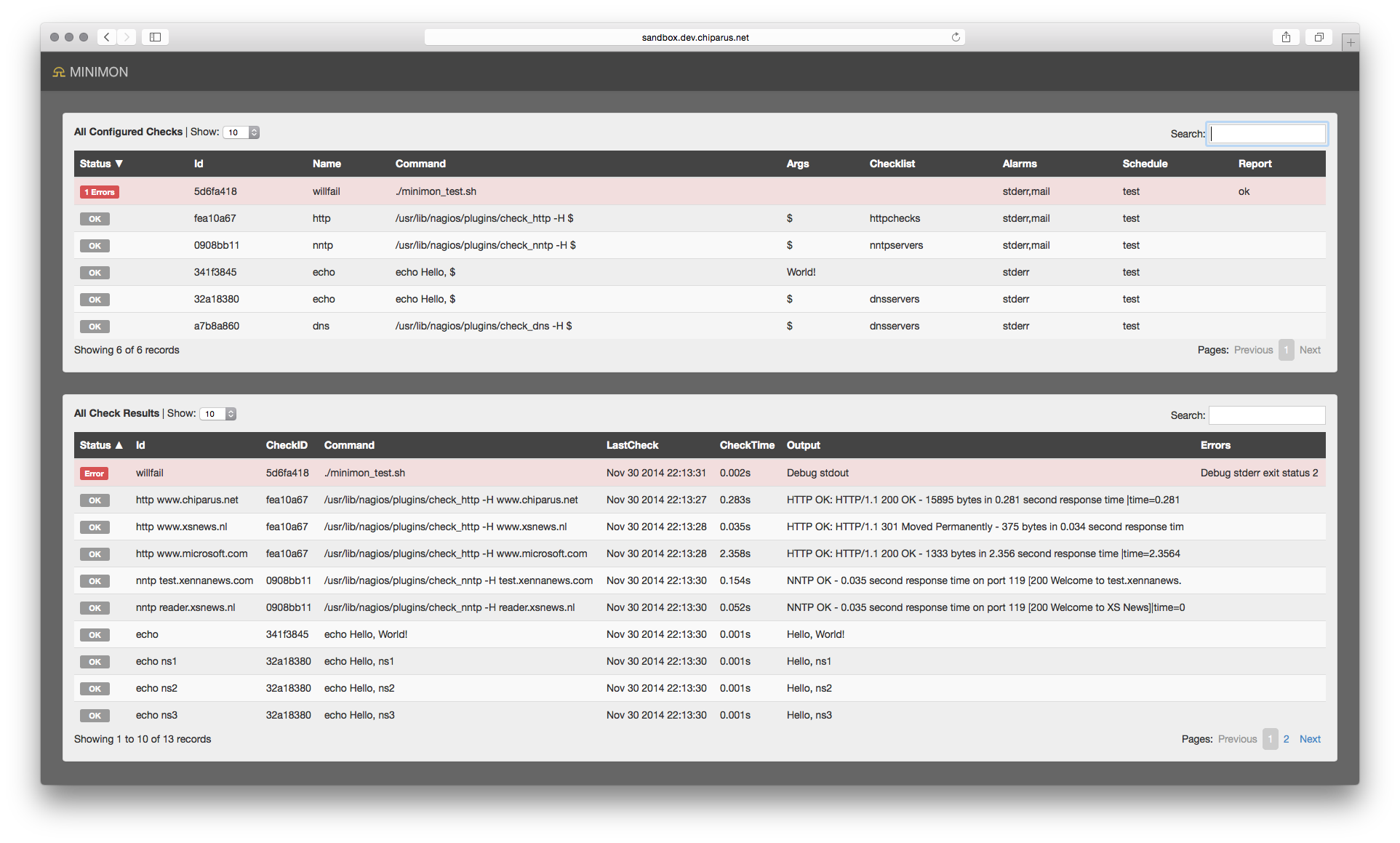
Configuring MINIMON
Configure minimon according to minimon_test.json and store the config in /etc/minimon.json.
First configure a redis server and portname in globals config.
Each monitored check is stored in the checks array. Each check has a schedule name which can be specified on the commandline when running from cron.
Create one or more cron entries like these examples:
0 0 * * * root minimon -schedule daily
0 * * * * root minimon -schedule hourly
* * * * * root minimon -schedule critical
0 09-23 * * 1-5 root minimon -schedule office-hourly
*/5 09-23 * * 1-5 root minimon -schedule office-5min
If you want to use the website to view the results, pipe minimon -json after your most frequent running schedule. Like this:
* * * * * root minimon -schedule minutely ; minimon -json > htdocs/status.json
To use the website put the htdocs directory somewhere where a webserver can reach it. Minimon is not a daemon.