t
t is a command line tool for testing on your terminal.
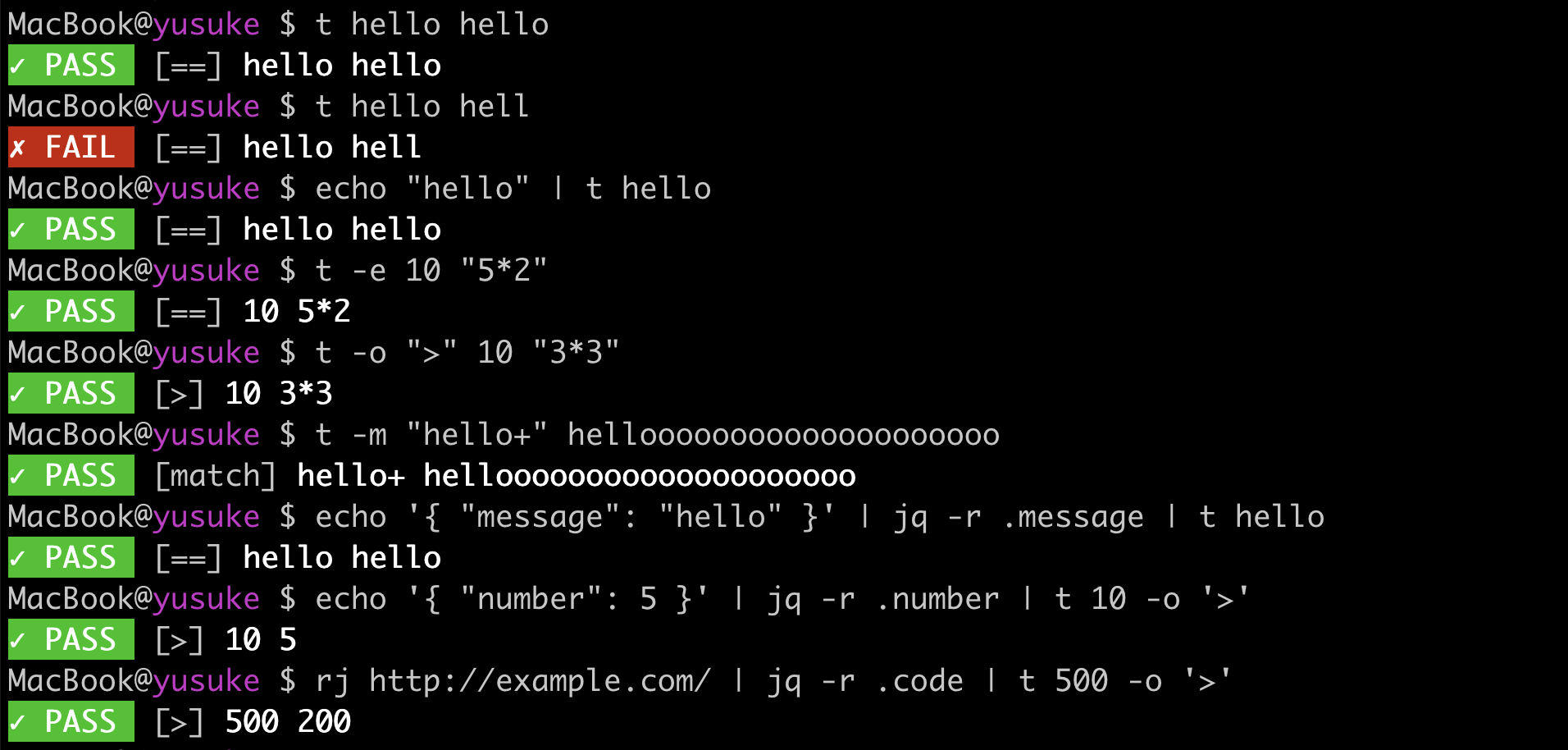
Installation
$ go install github.com/yusukebe/t/cmd/t@latest
Usage
Basic usage:
$ t hello hello # => PASS
$ t hello hell # => FAIL
With pipe:
$ echo "hello" | t hello # => PASS
Eval:
$ t -e 10 "5*2" # => PASS
With operator
$ t -o ">" 10 "3*2" # => PASS
Regular expression:
$ t -m 'hello+' helloooooo # => PASS
With jq:
$ echo '{ "message": "hello" }' | jq -r .message | t hello # => PASS
$ echo '{ "number": 5 }' | jq -r .number | t 10 -o '>' # => PASS
With rj, test the status is not error:
$ rj http://example.com/ | jq -r .code | t 500 -o '>'
CircleCI, you can test if the http status is ok on CircleCI with only config.yml:
version: 2.1
jobs:
test:
parameters:
url:
type: string
docker:
- image: cimg/go:1.17.3
steps:
- run:
command: go install github.com/yusukebe/rj/cmd/rj@latest
- run:
command: go install github.com/yusukebe/t/cmd/t@latest
- run:
name: Test << parameters.url >>
command: rj <<parameters.url>> | jq '.code' | t 200
workflows:
test_workflow:
jobs:
- test:
url: https://example.com/
Example repository:
Author
Yusuke Wada https://github.com/yusukebe
License
MIT