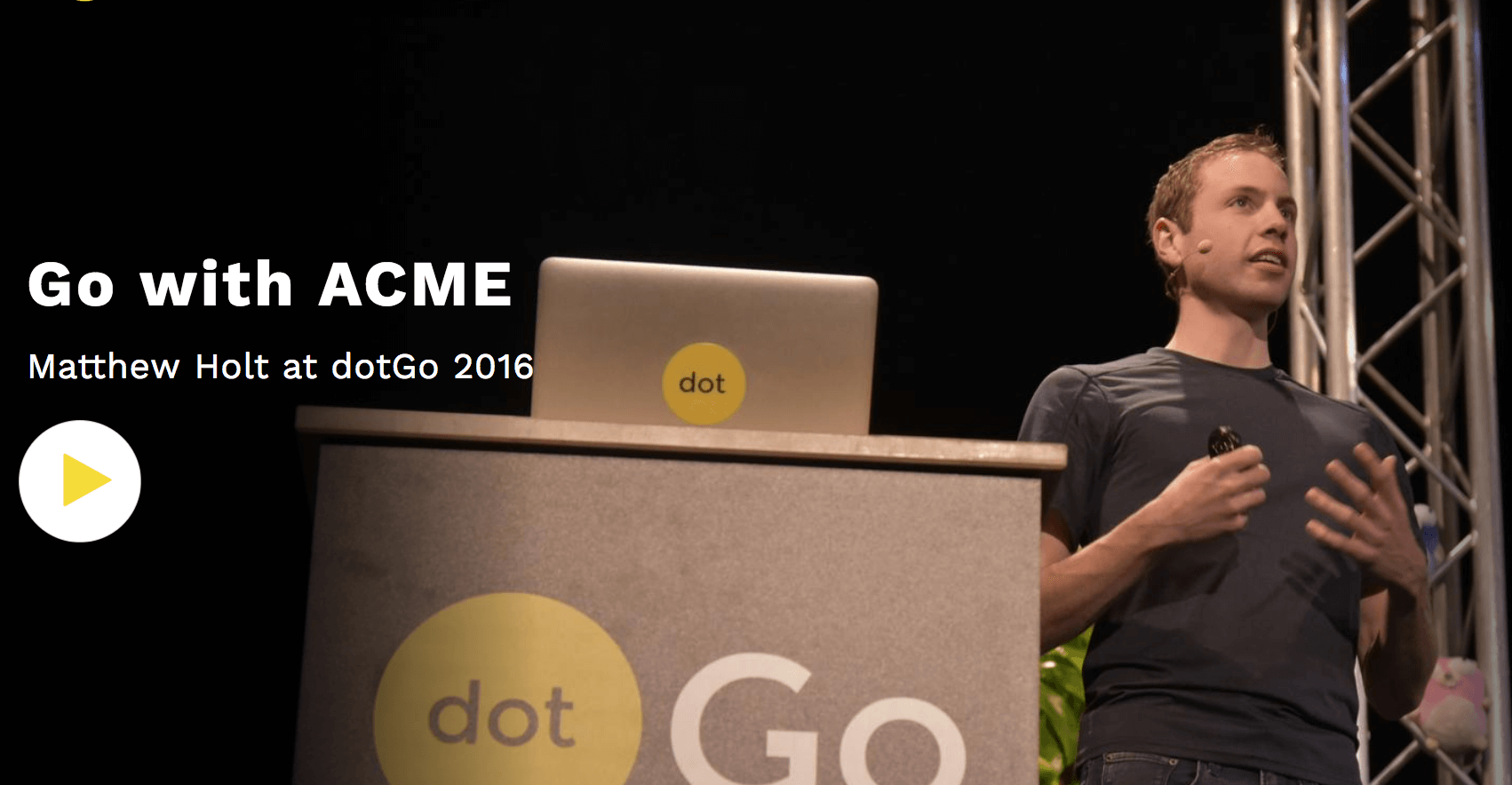Documentation
¶
Documentation
¶
Overview ¶
Package certmagic automates the obtaining and renewal of TLS certificates, including TLS & HTTPS best practices such as robust OCSP stapling, caching, HTTP->HTTPS redirects, and more.
Its high-level API serves your HTTP handlers over HTTPS if you simply give the domain name(s) and the http.Handler; CertMagic will create and run the HTTPS server for you, fully managing certificates during the lifetime of the server. Similarly, it can be used to start TLS listeners or return a ready-to-use tls.Config -- whatever layer you need TLS for, CertMagic makes it easy. See the HTTPS, Listen, and TLS functions for that.
If you need more control, create a Cache using NewCache() and then make a Config using New(). You can then call Manage() on the config. But if you use this lower-level API, you'll have to be sure to solve the HTTP and TLS-ALPN challenges yourself (unless you disabled them or use the DNS challenge) by using the provided Config.GetCertificate function in your tls.Config and/or Config.HTTPChallangeHandler in your HTTP handler.
See the package's README for more instruction.
Index ¶
- Constants
- Variables
- func CleanStorage(storage Storage, opts CleanStorageOptions)
- func CleanUpOwnLocks()
- func HTTPS(domainNames []string, mux http.Handler) error
- func HostQualifies(hostname string) bool
- func Listen(domainNames []string) (net.Listener, error)
- func LooksLikeHTTPChallenge(r *http.Request) bool
- func ManageAsync(ctx context.Context, domainNames []string) error
- func ManageSync(domainNames []string) error
- func NormalizedName(serverName string) string
- func TLS(domainNames []string) (*tls.Config, error)
- type Cache
- type CacheOptions
- type CertMetadata
- type Certificate
- type CertificateSelector
- type CleanStorageOptions
- type Config
- func (cfg *Config) CacheManagedCertificate(domain string) (Certificate, error)
- func (cfg *Config) CacheUnmanagedCertificatePEMBytes(certBytes, keyBytes []byte, tags []string) error
- func (cfg *Config) CacheUnmanagedCertificatePEMFile(certFile, keyFile string, tags []string) error
- func (cfg *Config) CacheUnmanagedTLSCertificate(tlsCert tls.Certificate, tags []string) error
- func (cfg *Config) GetCertificate(clientHello *tls.ClientHelloInfo) (*tls.Certificate, error)
- func (cfg *Config) HTTPChallengeHandler(h http.Handler) http.Handler
- func (cfg *Config) HandleHTTPChallenge(w http.ResponseWriter, r *http.Request) bool
- func (cfg *Config) ManageAsync(ctx context.Context, domainNames []string) error
- func (cfg *Config) ManageSync(domainNames []string) error
- func (cfg *Config) ObtainCert(name string, interactive bool) error
- func (cfg *Config) RenewCert(name string, interactive bool) error
- func (cfg *Config) RevokeCert(domain string, interactive bool) error
- func (cfg *Config) TLSConfig() *tls.Config
- type ConfigGetter
- type ErrNotExist
- type FileStorage
- func (fs *FileStorage) Delete(key string) error
- func (fs *FileStorage) Exists(key string) bool
- func (fs *FileStorage) Filename(key string) string
- func (fs *FileStorage) List(prefix string, recursive bool) ([]string, error)
- func (fs *FileStorage) Load(key string) ([]byte, error)
- func (fs *FileStorage) Lock(key string) error
- func (fs *FileStorage) Stat(key string) (KeyInfo, error)
- func (fs *FileStorage) Store(key string, value []byte) error
- func (fs *FileStorage) String() string
- func (fs *FileStorage) Unlock(key string) error
- type KeyBuilder
- func (keys KeyBuilder) CAPrefix(ca string) string
- func (keys KeyBuilder) OCSPStaple(cert *Certificate, pemBundle []byte) string
- func (keys KeyBuilder) Safe(str string) string
- func (keys KeyBuilder) SiteCert(ca, domain string) string
- func (keys KeyBuilder) SiteMeta(ca, domain string) string
- func (keys KeyBuilder) SitePrefix(ca, domain string) string
- func (keys KeyBuilder) SitePrivateKey(ca, domain string) string
- func (keys KeyBuilder) UserPrefix(ca, email string) string
- func (keys KeyBuilder) UserPrivateKey(ca, email string) string
- func (keys KeyBuilder) UserReg(ca, email string) string
- func (keys KeyBuilder) UsersPrefix(ca string) string
- type KeyInfo
- type Locker
- type Manager
- type OnDemandConfig
- type RingBufferRateLimiter
- func (r *RingBufferRateLimiter) Allow() bool
- func (r *RingBufferRateLimiter) MaxEvents() int
- func (r *RingBufferRateLimiter) SetMaxEvents(maxEvents int)
- func (r *RingBufferRateLimiter) SetWindow(window time.Duration)
- func (r *RingBufferRateLimiter) Wait()
- func (r *RingBufferRateLimiter) Window() time.Duration
- type Storage
Examples ¶
Constants ¶
const ( // HTTPChallengePort is the officially-designated port for // the HTTP challenge according to the ACME spec. HTTPChallengePort = 80 // TLSALPNChallengePort is the officially-designated port for // the TLS-ALPN challenge according to the ACME spec. TLSALPNChallengePort = 443 )
const ( LetsEncryptStagingCA = "https://acme-staging-v02.api.letsencrypt.org/directory" LetsEncryptProductionCA = "https://acme-v02.api.letsencrypt.org/directory" )
Some well-known CA endpoints available to use.
const ( // DefaultRenewCheckInterval is how often to check certificates for renewal. DefaultRenewCheckInterval = 12 * time.Hour // DefaultRenewDurationBefore is how long before expiration to renew certificates. DefaultRenewDurationBefore = (24 * time.Hour) * 30 // DefaultOCSPCheckInterval is how often to check if OCSP stapling needs updating. DefaultOCSPCheckInterval = 1 * time.Hour )
Variables ¶
var ( // HTTPPort is the port on which to serve HTTP // and, by extension, the HTTP challenge (unless // Default.AltHTTPPort is set). HTTPPort = 80 // HTTPSPort is the port on which to serve HTTPS // and, by extension, the TLS-ALPN challenge // (unless Default.AltTLSALPNPort is set). HTTPSPort = 443 )
Port variables must remain their defaults unless you forward packets from the defaults to whatever these are set to; otherwise ACME challenges will fail.
var ( // RateLimitOrders is how many new ACME orders can // be made per account in RateLimitNewOrdersWindow. RateLimitOrders = 300 // RateLimitOrdersWindow is the size of the sliding // window that throttles new ACME orders. RateLimitOrdersWindow = 3 * time.Hour )
The following rate limits were chosen with respect to Let's Encrypt's rate limits as of 2019: https://letsencrypt.org/docs/rate-limits/
var ( UserAgent string HTTPTimeout = 30 * time.Second )
Some default values passed down to the underlying lego client.
var Default = Config{ CA: LetsEncryptProductionCA, RenewDurationBefore: DefaultRenewDurationBefore, KeyType: certcrypto.EC256, Storage: defaultFileStorage, }
Default contains the package defaults for the various Config fields. This is used as a template when creating your own Configs with New(), and it is also used as the Config by all the high-level functions in this package.
The fields of this value will be used for Config fields which are unset. Feel free to modify these defaults, but do not use this Config by itself: it is only a template. Valid configurations can be obtained by calling New() (if you have your own certificate cache) or NewDefault() (if you only need a single config and want to use the default cache). This is the only Config which can access the default certificate cache.
Functions ¶
func CleanStorage ¶
func CleanStorage(storage Storage, opts CleanStorageOptions)
CleanStorage removes assets which are no longer useful, according to opts.
func CleanUpOwnLocks ¶
func CleanUpOwnLocks()
CleanUpOwnLocks immediately cleans up all current locks obtained by this process. Since this does not cancel the operations that the locks are synchronizing, this should be called only immediately before process exit. TODO: have a way to properly cancel the active operations
func HTTPS ¶
HTTPS serves mux for all domainNames using the HTTP and HTTPS ports, redirecting all HTTP requests to HTTPS. It uses the Default config.
This high-level convenience function is opinionated and applies sane defaults for production use, including timeouts for HTTP requests and responses. To allow very long-lived connections, you should make your own http.Server values and use this package's Listen(), TLS(), or Config.TLSConfig() functions to customize to your needs. For example, servers which need to support large uploads or downloads with slow clients may need to use longer timeouts, thus this function is not suitable.
Calling this function signifies your acceptance to the CA's Subscriber Agreement and/or Terms of Service.
Example ¶
This is the simplest way for HTTP servers to use this package. Call HTTPS() with your domain names and your handler (or nil for the http.DefaultMux), and CertMagic will do the rest.
http.HandleFunc("/", func(w http.ResponseWriter, req *http.Request) {
fmt.Fprintf(w, "Hello, HTTPS visitor!")
})
err := HTTPS([]string{"example.com", "www.example.com"}, nil)
if err != nil {
log.Fatal(err)
}
Output:
func HostQualifies ¶
HostQualifies returns true if the hostname alone appears eligible for automagic TLS. For example: localhost, empty hostname, and IP addresses are not eligible because we cannot obtain certificates for those names. Wildcard names are allowed, as long as they conform to CABF requirements (only one wildcard label, and it must be the left-most label). Names with certain special characters that are commonly accidental are also rejected.
func Listen ¶
Listen manages certificates for domainName and returns a TLS listener. It uses the Default config.
Because this convenience function returns only a TLS-enabled listener and does not presume HTTP is also being served, the HTTP challenge will be disabled. The package variable Default is modified so that the HTTP challenge is disabled.
Calling this function signifies your acceptance to the CA's Subscriber Agreement and/or Terms of Service.
func LooksLikeHTTPChallenge ¶
LooksLikeHTTPChallenge returns true if r looks like an ACME HTTP challenge request from an ACME server.
func ManageAsync ¶
ManageAsync is the same as ManageSync, except that certificates are managed asynchronously. This means that the function will return before certificates are ready, and errors that occur during certificate obtain or renew operations are only logged. It is vital that you monitor the logs if using this method, which is only recommended for automated/non-interactive environments.
func ManageSync ¶
ManageSync obtains certificates for domainNames and keeps them renewed using the Default config.
This is a slightly lower-level function; you will need to wire up support for the ACME challenges yourself. You can obtain a Config to help you do that by calling NewDefault().
You will need to ensure that you use a TLS config that gets certificates from this Config and that the HTTP and TLS-ALPN challenges can be solved. The easiest way to do this is to use NewDefault().TLSConfig() as your TLS config and to wrap your HTTP handler with NewDefault().HTTPChallengeHandler(). If you don't have an HTTP server, you will need to disable the HTTP challenge.
If you already have a TLS config you want to use, you can simply set its GetCertificate field to NewDefault().GetCertificate.
Calling this function signifies your acceptance to the CA's Subscriber Agreement and/or Terms of Service.
func NormalizedName ¶
NormalizedName returns a cleaned form of serverName that is used for consistency when referring to a SNI value.
func TLS ¶
TLS enables management of certificates for domainNames and returns a valid tls.Config. It uses the Default config.
Because this is a convenience function that returns only a tls.Config, it does not assume HTTP is being served on the HTTP port, so the HTTP challenge is disabled (no HTTPChallengeHandler is necessary). The package variable Default is modified so that the HTTP challenge is disabled.
Calling this function signifies your acceptance to the CA's Subscriber Agreement and/or Terms of Service.
Types ¶
type Cache ¶
type Cache struct {
// contains filtered or unexported fields
}
Cache is a structure that stores certificates in memory. A Cache indexes certificates by name for quick access during TLS handshakes, and avoids duplicating certificates in memory. Generally, there should only be one per process. However, that is not a strict requirement; but using more than one is a code smell, and may indicate an over-engineered design.
An empty cache is INVALID and must not be used. Be sure to call NewCache to get a valid value.
These should be very long-lived values and must not be copied. Before all references leave scope to be garbage collected, ensure you call Stop() to stop maintenance on the certificates stored in this cache and release locks.
Caches are not usually manipulated directly; create a Config value with a pointer to a Cache, and then use the Config to interact with the cache. Caches are agnostic of any particular storage or ACME config, since each certificate may be managed and stored differently.
func NewCache ¶
func NewCache(opts CacheOptions) *Cache
NewCache returns a new, valid Cache for efficiently accessing certificates in memory. It also begins a maintenance goroutine to tend to the certificates in the cache. Call Stop() when you are done with the cache so it can clean up locks and stuff.
Most users of this package will not need to call this because a default certificate cache is created for you. Only advanced use cases require creating a new cache.
This function panics if opts.GetConfigForCert is not set. The reason is that a cache absolutely needs to be able to get a Config with which to manage TLS assets, and it is not safe to assume that the Default config is always the correct one, since you have created the cache yourself.
See the godoc for Cache to use it properly. When no longer needed, caches should be stopped with Stop() to clean up resources even if the process is being terminated, so that it can clean up any locks for other processes to unblock!
func (*Cache) AllMatchingCertificates ¶
func (certCache *Cache) AllMatchingCertificates(name string) []Certificate
AllMatchingCertificates returns a list of all certificates that could be used to serve the given SNI name, including exact SAN matches and wildcard matches.
func (*Cache) RenewManagedCertificates ¶
RenewManagedCertificates renews managed certificates, including ones loaded on-demand. Note that this is done automatically on a regular basis; normally you will not need to call this. This method assumes non-interactive mode (i.e. operating in the background).
type CacheOptions ¶
type CacheOptions struct {
// REQUIRED. A function that returns a configuration
// used for managing a certificate, or for accessing
// that certificate's asset storage (e.g. for
// OCSP staples, etc). The returned Config MUST
// be associated with the same Cache as the caller.
//
// The reason this is a callback function, dynamically
// returning a Config (instead of attaching a static
// pointer to a Config on each certificate) is because
// the config for how to manage a domain's certificate
// might change from maintenance to maintenance. The
// cache is so long-lived, we cannot assume that the
// host's situation will always be the same; e.g. the
// certificate might switch DNS providers, so the DNS
// challenge (if used) would need to be adjusted from
// the last time it was run ~8 weeks ago.
GetConfigForCert ConfigGetter
// How often to check certificates for renewal;
// if unset, DefaultOCSPCheckInterval will be used.
OCSPCheckInterval time.Duration
// How often to check certificates for renewal;
// if unset, DefaultRenewCheckInterval will be used.
RenewCheckInterval time.Duration
}
CacheOptions is used to configure certificate caches. Once a cache has been created with certain options, those settings cannot be changed.
type CertMetadata ¶
type CertMetadata struct {
Tags []string // user-provided and arbitrary
Subject pkix.Name
SerialNumber *big.Int
PublicKeyAlgorithm x509.PublicKeyAlgorithm
}
CertMetadata is data extracted from a parsed x509 certificate which is purely optional but can be useful when selecting which certificate to use if multiple match a ClientHello's ServerName. The more fields we add to this struct, the more memory use will increase at scale with large numbers of certificates in the cache.
func (CertMetadata) HasTag ¶
func (cm CertMetadata) HasTag(tag string) bool
HasTag returns true if cm.Tags has tag.
type Certificate ¶
type Certificate struct {
tls.Certificate
// Names is the list of names this certificate is written for.
// The first is the CommonName (if any), the rest are SAN.
Names []string
// NotAfter is when the certificate expires.
NotAfter time.Time
// These fields are extracted to here mainly for custom
// selection logic, which is optional; callers may wish
// to use this information to choose a certificate when
// more than one match the ClientHello
CertMetadata
// contains filtered or unexported fields
}
Certificate is a tls.Certificate with associated metadata tacked on. Even if the metadata can be obtained by parsing the certificate, we are more efficient by extracting the metadata onto this struct, but at the cost of slightly higher memory use.
func (Certificate) NeedsRenewal ¶
func (cert Certificate) NeedsRenewal(cfg *Config) bool
NeedsRenewal returns true if the certificate is expiring soon (according to cfg) or has expired.
type CertificateSelector ¶
type CertificateSelector interface {
SelectCertificate(*tls.ClientHelloInfo, []Certificate) (Certificate, error)
}
CertificateSelector is a type which can select a certificate to use given multiple choices.
type CleanStorageOptions ¶
type CleanStorageOptions struct {
OCSPStaples bool
ExpiredCerts bool
ExpiredCertGracePeriod time.Duration
}
CleanStorageOptions specifies how to clean up a storage unit.
type Config ¶
type Config struct {
// The endpoint of the directory for the ACME
// CA we are to use
CA string
// The email address to use when creating or
// selecting an existing ACME server account
Email string
// Set to true if agreed to the CA's
// subscriber agreement
Agreed bool
// Disable all HTTP challenges
DisableHTTPChallenge bool
// Disable all TLS-ALPN challenges
DisableTLSALPNChallenge bool
// How long before expiration to renew certificates
RenewDurationBefore time.Duration
// An optional event callback clients can set
// to subscribe to certain things happening
// internally by this config; invocations are
// synchronous, so make them return quickly!
OnEvent func(event string, data interface{})
// The host (ONLY the host, not port) to listen
// on if necessary to start a listener to solve
// an ACME challenge
ListenHost string
// The alternate port to use for the ACME HTTP
// challenge; if non-empty, this port will be
// used instead of HTTPChallengePort to spin up
// a listener for the HTTP challenge
AltHTTPPort int
// The alternate port to use for the ACME
// TLS-ALPN challenge; the system must forward
// TLSALPNChallengePort to this port for
// challenge to succeed
AltTLSALPNPort int
// The DNS provider to use when solving the
// ACME DNS challenge
DNSProvider challenge.Provider
// The ChallengeOption struct to provide
// custom precheck or name resolution options
// for DNS challenge validation and execution
DNSChallengeOption dns01.ChallengeOption
// The type of key to use when generating
// certificates
KeyType certcrypto.KeyType
// The maximum amount of time to allow for
// obtaining a certificate. If empty, the
// default from the underlying lego lib is
// used. If set, it must not be too low so
// as to cancel orders too early, running
// the risk of rate limiting.
CertObtainTimeout time.Duration
// DefaultServerName specifies a server name
// to use when choosing a certificate if the
// ClientHello's ServerName field is empty
DefaultServerName string
// The state needed to operate on-demand TLS;
// if non-nil, on-demand TLS is enabled and
// certificate operations are deferred to
// TLS handshakes (or as-needed)
OnDemand *OnDemandConfig
// Add the must staple TLS extension to the
// CSR generated by lego/acme
MustStaple bool
PreferredChain string
// The storage to access when storing or
// loading TLS assets
Storage Storage
// NewManager returns a new Manager. If nil,
// an ACME client will be created and used.
NewManager func(interactive bool) (Manager, error)
// CertSelection chooses one of the certificates
// with which the ClientHello will be completed.
// If not set, the first matching certificate
// will be used.
CertSelection CertificateSelector
// TrustedRoots specifies a pool of root CA
// certificates to trust when communicating
// over a network to a peer.
TrustedRoots *x509.CertPool
// contains filtered or unexported fields
}
Config configures a certificate manager instance. An empty Config is not valid: use New() to obtain a valid Config.
func New ¶
New makes a new, valid config based on cfg and uses the provided certificate cache. certCache MUST NOT be nil or this function will panic.
Use this method when you have an advanced use case that requires a custom certificate cache and config that may differ from the Default. For example, if not all certificates are managed/renewed the same way, you need to make your own Cache value with a GetConfigForCert callback that returns the correct configuration for each certificate. However, for the vast majority of cases, there will be only a single Config, thus the default cache (which always uses the default Config) and default config will suffice, and you should use New() instead.
func NewDefault ¶
func NewDefault() *Config
NewDefault makes a valid config based on the package Default config. Most users will call this function instead of New() since most use cases require only a single config for any and all certificates.
If your requirements are more advanced (for example, multiple configs depending on the certificate), then use New() instead. (You will need to make your own Cache first.) If you only need a single Config to manage your certs (even if that config changes, as long as it is the only one), customize the Default package variable before calling NewDefault().
All calls to NewDefault() will return configs that use the same, default certificate cache. All configs returned by NewDefault() are based on the values of the fields of Default at the time it is called.
func (*Config) CacheManagedCertificate ¶
func (cfg *Config) CacheManagedCertificate(domain string) (Certificate, error)
CacheManagedCertificate loads the certificate for domain into the cache, from the TLS storage for managed certificates. It returns a copy of the Certificate that was put into the cache.
This is a lower-level method; normally you'll call Manage() instead.
This method is safe for concurrent use.
func (*Config) CacheUnmanagedCertificatePEMBytes ¶
func (cfg *Config) CacheUnmanagedCertificatePEMBytes(certBytes, keyBytes []byte, tags []string) error
CacheUnmanagedCertificatePEMBytes makes a certificate out of the PEM bytes of the certificate and key, then caches it in memory.
This method is safe for concurrent use.
func (*Config) CacheUnmanagedCertificatePEMFile ¶
CacheUnmanagedCertificatePEMFile loads a certificate for host using certFile and keyFile, which must be in PEM format. It stores the certificate in the in-memory cache.
This method is safe for concurrent use.
func (*Config) CacheUnmanagedTLSCertificate ¶
func (cfg *Config) CacheUnmanagedTLSCertificate(tlsCert tls.Certificate, tags []string) error
CacheUnmanagedTLSCertificate adds tlsCert to the certificate cache. It staples OCSP if possible.
This method is safe for concurrent use.
func (*Config) GetCertificate ¶
func (cfg *Config) GetCertificate(clientHello *tls.ClientHelloInfo) (*tls.Certificate, error)
GetCertificate gets a certificate to satisfy clientHello. In getting the certificate, it abides the rules and settings defined in the Config that matches clientHello.ServerName. It first checks the in- memory cache, then, if the config enables "OnDemand", it accesses disk, then accesses the network if it must obtain a new certificate via ACME.
This method is safe for use as a tls.Config.GetCertificate callback.
func (*Config) HTTPChallengeHandler ¶
HTTPChallengeHandler wraps h in a handler that can solve the ACME HTTP challenge. cfg is required, and it must have a certificate cache backed by a functional storage facility, since that is where the challenge state is stored between initiation and solution.
If a request is not an ACME HTTP challenge, h willl be invoked.
func (*Config) HandleHTTPChallenge ¶
HandleHTTPChallenge uses cfg to solve challenge requests from an ACME server that were initiated by this instance or any other instance in this cluster (being, any instances using the same storage cfg does).
If the HTTP challenge is disabled, this function is a no-op.
If cfg is nil or if cfg does not have a certificate cache backed by usable storage, solving the HTTP challenge will fail.
It returns true if it handled the request; if so, the response has already been written. If false is returned, this call was a no-op and the request has not been handled.
func (*Config) ManageAsync ¶
ManageAsync is the same as ManageSync, except that ACME operations are performed asynchronously (in the background). This method returns before certificates are ready. It is crucial that the administrator monitors the logs and is notified of any errors so that corrective action can be taken as soon as possible. Any errors returned from this method occurred before ACME transactions started.
As long as logs are monitored, this method is typically recommended for non-interactive environments.
If there are failures loading, obtaining, or renewing a certificate, it will be retried with exponential backoff for up to about 1 day, with a maximum interval of about 1 hour. Cancelling ctx will cancel retries and shut down any goroutines spawned by ManageAsync.
func (*Config) ManageSync ¶
ManageSync causes the certificates for domainNames to be managed according to cfg. If cfg.OnDemand is not nil, then this simply whitelists the domain names and defers the certificate operations to when they are needed. Otherwise, the certificates for each name are loaded from storage or obtained from the CA. If loaded from storage, they are renewed if they are expiring or expired. It then caches the certificate in memory and is prepared to serve them up during TLS handshakes.
Note that name whitelisting for on-demand management only takes effect if cfg.OnDemand.DecisionFunc is not set (is nil); it will not overwrite an existing DecisionFunc, nor will it overwrite its decision; i.e. the implicit whitelist is only used if no DecisionFunc is set.
This method is synchronous, meaning that certificates for all domainNames must be successfully obtained (or renewed) before it returns. It returns immediately on the first error for any of the given domainNames. This behavior is recommended for interactive use (i.e. when an administrator is present) so that errors can be reported and fixed immediately.
func (*Config) ObtainCert ¶
ObtainCert obtains a certificate for name using cfg, as long as a certificate does not already exist in storage for that name. The name must qualify and cfg must be flagged as Managed. This function is a no-op if storage already has a certificate for name.
It only obtains and stores certificates (and their keys), it does not load them into memory. If interactive is true, the user may be shown a prompt.
func (*Config) RenewCert ¶
RenewCert renews the certificate for name using cfg. It stows the renewed certificate and its assets in storage if successful.
func (*Config) RevokeCert ¶
RevokeCert revokes the certificate for domain via ACME protocol.
func (*Config) TLSConfig ¶
TLSConfig is an opinionated method that returns a recommended, modern TLS configuration that can be used to configure TLS listeners, which also supports the TLS-ALPN challenge and serves up certificates managed by cfg.
Unlike the package TLS() function, this method does not, by itself, enable certificate management for any domain names.
Feel free to further customize the returned tls.Config, but do not mess with the GetCertificate or NextProtos fields unless you know what you're doing, as they're necessary to solve the TLS-ALPN challenge.
type ConfigGetter ¶
type ConfigGetter func(Certificate) (Config, error)
ConfigGetter is a function that returns a config that should be used when managing the given certificate or its assets.
type ErrNotExist ¶
type ErrNotExist interface {
error
}
ErrNotExist is returned by Storage implementations when a resource is not found. It is similar to os.IsNotExist except this is a type, not a variable.
type FileStorage ¶
type FileStorage struct {
Path string
}
FileStorage facilitates forming file paths derived from a root directory. It is used to get file paths in a consistent, cross-platform way or persisting ACME assets on the file system.
func (*FileStorage) Delete ¶
func (fs *FileStorage) Delete(key string) error
Delete deletes the value at key.
func (*FileStorage) Exists ¶
func (fs *FileStorage) Exists(key string) bool
Exists returns true if key exists in fs.
func (*FileStorage) Filename ¶
func (fs *FileStorage) Filename(key string) string
Filename returns the key as a path on the file system prefixed by fs.Path.
func (*FileStorage) List ¶
func (fs *FileStorage) List(prefix string, recursive bool) ([]string, error)
List returns all keys that match prefix.
func (*FileStorage) Load ¶
func (fs *FileStorage) Load(key string) ([]byte, error)
Load retrieves the value at key.
func (*FileStorage) Lock ¶
func (fs *FileStorage) Lock(key string) error
Lock obtains a lock named by the given key. It blocks until the lock can be obtained or an error is returned.
func (*FileStorage) Stat ¶
func (fs *FileStorage) Stat(key string) (KeyInfo, error)
Stat returns information about key.
func (*FileStorage) Store ¶
func (fs *FileStorage) Store(key string, value []byte) error
Store saves value at key.
func (*FileStorage) String ¶
func (fs *FileStorage) String() string
func (*FileStorage) Unlock ¶
func (fs *FileStorage) Unlock(key string) error
Unlock releases the lock for name.
type KeyBuilder ¶
type KeyBuilder struct{}
KeyBuilder provides a namespace for methods that build keys and key prefixes, for addressing items in a Storage implementation.
var StorageKeys KeyBuilder
StorageKeys provides methods for accessing keys and key prefixes for items in a Storage. Typically, you will not need to use this because accessing storage is abstracted away for most cases. Only use this if you need to directly access TLS assets in your application.
func (KeyBuilder) CAPrefix ¶
func (keys KeyBuilder) CAPrefix(ca string) string
CAPrefix returns the storage key prefix for the given certificate authority URL.
func (KeyBuilder) OCSPStaple ¶
func (keys KeyBuilder) OCSPStaple(cert *Certificate, pemBundle []byte) string
OCSPStaple returns a key for the OCSP staple associated with the given certificate. If you have the PEM bundle handy, pass that in to save an extra encoding step.
func (KeyBuilder) Safe ¶
func (keys KeyBuilder) Safe(str string) string
Safe standardizes and sanitizes str for use as a storage key. This method is idempotent.
func (KeyBuilder) SiteCert ¶
func (keys KeyBuilder) SiteCert(ca, domain string) string
SiteCert returns the path to the certificate file for domain.
func (KeyBuilder) SiteMeta ¶
func (keys KeyBuilder) SiteMeta(ca, domain string) string
SiteMeta returns the path to the domain's asset metadata file.
func (KeyBuilder) SitePrefix ¶
func (keys KeyBuilder) SitePrefix(ca, domain string) string
SitePrefix returns a key prefix for items associated with the site using the given CA URL.
func (KeyBuilder) SitePrivateKey ¶
func (keys KeyBuilder) SitePrivateKey(ca, domain string) string
SitePrivateKey returns the path to domain's private key file.
func (KeyBuilder) UserPrefix ¶
func (keys KeyBuilder) UserPrefix(ca, email string) string
UserPrefix returns a key prefix for items related to the user with the given email for the given CA URL.
func (KeyBuilder) UserPrivateKey ¶
func (keys KeyBuilder) UserPrivateKey(ca, email string) string
UserPrivateKey gets the path to the private key file for the user with the given email address on the given CA URL.
func (KeyBuilder) UserReg ¶
func (keys KeyBuilder) UserReg(ca, email string) string
UserReg gets the path to the registration file for the user with the given email address for the given CA URL.
func (KeyBuilder) UsersPrefix ¶
func (keys KeyBuilder) UsersPrefix(ca string) string
UsersPrefix returns a key prefix for items related to users associated with the given CA URL.
type KeyInfo ¶
type KeyInfo struct {
Key string
Modified time.Time
Size int64
IsTerminal bool // false for keys that only contain other keys (like directories)
}
KeyInfo holds information about a key in storage.
type Locker ¶
type Locker interface {
// Lock acquires the lock for key, blocking until the lock
// can be obtained or an error is returned. Note that, even
// after acquiring a lock, an idempotent operation may have
// already been performed by another process that acquired
// the lock before - so always check to make sure idempotent
// operations still need to be performed after acquiring the
// lock.
//
// The actual implementation of obtaining of a lock must be
// an atomic operation so that multiple Lock calls at the
// same time always results in only one caller receiving the
// lock at any given time.
//
// To prevent deadlocks, all implementations (where this concern
// is relevant) should put a reasonable expiration on the lock in
// case Unlock is unable to be called due to some sort of network
// or system failure or crash.
Lock(key string) error
// Unlock releases the lock for key. This method must ONLY be
// called after a successful call to Lock, and only after the
// critical section is finished, even if it errored or timed
// out. Unlock cleans up any resources allocated during Lock.
Unlock(key string) error
}
Locker facilitates synchronization of certificate tasks across machines and networks.
type Manager ¶
type Manager interface {
Obtain(name string) error
Renew(name string) error
Revoke(name string) error
}
Manager is a type that can manage a certificate. They are usually very short-lived.
type OnDemandConfig ¶
type OnDemandConfig struct {
// If set, this function will be called to determine
// whether a certificate can be obtained or renewed
// for the given name. If an error is returned, the
// request will be denied.
DecisionFunc func(name string) error
// contains filtered or unexported fields
}
OnDemandConfig configures on-demand TLS (certificate operations as-needed, like during TLS handshakes, rather than immediately).
When this package's high-level convenience functions are used (HTTPS, Manage, etc., where the Default config is used as a template), this struct regulates certificate operations using an implicit whitelist containing the names passed into those functions if no DecisionFunc is set. This ensures some degree of control by default to avoid certificate operations for aribtrary domain names. To override this whitelist, manually specify a DecisionFunc. To impose rate limits, specify your own DecisionFunc.
type RingBufferRateLimiter ¶
type RingBufferRateLimiter struct {
// contains filtered or unexported fields
}
RingBufferRateLimiter uses a ring to enforce rate limits consisting of a maximum number of events within a single sliding window of a given duration. An empty value is not valid; use NewRateLimiter to get one.
func NewRateLimiter ¶
func NewRateLimiter(maxEvents int, window time.Duration) *RingBufferRateLimiter
NewRateLimiter returns a rate limiter that allows up to maxEvents in a sliding window of size window. If maxEvents and window are both 0, or if maxEvents is non-zero and window is 0, rate limiting is disabled. If maxEvents is 0 but the window is non-zero, it is impossible to make reservations, so Allow() will always return false and Wait() will panic (instead of blocking forever). This function panics if maxEvents is less than 0.
func (*RingBufferRateLimiter) Allow ¶
func (r *RingBufferRateLimiter) Allow() bool
Allow returns true if the event is allowed to happen right now. It does not wait. If the event is allowed, a reservation is made.
func (*RingBufferRateLimiter) MaxEvents ¶
func (r *RingBufferRateLimiter) MaxEvents() int
MaxEvents returns the maximum number of events that are allowed within the sliding window.
func (*RingBufferRateLimiter) SetMaxEvents ¶
func (r *RingBufferRateLimiter) SetMaxEvents(maxEvents int)
SetMaxEvents changes the maximum number of events that are allowed in the sliding window. If the new limit is lower, the oldest events will be forgotten. If the new limit is higher, the window will suddenly have capacity for new reservations.
func (*RingBufferRateLimiter) SetWindow ¶
func (r *RingBufferRateLimiter) SetWindow(window time.Duration)
SetWindow changes r's sliding window duration to window. Goroutines that are already blocked on a call to Wait() will not be affected.
func (*RingBufferRateLimiter) Wait ¶
func (r *RingBufferRateLimiter) Wait()
Wait makes a reservation then blocks until the event is allowed to occur. It panics if maxEvents is 0 but the window is non-zero, because Wait would only be able to block forever in that case.
func (*RingBufferRateLimiter) Window ¶
func (r *RingBufferRateLimiter) Window() time.Duration
Window returns the size of the sliding window.
type Storage ¶
type Storage interface {
// Locker provides atomic synchronization
// operations, making Storage safe to share.
Locker
// Store puts value at key.
Store(key string, value []byte) error
// Load retrieves the value at key.
Load(key string) ([]byte, error)
// Delete deletes key.
Delete(key string) error
// Exists returns true if the key exists
// and there was no error checking.
Exists(key string) bool
// List returns all keys that match prefix.
// If recursive is true, non-terminal keys
// will be enumerated (i.e. "directories"
// should be walked); otherwise, only keys
// prefixed exactly by prefix will be listed.
List(prefix string, recursive bool) ([]string, error)
// Stat returns information about key.
Stat(key string) (KeyInfo, error)
}
Storage is a type that implements a key-value store. Keys are prefix-based, with forward slash '/' as separators and without a leading slash.
Processes running in a cluster will wish to use the same Storage value (its implementation and configuration) in order to share certificates and other TLS resources with the cluster.
Implementations of Storage must be safe for concurrent use.