 README
¶
README
¶
Tekton Pipeline Listener
Tekton pipelines have currently the following main challenges:
- Git Systems (Gitlab, Github) are not connected to Tekton
- No support for notifications yet within Tekton
Solution: Secure web service that allow other external systems (Gitlab, Github, ...) to access Tekton Pipeline states and logs.
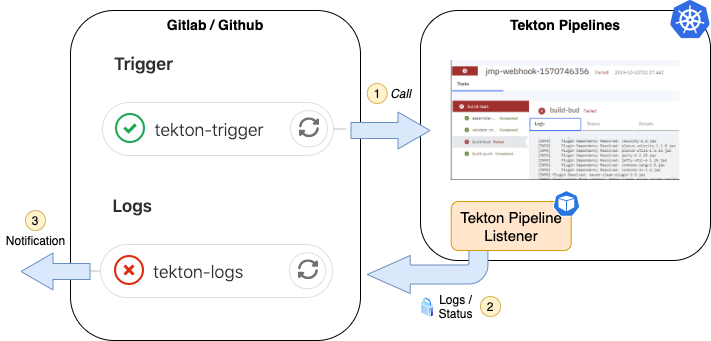
Getting started
Run locally
AUTH_USERNAME=admin AUTH_PASSWORD=admin go run main.go
or via docker
docker run -p 8080:8080 -e AUTH_USERNAME=admin -e AUTH_PASSWORD=admin capchriscap/tekton-pipeline-listener
or via helm
# install repository
helm repo add capchriscap https://capchriscap.github.io/helm-charts
helm repo update
# and install the chart
helm install my-release capchriscap/tekton-pipeline-listener
Configuration
Environment Variables
When you deploy the service manually or via docker, use the following configuration via environment variables:
| Env Variable | Description | Default value |
|---|---|---|
PORT |
Port of web server | 8080 |
AUTH_USERNAME |
Username for basic auth user of /logs and /status endpoints | - |
AUTH_PASSWORD |
Password for basic auth user of /logs and /status endpoints | - |
Note: if
AUTH_USERNAMEorAUTH_PASSWORDis not set or empty, the programm will exit with an error
Helm
| Parameter | Description | Default |
|---|---|---|
image |
Image for service | capchriscap/tekton-pipeline-listener:latest |
auth.username |
Username for basic auth user of /logs and /status endpoints | admin |
auth.password |
Password for basic auth user of /logs and /status endpoints | admin |
auth.existingSecret |
Only set if no additional secret should be created. If set, then auth.username and auth.password will be ignored. |
nil |
service.type |
Kubernetes service type | NodePort |
service.replicas |
Number of pods | 1 |
deployment.requests |
Kubernetes deployment requests | {} |
deployment.limits |
Kubernetes deployment limits | {} |
annotations |
Kubernetes deployment annotations | {} |
Endpoints
/health
Used for checking whether service is running and healthy
Example:
curl localhost:8080/health
/logs/:namespace/:pipelineRunId
Access logs of pipeline run
Endpoint is secured via Basic Authentication
Example:
$ curl -N --user admin:admin localhost/logs/tekton-pipelines/service-xyz-run-r68g8
with output
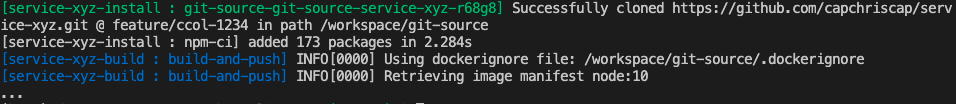
will execute internally the Tekton CLI tkn pipelineruns logs -n tekton-pipelines service-xyz-run-r68g8.
/status/:namespace/:pipelineRunId
Provide final pipeline run status to check whether pipeline was successful or not
Endpoint is secured via Basic Authentication
Example:
$ curl --user admin:admin localhost/status/tekton-pipelines/service-xyz-run-r68g8
{"message":"All Tasks have completed executing","reason":"Succeeded","type":"Succeeded","status":"True"}
will use execute internally the Tekton CLI tkn pipelineruns describe -n tekton-pipelines service-xyz-run-r68g8 -o json.
Example
# gitlab-ci.yml
stages:
- trigger
- logs
# use EVENT_ID to identity pipeline run
before_script:
- export EVENT_ID=$(cat /dev/urandom | tr -dc 'a-z0-9' | fold -w 10 | head -n 1)
variables:
EVENT_ID: tnxhf-r-6k7wv
SERVICE: service-xyz
LISTENER_HOST: https://tekton-listener.example.com
TRIGGER_HOST: https://ci.example.com
tekton-trigger:
image: alpine/curl
stage: trigger
variables:
AUTH: "X-Gitlab-Token: ${TEKTON_WEBHOOK_TOKEN}"
script:
- PAYLOAD="{\"event_id\": $EVENT_ID}"
# trigger CI pipeline in tekton
- curl --header "${AUTH}" --data "$PAYLOAD" $TRIGGER_HOST
tekton-logs:
image: alpine/curl
stage: logs
script:
- export PIPELINE_RUN="$SERVICE-run-$EVENT_ID"
# stream logs of all tasks
- curl --user ${TEKTON_LISTENER_CREDS} -N $HOST/logs/$PIPELINE_RUN
# get final state
- curl --user ${TEKTON_LISTENER_CREDS} -f $HOST/status/$PIPELINE_RUN
so that this configuration work, ensure that you have the Tekton pipeline run name defined as $SERVICE-run-$EVENT_ID:
# tekton-triggers.yaml
apiVersion: tekton.dev/v1alpha1
kind: TriggerTemplate
metadata:
name: ci-pipeline-template
spec:
params:
- name: eventid
- name: servicename
resourcetemplates:
- apiVersion: tekton.dev/v1alpha1
kind: PipelineRun
metadata:
name: $(params.servicename)-run-$(params.eventid)
spec:
params:
- name: eventid
value: $(params.eventid)
# ...
---
apiVersion: tekton.dev/v1alpha1
kind: TriggerBinding
metadata:
name: ci-pipelinebinding
spec:
params:
- name: eventid
value: $(body.event_id)
# ...
Contributions
Pull requests and issues are always welcome! :-)
License
MIT
 Documentation
¶
Documentation
¶
There is no documentation for this package.