termcanvas
Draw stuff in your terminal!
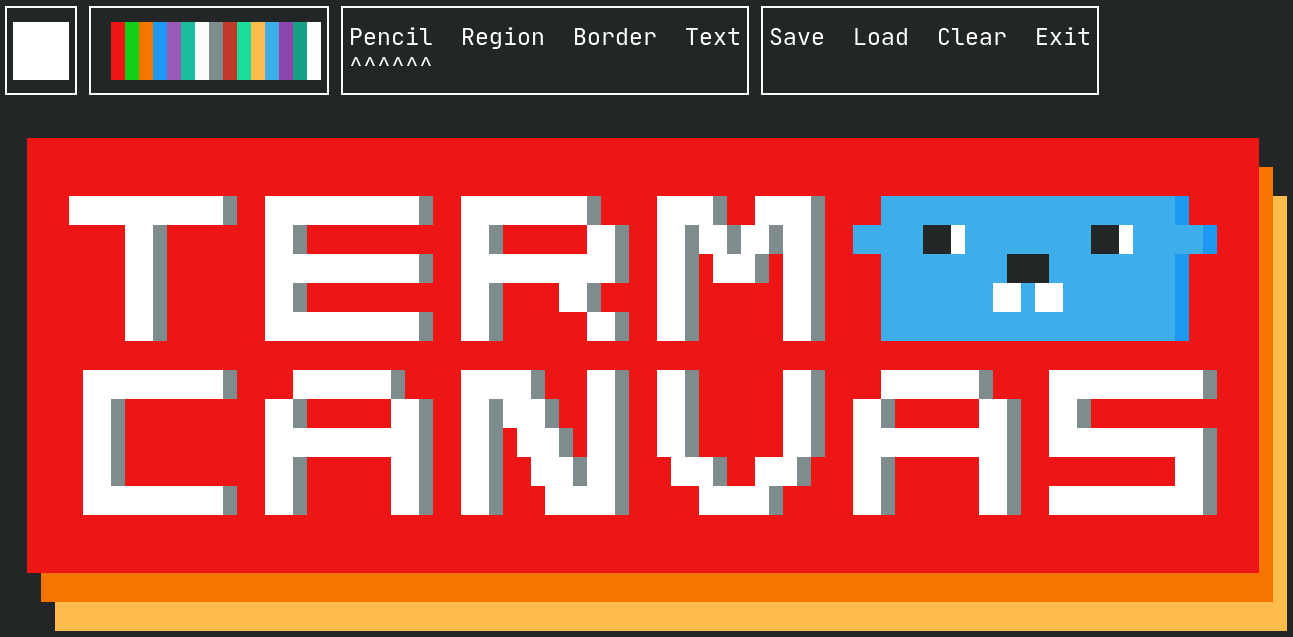
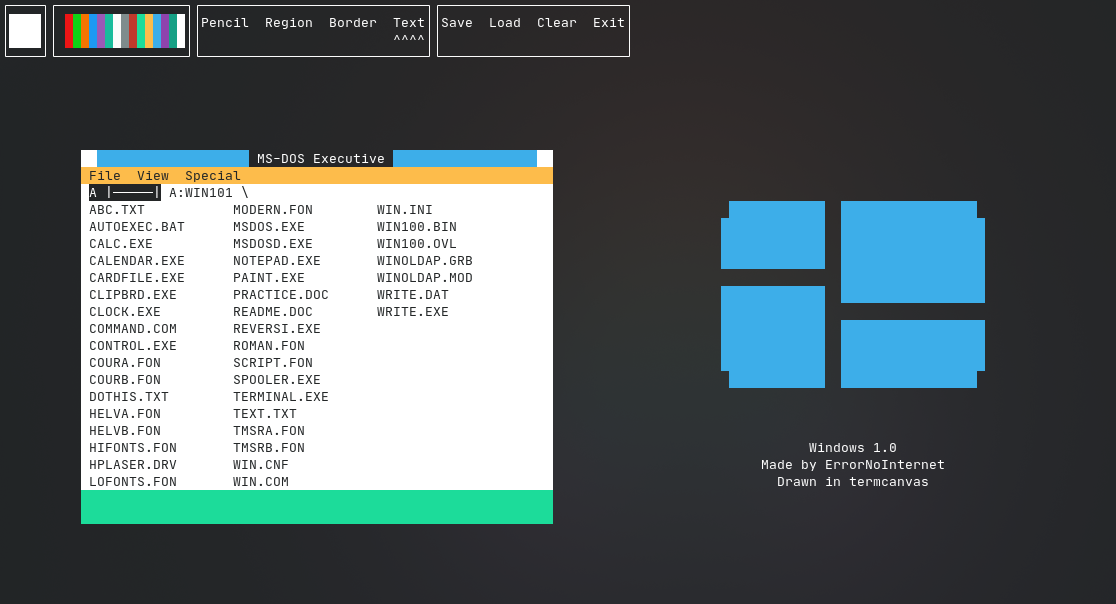
Features
- Placing pixels
- 16 different colors
- Drawing filled squares
- Drawing empty boxes
- Displaying custom text
- Saving & loading (CSV)
- Multiplayer support
Colors
It's possible to use more than 16 colors, by modifying the color names saved in the CSV files to hex codes.
See examples/hex-colors.csv for an example.
Multiplayer support
To host a termcanvas server, run termcanvas -host, which starts a server on port 55055 (you can change this with termcanvas -host -port XXXXX).
To connect to a termcanvas server, run termcanvas -connect example.com (or termcanvas -connect example.com -port XXXXX for a custom port).
The server host knows the IP addresses of whoever connects (clients can only see the server IP), and multiple clients can connect to the same server.
Controls
esc: exit termcanvas
left click: place a pixel (works with the Region tool, which draws a region)
right click: remove a pixel (works with the Region tool, which removes a region)
Compiling
Requirements
- Go 1.18 or higher recommended
git clone https://github.com/ErrorNoInternet/termcanvas
cd termcanvas
go build
If you would like to modify or use this repository (including its code) in your own project, please be sure to credit!
 Documentation
¶
Documentation
¶