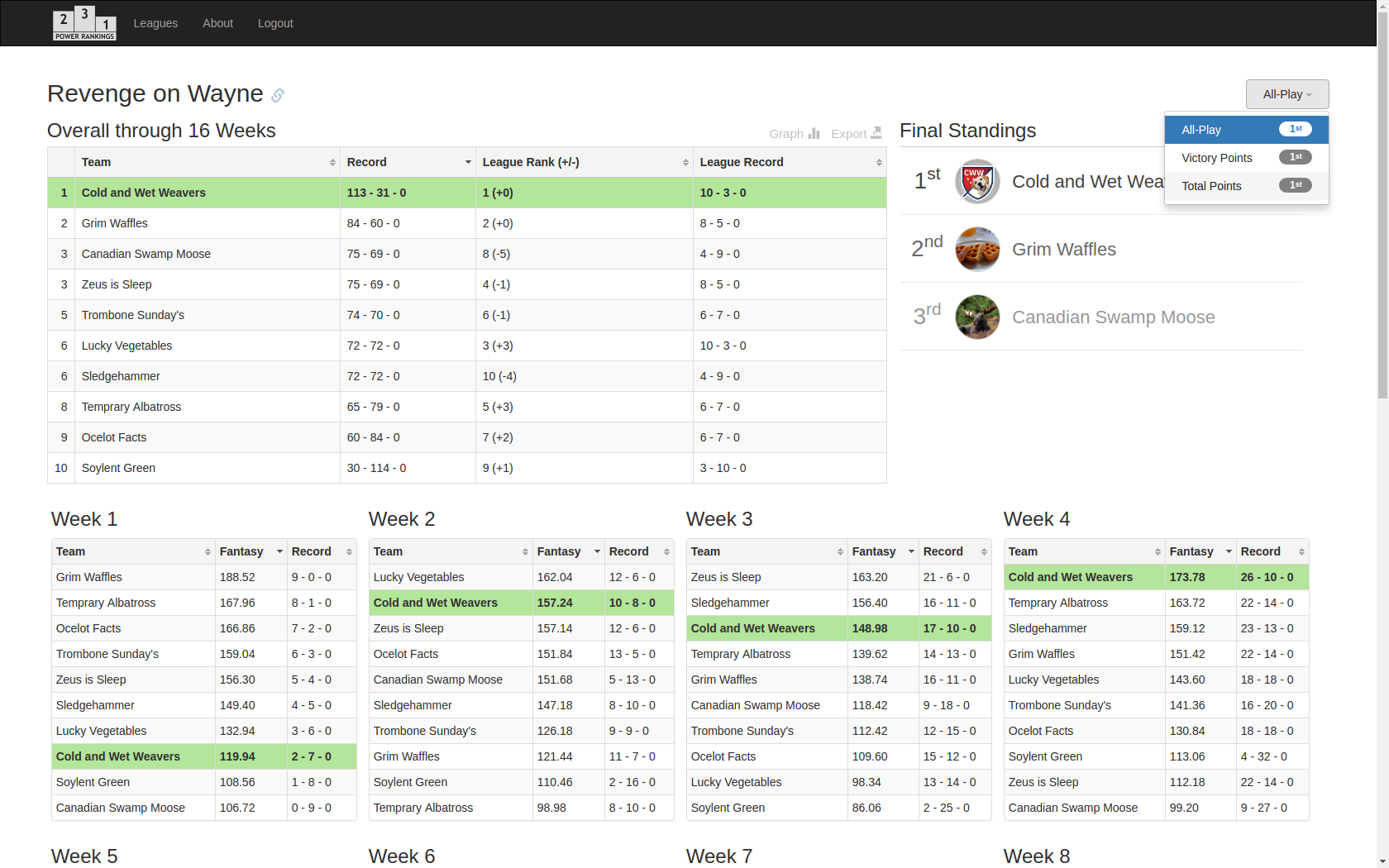Power League 
Power League is a web application that calculates alternative rankings for
Yahoo Fantasy Sports leagues.
This application is written using the Go programming language and is licensed
under the New BSD license.
Running
The power-league application is distributed as a docker container and
can be run with any compatible container runtime.
To run the server, first obtain a Yahoo Fantasy Sports client key and secret. When
registering you will be asked to enter in a redirect URL, which should be in the
format https://[hostname]/[base-context]/auth. The [hostname] is the
hostname or IP address of the machine where you are running the server, and
[base-context] is the optional additional context the application is published
to (defaults to none).
For running on your local machine you will likely need to use a redirect URL of
https://127.0.0.1/auth. As of September 2020 you cannot register an
application with any of the following in the redirect URL:
- An
http:// protocol
- A
localhost hostname
- A non-default port (not 443)
Once your application is registered you can pass the client key/secret into the
application by setting the environment variables OAUTH_CLIENT_KEY and
OAUTH_CLIENT_SECRET and passing them when running docker:
$ docker run --rm \
-p443:443 \
-e OAUTH_CLIENT_KEY \
-e OAUTH_CLIENT_SECRET \
ghcr.io/forestmb/power-league:latest
After it has started, browse to https://127.0.0.1/ to access the application..
By default a self-signed test certificate will be used. To provide your own TLS
certificates you can mount them using docker volumes and with additional
command-line flags:
$ docker run --rm \
-p443:443 \
-e OAUTH_CLIENT_KEY \
-e OAUTH_CLIENT_SECRET \
-v /path/to/cert.pem:/app/certs/cert.pem \
-v /path/to/key.pem:/app/certs/key.pem \
ghcr.io/forestmb/power-league:latest \
-tlsCert /app/certs/cert.pem \
-tlsKey /app/certs/key.pem
If you are running the application behind a reverse proxy like nginx or Apache
and do not need or wish to run with HTTPS, you can opt out when running the
server. However when registering your application you will still need to provide
an HTTPS redirect URL, and you should pass in the publicly-accessible redirect
URL when starting the container:
$ docker run --rm \
-p8080:8080 \
-e OAUTH_CLIENT_KEY \
-e OAUTH_CLIENT_SECRET \
ghcr.io/forestmb/power-league:latest \
-noTLS \
-address :8008 \
-redirectURL https://public.url.example.com/auth
Once your server is running, visit it in the web browser and sign in. After
granting access you can view the rankings for any of your current or past
leagues:
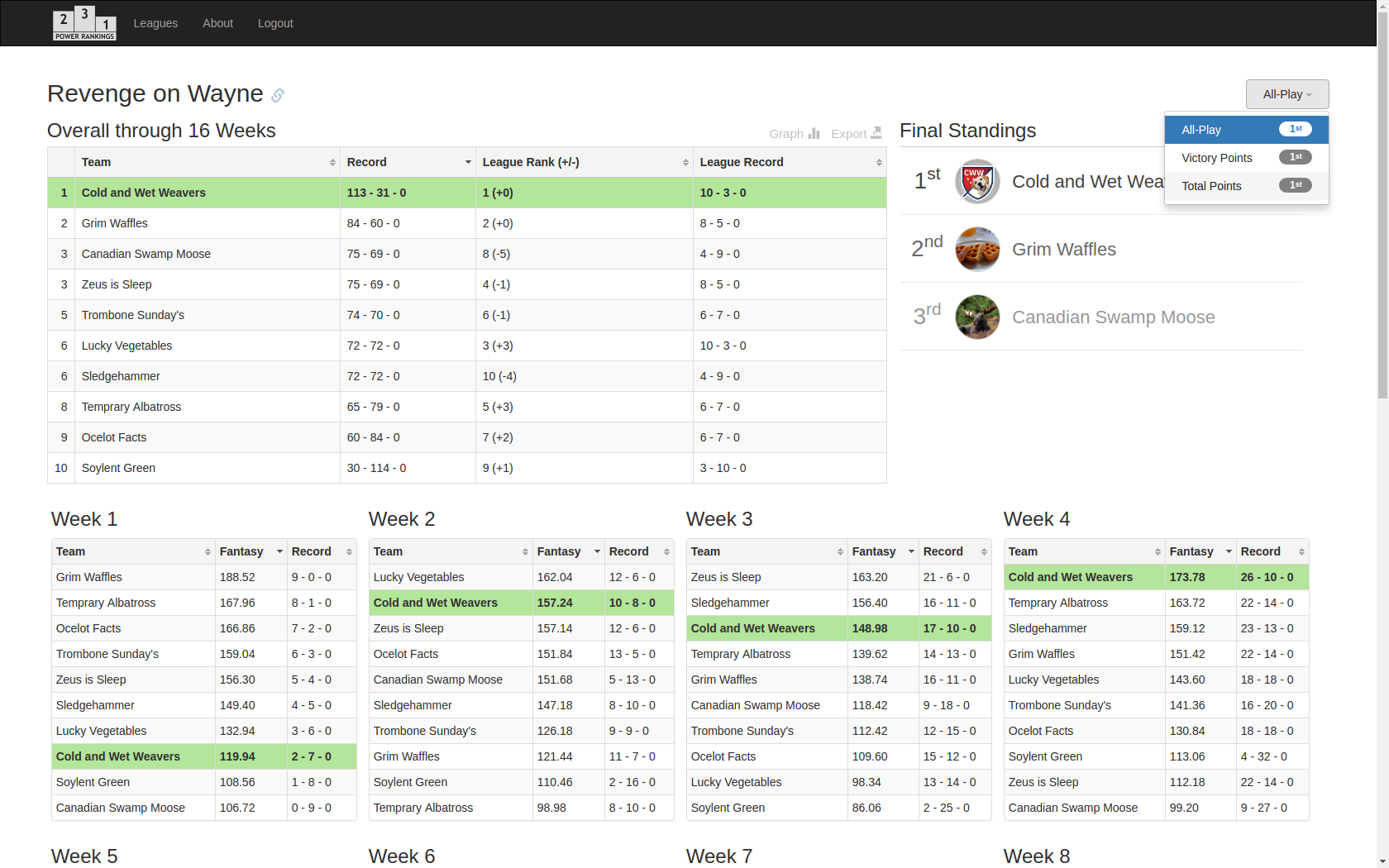
Building
Building requires an either a Docker compatible
container build engine or an installation of the Go programming language tools. To build:
# Build using docker
$ docker build -t power-league:latest .
# Build server locally
$ ./build.sh
To run the local build before every commit, use:
$ ln -s "$(pwd)/build.sh" .git/hooks/pre-commit
Options
Command line flags can be passed when running either locally or as additional docker run
command arguments.
Usage of ./power-league:
-address string
Address to listen for incoming connections. (default ":443")
-alsologtostderr
log to standard error as well as files
-baseContext string
Root context of the server. (default "/")
-clientKey string
Required client OAuth key. Defaults to the value of OAUTH_CLIENT_KEY.
See http://developer.yahoo.com/fantasysports/guide/GettingStarted.html
for more information
-clientSecret string
Required client OAuth secret. Defaults to the value of
OAUTH_CLIENT_SECRET.
See http://developer.yahoo.com/fantasysports/guide/GettingStarted.html
for more information
-cookieAuthKey string
Authentication key for cookie store. Defaults to the value of
COOKIE_AUTH_KEY. By default uses a randomly generated key.
-cookieEncryptionKey string
Encryption key for cookie store. Defaults to the value of
COOKIE_ENCRYPTION_KEY. By default uses a randomly generated key.
-log_backtrace_at value
when logging hits line file:N, emit a stack trace
-log_dir string
If non-empty, write log files in this directory
-logtostderr
log to standard error instead of files
-minimizeAPICalls
Minimize calls to the Yahoo Fantasy Sports API. If enabled, it will
lower the risk of being throttled but will result in a higher
average page load time.
-noTLS
Disable TLS.
-static string
Directory to access static files (default "static")
-stderrthreshold value
logs at or above this threshold go to stderr
-tlsCert string
TLS certificate if using HTTPS. (default "./certs/localhost.crt")
-tlsKey string
TLS private key if using HTTPS. (default "./certs/localhost.key")
-totalCacheSize int
Maximum number of responses that well be cached across all users.
(default 10000)
-trackingID string
Google Analytics tracking ID. If blank, tracking will not be
activated. Defaults to value of the GA_TRACKING_ID environment
variable.
-userCacheDurationSeconds int
Maximum duration user data will be cached, in seconds. Defaults to
six hours (default 21600)
-v value
log level for V logs
-vmodule value
comma-separated list of pattern=N settings for file-filtered logging
 Documentation
¶
Documentation
¶
 Directories
¶
Directories
¶