wireguird
Features:
- System tray icon goes red when connected, black when disconnected.
- Looks the same and does almost the same things as the official Wireguard's Windows gui client.
- Lists tunnels from
/etc/wireguard
- Controls Wireguard
through wg-quick
Preview (video)
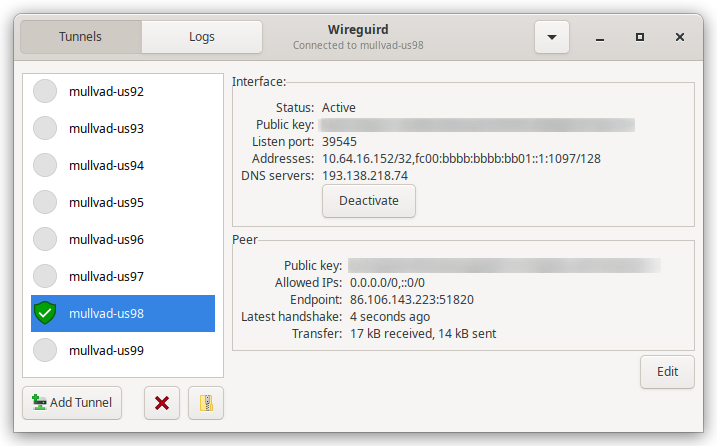
Download
v0.2.0 tested on: Ubuntu 18.04 LTS, 20.04 LTS and 21.04
wireguird_amd64.deb (1.8mb)
v1.0.0 tested on: Ubuntu 22.04 LTS and 22.10, Linux Mint 21.1
wireguird_amd64.deb (2.6mb)
v1.1.0 tested on: Ubuntu 23.04
wireguird_amd64.deb (2.6mb)
wget https://github.com/UnnoTed/wireguird/releases/download/v1.1.0/wireguird_amd64.deb
sudo dpkg -i ./wireguird_amd64.deb
Compile
deb dependencies: wireguard-tools libgtk-3-dev libayatana-appindicator3-dev golang-go resolvconf
git clone https://github.com/UnnoTed/wireguird
cd wireguird
chmod +x ./*.sh
./deps.sh
./package.sh
./install.sh
 Documentation
¶
Documentation
¶