binny
Manage a directory of binaries without a package manager.
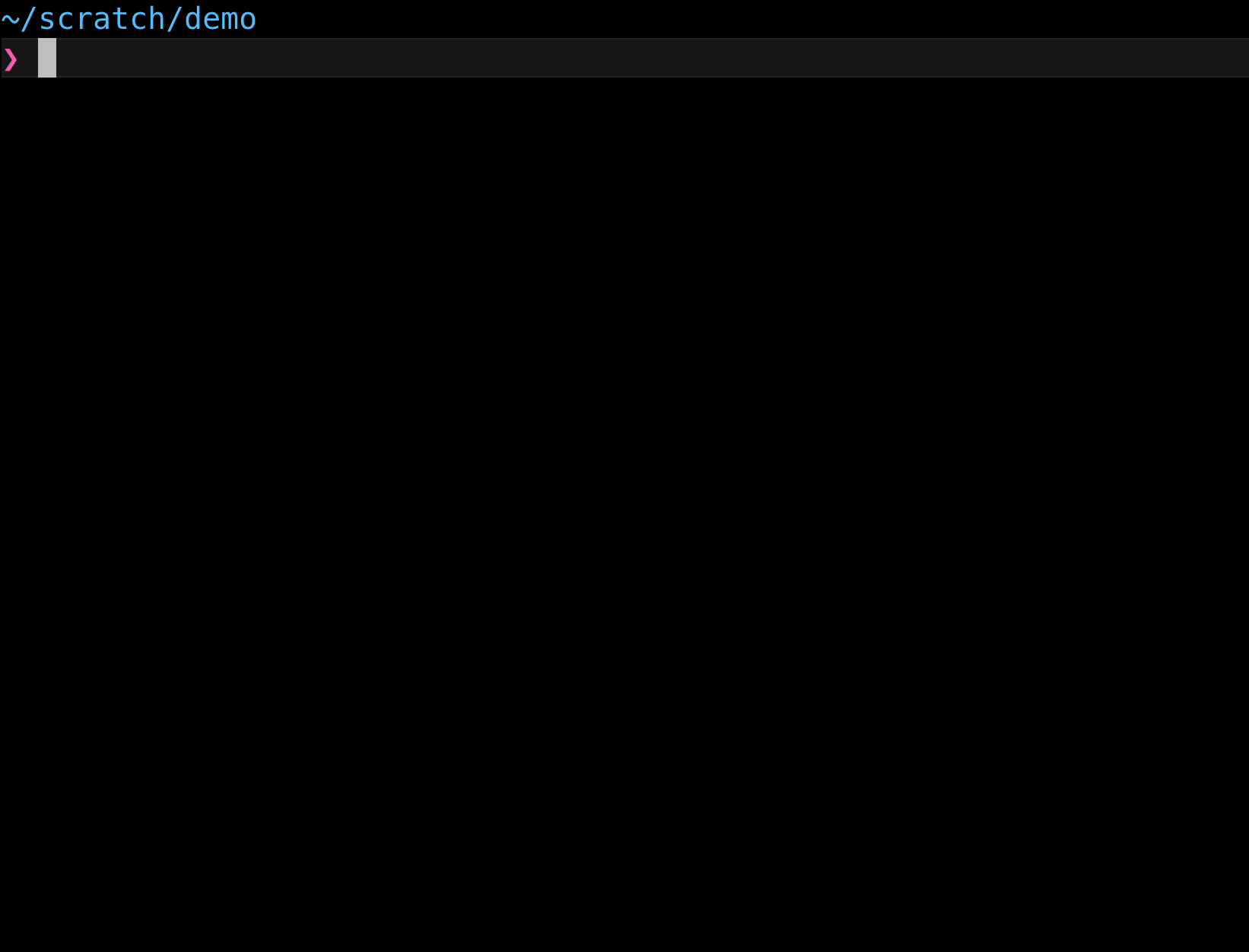
Installation
curl -sSfL https://raw.githubusercontent.com/anchore/binny/main/install.sh | sh -s -- -b /usr/local/bin
... or, you can specify a release version and destination directory for the installation:
curl -sSfL https://raw.githubusercontent.com/anchore/binny/main/install.sh | sh -s -- -b <DESTINATION_DIR> <RELEASE_VERSION>
Usage
Keep a configuration in your repo with the binaries you want to manage. For example:
# .binny.yaml
tools:
- name: gh
version:
want: v2.33.0
constraint: < v3
method: github-release
with:
repo: cli/cli
- name: quill
version:
want: v0.4.1
constraint: < v0.5
method: github-release
with:
repo: anchore/quill
- name: chronicle
version:
want: v0.7.0
method: github-release
with:
repo: anchore/chronicle
Then you can run:
binny install [name...] to install all tools in the configuration (or the given tool names)binny check to verify all configured tools are installed, return exit code 1 if any are missing or inconsistentbinny update [name...] to update any pinned versions in the configuration with the latest available versions (and within any given constraints)binny list to list all tools in the configuration and the installed store
You can add tools to the configuration one of two ways:
- manually, by adding a new entry to the configuration file (see the Configuration section below)
- with the binny add <method> commands, which will handle the configuration for you
Configuration
The configuration file is a YAML file with a list of tools to manage. Each tool has a name, a version, and
a method for installing it. You can optionally specify a specific method for checking the latest version of
the tool, however, this is not necessary as all install methods have a default version resolver.
Each tool has the following configuration options:
name: chronicle
version:
want: v0.7.0
constraint: <= v0.9.0
method: github-release
with:
# arbitrary key-value pairs for the version resolver method
method: go-install
with:
# arbitrary key-value pairs for the install method
| Option |
Description |
name |
The name of the tool to install. This is used to determine the installation directory and the name of the binary. |
version.want |
The version of the tool to install. This can be a specific version, or a version range. |
version.constraint |
A constraint on the version of the tool to install. This is used to determine the latest version of the tool to update to. |
version.method |
The method to use to determine the latest version of the tool. See the Version Resolver Methods section for more details. |
version.with |
The configuration options for the version method. See the Version Resolver Methods section for more details. |
method |
The method to use to install the tool. See the Install Methods section for more details. |
with |
The configuration options for the install method. See the Install Methods section for more details. |
Install Methods
Install methods specify where the tool binary should be pulled or built from.
github-release
The github-release install method uses the GitHub Releases API to download the latest release of a tool. It requires the following configuration options:
| Option |
Description |
repo |
The GitHub repository to reference releases from. This should be in the format <owner>/<repo> |
The default version resolver for this method is github-release.
go-install
The go-install install method uses go install to install a tool. It requires the following configuration options:
| Option |
Description |
module |
The FQDN to the Go module (e.g. github.com/anchore/syft) |
entrypoint (optional) |
The path within the repo to the main package for the tool (e.g. cmd/syft) |
ldflags (optional) |
A list of ldflags to pass to go install (e.g. -X main.version={{ .Version }}) |
The module option allows for a special entry:
. or path/to/module/on/disk
The ldflags allow for templating with the following variables:
| Variable |
Description |
{{ .Version }} |
The resolved version of the tool (which may differe from that of the version.want value) |
In addition to these variables, sprig functions are allowed; for example:
ldflags:
- -X main.buildDate={{ now | date "2006-01-02T15:04:05Z07:00" }}
For more information about sprig functions, see the sprig documentation.
The default version resolver for this method is go-proxy.
hosted-shell
The hosted-shell install method uses a hosted shell script to install a tool. It requires the following configuration options:
| Option |
Description |
url |
The URL to the hosted shell script (e.g. https://raw.githubusercontent.com/anchore/syft/main/install.sh) |
args (optional) |
Arguments to pass to the shell script (as a single string) |
If the URL refers to either github.com or raw.githubusercontent.com then the default version resolver is github-release.
Otherwise, the version resolver must be specified manually.
Version Resolver Methods
The version method specifies how to determine the latest version for a tool.
git
The git version method will use a git repo on disk as a source for resolving versions via tags. It requires the following configuration options:
| Option |
Description |
path |
The path to the git repository on disk |
The version.want option allows a special entry:
current: use the current commit checked out in the repo
note: this method is still under development. Currently it is most useful for tools that are being used where that are developed:
- name: binny
version:
# since the module is . then "current" means whatever is checked out
want: current
method: go-install
with:
# aka: github.com/anchore/binny, without going through github / goproxy (stay local)
module: .
entrypoint: cmd/binny
ldflags:
- -X main.version={{ .Version }}
- -X main.gitCommit={{ .Version }}
- -X main.gitDescription={{ .Version }}
# note: sprig functions are available: http://masterminds.github.io/sprig/
- -X main.buildDate={{ now | date "2006-01-02T15:04:05Z07:00" }}
github-release
The github-release version method uses the GitHub Releases API to determine the latest release of a tool. It requires the following configuration options:
| Option |
Description |
repo |
The GitHub repository to reference releases from. This should be in the format <owner>/<repo> |
The version.want option allows a special entry:
latest: don't pin to a version, use the latest available
Note: this approach will might require a GitHub API token to be set in the GITHUB_TOKEN environment variable if there
is a version constraint used.
go-proxy
The go-proxy version method reaches out to proxy.golang.org to determine the latest version of a Go module. It requires the following configuration options:
| Option |
Description |
module |
The FQDN to the Go module (e.g. github.com/anchore/syft) |
allow-unresolved-version |
If the latest version cannot be found by the proxy allow for "latest" as a valid value (which go install supports) |
The version.want option allows a special entry:
latest: don't pin to a version, use the latest available
 Documentation
¶
Documentation
¶