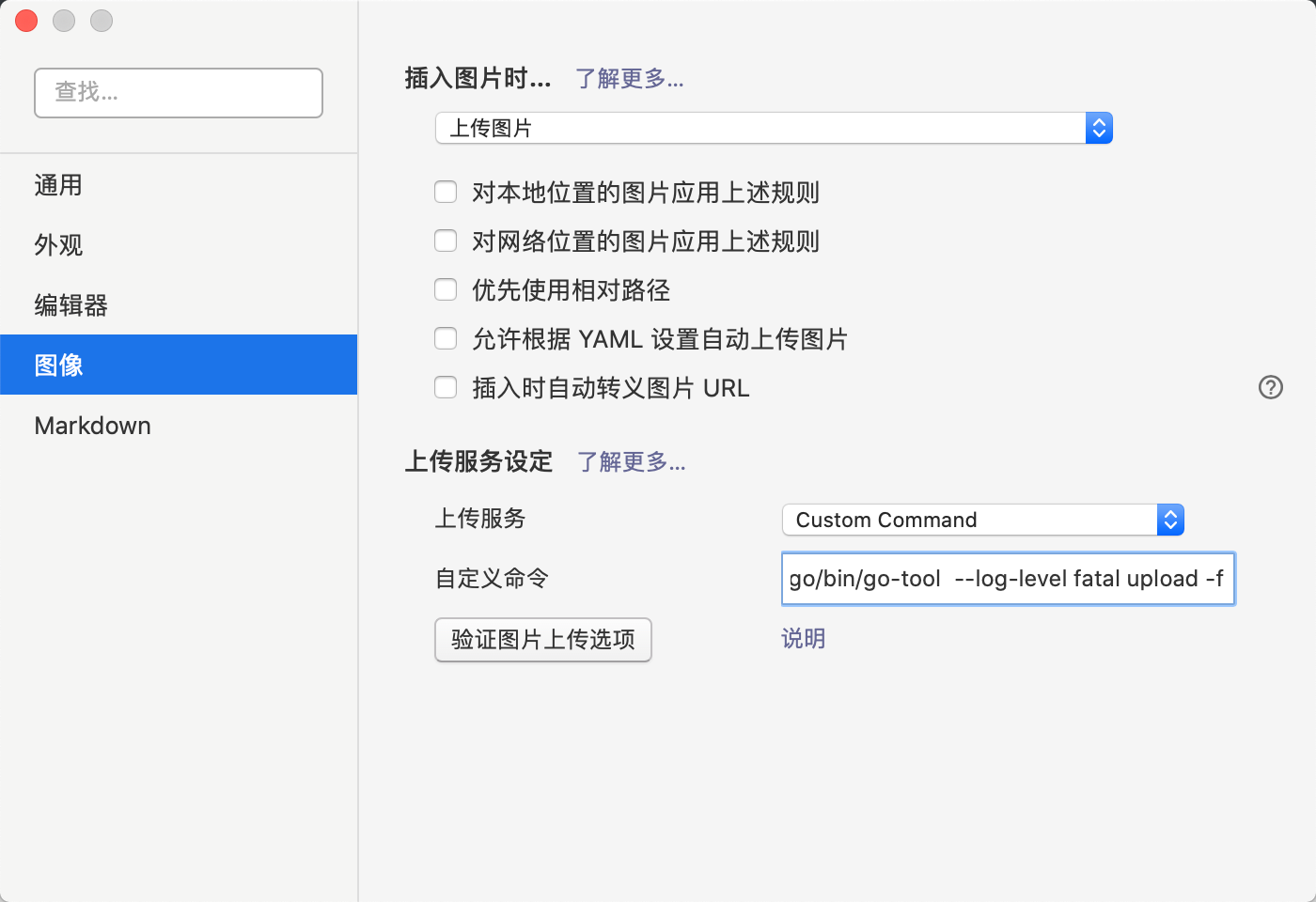文件上传工具 - Cli
目录:
1、特点
- 利用阿里云Oss,上传图片
Typora 配合使用,写一些markdown,很方便,不需要本地保存图片- 支持多配置路径,适合上传多个文件
- 个人使用一般是将博客的图片全部上传到阿里云上,个人的一些资料也是,会把url保存住
2、快速开始
1、下载
go get -u -v github.com/anthony-dong/go-tool
2、使用帮助
配置文件来自于 go-tool --config 参数,所以变更配置文件需要指定这个
➜ note git:(master) ✗ bin/go-tool upload -h
NAME:
upload - 文件上传工具
USAGE:
upload [command options] [arguments...]
OPTIONS:
--type value, -t value Set the upload config type (default: "default")
--file value, -f value Set the local path of upload file
--decode value, -d value Set the upload file name decode method (uuid|base64|url) (default: "uuid")
--help, -h show help (default: false)
3、简单2
➜ note git:(master) ✗ bin/go-tool upload --file ./About.md
2022/01/22 17:41:54.267454 api.go:63: [INFO] [upload] command load config:
{
"config-file": "/Users/bytedance/note/note/.config/.go-tool.yaml",
"decode": "uuid",
"file": "/Users/bytedance/note/note/About.md",
"log-level": "debug",
"type": "default"
}
2022/01/22 17:41:54.479533 cli.go:102: [INFO] [upload] end success, url: https://tyut.oss-accelerate.aliyuncs.com/image/2022/1-22/6ec95eb8ce0647ef8578595f3fab004d.md
4、配置文件
支持json 或者 yaml, json需要key命令是下划线模式
Upload:
Bucket:
default:
AccessKeyId: xxxx
AccessKeySecret: xxx
Endpoint: oss-accelerate.xxxxx.com
UrlEndpoint: xxxx.oss-accelerate.xxxx.com
Bucket: xxxx
PathPrefix: file # 前缀其实就是 UrlEndpoint/{PathPrefix}/y/m/d/${filename}
image:
AccessKeyId: xxxx
AccessKeySecret: xxxx
Endpoint: oss-accelerate.xxxxx.com
UrlEndpoint: xxxx.oss-accelerate.xxxx.com
Bucket: tyut
PathPrefix: image
阿里云Oss端配置大概就是这些:
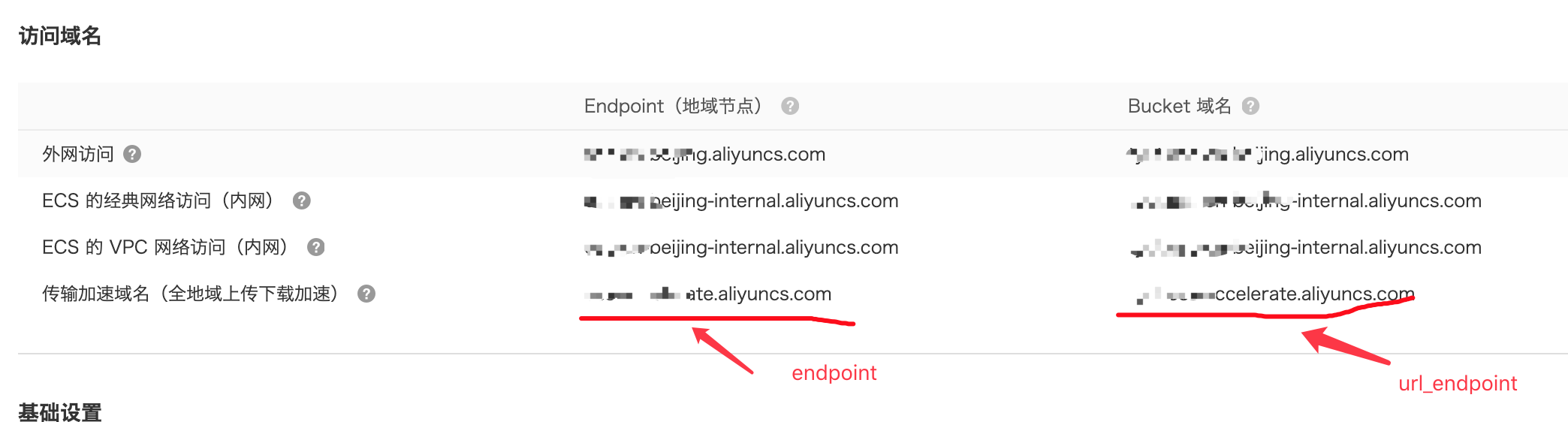
如果参数不输入 -t,则默认走 default标签!,所以一般推荐都设置一个default标签
➜ note git:(master) ✗ bin/go-tool upload --file ./About.md --type ppt --decode url
2022/01/22 17:58:42.290605 api.go:63: [INFO] [upload] command load config:
{
"config-file": "/Users/bytedance/note/note/.config/.go-tool.yaml",
"decode": "url",
"file": "/Users/bytedance/note/note/About.md",
"log-level": "debug",
"type": "ppt"
}
2022/01/22 17:58:42.549348 cli.go:103: [INFO] [upload] end success, url: https://anthony-wangpan.oss-accelerate.aliyuncs.com/ppt/2022/1-22/About.md
4、配合Typora
只需要设置如下: 记得go-tool写成绝对路径,最后验证一下即可
我配置的命令是 /Users/fanhaodong/go/bin/go-tool --log-level fatal upload --file