gologger




Gologger is a cross-platform productivity tool that enables quick & easy logging for terminal commands.
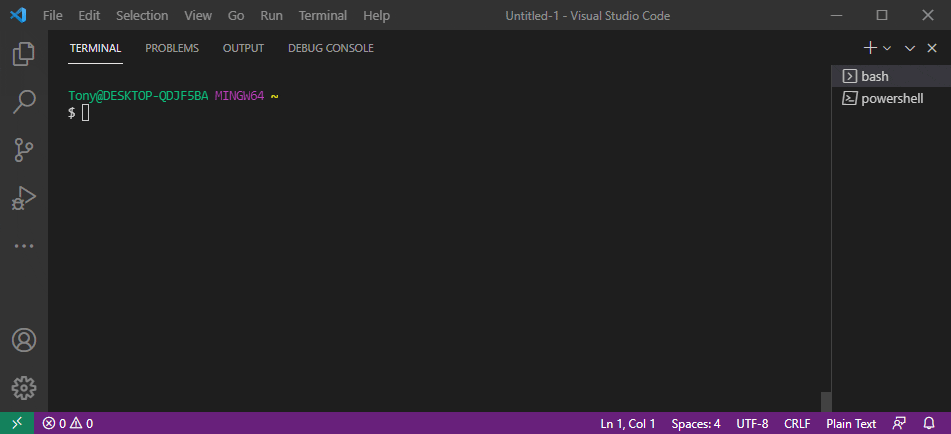
Table of Contents
Features
- Cross platform (Windows, MacOS, Linux)
- Ability to record / archive time, exit status, and output from terminal commands
- Enables simple & fast recall of time, exit status, and output from terminal commands
- Ability to swap 'sessions' allowing for easy organization of entries
- Ability to easily open terminal command logs with any editor of choice (nano, vim, vscode, etc)
What's Next
- Exporting / importing sessions for easy transfer between work stations
- Better support for Git Bash & other emulators
- More customizable configuration options (max entries allowed, preferred default editor)
- More command options (limit entries retrieved, filter entries retrieved)
Installation
With Go installed, run go install github.com/anthonydroberts/gologger@latest
Requirements
Usage
Gologger stores data in your home directory by default, use the GOLOGGER_HOME environment variable to change where data is stored
The --help option can be used with any command to get more usage information
gologger <command> [options]
Run
Run a command & save the output to the current session
gologger run <command-to-execute>
Options
-s, --silent Hide the command's terminal output while running [toggle] [default: false]
Examples
gologger run 'ls -a' Execute 'ls -a', print output to the terminal & create a new entry in the session
gologger run ls --silent Execute 'ls', hide the output & create a new entry in the session
History
Browse & open previously saved command logs in the current session
gologger history [number || sub-command]
Sub-commands
delete [number] Browse & remove previously saved command logs in the session
list Prints a formatted table of all saved logs in the session
Options
history
-e, --editor Open the log with a provided editor program name [string] [default: terminal-output]
delete
-a, --all Delete all existing entries in the active session [toggle] [default: false]
Examples
gologger history Open an interactive list of entries to select from, open the corresponding log file
gologger history 1 --editor nano Open the second most recently created log with the nano program
gologger history delete -a Delete all existing entries in the session
gologger history delete 0 Delete the most recent log
Session
Create, delete, view, and switch between existing sessions
gologger session [sub-command]
Sub-commands
create <session-name> Create a new session
delete [session-name] Browse & delete existing sessions
list Print a table with all existing sessions & information about them
switch [session-name] Browse & switch between existing sessions
Options
create
-s, --switch Switch to the new session after creation [toggle] [default: false]
Examples
gologger session Print the current active session
gologger session list Print a table with information about all existing sessions
gologger session switch Open an interactive list of sessions, and update the active session to the selection
gologger session switch SecondSession Switch to the 'SecondSession' session if it exists
gologger session create -s MySession Create a new session with the name 'MySession', and change the active session to 'MySession'
gologger session delete Open an interactive list of sessions, and delete the selected session