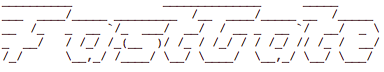Documentation
¶
Documentation
¶
Overview ¶
Package main controls all features of the FastGate API Gateway.
To use this application, the user must send a POST request to /fastgate/ with the following body:
{
"address" : "https://yourEndpoint:8080"
"resource" : "resource-name"
}
This will create an entry in the database with the resource-name as a Key, and the address as the value. To access the desired route afterwards, add the X-fastgate-resource header with resource-name as its value.
See this example below:
$ curl --request POST --url http://localhost:8000/fastgate/ --header 'content-type: application/json' --data '{
"address" : "http://localhost:8080",
"resource" : "hello"
}'
> HTTP/1.1 201 Created
$ curl --request GET \ --url http://localhost:8000/hello \ --header 'x-fastgate-resource: hello'
> GET /hello HTTP/1.1 > Host: localhost:8000 > x-fastgate-resource: hello > < HTTP/1.1 307 Temporary Redirect < Location: http://localhost:8080/hello $ Hello !
To help with usage and debugging, there is a route for listing all registered routes. This list will be returned when requesting a GET on /fastgate/
See Example Below:
$ curl --request GET --url http://localhost:8000/fastgate/ --header 'content-type: application/json' -v > GET /fastgate/ HTTP/1.1 ... < HTTP/1.1 202 Accepted < Content-Type: application/json; charset=UTF-8 < Content-Length: 77 < [
{
"address": "localapi",
"resource": "http:/localhost:8080"
}
Package main controls all features of the FastGate API Gateway. FasGate API Gateway is an application that built with the Golang language
You can run FastGate with the following command: ```
fastgate -config ./path_to_config_file
```
A sample to the configuration file can be found in config.model.json To manually register (and test) FastGate, Send a POST request to `yourip:yourport/fastgate/` with a JSON like follows:
```
{
"address" : "https://yourEndpoint:8080"
"uri" : "/api/your_resource"
}
``` ### Now send the desired request to `yourip:yourport/api/your_resource` and see it working !