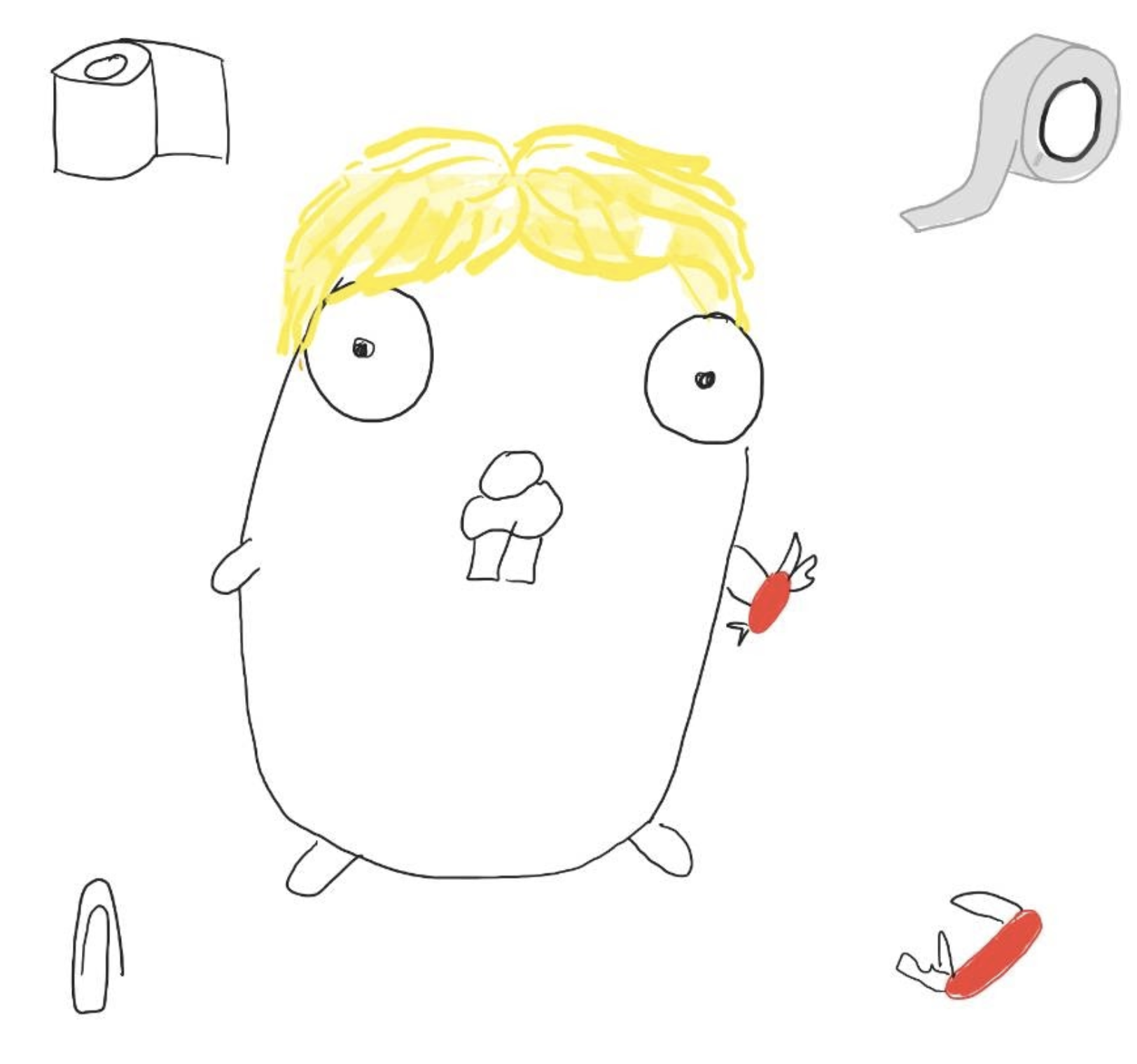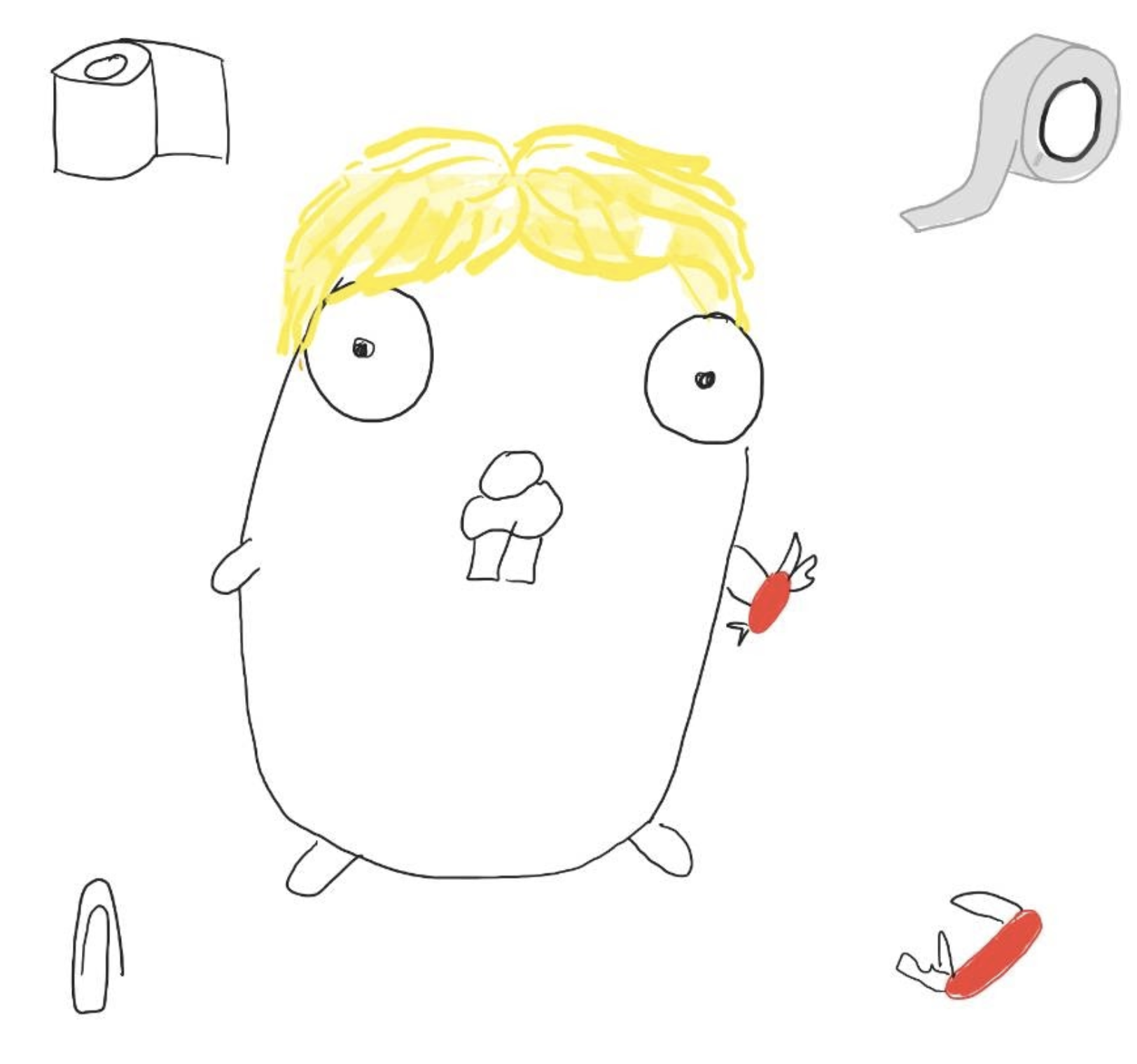



goris
This goris command-line tool is mainly used to download gopher png images from an amazing Go developer Aurélie's repo.
see below link:
https://github.com/scraly/gophers
Features
get command: Be able to download a gopher image to desktop.get link command: Be able to get a gopher image link with html.list command: Be able to display a list with all gopher image names.view command: Be able to pop up gopher image window.
How to use
On macOS via Homebrew
Required
- Install homebrew
- Install chrome browser
Step1:
$ brew tap borischen0203/goris
Step2:
$ brew install goris
Run demo
list command
# show a gopher image file name list
$ goris list
[Try to get Gopher list...]
5th-element
arrow-gopher
back-to-the-future-v2
baywatch
big-bang-theory
.
.
.
get command
# download gopher image and save to desktop
$ goris get 5th-element
Try to get '5th-element' Gopher...
Perfect! Just saved in /Users/boris/desktop/5th-element.png!
---------------------
< 5th-element download! >
---------------------
\
\
,_---~~~~~----._
_,,_,*^____ _____``*g*\"*,
/ __/ /' ^. / \ ^@q f
[ @f | @)) | | @)) l 0 _/
\`/ \~____ / __ \_____/ \
| _l__l_ I
} [______] I
] | | | |
] ~ ~ |
| |
| |
get link command
# get gopher image link
$ goris get link 5th-element
Try to Generate gopher link...
<img src="https://raw.githubusercontent.com/scraly/gophers/main/5th-element.png" alt="5th-element">
5th-element! I choose you! Paste above link in the readme!
view command
# pop up a gopher image window
$ goris view 5th-element
Pop-up 5th-element window!
Run in Docker:
Required
Run process
Step1: Pull docker image(borischen0203/goris)
docker pull borischen0203/goris
Step2: Run docker image as below command
docker run -it --rm borischen0203/goris
Run in Local:
Required
brew install make
Run process
Step1: Clone the repo
git clone https://github.com/borischen0203/goris.git
Step2: Use make to execute makefile run build
make build
Step3: Execute build file with or with command
./goris [command]
Tech stack
- Golang
- Cobra
- Docker
- Github actions
- Shell
Todo:
-
view command: Be able to preview gopher image.
-
get link command: Be able to generate gopher image link with html.
Reference:
https://dev.to/aurelievache/learning-go-by-examples-part-3-create-a-cli-app-in-go-1h43
 Documentation
¶
Documentation
¶