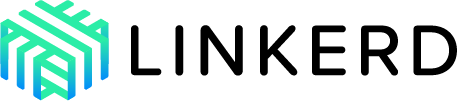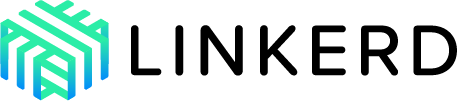



🎈 Welcome to Linkerd2! 👋
Note: this project is currently in the middle of a migration from the old name
(Conduit) to the new name (Linkerd2). While this transition is ongoing, there
will be references to Conduit that don't make a lot of sense. Not to worry,
we're working on it! For more information, check out the
announcement.
Linkerd2 is an ultralight service mesh, designed to make modern applications
safe and sane by transparently adding service discovery, load balancing, failure
handling, instrumentation, and routing to all inter-service communication.
Linkerd2 (pronouned "linker-DEE-two") acts as a transparent
HTTP/gRPC/thrift/tcp/etc proxy, and can be deployed alongside existing
applications regardless of what language they're written in. It works with many
common protocols and utilizes Kubernetes as a backend for service discovery.
It is separated into two major components: the control plane and the data plane.
The control plane interacts with the service discovery backend, orchestrates the
data plane and is written in Go. The data plane runs alongside
existing applications, provides the proxy that manages traffic itself and is
written in Rust.
Currently, Linkerd2 is capable of proxying all TCP traffic, including WebSockets
and HTTP tunneling, along with reporting top-line metrics (success rates,
latencies, etc) for all HTTP, HTTP/2, and gRPC traffic.
Linkerd is hosted by the Cloud Native Computing Foundation (CNCF).
Get involved
Documentation
View Conduit docs for more a more comprehensive guide to getting
started, or view the full Conduit roadmap.
Getting started with Conduit
-
Install the Conduit CLI with curl https://run.conduit.io/install | sh .
-
Add $HOME/.conduit/bin to your PATH.
-
Install Conduit into your Kubernetes cluster with conduit install | kubectl apply -f -.
-
Verify that the installation succeeded with conduit check.
-
Explore the Conduit controller with conduit dashboard.
-
Optionally, install a demo application to run with Conduit.
-
Add your own service to the Conduit mesh!
Working in this repo
BUILD.md includes general information on how to work in this repo.
We ❤ pull requests! See CONTRIBUTING.md for info on
contributing changes.
Dependencies
There are some projects used by Linkerd2 that are not part of this repo.
Code of conduct
This project is for everyone. We ask that our users and contributors take a few
minutes to review our code of conduct.
License
Copyright 2018, Linkerd Authors. All rights reserved.
Licensed under the Apache License, Version 2.0 (the "License"); you may not use
these files except in compliance with the License. You may obtain a copy of the
License at
http://www.apache.org/licenses/LICENSE-2.0
Unless required by applicable law or agreed to in writing, software distributed
under the License is distributed on an "AS IS" BASIS, WITHOUT WARRANTIES OR
CONDITIONS OF ANY KIND, either express or implied. See the License for the
specific language governing permissions and limitations under the License.
 Directories
¶
Directories
¶