veinmind-runner
veinmind-runner 是由长亭科技自研的一款问脉容器安全工具平台
📸 基本介绍
长亭团队以丰富的研发经验为背景, 在 veinmind-sdk 中设计了一套插件系统。 在该插件系统的支持下,只需要调用 veinmind-sdk 所提供的API,即可自动化的生成符合标准规范的插件。(
具体代码示例可查看example)
veinmind-runner作为插件平台,会自动化的扫描符合规范的插件,并将需要扫描的镜像信息传递给对应的插件。
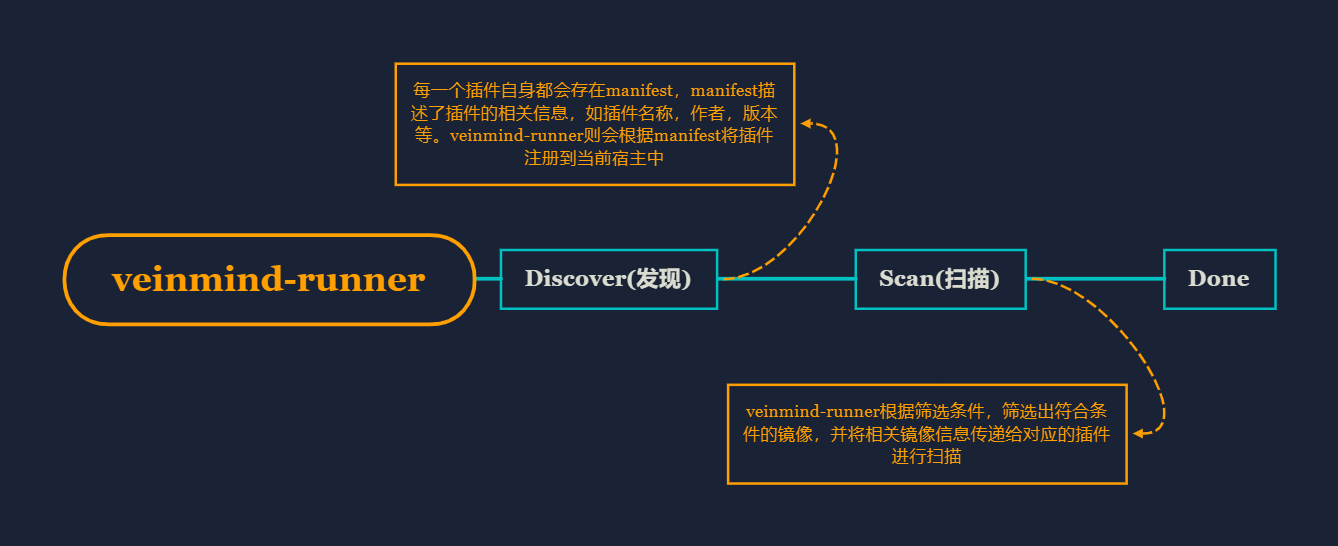
🔥 功能特性
2023-3-24 - NEW
- 🔥🔥🔥 支持接入
openai对扫描出的安全事件进行人性化分析,让你您更加清晰地了解到本次扫描发现了哪些风险,并应该如何操作
注: 使用 openAI 时,请确保当前网络能够访问openAI
平行容器启动时,需要手动通过 docker run -e http_proxy=xxxx -e https_proxy=xxxx 设置代理(非全局代理的场景下)
基本特性
- 自动扫描并注册当前目录下(含子目录)的插件
- 统一运行基于不同语言实现的问脉插件
- 插件可以和
runner进行通信,如上报事件进行告警等
💻 兼容性
- linux/amd64
- linux/386
- linux/arm64
- linux/arm
🕹️ 使用方式
基于可执行文件
请先安装libveinmind,安装方法可以参考官方文档
Makefile 一键命令
make run ARG="scan xxx"
自行编译可执行文件进行扫描
编译可执行文件
make build
运行可执行文件进行扫描
chmod +x veinmind-runner && ./veinmind-runner scan xxx
基于平行容器模式
确保机器上安装了docker以及docker-compose
Makefile 一键命令
make run.docker ARG="scan xxxx"
自行构建镜像进行扫描
构建veinmind-runner镜像
make build.docker
运行容器进行扫描
docker run --rm -it --mount 'type=bind,source=/,target=/host,readonly,bind-propagation=rslave' veinmind-runner scan xxx
基于kubernetes helm
基于Kubernetes环境,使用Helm安装veinmind-runner,定时执行扫描任务
请先安装Helm, 安装方法可以参考官方文档
安装veinmind-runner
之前,可配置执行参数,可参考文档
使用Helm安装 veinmind-runner
cd ./veinmind-runner/script/helm_chart/veinmind
helm install veinmind .
⚙️ ️使用参数
基本参数
参考 veinmind-runner使用参数文档
高级参数
1.支持 使用openai 对结果进行智能分析
前置条件1:需要准备 openai_key, 具体申请方法请看: https://platform.openai.com/account/api-keys
前置条件2:扫描时的网络能够访问到openai
使用--analyze参数,将扫描加入openai结果分析:
./veinmind-runner scan image --enable-analyze --openai-token <your_openai_key>
如果觉得分析的结果不满意,可以自定义查询结果的语句,来调整openai对结果的分析:
./veinmind-runner scan image --enable-analyze --openai-token <your_openai_key> -p "请对下面的安全事件进行剖析"
或:
./veinmind-runner scan image --enable-analyze --openai-token <your_openai_key> -p "解析下面的json发生了什么"
也可以在扫描后对结果文件进行分析:
./veinmind-runner analyze -r <path_to_result.json> --openai-token <your_openai_key>
这种方式将对result.json进行解析, 同样支持-p参数自定义查询。
2.支持 docker 镜像阻断功能
# first
./veinmind-runner authz -c config.toml
# second
dockerd --authorization-plugin=veinmind-broker
其中config.toml,包含如下字段
|
字段名 |
字段属性 |
含义 |
| policy |
action |
string |
需要监控的行为 |
|
enabled_plugins |
[]string |
使用哪些插件 |
|
plugin_params |
[]string |
各个插件的参数 |
|
risk_level_filter |
[]string |
风险等级 |
|
block |
bool |
是否阻断 |
|
alert |
bool |
是否报警 |
| log |
report_log_path |
string |
插件扫描日志 |
|
authz_log_path |
string |
阻断服务日志 |
- action 原则上支持DockerAPI所提供的操作接口
- 如下的配置表示:当
创建容器或推送镜像 时,使用 veinmind-weakpass 插件扫描ssh服务,如果发现有弱密码存在,并且风险等级为 High
则阻止此操作,并发出警告。最终将扫描结果存放至plugin.log,将风险结果存放至auth.log。
[log]
plugin_log_path = "plugin.log"
auth_log_path = "auth.log"
[listener]
listener_addr = "/run/docker/plugins/veinmind-broker.sock"
[[policies]]
action = "container_create"
enabled_plugins = ["veinmind-weakpass"]
plugin_paramas = ["veinmind-weakpass:scan.serviceName=ssh"]
risk_level_filter = ["High"]
block = true
alert = true
[[policies]]
action = "image_push"
enabled_plugins = ["veinmind-weakpass"]
plugin_params = ["veinmind-weakpass:scan.serviceName=ssh"]
risk_level_filter = ["High"]
block = true
alert = true
[[policies]]
action = "image_create"
enabled_plugins = ["veinmind-weakpass"]
plugin_params = ["veinmind-weakpass:scan.serviceName=ssh"]
risk_level_filter = ["High"]
block = true
alert = true
3.插件自定义参数
./veinmind-runner scan image -- [插件名称]:[运行插件函数cmd].[参数名称]=[自定义值]
示例:
./veinmind-runner scan image -- veinmind-weakpass:scan/image.serviceName=ssh
