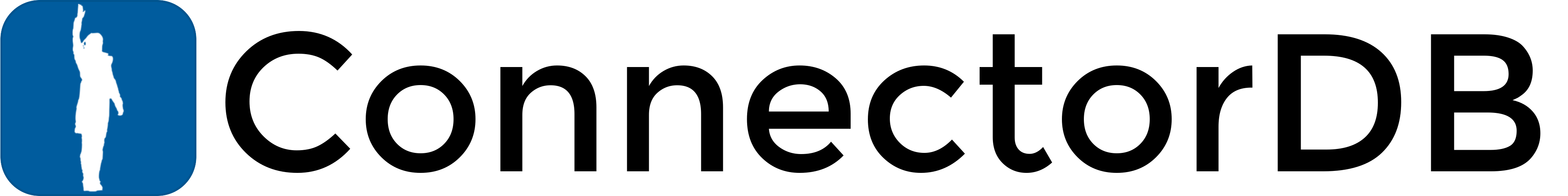Directories
¶
Directories
¶
| Path | Synopsis |
|---|---|
|
config
* Copyright (c) 2016 The ConnectorDB Contributors Licensed under the MIT license.
|
* Copyright (c) 2016 The ConnectorDB Contributors Licensed under the MIT license. |
|
config/permissions
* Copyright (c) 2016 The ConnectorDB Contributors Licensed under the MIT license.
|
* Copyright (c) 2016 The ConnectorDB Contributors Licensed under the MIT license. |
|
connectordb
Package connectordb provides the core ConnectorDB interface and authentication mechanisms * Copyright (c) 2016 The ConnectorDB Contributors Licensed under the MIT license.
|
Package connectordb provides the core ConnectorDB interface and authentication mechanisms * Copyright (c) 2016 The ConnectorDB Contributors Licensed under the MIT license. |
|
connectordb/datastream
* Copyright (c) 2016 The ConnectorDB Contributors Licensed under the MIT license.
|
* Copyright (c) 2016 The ConnectorDB Contributors Licensed under the MIT license. |
|
connectordb/datastream/rediscache
* Copyright (c) 2016 The ConnectorDB Contributors Licensed under the MIT license.
|
* Copyright (c) 2016 The ConnectorDB Contributors Licensed under the MIT license. |
|
connectordb/messenger
* Copyright (c) 2016 The ConnectorDB Contributors Licensed under the MIT license.
|
* Copyright (c) 2016 The ConnectorDB Contributors Licensed under the MIT license. |
|
connectordb/query
* Copyright (c) 2016 The ConnectorDB Contributors Licensed under the MIT license.
|
* Copyright (c) 2016 The ConnectorDB Contributors Licensed under the MIT license. |
|
connectordb/schema
* Copyright (c) 2016 The ConnectorDB Contributors Licensed under the MIT license.
|
* Copyright (c) 2016 The ConnectorDB Contributors Licensed under the MIT license. |
|
connectordb/users
* Copyright (c) 2016 The ConnectorDB Contributors Licensed under the MIT license.
|
* Copyright (c) 2016 The ConnectorDB Contributors Licensed under the MIT license. |
|
dbsetup
* Copyright (c) 2016 The ConnectorDB Contributors Licensed under the MIT license.
|
* Copyright (c) 2016 The ConnectorDB Contributors Licensed under the MIT license. |
|
dbsetup/dbutil
* Copyright (c) 2016 The ConnectorDB Contributors Licensed under the MIT license.
|
* Copyright (c) 2016 The ConnectorDB Contributors Licensed under the MIT license. |
|
server
* Copyright (c) 2016 The ConnectorDB Contributors Licensed under the MIT license.
|
* Copyright (c) 2016 The ConnectorDB Contributors Licensed under the MIT license. |
|
server/restapi
* Copyright (c) 2016 The ConnectorDB Contributors Licensed under the MIT license.
|
* Copyright (c) 2016 The ConnectorDB Contributors Licensed under the MIT license. |
|
server/restapi/crud
* Copyright (c) 2016 The ConnectorDB Contributors Licensed under the MIT license.
|
* Copyright (c) 2016 The ConnectorDB Contributors Licensed under the MIT license. |
|
server/restapi/feed
* Copyright (c) 2016 The ConnectorDB Contributors Licensed under the MIT license.
|
* Copyright (c) 2016 The ConnectorDB Contributors Licensed under the MIT license. |
|
server/restapi/meta
* Copyright (c) 2016 The ConnectorDB Contributors Licensed under the MIT license.
|
* Copyright (c) 2016 The ConnectorDB Contributors Licensed under the MIT license. |
|
server/restapi/query
* Copyright (c) 2016 The ConnectorDB Contributors Licensed under the MIT license.
|
* Copyright (c) 2016 The ConnectorDB Contributors Licensed under the MIT license. |
|
server/restapi/restcore
* Copyright (c) 2016 The ConnectorDB Contributors Licensed under the MIT license.
|
* Copyright (c) 2016 The ConnectorDB Contributors Licensed under the MIT license. |
|
server/webcore
* Copyright (c) 2016 The ConnectorDB Contributors Licensed under the MIT license.
|
* Copyright (c) 2016 The ConnectorDB Contributors Licensed under the MIT license. |
|
server/website
* Copyright (c) 2016 The ConnectorDB Contributors Licensed under the MIT license.
|
* Copyright (c) 2016 The ConnectorDB Contributors Licensed under the MIT license. |
|
shell
* Copyright (c) 2016 The ConnectorDB Contributors Licensed under the MIT license.
|
* Copyright (c) 2016 The ConnectorDB Contributors Licensed under the MIT license. |
|
util
* Copyright (c) 2016 The ConnectorDB Contributors Licensed under the MIT license.
|
* Copyright (c) 2016 The ConnectorDB Contributors Licensed under the MIT license. |
|
util/datapoint
* Copyright (c) 2016 The ConnectorDB Contributors Licensed under the MIT license.
|
* Copyright (c) 2016 The ConnectorDB Contributors Licensed under the MIT license. |
Click to show internal directories.
Click to hide internal directories.