dockerfileview - a public Dockerfile viewer
dockerfileview is a dead simple command line tool to view public Dockerfile. dockerfileview command will display Docerfile of specified base image by parsing FROM keyword and fetching Dockerfile again until FROM scratch statement is found, to see all the instructions which constructs specified base image.
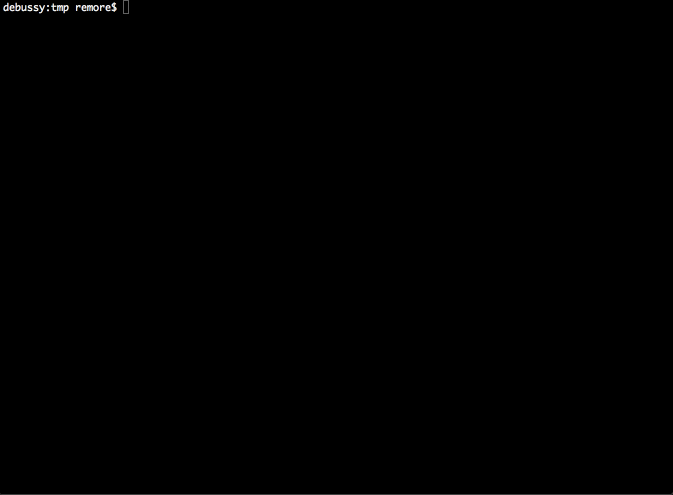
Installation
To install dockerfileview, please use go get.
$ go get github.com/mitchellh/gox
If you have not installed go on your system, precompiled executables available at release page is for you.
Usage
dockerfileview can take a local file path for Dockerfile or public docker image name.
$ dockerfileview /path/to/Dockerfile
...
$ dockerfileview centos
...
$ dockerfileview nginx:1.9.2
...
$ dockerfileview jwilder/nginx-proxy
In case of redirecting standard output to to other command such as less or tail via pipe, --text option is recommended to use.
$ dockerfileview --text centos | less
#
# centos
# https://raw.githubusercontent.com/CentOS/sig-cloud-instance-images/0a6a7fa816e834b29222fce2df0b858ab1b97a87/docker/Dockerfile
#
FROM scratch
MAINTAINER The CentOS Project <cloud-ops@centos.org> - ami_creator
ADD centos-7-20150616_1752-docker.tar.xz /
# Volumes for systemd
# VOLUME ["/run", "/tmp"]
# Environment for systemd
# ENV container=docker
# For systemd usage this changes to /usr/sbin/init
# Keeping it as /bin/bash for compatability with previous
CMD ["/bin/bash"]
#
# (Direct Input from CLI)
#
FROM centos
Limitations(there are certain types of unsupported image name)
Please be noted that regarding with docker image name, official images and latest image registered at public docker registry are supported. Meanwhile, here is the list of example image names we doesn't support.
- public_user/repo:
- localhost:50111/foobar
This is because internally dockerfileview command will only fetch public information by connection to either registry.hub.docker.com or raw.githubusercontent.com to retrieve public Dockerfile.