esbulk
Fast parallel bulk loading utility for elasticsearch. Data is read from a
newline delimited JSON file or stdin and indexed into elasticsearch in bulk
and in parallel. The shortest command would be:
$ esbulk -index my-index-name < file.ldj
Caveat: If indexing pressure on the bulk API is too high (dozens or hundreds of
parallel workers, large batch sizes, depending on you setup), esbulk will halt
and report an error:
$ esbulk -index my-index-name -w 100 file.ldj
2017/01/02 16:25:25 error during bulk operation, try less workers (lower -w value) or
increase thread_pool.bulk.queue_size in your nodes
Please note that, in such a case, some documents are indexed and some are not.
Your index will be in an inconsistent state, since there is no transactional
bracket around the indexing process.
However, using defaults (parallism: number of cores) on a single node setup
will just work. For larger clusters, increase the number of workers until you
see full CPU utilization. After that, more workers won't buy any more speed.
Installation
$ go get github.com/miku/esbulk/cmd/esbulk
For deb or rpm packages, see: https://github.com/miku/esbulk/releases
Usage
$ esbulk -h
Usage of esbulk:
-0 set the number of replicas to 0 during indexing
-cpuprofile string
write cpu profile to file
-id string
name of field to use as id field, by default ids are autogenerated
-index string
index name
-mapping string
mapping string or filename to apply before indexing
-memprofile string
write heap profile to file
-purge
purge any existing index before indexing
-server value
elasticsearch server, this works with https as well
-size int
bulk batch size (default 1000)
-type string
elasticsearch doc type (default "default")
-u string
http basic auth username:password, like curl -u
-v prints current program version
-verbose
output basic progress
-w int
number of workers to use (default 4)
-z unzip gz'd file on the fly
To index a JSON file, that contains one document
per line, just run:
$ esbulk -index example file.ldj
Where file.ldj is line delimited JSON, like:
{"name": "esbulk", "version": "0.2.4"}
{"name": "estab", "version": "0.1.3"}
...
By default esbulk will use as many parallel
workers, as there are cores. To tweak the indexing
process, adjust the -size and -w parameters.
You can index from gzipped files as well, using
the -z flag:
$ esbulk -z -index example file.ldj.gz
Starting with 0.3.7 the preferred method to set a
non-default server hostport is via -server, e.g.
$ esbulk -server https://0.0.0.0:9201
This way, you can use https as well, which was not
possible before. Options -host and -port are
gone as of esbulk 0.5.0.
Reusing IDs
Since version 0.3.8: If you want to reuse IDs from your documents in elasticsearch, you
can specify the ID field via -id flag:
$ cat file.json
{"x": "doc-1", "db": "mysql"}
{"x": "doc-2", "db": "mongo"}
Here, we would like to reuse the ID from field x.
$ esbulk -id x -index throwaway -verbose file.json
...
$ curl -s http://localhost:9200/throwaway/_search | jq
{
"took": 2,
"timed_out": false,
"_shards": {
"total": 5,
"successful": 5,
"failed": 0
},
"hits": {
"total": 2,
"max_score": 1,
"hits": [
{
"_index": "throwaway",
"_type": "default",
"_id": "doc-2",
"_score": 1,
"_source": {
"x": "doc-2",
"db": "mongo"
}
},
{
"_index": "throwaway",
"_type": "default",
"_id": "doc-1",
"_score": 1,
"_source": {
"x": "doc-1",
"db": "mysql"
}
}
]
}
}
Nested ID fields
Version 0.4.3 adds support for nested ID fields:
$ cat fixtures/pr-8-1.json
{"a": {"b": 1}}
{"a": {"b": 2}}
{"a": {"b": 3}}
$ esbulk -index throwaway -id a.b < fixtures/pr-8-1.json
...
Concatenated ID
Version 0.4.3 adds support for IDs that are the concatenation of multiple fields:
$ cat fixtures/pr-8-2.json
{"a": {"b": 1}, "c": "a"}
{"a": {"b": 2}, "c": "b"}
{"a": {"b": 3}, "c": "c"}
$ esbulk -index throwaway -id a.b,c < fixtures/pr-8-1.json
...
{
"_index": "xxx",
"_type": "default",
"_id": "1a",
"_score": 1,
"_source": {
"a": {
"b": 1
},
"c": "a"
}
},
Using X-Pack
Since 0.4.2: support for secured elasticsearch nodes:
$ esbulk -u elastic:changeme -index myindex file.ldj
A similar project has been started for solr, called solrbulk.
Contributors
Measurements
$ csvlook -I measurements.csv
| es | esbulk | docs | avg_b | nodes | total_cores | total_heap_gb | t_s | docs_per_s | repl |
|-------|--------|-----------|-------|-------|-------------|---------------|-------|------------|------|
| 6.1.2 | 0.4.8 | 138000000 | 2000 | 1 | 32 | 64 | 6420 | 22100 | 1 |
| 6.1.2 | 0.4.8 | 138000000 | 2000 | 1 | 8 | 30 | 27360 | 5100 | 1 |
| 6.1.2 | 0.4.8 | 1000000 | 2000 | 1 | 4 | 1 | 300 | 3300 | 1 |
| 6.1.2 | 0.4.8 | 10000000 | 26 | 1 | 4 | 8 | 122 | 81000 | 1 |
| 6.1.2 | 0.4.8 | 10000000 | 26 | 1 | 32 | 64 | 32 | 307000 | 1 |
| 6.2.3 | 0.4.10 | 142944530 | 2000 | 2 | 64 | 128 | 26253 | 5444 | 1 |
| 6.2.3 | 0.4.10 | 142944530 | 2000 | 2 | 64 | 128 | 11113 | 12831 | 0 |
| 6.2.3 | 0.4.13 | 15000000 | 6000 | 2 | 64 | 128 | 2460 | 6400 | 0 |
Why not add a row?
 Documentation
¶
Documentation
¶