Streamlist - self-hosted music streaming server written in Go
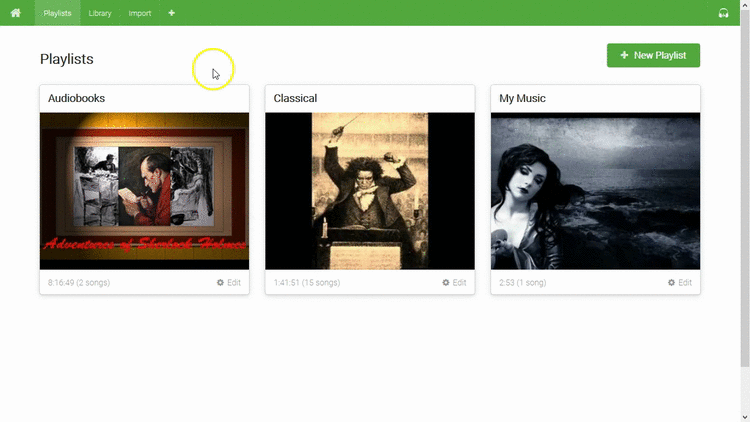
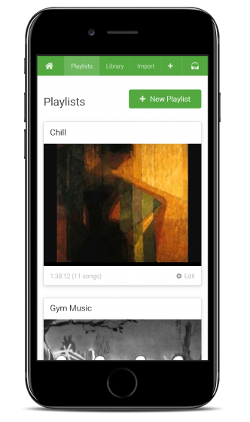
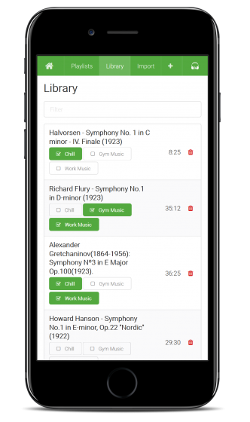
Features
- Playlists
- Create unlimited playlists from your library
- Shareable link for each playlist
- Library
- Filter your media by title and description
- Add to playlists with one button
- Import
- YouTube search and download
- Built in search with queueing downloader
- Cancel downloading/transcode jobs
- HTTP Streaming to any device
- Transcodes to streamable MP4.
- Converts any source to AAC-encoded MP4 (.m4a) audio files using ffmpeg
- Plays in all modern web browsers, media players, and podcast apps
- Private Podcast URLs
- Each Playlist has its own private podcast URL
- Works with any podcast app on desktop or mobile
- Enables downloading for offline access
- Lightweight player
- Uses browser-native player with minimal additions
- Keyboard shortcuts
space (play/pause) p (previous) n (next) m (mute) -/+ (volume)- Remembers your volume setting
- Simple self-hosting
- Public Docker image
- Single static Go binary with assets bundled
- Automatic TLS using Let's Encrypt
- Redirects http to https
Running
1. Get a server
Recommended Specs
- Type: VPS or dedicated
- Distribution: Ubuntu 16.04 (Xenial)
- Memory: 512MB
- Storage: 10GB+
Recommended Providers
2. Add a DNS record
Create a DNS A record in your domain pointing to your server's IP address.
Example: music.example.com A 172.16.1.1
3. Enable Let's Encrypt
When enabled with the --letsencrypt flag, streamlist runs a TLS ("SSL") https server on port 443. It also runs a standard web server on port 80 to redirect clients to the secure server.
Requirements
- Your server must have a publicly resolvable DNS record.
- Your server must be reachable over the internet on ports 80 and 443.
4. Run the static binary
Replace amd64 with arm64 or armv7 depending on your architecture.
# Install ffmpeg.
$ sudo apt-get update
$ sudo apt-get install -y wget ffmpeg
# Download the streamlist binary.
$ sudo wget -O /usr/bin/streamlist https://raw.githubusercontent.com/streamlist/streamlist/master/streamlist-linux-amd64
# Make it executable.
$ sudo chmod +x /usr/bin/streamlist
# Allow it to bind to privileged ports 80 and 443.
$ sudo setcap cap_net_bind_service=+ep /usr/bin/streamlist
# Enable Let's Encrypt using your domain for automatic TLS configuration.
$ streamlist --letsencrypt --http-host music.example.com
.503869865804371e+09 info Streamlist URL: https://music.example.com/streamlist
1.503869865804527e+09 info Login credentials: streamlist / 1134423142
Run the Docker Image
1. Install Docker
# Update apt
$ sudo apt-get update
# Remove old docker install.
$ sudo apt-get remove docker docker-engine docker.io
# Ensure we have basics for apt-get.
$ sudo apt-get install \
apt-transport-https \
ca-certificates \
curl \
software-properties-common
# Add Docker's public key.
$ curl -fsSL https://download.docker.com/linux/ubuntu/gpg | sudo apt-key add -
# Add Docker's apt repo
$ sudo add-apt-repository \
"deb [arch=amd64] https://download.docker.com/linux/ubuntu \
$(lsb_release -cs) \
stable"
# Update apt
$ sudo apt-get update
# Install Docker
$ sudo apt-get install docker-ce
# Run the hello-world test image
$ sudo docker run hello-world
2. Run the Docker image
The official image is streamlist/streamlist, which should run in any up-to-date Docker environment.
# Your download directory should be bind-mounted as `/data` inside the container using the `--volume` flag.
$ mkdir /home/<username>/Music
$ sudo docker create \
--name streamlist --init --restart always \
--publish 80:80 --publish 443:443 \
--volume /home/<username>/Music:/data \
streamlist/streamlist:latest --letsencrypt --http-host music.example.com
$ sudo docker start streamlist
$ sudo docker logs -f streamlist
1.503869865804371e+09 info Streamlist URL: https://music.example.com/streamlist
1.503869865804527e+09 info Login credentials: streamlist / 1134423142
3. Updating the container image
Pull the latest image, remove the container, and re-create the container as explained above.
# Pull the latest image
$ sudo docker pull streamlist/streamlist
# Stop the container
$ sudo docker stop streamlist
# Remove the container (data is stored on the mounted volume)
$ sudo docker rm streamlist
# Re-create and start the container
$ sudo docker create ... (see above)
 Documentation
¶
Documentation
¶