 README
¶
README
¶
nats-server
nats-serverv1.0.0源码学习
按照其官网的说法,NATS是一个开源的、高性能的、简洁的、灵活的 适用于现代的可靠灵活的云和分布式系统的中枢系统。 说的很玄乎,实际上就是一个分布式 的消息队列系统,支持PubSub/ReqRsp 模型。其最初由Apcera领导开发,并实现了Ruby版本的服务器和客户端,其主要作者Derek Collison自称做了20多年的MQ,并经历过TIBOC、Rendezvous、EMC公司 根据github里面ruby-nats的日志显示在11年Derek实现了Ruby版本 的NATS服务器以及对应的客户端。然后在12年末,Derek又用Golang将服务器重写了一遍,并最终发现其效果更好,于是现在慢慢将Ruby版本的服务器淘汰了,现在 官网也只维护一个Golang版本的服务器,也就是我们这里的nats
NATS主要由Golang写的服务器“gnatsd”和一系列的客户端SDK组成,客户端有官方维护Golang、Node.js、Ruby、Java、C、C#以及Nginx C版本,除此之外还有社区贡献的Spring、Lua、PHP、Python、Scala、Haskell版本,基本覆盖了主流语言。 客户端和服务器之间通过一套本文协议进行通讯(想想Redis也是文本协议),因此可以和Redis一样可以通过Telnet进行调试,也因此只要按照文档中的描述,来 实现一套客户端(想想Redis那么多的客户端)。 具体的协议罗列在官方手册中,主要分成:
| 操作命令 | 由谁发送 | 描述 |
|---|---|---|
| INFO | Server | 当TCP握手完成后,由服务器发给客户端 |
| CONNECT | Client | 由客户端发送给服务器,带上连接的必要信息 |
| PUB | Client | 客户端发送一个发布消息给服务器 |
| SUB | Client | 客户端向服务器订阅一条消息 |
| UNSUB | Client | 客户端向服务器取消之前的订阅 |
| MSG | Server | 服务器发送订阅的内容给客户端 |
| PING | Both | PING keep-alive 消息 |
| PONG | Both | PONG keep-alive 响应 |
| +OK | Server | 在verbose模式下,确认正确的协议格式 |
| -ERR | Server | 表示协议错误,将端口连接 |
NATS实现了三种模式
- Publish Subscribe
- Request Reply
- Queueing
也就是MessageQueue常见的“发布订阅模式”、“请求响应模式”以及“消息队列模式”。
这里可以选择在GOPATH里面"git clone "+ "git checkout "。也可以利用现在的 go mod 在一个自己想放的目录里面进行编译(GO1.11版本既以上)。 比如这里我们要用来分析源码,所以放到一个"learn_gnatsd_source"的目录下。然后执行:
gnatsd-1.0.0 cz$ go mod init github.com/nats-io/gnatsd
go: creating new go.mod: module github.com/nats-io/gnatsd
go: copying requirements from vendor/manifest
然后执行编译:
gnatsd-1.0.0 cz$ go build
go: finding github.com/nats-io/nuid v1.0.0
go: finding golang.org/x/sys v0.0.0-20170627012538-f7928cfef4d0
go: finding golang.org/x/crypto v0.0.0-20161031180806-9477e0b78b9a
go: downloading golang.org/x/crypto v0.0.0-20161031180806-9477e0b78b9a
go: downloading github.com/nats-io/nuid v1.0.0
go: extracting github.com/nats-io/nuid v1.0.0
go: extracting golang.org/x/crypto v0.0.0-20161031180806-9477e0b78b9a
这里就可以在当前目录下看到编译好的gnatsd文件了。直接运行不用配置文件可以默认监听4222端口。
gnatsd-1.0.0 cz$ ./gnatsd
[45939] 2019/03/19 15:40:37.908062 [INF] Starting nats-server version 1.0.0
[45939] 2019/03/19 15:40:37.908385 [INF] Listening for client connections on 0.0.0.0:4222
[45939] 2019/03/19 15:40:37.908395 [INF] Server is ready
然后就可以用go的或者其他语言的客户端来进行连接了。
协议
在逐一学习代码前,我们来看下NATS支持的各种协议以及格式。
NATS的协议是个纯文本协议,因此可以通过使用类似telnet的方式来进行和上面的gnats之间的交互。比如:
gnatsd-1.0.0 cz$ telnet localhost 4222 Trying ::1... Connected to localhost. Escape character is '^]'. INFO {"server_id":"j2f6ynq4T2K5apG7A9hBud","version":"1.0.0","go":"go1.12","host":"0.0.0.0","port":4222,"auth_required":false,"ssl_required":false,"tls_required":false,"tls_verify":false,"max_payload":1048576}
可以看到,当客户端和服务器一连接的时候,服务器就会发一条INFO协议下来。
从上面也可以看到,NATS的协议大概是JSON格式(数据部分是byte数组)。基本格式为:
CMD \t payload \r\n
这里CMD可能是INFO/CONNECT/PUB/SUB等,"\t"写出来是表示那里有个空格,然后最后以"\r\n"来结束。所以本质上来说,NATS协议是和HTTP 类似的一种文本协议。
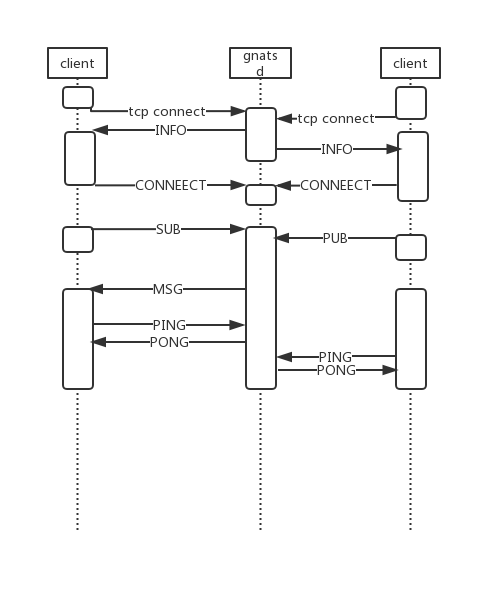
NATS和客户端交互的时序大概如图中。
- 客户端建立到gnats的TCP链接
- gnats向客户端发送INFO协议
- 客户端需要向服务器回一个CONNECT协议
- 然后根据需要,客户端订阅消息,发送SUB协议
- 其他客户端在建立链接后,发布消息,发送PUB协议
- 正常情况下,客户端和服务器间通过PING/PONG维护心跳
NATS就通过这样实现了一个订阅发布的系统。
INFO
CONNECT
PUB
SUB
UNSUB
MSG
PING/PONG
+OK
-ERR
代码目录结构
抛开第一级目录的其他文件,现在开始聚焦到server这个目录来:
server cz$ find . -name "*\.go" |grep -v test | xargs wc -l | sort -d -k 1
12 ./pse/pse_solaris.go
13 ./pse/pse_rumprun.go
16 ./service.go
23 ./pse/pse_darwin.go
36 ./errors.go
50 ./monitor_sort_opts.go
55 ./ciphersuites_1.5.go
56 ./util.go
64 ./ciphersuites_1.8.go
72 ./pse/pse_freebsd.go
90 ./signal_windows.go
93 ./const.go
94 ./service_windows.go
115 ./pse/pse_linux.go
139 ./signal.go
163 ./log.go
190 ./auth.go
268 ./pse/pse_windows.go
527 ./monitor.go
640 ./sublist.go
648 ./reload.go
738 ./parser.go
762 ./route.go
895 ./opts.go
1047 ./server.go
1410 ./client.go
8216 total
抛开test文件,总共只有26个文件,8K代码。所以gnatsd核心还是比较简单的,休闲之余就可以将其代码通读一遍,跟着我们的文章走也很快。
Server构造
创建Server对象
在server.go里面有:
100 // New will setup a new server struct after parsing the options.
101 func New(opts *Options) *Server {
...
123 s := &Server{
124 configFile: opts.ConfigFile,
125 info: info,
126 sl: NewSublist(),
127 opts: opts,
128 done: make(chan bool, 1),
129 start: now,
130 configTime: now,
131 }
...
157 return s
}
创建Server的时候,用选项opts和配置文件opts.ConfigFile初始化一个Server对象,Server为:
47 // Server is our main struct.
48 type Server struct {
49 gcid uint64
50 grid uint64
51 stats
52 mu sync.Mutex
53 info Info
54 infoJSON []byte
55 sl *Sublist
56 configFile string
57 optsMu sync.RWMutex
58 opts *Options
59 running bool
60 shutdown bool
61 listener net.Listener
62 clients map[uint64]*client
63 routes map[uint64]*client
64 remotes map[string]*client
65 users map[string]*User
66 totalClients uint64
67 done chan bool
68 start time.Time
69 http net.Listener
70 httpHandler http.Handler
71 profiler net.Listener
72 httpReqStats map[string]uint64
73 routeListener net.Listener
74 routeInfo Info
75 routeInfoJSON []byte
76 rcQuit chan bool
77 grMu sync.Mutex
78 grTmpClients map[uint64]*client
79 grRunning bool
80 grWG sync.WaitGroup // to wait on various go routines
81 cproto int64 // number of clients supporting async INFO
82 configTime time.Time // last time config was loaded
83 logging struct {
84 sync.RWMutex
85 logger Logger
86 trace int32
87 debug int32
88 }
89 }
这里感性认识一下就好了,后面说到具体逻辑的时候回用到响应的成员。 运行Server 在main函数中,我们看到是通过:server.Run(s) 来启动Server的,他实际上在 services.go中:
6 // Run starts the NATS server. This wrapper function allows Windows to add a
7 // hook for running NATS as a service.
8 func Run(server *Server) error {
9 server.Start()
10 return nil
11 }
Server.Start()
先来看代码:
237 func (s *Server) Start() {
241 // Avoid RACE between Start() and Shutdown()
242 s.mu.Lock()
243 s.running = true
244 s.mu.Unlock()
245
246 s.grMu.Lock()
247 s.grRunning = true
248 s.grMu.Unlock()
....
259
260 // Start monitoring if needed
261 if err := s.StartMonitoring(); err != nil {
...
265
266 // The Routing routine needs to wait for the client listen
267 // port to be opened and potential ephemeral port selected.
268 clientListenReady := make(chan struct{})
270 // Start up routing as well if needed.
271 if opts.Cluster.Port != 0 {
272 s.startGoRoutine(func() {
273 s.StartRouting(clientListenReady)
274 })
275 }
276
277 // Pprof http endpoint for the profiler.
278 if opts.ProfPort != 0 {
279 s.StartProfiler()
280 }
281
282 // Wait for clients.
283 s.AcceptLoop(clientListenReady)
284 }
最开始的地方通过mutex控制,设置服务状态的标记位。 然后启动Monitor监控以及接受其他服务消息的Router服务,需要的话启动Profile。 这里看最后一步s.AcceptLoop ,这里想象普通的网络程序,这里开启了一个Loop来接受客户端的TCP链接。
AcceptLoop
来看代码:
370 // AcceptLoop is exported for easier testing.
371 func (s *Server) AcceptLoop(clr chan struct{}) {
...
430 for s.isRunning() {
431 conn, err := l.Accept()
432 if err != nil {
433 if ne, ok := err.(net.Error); ok && ne.Temporary() {
434 s.Debugf("Temporary Client Accept Error(%v), sleeping %dms",
435 ne, tmpDelay/time.Millisecond)
436 time.Sleep(tmpDelay)
437 tmpDelay *= 2
438 if tmpDelay > ACCEPT_MAX_SLEEP {
439 tmpDelay = ACCEPT_MAX_SLEEP
440 }
441 } else if s.isRunning() {
442 s.Noticef("Accept error: %v", err)
443 }
444 continue
445 }
446 tmpDelay = ACCEPT_MIN_SLEEP
447 s.startGoRoutine(func() {
448 s.createClient(conn)
449 s.grWG.Done()
450 })
451 }
452 s.Noticef("Server Exiting..")
453 s.done <- true
454 }
这里传入的clr,最终当循环退出时,会传递一个消息到channel中,通知启动Server.Start()的调用者,服务结束了。 而这里的:for s.isRunning() { 形成了真正的AcceptLoop等待客户端过来创建TCP链接。 每当Accept一条心链接后,开启一个goroutine用这个链接创建一个Client对象。 ReadLoop 创建client的代码是这样的:
642 func (s *Server) createClient(conn net.Conn) *client {
...
646 c := &client{srv: s, nc: conn, opts: defaultOpts, mpay: int64(opts.MaxPayload), start: time.Now()}
...
658
659 // Initialize
660 c.initClient()
664 // Send our information.
665 c.sendInfo(info)
...
743 // Spin up the read loop.
744 s.startGoRoutine(func() { c.readLoop() })
...
}
首先创建一个client对象并将链接conn传个client。然后对client进行初始化,并向客户端发送INFO(想想在NATS 开源学习——0X00:协议 中介绍的协议) 。接着开启一个routinue执行client的readLoop。相关代码,等我们分析client的时候再展开,实际上就是从客户端读消息然后处理消息。 这块逻辑在1.4.x版本中有些不同,在新版本中还开启了一个writeLoop,用来flush缓存中的数据到客户端,这样做就可以对消息进行读写分离,并提高写的 效率。在1.0.0中还是读写在同一个goroutine里。
goroutine管理
看到上面的代码中,启动一个goroutine都是通过s.startGoRoutine整个函数的:
987 func (s *Server) startGoRoutine(f func()) {
988 s.grMu.Lock()
989 if s.grRunning {
990 s.grWG.Add(1)
991 go f()
992 }
993 s.grMu.Unlock()
994 }
这里显示用一个锁来控制对s.grWG的修改,然后给waitgroup s.grWG做增1操作. 然后在调用时有:
447 s.startGoRoutine(func() {
448 s.createClient(conn)
449 s.grWG.Done()
450 })
也就是client链接断开是做waitgroup的Done操作。 在Server的ShutDown里面有
366 // Wait for go routines to be done.
367 s.grWG.Wait()
等待所有链接断开并回收groutine。
时序
现在我们再回过头来看整个时序关系。
就大概了解了:
- 服务Server先开一个AcceptLoop用来接收客户端TCP链接。
- 接收到一个客户端的链接后,启动一个ReadLoop来接收客户端发送过来的消息。
- 整个readloop负责收消息然后处理消息,直到退出。
- 服务Server通过WaitGroup来管理所有的客户端链接状况。
Clinet服务
协议解析
订阅消息
消息存储结构
发布消息
Router转发
测试代码
 Documentation
¶
Documentation
¶
There is no documentation for this package.