 module
module
Version:
v1.0.3
Opens a new window with list of versions in this module.
Published: Aug 21, 2023
License: MIT
Opens a new window with license information.
 README
¶
README
¶
VRChat Lyrics
Display the track and its lyrics in VRChat's chatbox using the OSC.
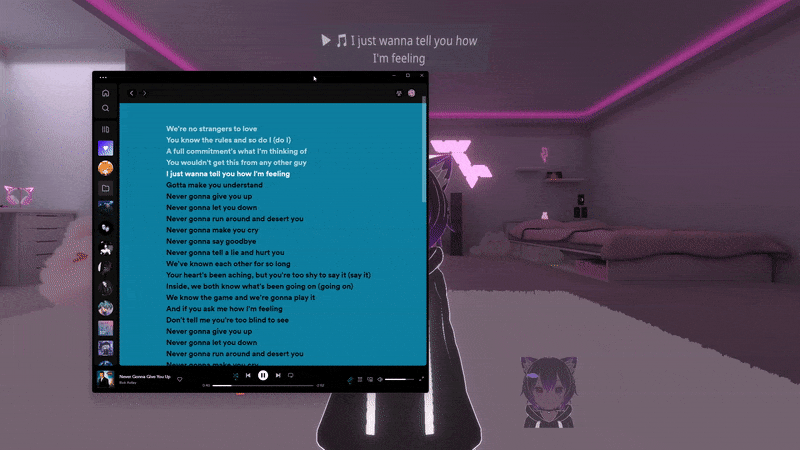
Installation guide
Installation
- Download the latest version of the software from the release section.
- Copy the
config.example.toml file and rename it as config.toml. Place the config.toml file next to the software executable.
- Sign in to your Spotify account by visiting open.spotify.com in your preferred web browser.
- Open devtools in your web browser (shortcut: CTRL+SHIFT+I) and locate the request that contains the
sp_dc cookie. Copy the value of the sp_dc cookie.
- Paste the copied
sp_dc cookie value into the config.toml file, in the appropriate field as indicated by the comments in the configuration file.
- Configure the format settings in the
config.toml file according to your preferences, following the instructions provided in the comments.
- Enable the OSC (Open Sound Control) feature in VRChat.
- Start the software by running the executable.
- Enjoy displaying track information and lyrics in VRChat's chatbox!
Software License
This software is released under the MIT License. You can find the license details in the LICENSE file.
Contributing
Contributions to VRChat Lyrics are welcome! If you would like to contribute, please follow these steps:
- Fork the repository on GitHub.
- Make your changes or additions in a new branch.
- Ensure that your code adheres to the project's coding conventions and style guide.
- Test your changes thoroughly.
- Commit your changes and push them to your forked repository.
- Create a pull request on the main repository, describing your changes and why they should be merged.
- Wait for the maintainers to review your pull request. Feedback or requests for further changes may be provided.
- Once your pull request is approved, it will be merged into the main repository.
Thank you for contributing to VRChat Lyrics! Your help is greatly appreciated.
 Directories
¶
Directories
¶
Click to show internal directories.
Click to hide internal directories.