PacVim is a Vim learning game ʕ◔ϖ◔ʔ

The Go gopher was designed by Renée French.



| English | 日本語 |
Table of Contents
For those who want to play with PacVim
How to start PacVim
PacVim is started by double-clicking on the binary file below.
PacVim Rules
PacVim follows the rules of Pac-Man.
Game screen
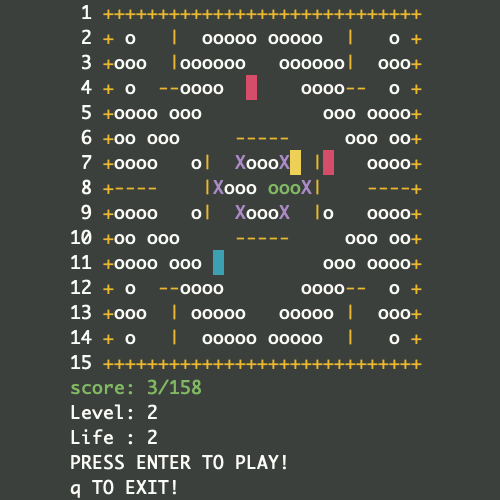
Note
I suggest you play with a larger view of your terminal or command prompt because your eyes will flicker.
About objects
| Object name |
Display |
Supplementary explanation |
| apple |
  |
This turns green when eaten. |
| poison |
 |
- |
| obstacles |
   |
- |
| player |
 |
- |
| Enemy(hunter) |
 |
- |
| Enemy(ghost) |
 |
Enemies that can slip through obstacles |
About the state of the game
| State |
To transition to the left state |
| Stage clear |
Eat all apples |
| Stage failure |
Caught by enemy or eat poison |
| Game clear |
Clear all stages |
| Game over |
Stage failure with 0 life. |
Player Controls
| Key |
Action type |
Action |
h, Nh |
walk |
move left (If Nh, repeat N times) |
j, Nj |
walk |
move down (If Nj, repeat N times) |
k, Nk |
walk |
move up (If Nk, repeat N times) |
l, Nl |
walk |
move right (If Nl, repeat N times) |
w, Nw |
walk |
move forward to next word beginning (If Nw, repeat N times) |
e, Ne |
walk |
move forward to next word ending (If Ne, repeat N times) |
b, Nb |
walk |
move backward to previous word beginning (If Nb, repeat N times) |
0 |
jump |
move to the beginning of the current line |
$ |
jump |
move to the end of the current line |
^ |
jump |
move to the beginning of the first word on the current line |
gg |
jump |
move to the beginning of the first word on the first line |
G |
jump |
move to the beginning of the first word on the last line |
NG |
jump |
move to the beginning of the first word on the nth line |
q |
- |
quit the game |
About action type
-
walk
-
walk is the image of moving one square at a time to the destination in an instant. Therefore, hit detection with enemies, obstacles, and apples is applied. Use it when you want to eat apples all at once.
-
e.g. If you type w.
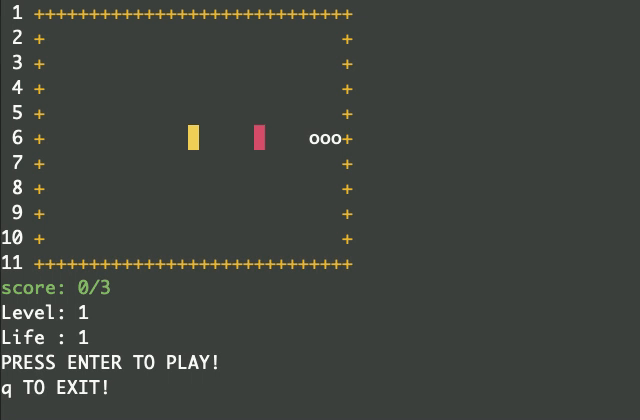
-
jump
-
jump is the image of jumping between to the destination and reaching it in an instant. Therefore, hit detection with enemies, obstacles, and apples is not applied. Use it when you want to move to avoid enemies or obstacles.
-
e.g. If you type $.
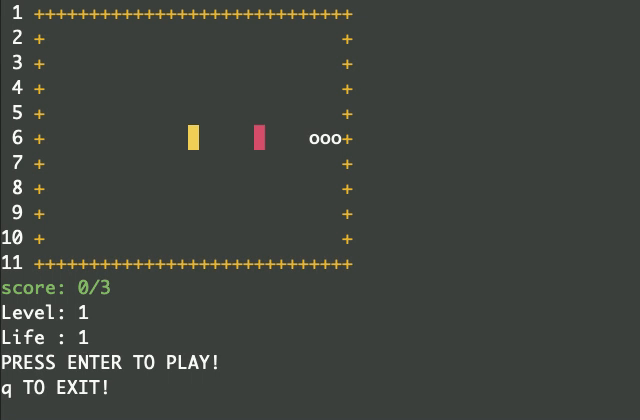
For those who want to develop PacVim
Commands for development
make help
Usage:
make <command>
Commands:
fmt
go fmt
lint
golangci-lint run
deps
go mod tidy
test
go test
cover
create cover.html
build
Make a macOS executable binary
build-win
Make a Windows executable binary
clean
Remove binary files
Note
If you have not installed make, refer to the Makefile and execute the command.
- e.g. When building on MacOS
go build -o bin/mac/pacvim .
Execution options
./pacvim -h
Usage of ./pacvim:
-level int
Level at the start of the game. (default 1)
-life int
Remaining lives. (default 2)
- e.g. If you want to start from level 3 with 5 lives.
go run . -level 3 -life 5
How to customize PacVim
How to add a stage map
Reference commit
How to add enemy types
Reference commit
How to add enemy strategies
Reference commit
License
MIT
Author
Masahiro Kasatani