Docker Volume Plugin for MooseFS
Plugin for MooseFS to create persistent volumes in Docker containers.
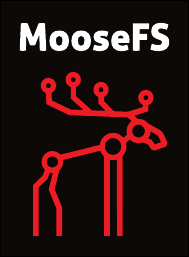
Version history:
- 0.2.0 Creates new subdirectory for each volume in root e.g. /mnt/moosefs
- 0.1.0 Mountpoint /mnt/moosefs is used as the volume
Preconditions
- MooseFS Storage Cluster has to be setup and running
- MooseFS Client should be installed on host machine
- MooseFS is mounted in one of host directories
Installation
We provide pre-built binary rpm and deb packages available from the releases page. You can download them and go to installation for your OS.
RedHat/CentOS
Pre-built rpm package can be downloaded from releases or can be built with following commands:
make rpm-deps
make
make rpm
Installation
Install and start the service:
yum localinstall docker-volume-moosefs-$VERSION.rpm
systemctl start docker-volume-moosefs
Deb package can be also build using following command:
make deb
Debian
Pre-built deb package can be downloaded from releases or can be built with following commands:
make deb-deps
make
make deb
Installation
Install and start the service:
dpkg -i docker-volume-moosefs_$VERSION.deb
systemctl start docker-volume-moosefs
Rpm package can be also build using following command:
make rpm
Usage example
Assuming we have MooseFS mounted in /mnt/moosefs we will create a volume labeled mymoosefs:
docker volume create -d moosefs --name mymoosefs -o root=/mnt/moosefs
Without specified mountpoint plugin will assume mounting in /mnt/moosefs/$NAME, so mymoosefs will be mounted in /mnt/moosefs/mymoosefs
We can use shorter command: docker volume create -d moosefs --name mymoosefs
We can inspect created volume with following command:
docker volume inspect mymoosefs
Now we can use our mymoosefs MooseFS Volume in example container such as Nginx. Following commang will mount our storage to /usr/share/nginx/html directory, where nginx stores html files. We are forwarding port 80 from container to http://localhost:10080. This command will start Nginx in container:
docker run -ti -v mymoosefs:/usr/share/nginx/html -p 10080:80 nginx:latest bash -c "service nginx start; bash"
Now we can check that Nginx created two html files in /mnt/moosefs:
ls /mnt/moosefs
50x.html index.html
These file will still exist in MooseFS, after shutting down the container or removing volume.
To remove the volume (note that this will NOT remove the actual data):
docker volume rm mymoosefs
 Documentation
¶
Documentation
¶