 README
¶
README
¶
koko: Container connector (for chaining)

What is 'koko'?
koko is a simple tool which connects between Docker containers/linux netns processes with veth devices/vxlan
of linux kernel. Using koko, you can simply make point-to-point connection for containers without linux bridges.
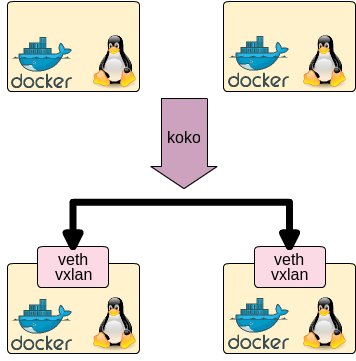
Support Container Type and Interfaces
koko supports following container:
- Docker
- Linux netns namespace (i.e. 'ip netns' or see 'man ip-netns' for its detail)
koko supports following linux interface to connect above:
- veth: Virtual Ethernet Interface
- vxlan: Virtual eXtensible Local Area Network
Get Releases
See releases page.
Build Requirements
- golang 1.7 or later
Build
koko is written in go, so following commands makes koko single binary. Build and put it in your container host.
go get github.com/redhat-nfvpe/koko
Syntax
koko takes two arguments: two endpoints of container and koko connects both.
koko supports veth for two containers in one host and vxlan for two containers in separate host.
Connecting containers in container host using veth
./koko {-c <linkname> |
-d <container>,<linkname>[,<IP addr>/<prefixlen>,...] |
-n <netns name>,<linkname>[,<IP addr>/<prefixlen>,...]|
-p <pid>,<linkname>[,<IP addr>/<prefixlen>,...]|
-c <linkname> }
{-d <container>,<linkname>[,<IP addr>/<prefixlen>,...] |
-n <netns name>,<linkname>[,<IP addr>/<prefixlen>,...]|
-p <pid>,<linkname>[,<IP addr>/<prefixlen>,...]|
-c <linkname> }
Connecting containers using vxlan (interconnecting container hosts)
Connecting containers which are in separate hosts with vxlan. Following command makes vxlan interface and put this interface into given container with/without IP address.
./koko {-c <linkname> |
-d <container>,<linkname>[,<IP/mirror>,...] |
-n <netns name>,<linkname>[,<IP/mirror>,...]|
-p <pid>,<linkname>[,<IP/mirror>,...] }
-x <parent interface>,<remote endpoint IP addr>,<vxlan id>
<IP/mirror> = {<IP addr>/<prefixlen> |
mirror:{ingress|egress|both},<mirror IF>}
Connecting containers using VLAN
Connecting containers which are in separate hosts with vlan. Following command makes vlan interface and put this interface into given container with/without IP address.
./koko {-c <linkname> |
-d <container>,<linkname>[,<IP/mirror>,...] |
-n <netns name>,<linkname>[,<IP/mirror>,...]|
-p <pid>,<linkname>[,<IP/mirror>,...] }
-V <parent interface>,<vlan id>
<IP/mirror> = {<IP addr>/<prefixlen> |
mirror:{ingress|egress|both},<mirror IF>}
Connecting containers using macvlan
Connecting containers which are in separate hosts with macvlan. Following command makes macvlan interface and put this interface into given container with/without IP address.
./koko {-c <linkname> |
-d <container>,<linkname>[,<IP/mirror>,...] |
-n <netns name>,<linkname>[,<IP/mirror>,...]|
-p <pid>,<linkname>[,<IP/mirror>,...] }
-M <parent interface>,<macvlan mode, {default|private|vepa|bridge|passthru}>
<IP/mirror> = {<IP addr>/<prefixlen> |
mirror:{ingress|egress|both},<mirror IF>}
Delete link in containers
koko -D and koko -N deletes veth interface or vxlan interface. In case of veth, peering interface is also
removed in this command.
./koko {-D <container>,<linkname> | -N <netns name>,<linkname> }
Note (for egress mirroring)
In case of 'egress' (and 'both'), the target interface (i.e. ) needs to be configured to have a queue because veth does not have tx queue in default (see https://github.com/moby/moby/issues/33162 for the details).
ip link set <mirror IF> qlen <queue length> sets queue length to corresponding veth device.
Command option summary
-cis to create veth and put it in current namespace-Cis to delete veth in current namespace-dis to create interface and put it in docker container namespace-Dis to delete interface of docker container namespace-nis to create interface and put it in linux netns namespace-Nis to delete interface of linux netns namespace-pis to create interface and put it in pid's netns namespace-Pis to delete interface of pid's netns namespace-Xis to create vxlan interface-Vis to create vlan interface-Mis to create macvlan interface-his to show help-vis to show version
Printing help
./koko -h
Usage
Please see Examples in Wiki.
Example
# connect between docker containers with IPv4 address
sudo ./koko -d centos1,link1,192.168.1.1/24 -d centos2,link2,192.168.1.2/24
# connect between docker containers with IPv6 address
sudo ./koko -d centos1,link1,2001:DB8::1/64 -d centos2,link2,2001:DB8::2/64
# connect between docker containers with IPv4/IPv6 address
sudo ./koko -d centos1,link1,192.168.1.1/24,2001:DB8::1/64 -d centos2,link2,192.168.1.2/24,2001:DB8::2/64
# connect between netns namespaces
sudo ./koko -n testns1,link1,192.168.1.1/24 -n testns2,link2,192.168.1.2/24
# connect between docker container and netns namespace
sudo ./koko -d centos1,link1,192.168.1.1/24 -n testns2,link2,192.168.1.2/24
# create vxlan interface and put it into docker container
sudo ./koko -d centos1,link1,192.168.1.1/24 -x eth1,10.1.1.1,1
Todo
- Document
Authors
- Tomofumi Hayashi (s1061123)
- Doug Smith (dougbtv)
Contributers
- Antonio Ojea (aojea)
