 Documentation
¶
Documentation
¶
Index ¶
- func RegisterInventory(name string, factory inventoryFactoryFunc)
- func RegisterMonitor(name string, factory monitorFactoryFunc)
- func RegisterStrategy(name string, factory strategyFactoryFunc)
- type AWSInventory
- func (a *AWSInventory) Decrease() error
- func (a *AWSInventory) GroupName() string
- func (a *AWSInventory) Increase() error
- func (a *AWSInventory) RefreshMetadata()
- func (a *AWSInventory) Scale(amount int) error
- func (a *AWSInventory) Status() (Status, error)
- func (a *AWSInventory) Total() (int, error)
- type AWSMetadata
- type DatadogMonitor
- type DatadogMonitorClient
- type EC2MetadataAPI
- type FakeInventory
- type FakeMonitor
- type Inventory
- func NewAWSInventory(config *viper.Viper, log *logrus.Entry) (Inventory, error)
- func NewFakeInventory(config *viper.Viper, log *logrus.Entry) (Inventory, error)
- func NewInventory(config *viper.Viper, log *logrus.Entry) (Inventory, error)
- func NewMarathonInventory(config *viper.Viper, log *logrus.Entry) (Inventory, error)
- type Manager
- type MarathonInventory
- func (m *MarathonInventory) Decrease() error
- func (m *MarathonInventory) GetApplication() (*marathon.Application, error)
- func (m *MarathonInventory) Increase() error
- func (m *MarathonInventory) Scale(amount int) error
- func (m *MarathonInventory) Status() (Status, error)
- func (m *MarathonInventory) Total() (int, error)
- type MarathonInventoryClient
- type MesosClient
- type MesosMonitor
- type MesosMonitorStats
- type MetricUpdate
- type Monitor
- func NewDatadogMonitor(config *viper.Viper, log *logrus.Entry) (Monitor, error)
- func NewFakeMonitor(config *viper.Viper, log *logrus.Entry) (Monitor, error)
- func NewMesosMonitor(config *viper.Viper, log *logrus.Entry) (Monitor, error)
- func NewMonitor(config *viper.Viper, log *logrus.Entry) (Monitor, error)
- type RatioStrategy
- type Recommendation
- type Status
- type Strategy
- func NewRatioStrategy(config *viper.Viper, inv Inventory, mon Monitor, log *logrus.Entry) (Strategy, error)
- func NewStrategy(config *viper.Viper, inv Inventory, mon Monitor, log *logrus.Entry) (Strategy, error)
- func NewThresholdStrategy(config *viper.Viper, inv Inventory, mon Monitor, log *logrus.Entry) (Strategy, error)
- type ThresholdStrategy
Constants ¶
This section is empty.
Variables ¶
This section is empty.
Functions ¶
func RegisterInventory ¶
func RegisterInventory(name string, factory inventoryFactoryFunc)
RegisterInventory allows a new inventory type to be registered with a string name. This name is used to match configuration to the correct NewFooInventory function that can read it.
func RegisterMonitor ¶
func RegisterMonitor(name string, factory monitorFactoryFunc)
RegisterMonitor allows a new monitor type to be registered with a string name. This name is used to match configuration to the correct NewFooMonitor function that can read it.
func RegisterStrategy ¶
func RegisterStrategy(name string, factory strategyFactoryFunc)
RegisterStrategy allows a new strategy type to be registered with a string name. This name is used to match configuration to the correct NewFooStrategy function that can read it.
Types ¶
type AWSInventory ¶
type AWSInventory struct {
Config *viper.Viper
AutoscalingSvc autoscalingiface.AutoScalingAPI
EC2metadataSvc EC2MetadataAPI
// contains filtered or unexported fields
}
AWSInventory is an inventory of AWS EC2 instances in an autoscaling group
func (*AWSInventory) Decrease ¶
func (a *AWSInventory) Decrease() error
Decrease (scale down) the number of resources in the inventory
func (*AWSInventory) GroupName ¶
func (a *AWSInventory) GroupName() string
GroupName returns the autoscaling group for this inventory
func (*AWSInventory) Increase ¶
func (a *AWSInventory) Increase() error
Increase (scale up) the number of resources in the inventory
func (*AWSInventory) RefreshMetadata ¶
func (a *AWSInventory) RefreshMetadata()
RefreshMetadata pulls updated metadata
func (*AWSInventory) Scale ¶
func (a *AWSInventory) Scale(amount int) error
Scale attempts to increase the number of instances by the amount specified
func (*AWSInventory) Status ¶
func (a *AWSInventory) Status() (Status, error)
Status returns OK if the inventory is ready to be scaled, UPDATING if an update is in progress, or FAILED
func (*AWSInventory) Total ¶
func (a *AWSInventory) Total() (int, error)
Total returns the current total number of resources
type AWSMetadata ¶
type AWSMetadata struct {
// contains filtered or unexported fields
}
AWSMetadata provides region and instance id metadata
type DatadogMonitor ¶
type DatadogMonitor struct {
Client DatadogMonitorClient
// contains filtered or unexported fields
}
DatadogMonitor is a monitor that can pull metrics from Datadog
func (*DatadogMonitor) GetUpdatedMetrics ¶
func (d *DatadogMonitor) GetUpdatedMetrics(names []string) (*[]MetricUpdate, error)
GetUpdatedMetrics returns MetricUpdates for each of the metrics requested
type DatadogMonitorClient ¶
type DatadogMonitorClient interface {
Validate() (bool, error)
QueryMetrics(int64, int64, string) ([]datadog.Series, error)
}
DatadogMonitorClient is an intenface allowing mocks of go-datadog-api
type EC2MetadataAPI ¶
EC2MetadataAPI is an interface allowing mocks of the AWS client
type FakeInventory ¶
type FakeInventory struct {
// contains filtered or unexported fields
}
FakeInventory doesn't control a real inventory, instead it stores a count of dummy objects
func (*FakeInventory) Decrease ¶
func (f *FakeInventory) Decrease() error
Decrease (scale down) the number of resources in the inventory
func (*FakeInventory) Increase ¶
func (f *FakeInventory) Increase() error
Increase (scale up) the number of resources in the inventory
func (*FakeInventory) Status ¶
func (f *FakeInventory) Status() (Status, error)
Status returns OK if the inventory is ready to be scaled, UPDATING if an update is in progress, or FAILED
func (*FakeInventory) Total ¶
func (f *FakeInventory) Total() (int, error)
Total returns the current total number of resources
type FakeMonitor ¶
type FakeMonitor struct {
// contains filtered or unexported fields
}
FakeMonitor is a dummy monitor that will generate numbers for any metric requested. Values returned for metrics are between 1 and 100 and follow a sine-wave pattern which is useful for testing demand that gradually changes with time.
func (*FakeMonitor) GetUpdatedMetrics ¶
func (f *FakeMonitor) GetUpdatedMetrics(names []string) (*[]MetricUpdate, error)
GetUpdatedMetrics returns MetricUpdates for each of the metrics requested
type Inventory ¶
type Inventory interface {
Total() (int, error)
Increase() error
Decrease() error
Status() (Status, error)
}
Inventory represents the generic inventory interface. An inventory can manage any type of resource (server instances, application instances, sheep etc). As long as it can return a total, be scaled up and down, and let us know if the inventory is healthy, then it will work..
func NewAWSInventory ¶
NewAWSInventory creates a new AWSInventory
func NewFakeInventory ¶
NewFakeInventory creates a new Inventory
func NewInventory ¶
NewInventory will take a generic block of configuration and read look for a 'name' key, and immediately pass the block of config to the factory function that has been registered with that name.
type Manager ¶
type Manager struct {
Inventory Inventory
Logger *logrus.Entry
Strategy Strategy
Config *viper.Viper
}
Manager ties together the inventory and the strategy. It will evaluate the strategy and will execute scaling actions on the inventory based on the recommendation it received.
type MarathonInventory ¶
type MarathonInventory struct {
Client MarathonInventoryClient
Config *viper.Viper
// contains filtered or unexported fields
}
MarathonInventory is an inventory of instances running as a marathon application in Marathon
func (*MarathonInventory) Decrease ¶
func (m *MarathonInventory) Decrease() error
Decrease (scale down) the number of resources in the inventory
func (*MarathonInventory) GetApplication ¶
func (m *MarathonInventory) GetApplication() (*marathon.Application, error)
GetApplication returns the marathon.Application for the current application being managed
func (*MarathonInventory) Increase ¶
func (m *MarathonInventory) Increase() error
Increase (scale up) the number of resources in the inventory
func (*MarathonInventory) Scale ¶
func (m *MarathonInventory) Scale(amount int) error
Scale attempts to increase the number of instances by the amount specified
func (*MarathonInventory) Status ¶
func (m *MarathonInventory) Status() (Status, error)
Status returns OK if the inventory is ready to be scaled, UPDATING if an update is in progress, or FAILED
func (*MarathonInventory) Total ¶
func (m *MarathonInventory) Total() (int, error)
Total returns the current total number of resources
type MarathonInventoryClient ¶
type MarathonInventoryClient interface {
ApplicationBy(name string, opts *marathon.GetAppOpts) (*marathon.Application, error)
ScaleApplicationInstances(name string, instances int, force bool) (*marathon.DeploymentID, error)
}
MarathonInventoryClient is an intenface allowing mocks of go-marathon
type MesosClient ¶
type MesosClient interface {
GetStateFromLeader() (*megos.State, error)
DetermineLeader() (*megos.Pid, error)
}
MesosClient allows mocks of the megos client
type MesosMonitor ¶
type MesosMonitor struct {
Client MesosClient
// contains filtered or unexported fields
}
MesosMonitor can pull metrics directly from the Mesos Stats API endpoint
func (*MesosMonitor) GetUpdatedMetrics ¶
func (m *MesosMonitor) GetUpdatedMetrics(names []string) (*[]MetricUpdate, error)
GetUpdatedMetrics returns MetricUpdates for each of the metrics requested
func (*MesosMonitor) Stats ¶
func (m *MesosMonitor) Stats() (*MesosMonitorStats, error)
Stats calculates interesting metrics about the Mesos cluster and the slaves
type MesosMonitorStats ¶
MesosMonitorStats holds a set of calculated metrics
type MetricUpdate ¶
MetricUpdate stores the name of the metric requested and its current reading.
type Monitor ¶
type Monitor interface {
GetUpdatedMetrics([]string) (*[]MetricUpdate, error)
}
Monitor represents the generic Monitor interface. Monitors are a source of information that feed in to strategies. Given a list of metrics (often in dot-notation for a lot of providers, eg sys.mem.free), a monitor must provide a current reading for each one.
func NewDatadogMonitor ¶
NewDatadogMonitor returns a new DatadogMonitor
func NewFakeMonitor ¶
NewFakeMonitor returns a new Monitor
func NewMesosMonitor ¶
NewMesosMonitor creates a new Monitor
type RatioStrategy ¶
type RatioStrategy struct {
Config *viper.Viper
Inventory Inventory
Monitor Monitor
// contains filtered or unexported fields
}
RatioStrategy tries to keep the resources in an inventory at a set ratio to a current metric reading
func (*RatioStrategy) Evaluate ¶
func (r *RatioStrategy) Evaluate() (*Recommendation, error)
Evaluate will pull data from the associated Monitor and return a scaling recommendation
type Recommendation ¶
type Recommendation int
Recommendation is the return type representing the action the strategy recommends the Manager take
const ( // SCALEDOWN - we have too much inventory, decrease it SCALEDOWN Recommendation = iota - 1 // HOLD - the inventory is just right HOLD // SCALEUP - we have too little inventory, increase it SCALEUP )
type Status ¶
type Status int
Status represents the various statuses that can be returned by an inventory's Status() function.
const ( // OK - means the inventory is ready to be scaled and we can call Increase/Decrease. OK Status = iota // UPDATING - means the inventory is still making changes after the last scaling action and we should wait. UPDATING // FAILED - means something is wrong, and we should definitely not trust the state of the inventory or change anything FAILED )
type Strategy ¶
type Strategy interface {
Evaluate() (*Recommendation, error)
}
Strategy represents the generic Strategy interface. A strategy contains the logic required to take some information and come to a decision about whether an inventory of resources needs to be increased or decreased. It doesn't make any changes, and only provides a recommendation to a Manager.
func NewRatioStrategy ¶
func NewRatioStrategy(config *viper.Viper, inv Inventory, mon Monitor, log *logrus.Entry) (Strategy, error)
NewRatioStrategy creates a new Strategy
func NewStrategy ¶
func NewStrategy(config *viper.Viper, inv Inventory, mon Monitor, log *logrus.Entry) (Strategy, error)
NewStrategy will take a generic block of configuration and read look for a 'name' key, and immediately pass the block of config to the factory function that has been registered with that name.
type ThresholdStrategy ¶
type ThresholdStrategy struct {
Config *viper.Viper
// <metric name>: [<lower threshold>, <upper threshold>]
Inventory Inventory
Monitor Monitor
// contains filtered or unexported fields
}
ThresholdStrategy aims to keep the value in the middle but will always recommend scaling up if any metric is above it's upper threshold
func (*ThresholdStrategy) Evaluate ¶
func (p *ThresholdStrategy) Evaluate() (*Recommendation, error)
Evaluate will pull data from the associated Monitor and return a scaling recommendation
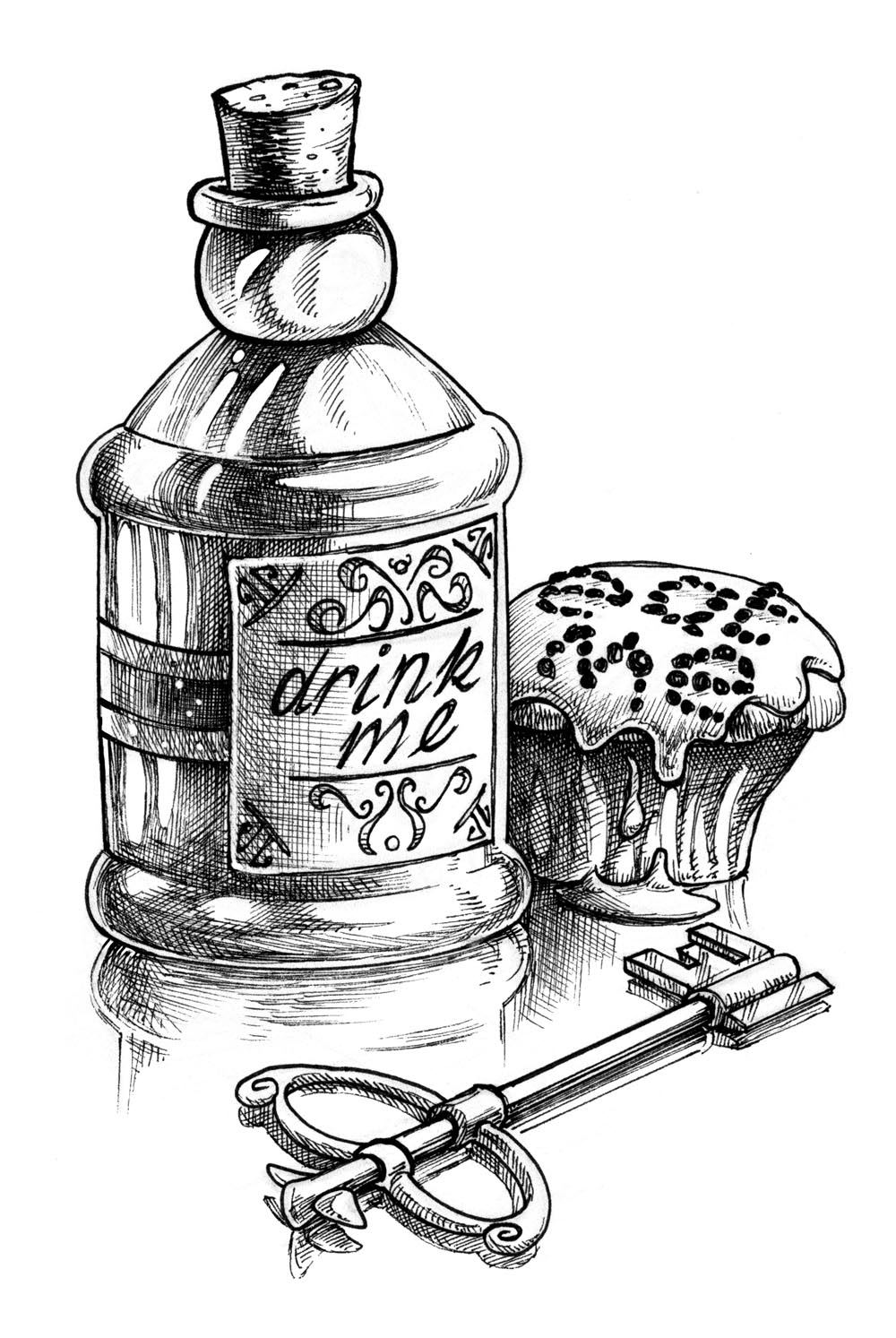 # Alice
# Alice