opwire-agent
Program opwire-agent is a simple command line wrapper. It receives a request from a REST API client or a message queue broker and transports this request to a command line process (that is developed by any programming language).
Architecture
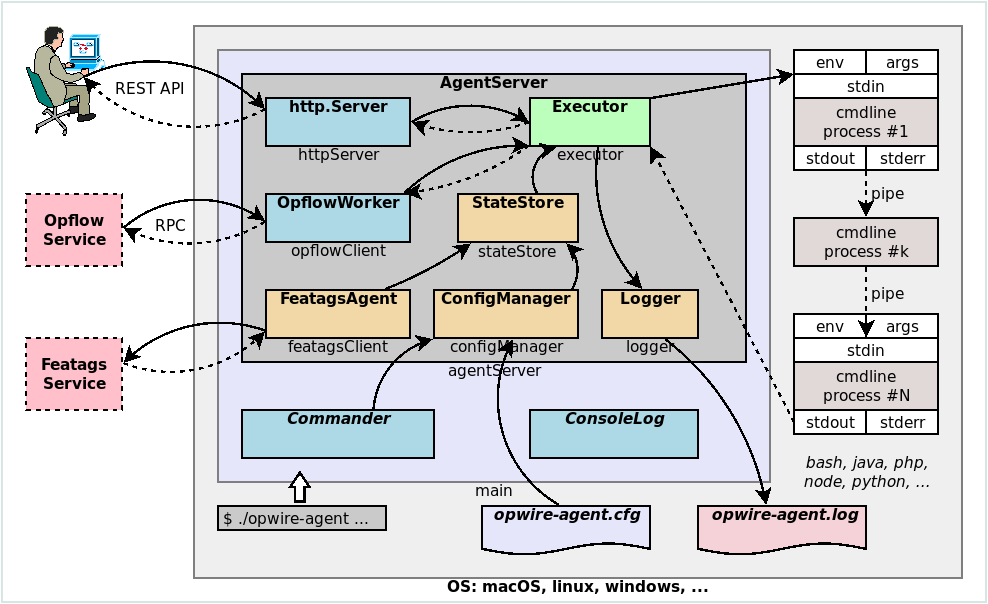
Configuration
Location
Support configuration file (opwire-agent.cfg or opwire-agent.conf) from (priority in top-down order):
--config command line argument,OPWIRE_AGENT_CONFIG_DIR environment variable,- current binary directory (i.e the folder that contained
opwire-agent),
- current working directory,
- XDG configuration directory (i.e
$HOME/.config/opwire-agent.conf),
- Hidden configuration file in home directory (i.e
$HOME/.opwire-agent.conf),
/etc directory (i.e /etc/opwire-agent.conf).
Structure
Configuration file description:
versionagent
explanation
combine-stderr-stdout
http-server
hostportbaseurlread-timeoutwrite-timeoutconcurrent-limit
single-flight
enabledreq-idby-methodby-pathby-headersby-queriesby-userip
main-resource
enabledpatterndefault
methods
GET
POST
PATCH
PUT
DELETE
settingssettings-format
resources
<NAME_OF_RESOURCE>
enabledpatterndefault
methods
GET
POST
PATCH
PUT
DELETE
settingssettings-format
logging
enabledformatleveloutput-pathserror-output-paths
Configuration file in JSON pseudo-code:
{
"version": "<VERSION_OF_OPWIRE_AGENT>",
"agent": {
"explanation": {
"enabled": true
}
},
"main-resource": {
"default": {
"command": "<COMMAND LINE>",
"timeout": 0 // no timeout by default
},
"methods": {
"GET": {
"command": "<COMMAND LINE FOR GET/LOAD/VIEW ACTION>"
},
"POST": {
"command": "<COMMAND LINE FOR POST/INSERT/CREATE ACTION>"
},
"PUT": {
"command": "<COMMAND LINE FOR PUT/REPLACE/UPDATE ACTION>"
},
"PATCH": {
"command": "<COMMAND LINE FOR PATCH/MODIFY ACTION>"
},
"DELETE": {
"command": "<COMMAND LINE FOR DELETE/REMOVE ACTION>"
}
},
"settings": {
"<YOUR_PARAM_1>": "<Text_Val_1",
"<YOUR_PARAM_2>": "<Text_Val_2"
},
"settings-format": "json" // "json" or "flat"
},
"resources": {
"<NAME_OF_RESOURCE>": {
"default": {
"command": "<COMMAND LINE>",
"timeout": 30 // seconds
}
},
// ...
},
"http-server": {
"host": "<YOUR-BINDING-ADDR>",
"port": 8888, // default: 17779
"baseurl": "/run", // default: "/$"
"read-timeout": "60s", // default: 30s
"write-timeout": "90s" // default: 30s
}
}
Example:
{
"version": "v1.0.8",
"main-resource": {
"default": {
"command": "echo 'Hello opwire-agent'"
}
},
"resources": {
"products": {
"pattern": "/api/v1/products",
"default": {
"command": "node product.js --action=list",
"timeout": 5
}
},
"product-create": {
"pattern": "/api/v1/product",
"methods": {
"POST": {
"command": "node product.js --action=create"
}
}
},
"product": {
"pattern": "/api/v1/product/{productId}",
"methods": {
"GET": {
"command": "node product.js --action=details"
},
"PUT": {
"command": "node product.js --action=update"
},
"PATCH": {
"command": "node product.js --action=change"
},
"DELETE": {
"command": "node product.js --action=remove"
}
},
"settings": {
"MYSQL_URL": "mysql://localhost:3306",
"MYSQL_USERNAME": "root",
"MYSQL_PASSWORD": "root"
},
"settings-format": "json"
}
},
"logging": {
"format": "flat",
"level": "debug",
"output-paths": ["stdout"],
"error-output-paths": ["stdout"]
}
}
Cmdline programs
Interaction
Command line programs use 5 technical mechanism to communicate with outer service (i.e opwire-agent):
- Environment variables;
- Command arguments;
- Standard I/O: stdin, stdout, stderr;
- JSON encoding, decoding;
- Log messages (to log files);
Examples
Opwire development team provides a collection of command line examples in several programming languges:
Contributing
- Fork it
- Create your feature branch (
git checkout -b your-new-feature)
- Commit your changes (
git commit -am "Add some feature")
- Push to the branch (
git push origin your-new-feature)
- Create new Pull Request
License
MIT
See LICENSE to see the full text.