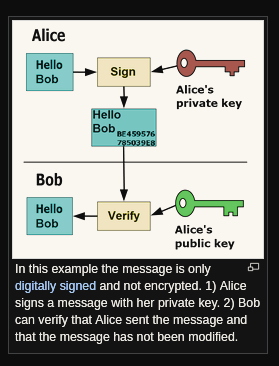Documentation
¶
Documentation
¶
Index ¶
- Constants
- type AWSConfig
- type ClusterMember
- type ClusterService
- type ContainerPlatform
- type DeployOptions
- type Deployer
- type DeployerBaseOptions
- type DigitalSignatureService
- type DockerEngineType
- type DockerInfoService
- type DockerNodeRole
- type DockerRuntimeConfig
- type EdgeJobStatus
- type EdgeMetaFields
- type HostInfo
- type KubernetesInfoService
- type KubernetesRuntimeConfig
- type Metadata
- type NomadConfig
- type OptionParser
- type Options
- type PciDevice
- type PhysicalDisk
- type PullOptions
- type RemoveOptions
- type ReverseTunnelClient
- type RuntimeConfig
- type Schedule
- type Scheduler
- type SystemService
- type TunnelConfig
- type ValidateOptions
Constants ¶
const ( // APIVersion represents the version of the agent's API. APIVersion = "2" // DefaultAgentAddr is the default address used by the Agent API server. DefaultAgentAddr = "0.0.0.0" // DefaultAgentPort is the default port exposed by the Agent API server. DefaultAgentPort = "9001" // DefaultLogLevel is the default logging level. DefaultLogLevel = "INFO" // DefaultAgentSecurityShutdown is the default time after which the API server will shut down if not associated with a Portainer instance DefaultAgentSecurityShutdown = "72h" // DefaultEdgeSecurityShutdown is the default time after which the Edge server will shut down if no key is specified DefaultEdgeSecurityShutdown = 15 // DefaultEdgeServerAddr is the default address used by the Edge server. DefaultEdgeServerAddr = "0.0.0.0" // DefaultEdgeServerPort is the default port exposed by the Edge server. DefaultEdgeServerPort = "80" // DefaultEdgePollInterval is the default interval used to poll Edge information from a Portainer instance. DefaultEdgePollInterval = "5s" // DefaultEdgeSleepInterval is the default interval after which the agent will close the tunnel if no activity. DefaultEdgeSleepInterval = "5m" // DefaultConfigCheckInterval is the default interval used to check if node config changed DefaultConfigCheckInterval = "5s" // DefaultClusterProbeTimeout is the default member list ping probe timeout. DefaultClusterProbeTimeout = "500ms" // DefaultClusterProbeInterval is the interval for repeating failed node checks. DefaultClusterProbeInterval = "1s" // HTTPTargetHeaderName is the name of the header used to specify a target node. HTTPTargetHeaderName = "X-PortainerAgent-Target" // HTTPEdgeIdentifierHeaderName is the name of the header used to specify the Docker identifier associated to // an Edge agent. HTTPEdgeIdentifierHeaderName = "X-PortainerAgent-EdgeID" // HTTPManagerOperationHeaderName is the name of the header used to specify that // a request must target a manager node. HTTPManagerOperationHeaderName = "X-PortainerAgent-ManagerOperation" // HTTPSignatureHeaderName is the name of the header containing the digital signature // of a Portainer instance. HTTPSignatureHeaderName = "X-PortainerAgent-Signature" // HTTPPublicKeyHeaderName is the name of the header containing the public key // of a Portainer instance. HTTPPublicKeyHeaderName = "X-PortainerAgent-PublicKey" // HTTPResponseAgentTimeZone is the name of the header containing the timezone HTTPResponseAgentTimeZone = "X-PortainerAgent-TimeZone" // HTTPResponseUpdateIDHeaderName is the name of the header that will have the update ID that started this container HTTPResponseUpdateIDHeaderName = "X-PortainerAgent-Update-ID" // HTTPResponseAgentHeaderName is the name of the header that is automatically added // to each agent response. HTTPResponseAgentHeaderName = "Portainer-Agent" // HTTPKubernetesSATokenHeaderName represent the name of the header containing a Kubernetes SA token HTTPKubernetesSATokenHeaderName = "X-PortainerAgent-SA-Token" // HTTPNomadTokenHeaderName represent the name of the header containing a Nomad token HTTPNomadTokenHeaderName = "X-Nomad-Token" // NomadTokenEnvVarName represent the name of environment variable of the Nomad token NomadTokenEnvVarName = "NOMAD_TOKEN" // NomadAddrEnvVarName represent the name of environment variable of the Nomad addr NomadAddrEnvVarName = "NOMAD_ADDR" // NomadRegionEnvVarName represent the name of environment variable of the Nomad region NomadRegionEnvVarName = "NOMAD_REGION" // NomadNamespaceEnvVarName represent the name of environment variable of the Nomad namespace NomadNamespaceEnvVarName = "NOMAD_NAMESPACE" // NomadCACertEnvVarName represent the name of environment variable of the Nomad ca certificate NomadCACertEnvVarName = "NOMAD_CACERT" // NomadClientCertEnvVarName represent the name of environment variable of the Nomad client certificate NomadClientCertEnvVarName = "NOMAD_CLIENT_CERT" // NomadClientKeyEnvVarName represent the name of environment variable of the Nomad client key NomadClientKeyEnvVarName = "NOMAD_CLIENT_KEY" // NomadCACertContentEnvVarName represent the name of environment variable of the Nomad ca certificate content NomadCACertContentEnvVarName = "NOMAD_CACERT_CONTENT" // NomadClientCertContentEnvVarName represent the name of environment variable of the Nomad client certificate content NomadClientCertContentEnvVarName = "NOMAD_CLIENT_CERT_CONTENT" // NomadClientKeyContentEnvVarName represent the name of environment variable of the Nomad client key content NomadClientKeyContentEnvVarName = "NOMAD_CLIENT_KEY_CONTENT" // PortainerUpdaterEnv is custom environment variable used to identify if a task runs portainer-updater PortainerUpdaterEnv = "PORTAINER_UPDATER" // HTTPResponseAgentApiVersion is the name of the header that will have the // Portainer Agent API Version. HTTPResponseAgentApiVersion = "Portainer-Agent-API-Version" // HTTPResponseAgentPlatform is the name of the header that will have the Portainer agent platform HTTPResponseAgentPlatform = "Portainer-Agent-Platform" // PortainerAgentSignatureMessage is the unhashed content that is signed by the Portainer instance. // It is used by the agent during the signature verification process. PortainerAgentSignatureMessage = "Portainer-App" // ResponseMetadataKey is the JSON field used to store any Portainer related information in // response objects. ResponseMetadataKey = "Portainer" // NomadTLSCACertPath is the default path to the Nomad TLS CA certificate file. NomadTLSCACertPath = "nomad-ca.pem" // NomadTLSCertPath is the default path to the Nomad TLS certificate file. NomadTLSCertPath = "nomad-cert.pem" // NomadTLSKeyPath is the default path to the Nomad TLS key file. NomadTLSKeyPath = "nomad-key.pem" // TLSCertPath is the default path to the TLS certificate file. TLSCertPath = "cert.pem" // TLSKeyPath is the default path to the TLS key file. TLSKeyPath = "key.pem" // HostRoot is the folder mapping to the underlying host filesystem that is mounted inside the container. HostRoot = "/host" // DefaultDataPath is the default folder where the data associated to the agent is persisted. DefaultDataPath = "/data" // ScheduleScriptDirectory is the folder where schedules are saved on the host ScheduleScriptDirectory = "/opt/portainer/scripts" // EdgeKeyFile is the name of the file used to persist the Edge key associated to the agent. EdgeKeyFile = "agent_edge_key" // DefaultAssetsPath is the default path of the binaries DefaultAssetsPath = "/app" // EdgeStackFilesPath is the path where edge stack files are saved EdgeStackFilesPath = "/tmp/edge_stacks" // EdgeStackQueueSleepIntervalSeconds is the interval in seconds used to check if there's an Edge stack to deploy EdgeStackQueueSleepIntervalSeconds = 5 // KubernetesServiceHost is the environment variable name of the kubernetes API server host KubernetesServiceHost = "KUBERNETES_SERVICE_HOST" // KubernetesServicePortHttps is the environment variable of the kubernetes API server https port KubernetesServicePortHttps = "KUBERNETES_SERVICE_PORT_HTTPS" // DefaultAWSClientCertPath is the default path to the AWS client certificate file DefaultAWSClientCertPath = "/certs/aws-client.crt" // DefaultAWSClientKeyPath is the default path to the AWS client key file DefaultAWSClientKeyPath = "/certs/aws-client.key" // DefaultUnpackerImage is the default name of unpacker image DefaultUnpackerImage = "portainer/compose-unpacker:" + Version // ComposeUnpackerImageEnvVar is the default environment variable name of the unpacker image ComposeUnpackerImageEnvVar = "COMPOSE_UNPACKER_IMAGE" // ComposePathPrefix is the folder name of compose path in unpacker ComposePathPrefix = "portainer-compose-unpacker" // EdgeIdEnvVarName is the environment variable name of the edge ID for per device edge stack configurations EdgeIdEnvVarName = "PORTAINER_EDGE_ID" )
const ( // TunnelStatusIdle represents an idle state for a tunnel connected to an Edge environment(endpoint). TunnelStatusIdle string = "IDLE" // TunnelStatusRequired represents a required state for a tunnel connected to an Edge environment(endpoint) TunnelStatusRequired string = "REQUIRED" // TunnelStatusActive represents an active state for a tunnel connected to an Edge environment(endpoint) TunnelStatusActive string = "ACTIVE" )
const (
// Version represents the version of the agent.
Version = "2.22.0"
)
Variables ¶
This section is empty.
Functions ¶
This section is empty.
Types ¶
type AWSConfig ¶
type AWSConfig struct {
ClientCertPath string
ClientKeyPath string
ClientBundlePath string
RoleARN string
TrustAnchorARN string
ProfileARN string
Region string
}
AWSConfig is a configuration used to authenticate against AWS IAM Roles Anywhere
type ClusterMember ¶
type ClusterMember struct {
IPAddress string
Port string
NodeName string
NodeRole string
EdgeKeySet bool
}
ClusterMember is the representation of an agent inside a cluster.
type ClusterService ¶
type ClusterService interface {
Create(advertiseAddr string, joinAddr []string, probeTimeout, probeInterval time.Duration) error
Members() []ClusterMember
Leave()
GetMemberByRole(role DockerNodeRole) *ClusterMember
GetMemberByNodeName(nodeName string) *ClusterMember
GetMemberWithEdgeKeySet() *ClusterMember
GetRuntimeConfiguration() *RuntimeConfig
UpdateRuntimeConfiguration(runtimeConfiguration *RuntimeConfig) error
}
ClusterService is used to manage a cluster of agents.
type ContainerPlatform ¶
type ContainerPlatform int
ContainerPlatform represent the platform on which the agent is running (Docker, Kubernetes)
const ( // PlatformDocker represent the Docker platform (Standalone/Swarm) PlatformDocker ContainerPlatform // PlatformKubernetes represent the Kubernetes platform PlatformKubernetes // PlatformPodman represent the Podman platform (Standalone) PlatformPodman // PlatformNomad represent the Nomad platform (Standalone) PlatformNomad )
type DeployOptions ¶
type DeployOptions struct {
DeployerBaseOptions
Prune bool
}
type Deployer ¶
type Deployer interface {
Deploy(ctx context.Context, name string, filePaths []string, options DeployOptions) error
Remove(ctx context.Context, name string, filePaths []string, options RemoveOptions) error
Pull(ctx context.Context, name string, filePaths []string, options PullOptions) error
Validate(ctx context.Context, name string, filePaths []string, options ValidateOptions) error
// WaitForStatus waits until status is reached or an error occurred
// if the received value is an empty string it means the status was
WaitForStatus(ctx context.Context, name string, status libstack.Status) <-chan libstack.WaitResult
}
type DeployerBaseOptions ¶
type DigitalSignatureService ¶
type DigitalSignatureService interface {
IsAssociated() bool
VerifySignature(signature, key string) (bool, error)
}
DigitalSignatureService is used to validate digital signatures.
type DockerEngineType ¶
type DockerEngineType int
DockerEngineType represent the type of a Docker runtime (standalone or swarm)
const ( // EngineTypeStandalone represent a standalone Docker environment EngineTypeStandalone DockerEngineType // EngineTypeSwarm represent a Docker swarm environment EngineTypeSwarm )
type DockerInfoService ¶
type DockerInfoService interface {
GetRuntimeConfigurationFromDockerEngine() (*RuntimeConfig, error)
GetContainerIpFromDockerEngine(containerName string, ignoreNonSwarmNetworks bool) (string, error)
GetServiceNameFromDockerEngine(containerName string) (string, error)
}
DockerInfoService is used to retrieve information from a Docker environment.
type DockerNodeRole ¶
type DockerNodeRole int
DockerNodeRole represent the role of a Docker swarm node
const ( // NodeRoleManager represent a Docker swarm manager node role NodeRoleManager DockerNodeRole // NodeRoleWorker represent a Docker swarm worker node role NodeRoleWorker )
type DockerRuntimeConfig ¶
type DockerRuntimeConfig struct {
EngineType DockerEngineType
Leader bool
NodeRole DockerNodeRole
}
DockerRuntimeConfig represents the runtime configuration of an agent running on the Docker platform
type EdgeJobStatus ¶
type EdgeJobStatus struct {
JobID int `json:"JobID"`
LogFileContent string `json:"LogFileContent"`
}
EdgeJobStatus represents an Edge job status
type EdgeMetaFields ¶
type EdgeMetaFields struct {
// EdgeGroupsIDs - Used for AEEC, the created environment will be added to these edge groups
EdgeGroupsIDs []int
// EnvironmentGroupID - Used for AEEC, the created environment will be added to this edge group
EnvironmentGroupID int
// TagsIDs - Used for AEEC, the created environment will be added to these edge tags
TagsIDs []int
UpdateID int
}
type HostInfo ¶
type HostInfo struct {
PCIDevices []PciDevice
PhysicalDisks []PhysicalDisk
}
HostInfo is the representation of the collection of host information
type KubernetesInfoService ¶
type KubernetesInfoService interface {
GetInformationFromKubernetesCluster() (*RuntimeConfig, error)
}
KubernetesInfoService is used to retrieve information from a Kubernetes environment.
type KubernetesRuntimeConfig ¶
type KubernetesRuntimeConfig struct{}
KubernetesRuntimeConfig represents the runtime configuration of an agent running on the Kubernetes platform
type Metadata ¶
type Metadata struct {
Agent struct {
NodeName string `json:"NodeName"`
} `json:"Agent"`
}
AgentMetadata is the representation of the metadata object used to decorate all the objects in the response of a Docker aggregated resource request.
type NomadConfig ¶
type OptionParser ¶
OptionParser is used to parse options.
type Options ¶
type Options struct {
AssetsPath string
AgentServerAddr string
AgentServerPort string
AgentSecurityShutdown time.Duration
ClusterAddress string
ClusterProbeTimeout time.Duration
ClusterProbeInterval time.Duration
DataPath string
EdgeMode bool
EdgeAsyncMode bool
EdgeKey string
EdgeID string
EdgeUIServerAddr string
EdgeUIServerPort string
EdgeInactivityTimeout string
EdgeInsecurePoll bool
EdgeTunnel bool
EdgeTunnelProxy string
EdgeMetaFields EdgeMetaFields
LogLevel string
LogMode string
HealthCheck bool
SSLCert string
SSLKey string
SSLCACert string
CertRetryInterval time.Duration
AWSClientCert string
AWSClientKey string
AWSClientBundle string
AWSRoleARN string
AWSTrustAnchorARN string
AWSProfileARN string
AWSRegion string
}
Options are the options used to start an agent.
type PhysicalDisk ¶
PhysicalDisk is the representation of a physical disk on a host
type PullOptions ¶
type PullOptions struct {
DeployerBaseOptions
}
type RemoveOptions ¶
type RemoveOptions struct {
DeployerBaseOptions
}
type ReverseTunnelClient ¶
type ReverseTunnelClient interface {
CreateTunnel(config TunnelConfig) error
CloseTunnel() error
IsTunnelOpen() bool
}
ReverseTunnelClient is used to create a reverse proxy tunnel when the agent is started in Edge mode.
type RuntimeConfig ¶
type RuntimeConfig struct {
AgentPort string
EdgeKeySet bool
NodeName string
DockerConfig DockerRuntimeConfig
KubernetesConfig KubernetesRuntimeConfig
}
RuntimeConfig represent the configuration of an agent during runtime
type Scheduler ¶
type Scheduler interface {
Schedule(schedules []Schedule) error
AddSchedule(schedule Schedule) error
RemoveSchedule(schedule Schedule) error
ProcessScheduleLogsCollection()
}
Scheduler is used to manage schedules
type SystemService ¶
type SystemService interface {
GetDiskInfo() ([]PhysicalDisk, error)
GetPciDevices() ([]PciDevice, error)
}
SystemService is used to get info about the host
type TunnelConfig ¶
type TunnelConfig struct {
ServerAddr string
ServerFingerprint string
RemotePort string
LocalAddr string
Credentials string
// Proxy is the proxy URL to use for the tunnel connection
Proxy string
}
TunnelConfig contains all the required information for the agent to establish a reverse tunnel to a Portainer instance
type ValidateOptions ¶
type ValidateOptions struct {
DeployerBaseOptions
}
 Directories
¶
Directories
¶
| Path | Synopsis |
|---|---|
|
cmd
|
|
|
revoke
Package pkcs7 implements the subset of the CMS PKCS #7 datatype that is typically used to package certificates and CRLs.
|
Package pkcs7 implements the subset of the CMS PKCS #7 datatype that is typically used to package certificates and CRLs. |
|
internals
|
|
|
mocks
Package mocks is a generated GoMock package.
|
Package mocks is a generated GoMock package. |