Accounts Core API
API that handle money accounts core logic in an online wallet network.
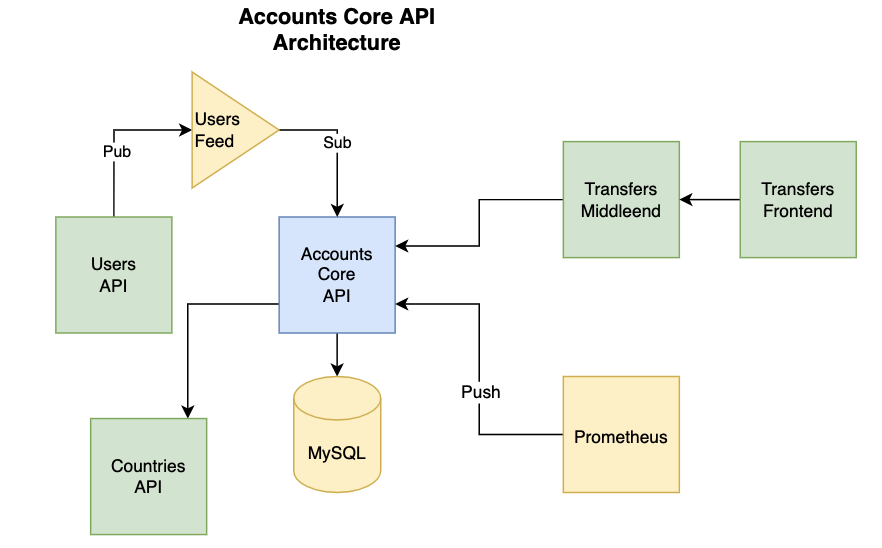
Technologies
- Go 1.17
- MySQL
- Prometheus
- Grafana
- Docker - Alpine
- [WIP] Datadog
To run the project
- Initialize all the containers, including the go docker image
docker-compose up -d
- Test if server is up and running
curl --location --request GET 'http://localhost:8080/ping'
Notice: ZAP creates the folder /logs which creates .txt files in the MM-DD-YYYformat to record logs
To DEBUG the project
- Comment the
go-app, prometheus, and grafana containers in docker-compose.
- In the configuration file
development.yml change the DB connection string to aim localhost:3306
Tests
To test the application run the following command
go test ./... -covermode=atomic -coverpkg=./... -count=1 -race -timeout=30m
Endpoints
Users-API Feed consumer POST /users
Receives news from users-api and create new accounts on the registration of new users
curl --location --request POST 'http://localhost:8080/users' \
--header 'Content-Type: application/json' \
--data-raw '{
"msg": {
"id": 1,
"headers": {
"new_user": true
}
}
}'
User account GET /users/{userID}
These endpoints retrieve the account for a given userID
curl --location --request GET 'localhost:8080/users/{userID}'
Returns an Account object of the type
{
"id": 1,
"name": 1,
"currency_id": "",
"country": "",
"available_amount": 1600,
"block_reason": ""
}
Deposit POST /movements/deposit/3
For a user to have money, he or she must have to deposit first. This can be done with the cURL
curl --location --request POST 'http://localhost:8080/movements/deposit/{userID}' \
--header 'Content-Type: application/json' \
--data-raw '{
"amount": 500,
"currency_id": "EUR"
"reason":"Account creation"
}'
The input is a deposit object of the type.
- Amount: The specific amount to deposit.
- CurrencyID: The currency of the deposit.
- Reason: Small description of the deposit.
{
"amount": 500,
"currency_id": "EUR",
"reason":"Account creation"
}
Output
In a deposit the payer a collector are the same, but we still record it as a movement.
So we return a movement object like:
{
"id": 6,
"payer_user_id": 3,
"payer_account_id": 3,
"collector_user_id": 3,
"collector_account_id": 3,
"amount": 500,
"payer_balance": 1500,
"collector_balance": 2000,
"reason": "Account creation",
"currency_id": "EUR",
"country_id": "",
"status": "done"
}
Transfer POST /movements/transfer
To make transfers between accounts we use the transfer endpoint.
curl --location --request POST 'http://localhost:8080/movements/transfer' \
--header 'Content-Type: application/json' \
--data-raw '{
"payer_user_id": 1,
"collector_user_id": 2,
"deposit": {
"amount": 200,
"currency_id": "EUR"
}
}'
- CollectorUserID: User to whom the money will be deposited
- PayerUserID: User who is making the transfer, to whom we will debit the money
- Deposit: The financial information of the transfer
-
- Amount: The specific amount to deposit.
-
- CurrencyID: The currency of the deposit.
-
- Reason: Small description of the deposit.
Output
The output is a movement object in which the collector and payer are different.
{
"payer_user_id": 1,
"payer_account_id": 1,
"collector_user_id": 2,
"collector_account_id": 2,
"amount": 200,
"payer_balance": 600,
"collector_balance": 400,
"reason": "",
"currency_id": "EUR",
"country_id": "",
"status": "done"
}
Fallbacks
If there's a problem writing to the DB while making a movement, the movement record on the DB is registered as failed
and the updates to the accounts made are rollback in a way that the users don't get failed debits or deposits.
Play Around
1 - To play around the API we need first to create an account with the POST /users endpoint
curl --location --request POST 'http://localhost:8080/users' \
--header 'Content-Type: application/json' \
--data-raw '{
"msg": {
"id": 1,
"headers": {
"new_user": true
}
}
}'
2 - Then we need to deposit him some money with
curl --location --request POST 'http://localhost:8080/movements/deposit/1' \
--header 'Content-Type: application/json' \
--data-raw '{
"amount": 500,
"currency_id": "EUR"
"reason":"Account creation"
}'
3 - We can check if we successfully made the deposit looking and his account
curl --location --request GET 'localhost:8080/users/1'
4 - To transfer to another user we first need to create the other user with
curl --location --request POST 'http://localhost:8080/users' \
--header 'Content-Type: application/json' \
--data-raw '{
"msg": {
"id": 2,
"headers": {
"new_user": true
}
}
}'
5 - Now we can transfer the new user 200 EUR from the deposited 500 EUR
curl --location --request POST 'http://localhost:8080/movements/transfer' \
--header 'Content-Type: application/json' \
--data-raw '{
"payer_user_id": 1,
"collector_user_id": 2,
"deposit": {
"amount": 200,
"currency_id": "EUR"
}
}'
6 - Finally we check if the new user successfully received the transfer
curl --location --request GET 'localhost:8080/users/2'
Killing feature
A nice feature that the API doesn't handle completely but it has some things already developed is a multi-site, multi-currency feature. For the users to transfer money between countries.
We now support the country and currency on the data objects but for this feature we might need to make an exchange rate service inside the API calling another API that gives us the exchange rate between currencies for us to calculate it.
Folder Structure
...
├── configs
│ └── Configuration `.yml` files
├── application // Layer that communicates the domain with the infra. Example: controllers, restclients, DBRepositories.
│ ├── db
│ ├── handlers
│ ├── middlewares
│ ├── repositories
│ ├── responses
│ └── router
├── domain // Business logic layer
│ ├── CheckoutController.java
│ └── PingController.java
└── infrastructure // Outer layer that connects with external services like DB, logging.
├── init
└── main.go
...