Outline ss-server
This repository has the Shadowsocks service soon to be used by Outline servers. It uses components from go-shadowsocks2, and adds a number of improvements to meet the needs of the Outline users.
The Outline Shadowsocks service allows for:
- Multiple users on a single port.
- Does so by trying all the different credentials until one succeeds.
- Multiple ports
- Whitebox monitoring of the service using prometheus.io
- Includes traffic measurements and other health indicators.
- Live updates via config change + SIGHUP
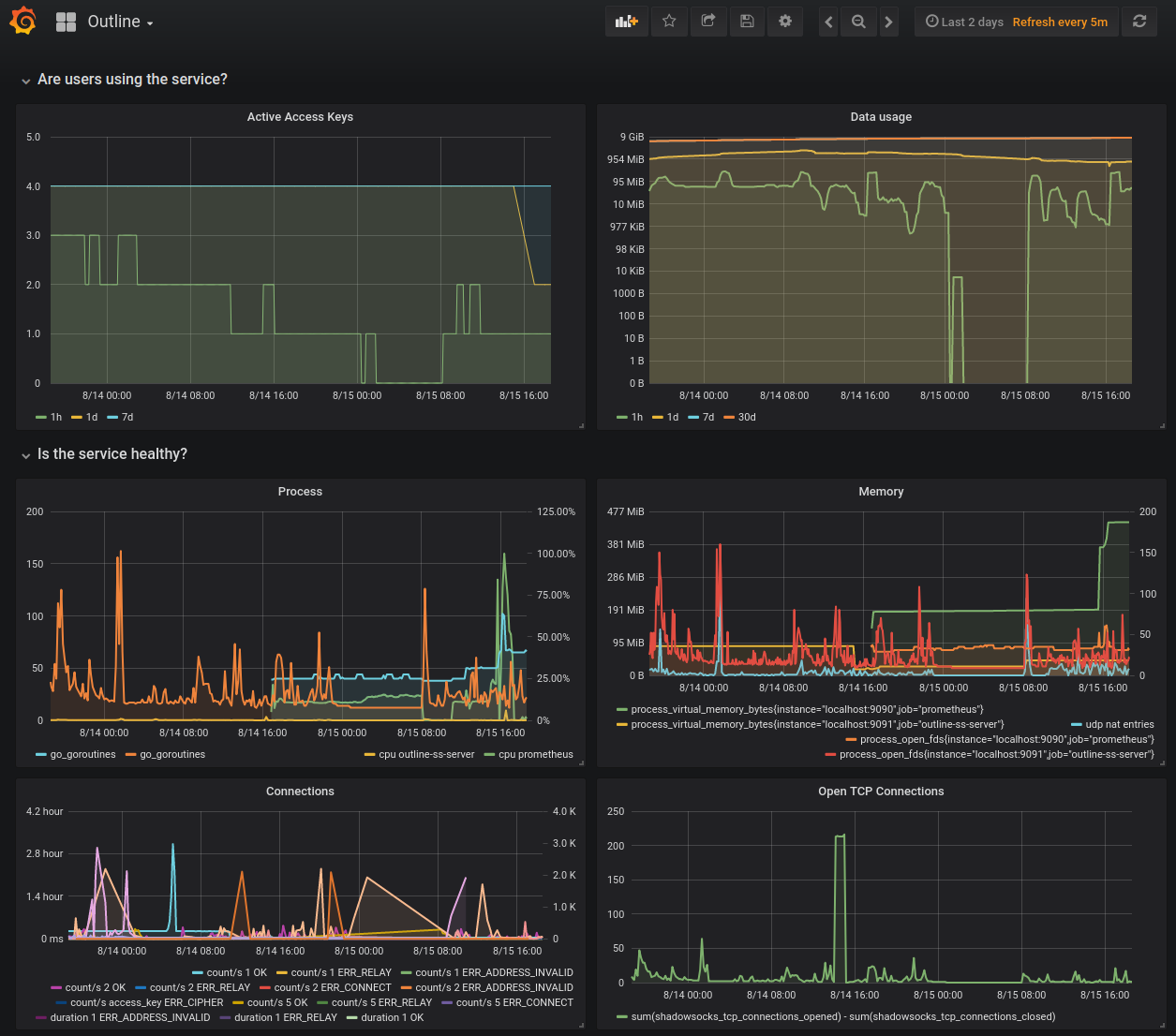
Try it!
Fetch dependencies and build:
go get github.com/Jigsaw-Code/outline-ss-server github.com/shadowsocks/go-shadowsocks2 github.com/prometheus/prometheus/cmd/...
On Terminal 1, start the SS server:
$(go env GOPATH)/bin/outline-ss-server -config config_example.yml -metrics localhost:8080
On Terminal 2, start prometheus scraper for metrics collection:
$(go env GOPATH)/bin/prometheus --config.file=prometheus_example.yml
On Terminal 3, start the SS client:
$(go env GOPATH)/bin/go-shadowsocks2 -c ss://chacha20-ietf-poly1305:Secret0@:9000 -verbose -socks :1080
On Terminal 4, fetch a page using the SS client:
curl --proxy socks5h://localhost:1080 example.com
Stop and restart the client on Terminal 3 with "Secret1" as the password and try to fetch the page again on Terminal 4.
Open http://localhost:8080/metrics and see the exported Prometheus variables.
Open http://localhost:9090/ and see the Prometheus server dashboard.
Start the iperf3 server (runs on port 5201 by default):
iperf3 -s
Start the SS server (listening on port 9000):
go build github.com/Jigsaw-Code/outline-ss-server && \
./outline-ss-server -config config_example.yml
Start the SS tunnel to redirect port 8000 -> localhost:5201 via the proxy on 9000:
$(go env GOPATH)/bin/go-shadowsocks2 -c ss://chacha20-ietf-poly1305:Secret0@:9000 -tcptun ":8000=localhost:5201" -udptun ":8000=localhost:5201" -verbose
Test TCP upload (client -> server):
iperf3 -c localhost -p 8000
Test TCP download (server -> client):
iperf3 -c localhost -p 8000 --reverse
Test UDP upload:
iperf3 -c localhost -p 8000 --udp -b 0
Test UDP download:
iperf3 -c localhost -p 8000 --udp -b 0 --reverse
Compare to go-shadowsocks2
Run the commands above, but start the SS server with
$(go env GOPATH)/bin/go-shadowsocks2 -s ss://chacha20-ietf-poly1305:Secret0@:9000 -verbose
Compare to shadowsocks-libev
Start the SS server (listening on port 10001):
ss-server -s localhost -p 10001 -m chacha20-ietf-poly1305 -k Secret1 -u -v
Start the SS tunnel to redirect port 10002 -> localhost:5201 via the proxy on 10001:
ss-tunnel -s localhost -p 10001 -m chacha20-ietf-poly1305 -k Secret1 -l 10002 -L localhost:5201 -u -v
Run the iperf3 client tests listed above on port 10002.
You can mix and match the libev and go servers and clients.
Development
For development you may want to use git clone over SSH instead of go get:
git clone git@github.com:Jigsaw-Code/outline-ss-server.git $(go env GOPATH)/src/github.com/Jigsaw-Code/outline-ss-server
Release
We use GoReleaser to build and upload binaries to our GitHub releases.
Summary:
- Install GoReleaser.
- Export an environment variable named
GITHUB_TOKEN with a repo-scoped GitHub token (create one here):
export GITHUB_TOKEN=yournewtoken
cd to your clone, most likely:
cd ~/go/src/github.com/Jigsaw-Code/outline-ss-server
- Create a new tag and push it to GitHub e.g.:
git tag v1.0.0
git push origin v1.0.0
- Build and upload:
goreleaser
To test locally without tagging/uploading , use --skip-publish:
goreleaser --skip-publish
Full instructions in GoReleaser's Quick Start (jump to the section starting "You’ll need to export a GITHUB_TOKEN environment variable").
 Documentation
¶
Documentation
¶