shallow-explore
From the command line, quickly explore data from a CSV file.
shallow-explore is a Golang backed command-line tool for iterating over columns from a CSV file. This is a gut check tool to make sure the assumptions about the data are within the expected range of normal.
How-To
After installation, run the following command to start analyzing data:
# Style (default): light mode
shallow-explore -csv ~/complete/path/to/file/sample.csv
# Style: dark mode
shallow-explore -csv ~/complete/path/to/file/sample.csv -style dark
# Style: light mode
shallow-explore -csv ~/complete/path/to/file/sample.csv -style light
Note: The complete path of the file is required to load the data into the program.
Output
shallow-explore supports three types of data: integers, floats, and strings.
The following output is an example of an integer or float column. The column name at the top of the frame followed by a summary line graph of the items, and some quick statistics about the data.

For string-based data, the column name is still at the top of the output. Below the column name lives a horizontal histogram and a count of unique entities found in the column.
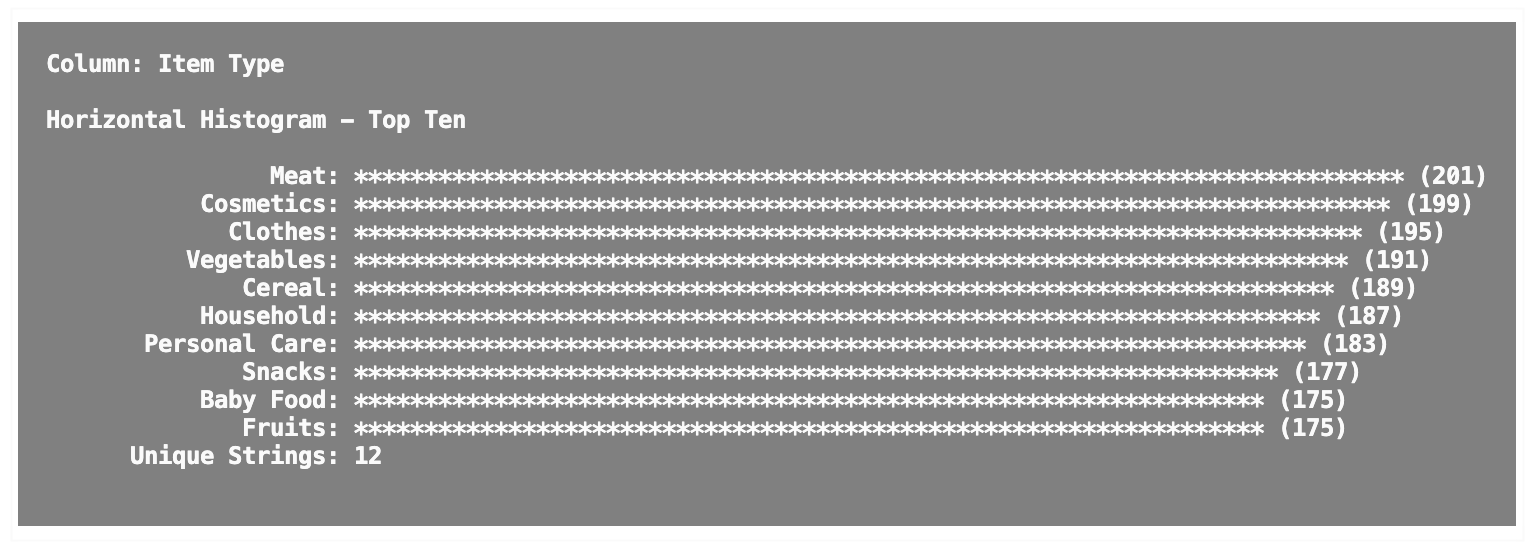
Installation
If Golang is installed, run the following command:
go install github.com/tmickleydoyle/shallow-explore
Instructions for Installing Go
Go docs
Installation with Homebrew
brew install go
I find myself running and rerunning the same basic statistical analysis on data to get an understanding of how trends are moving. I figured why not make it easier and share it with everyone else! I hope this speeds up your decision making ❤