 README
¶
README
¶
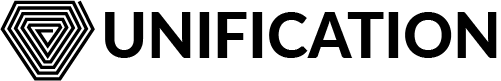
WRKOracle
The official Unification WRKChain Oracle software for recording WRKChain block header hashes to Mainchain
Build and installation
Prerequisites
Go 1.13+ is required to install the WRKOracle binary
Install go by following the official docs.
Once Go is installed, set your $PATH environment variable:
$ mkdir -p $HOME/go/bin
$ echo "export PATH=$PATH:$(go env GOPATH)/bin">>$HOME/.bash_profile
$ source $HOME/.bash_profile
Build
The build Make target can be used to build. The binary will be output to ./build/wrkoracle:
make build
Install
Use:
make install
to install the wrkoracle binary into your $GOPATH/bin
Run:
wrkoracle version --long
to verify it has installed correctly
Initialisation
First, you will need to import a valid Mainchain account key into the WrkOracle keyring. This
can be either a new key:
wrkoracle keys add my_wrkoracle_acc
or by importing a key from an existing Mnemonic:
wrkoracle keys add my_wrkoracle_acc --recover
In either case, the account will need sufficient UND to run the Oracle and submit hashes to Mainchain.
WRKOracle must then be initialised with default values by running:
wrkoracle init [wrkchain_type]
E.g.
wrkoracle init geth
This will create a skeleton configuration file in $HOME/.und_wrkoracle/config/config.toml as
follows:
broadcast-mode = "block"
chain-id = ""
frequency = "60"
from = ""
hash1 = "ReceiptsRoot"
hash2 = "TxRoot"
hash3 = "StateRoot"
indent = true
keyring-backend = "os"
mainchain-rest = ""
node = ""
output = "json"
parent-hash = true
trust-node = false
wrkchain-id = ""
wrkchain-rpc = ""
wrkchain-type = "geth"
Configuration options
The configuration values can be set in $HOME/.und_wrkoracle/config/config.toml, or passed to
the binary at runtime as --flags (e.g. --chain-id).
broadcast-mode: should remain asblock, so thatwrkoraclewaits for the Tx to be processed in a Mainchain block. Requiredchain-id: The chain ID of Mainchain hashes are being submitted to, e.g.UND-Mainchain-DevNet,UND-Mainchain-TestNet, orUND-Mainchain-MainNetRequiredfrequency: frequency in seconds that the WRKOracle should poll your WRKChain for the latest block header and submit the hashes to Mainchain. Requiredfrom: default account that should be used by WRKOracle to sign the transactions, as named when importing the account above, e.g.my_wrkoracle_acc. Requiredhash1,hash2,hash3: optional values mapped to various header hashes, depending on the WRKChain type hashes to Mainchain. See section Hash mapping below. If left empty, no value will be submitted.parent-hash: whether or not to optionally submit the WRKChain block header parent hash. Requiredmainchain-rest: The REST server for Mainchain, e.g. https://rest-testnet.unification.io. Requirednode: Mainchain node to broadcast Txs to, e.g.tcp://localhost:26656if you are running you own local full Mainchain node. Requiredtrust-node: Trust connected full node (don't verify proofs for responses). Requiredwrkchain-id: The integer ID of your WRKChain, as given when the WRKChain was registered on Mainchain. Requiredwrkchain-rpc: The RPC node where WRKOracle can query your WRKChain, e.g.http://127.0.0.1:7545,http://172.25.0.3:26661etc.. Required
Running in automated mode
Once your WRKOracle has been configured with the options outlined above, it can run automatically and poll your WRKChain according to the defined frequency, submitting the latest WRKChain block header hashes to Mainchain:
wrkoracle run
WRKOracle will output its status as follows:
I[2020-03-11|12:55:36.872] Check WRKChain metadata pkg=mainchain
I[2020-03-11|12:55:36.880] Start running WRKOracle pkg=oracle
I[2020-03-11|12:55:36.880] start poll pkg=oracle time=2020-03-11T12:55:36.880866909Z
I[2020-03-11|12:55:36.880] polling WRKChain for latest block pkg=oracle
I[2020-03-11|12:55:36.881] Get block for WRKChain pkg=wrkchains moniker=wrkchain1 type=geth rpc=http://127.0.0.1:7545
I[2020-03-11|12:55:36.893] Got WRKChain block pkg=wrkchains
I[2020-03-11|12:55:36.893] WRKChain Height pkg=wrkchains height=13289
I[2020-03-11|12:55:36.893] WRKChain Block Hash pkg=wrkchains blockhash=0x349723088c3fa5a8871c31e256cd2a8ff5e1c19d75c5e76d48b85e28c1038f0d
I[2020-03-11|12:55:36.893] WRKChain Parent Hash pkg=wrkchains parenthash=0xb9673407d6ee07ccbb3d8f7808666b879ec79a1e423d6cdae05c486223a4fc00
I[2020-03-11|12:55:36.893] WRKChain Hash1 pkg=wrkchains ref=ReceiptsRoot value=0x56e81f171bcc55a6ff8345e692c0f86e5b48e01b996cadc001622fb5e363b421
I[2020-03-11|12:55:36.893] WRKChain Hash2 pkg=wrkchains ref=TxRoot value=0x56e81f171bcc55a6ff8345e692c0f86e5b48e01b996cadc001622fb5e363b421
I[2020-03-11|12:55:36.893] WRKChain Hash3 pkg=wrkchains ref=StateRoot value=0xcf4a880479b49b6439dd833b27a387d58aff0d97df68d1c31e40d9bc2f814b7d
I[2020-03-11|12:55:36.897] recording latest WRKChain block pkg=oracle
I[2020-03-11|12:55:36.897] Generate msg pkg=mainchain
I[2020-03-11|12:55:36.897] Broadcasting Tx and waiting for response... pkg=mainchain
I[2020-03-11|12:55:36.897] WRKChain header hash recording fee pkg=mainchain fee=1000000000nund
I[2020-03-11|12:55:36.911] gas estimate: 147430 pkg=mainchain
I[2020-03-11|12:55:41.880] Tx broadcast pkg=mainchain hash=3C0AFAFC23E061677391E31495658F5388F1A6815A99FF2A680C682398FFABDB
I[2020-03-11|12:55:41.880] Success! Recorded in Mainchain Block pkg=mainchain height=2531
I[2020-03-11|12:55:41.881] Gas used: pkg=mainchain gas=96972
I[2020-03-11|12:55:41.881] end poll. Next poll due: pkg=oracle due=2020-03-11T12:55:46.880958102Z
I[2020-03-11|12:55:41.881] ----------------------------------- pkg=oracle
Submitting single block headers
Individual WRKChain block headers can be submitted manually. This is useful if you wish to submit historical data to Mainchain:
wrkoracle record [height]
E.g.
wrkoracle record 2424
The result will be output:
I[2020-03-11|12:56:32.424] Check WRKChain metadata pkg=mainchain
I[2020-03-11|12:56:32.427] getting requested WRKChain block header and recording pkg=oracle moniker=wrkchain1 height=12222
I[2020-03-11|12:56:32.427] Get block for WRKChain pkg=wrkchains moniker=wrkchain1 type=geth rpc=http://127.0.0.1:7545
I[2020-03-11|12:56:32.444] Got WRKChain block pkg=wrkchains
I[2020-03-11|12:56:32.444] WRKChain Height pkg=wrkchains height=12222
I[2020-03-11|12:56:32.444] WRKChain Block Hash pkg=wrkchains blockhash=0x30e0ddcb301abc5e4312a3f84d4b8dc184d47b88d21d75e2247b2bee4affb824
I[2020-03-11|12:56:32.444] WRKChain Parent Hash pkg=wrkchains parenthash=0x2cb59e0daeaac6372f7205e8dd32a6e9bf64ccadd7a1dc85823e9cc6d9a04a08
I[2020-03-11|12:56:32.444] WRKChain Hash1 pkg=wrkchains ref=ReceiptsRoot value=0x56e81f171bcc55a6ff8345e692c0f86e5b48e01b996cadc001622fb5e363b421
I[2020-03-11|12:56:32.444] WRKChain Hash2 pkg=wrkchains ref=TxRoot value=0x56e81f171bcc55a6ff8345e692c0f86e5b48e01b996cadc001622fb5e363b421
I[2020-03-11|12:56:32.444] WRKChain Hash3 pkg=wrkchains ref=StateRoot value=0xea0d716b09464a350b67f13001e67ab04518a58ba7f745f67078693698a47e34
I[2020-03-11|12:56:32.446] Generate msg pkg=mainchain
I[2020-03-11|12:56:32.446] Broadcasting Tx and waiting for response... pkg=mainchain
I[2020-03-11|12:56:32.446] WRKChain header hash recording fee pkg=mainchain fee=1000000000nund
I[2020-03-11|12:56:32.451] gas estimate: 140335 pkg=mainchain
I[2020-03-11|12:56:35.492] Tx broadcast pkg=mainchain hash=1F0A5DD144D7B6F616552E5461F81769674700B9707D22EF380A9447E0D63881
I[2020-03-11|12:56:35.492] Success! Recorded in Mainchain Block pkg=mainchain height=2541
I[2020-03-11|12:56:35.492] Gas used: pkg=mainchain gas=92242
Hash mapping
The Hash1, Hash2 and Hash3 are optional values that can be submitted to Mainchain, and are
initially mapped by WRKOracle during initialisation to some default values, depending on
the WRKChain type.
The mapping can be configured in $HOME/.und_wrkoracle/config/config.toml by setting the
corresponding entries for hash1, hash2 and hash3. Leaving the entries empty will result
in the hashes being omitted from the WRKChain hash submission. The initialised defaults for
each chain type are listed below.
Note: Neither Mainchain or WRKOracle currently keep any internal records regarding what
is mapped onto the hash1, hash2 and hash3 values at submission time. It is up to the
WRKChain and WRKOracle operators to keep track of this information externally so that any
validation process can compare the correct hash values. This is especially important if the
hash mapping is changed at any point during the life of the WRKChain. For example, from
WRKChain block height 100,000, the operator may wish to change hash1 submissions from
ReceiptsRoot to UncleHash, in which case the operator should keep a record of this
and update any validation processes accordingly.
geth based chains
For geth based WRKChains, WRKOracle supports the following 5 optional block header hashes
to be submitted:
ReceiptsRoot- Merkle root hash for the Receipts (Header.ReceiptHash)TxRoot- Merkle root hash for the Tx (Header.TxHash)StateRoot- Merkle root hash for State Root (Header.Root)UncleHash- Uncle Hash (Header.UncleHash)MixHash- Mix Digest hash (Header.MixDigest)
By default during initialisation, WRKOracle maps them as follows:
hash1 = ReceiptsRoot
hash2 = TxRoot
hash3 = StateRoot
tendermint / cosmos based chains
For tendermint and cosmos based WRKChains, WRKOracle supports the following 8 optional
block header hashes to be submitted:
Block.Header.DataHash- MerkleRoot of transaction hashes in this blockBlock.Header.AppHash- state after txs from the previous blockBlock.Header.ValidatorsHash- validators for the current blockBlock.Header.LastResultsHash- root hash of all results from the txs from the previous blockBlock.Header.LastCommitHash- commit from validators from the last blockBlock.Header.ConsensusHash- consensus params for current blockBlock.Header.NextValidatorsHash- validators for the next blockBlock.Header.EvidenceHash- evidence included in the block
By default during initialisation, WRKOracle maps the following hashes:
hash1 = DataHash
hash2 = AppHash
hash3 = ValidatorsHash
neo based chains
For neo based WRKChains, WRKOracle supports the following 6 optional additional data:
MerkleRootNextConsensusNextBlockHashNonceScript.InvocationScript.Verification
By default during initialisation, WRKOracle maps the following hashes:
hash1 = MerkleRoot
hash2 = NextConsensus
hash3 = ScriptVerification
stellar based chains
For stellar based WRKChains, WRKOracle supports the following optional additional data:
HeaderXdr
By default during initialisation, WRKOracle maps the following hashes:
hash1 = HeaderXdr
hash2 =
hash3 =
eos based chains
Note: WRKOracle for EOS will retrieve the latest irreversible block, not the current highest block.
For eos based WRKChains, WRKOracle supports the following optional 3 additional data:
TxMRoot(transaction_mroot)ActionRoot(action_mroot)ProducerSig(schedule_version)
By default during initialisation, WRKOracle maps the following hashes:
hash1 = TxMRoot
hash2 = ActionRoot
hash3 = ProducerSig
pseudochain
pseudochain is a fake chain for development purposes - it will generate random hashes for each block