callisto
Yet another Solar System simulator, written by Valerian Saliou in Go.
Disclaimer: the purpose of this simulator isnt to be realistic. It was a nice way to teach myself OpenGL basics with complex 3D objects (spheres), and simple transforms. The code is shared as an example basis for those learning OpenGL; as I did.
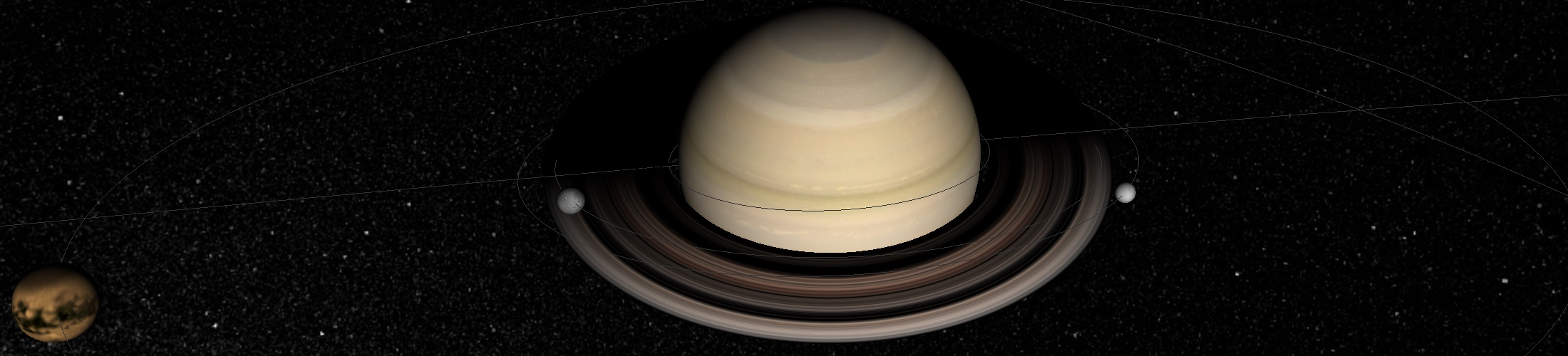
Dependencies
- Go (install it via:
brew install golang on MacOS w/ Homebrew)
- OpenGL headers and GLFW headers (built-in on MacOS)
Also, check that your $GOPATH is configured, and that $GOPATH/bin is sourced in your $PATH.
MacOS
Should work out of the box.
Linux (Ubuntu, Debian)
Install the necessary utilities and libraries:
sudo apt-get install git libglfw-dev libxrandr-dev libxcursor-dev libxinerama-dev libxi-dev
Install & Run
go get github.com/valeriansaliou/callistocallisto
Controls
-
Direction
-
UP DOWN LEFT RIGHT: move camera position
-
Mouse move: move camera target
-
Camera
-
R: reset camera position
-
SPACE: turbo camera move (hold key)
-
Simulation
-
Scroll UP Scroll DOWN: decrease/increase simulation speed
-
Application
-
ESCAPE: exit Callisto
Disclaimer
Distances and radiuses, as well as rotation/revolution periods have been respected. Since both the Sun, Jupiter and Saturn are quite huge relative to other Solar System objects, a square-root factor has been applied on all radiuses and distances. This makes huge objects smaller on display, and small objects visible on display.
Thanks
This project has been achieved following the excellent step-by-step tutorial available on https://open.gl
Copyrights
Assets (planets, moons, miscellaneous space object) are copyright NASA.
 Documentation
¶
Documentation
¶