slackcat
Slackcat is a simple commandline utility to post snippets to Slack.
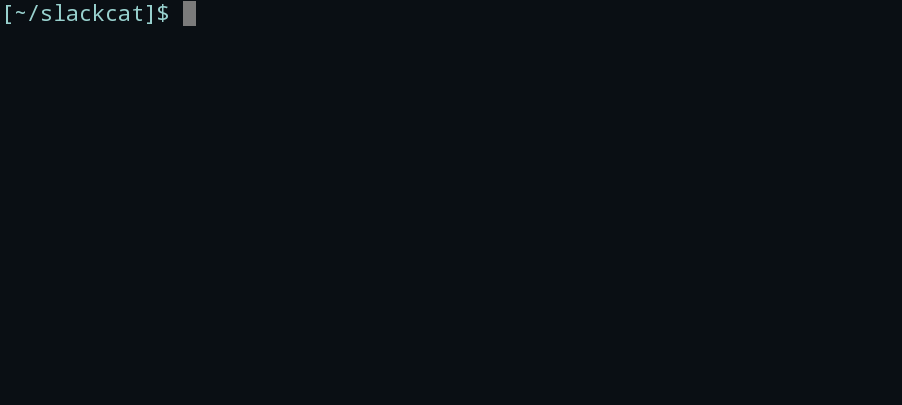
Quickstart
Installing
Download the latest release for your platform:
OS X
brew install slackcat
or
curl -Lo slackcat https://github.com/vektorlab/slackcat/releases/download/v1.2/slackcat-1.2-darwin-amd64
sudo mv slackcat /usr/local/bin/
sudo chmod +x /usr/local/bin/slackcat
Linux
wget https://github.com/vektorlab/slackcat/releases/download/v1.2/slackcat-1.2-linux-amd64 -O slackcat
sudo mv slackcat /usr/local/bin/
sudo chmod +x /usr/local/bin/slackcat
Configuration
Generate an initial config, or add a new team token with:
slackcat --configure
You'll be prompted for a team nickname and a new browser window will be opened for you to confirm the request via Slack. Provide the returned token to slackcat when prompted, and you're ready to go!
For configuring multiple teams and default channels, see Configuration Guide.
Usage
Pipe command output as a text snippet:
$ echo -e "hi\nthere" | slackcat --channel general --filename hello
*slackcat* file hello uploaded to general
Post an existing file:
$ slackcat --channel general /home/user/bot.png
*slackcat* file bot.png uploaded to general
Stream input continously:
$ tail -F -n0 /path/to/log | slackcat --channel general --stream
*slackcat* posted 5 message lines to general
*slackcat* posted 2 message lines to general
...
Options
| Option |
Description |
| --tee, -t |
Print stdin to screen before posting |
| --stream, -s |
Stream messages to Slack continuously instead of uploading a single snippet |
| --noop |
Skip posting file to Slack. Useful for testing |
| --configure |
Configure Slackcat via oauth |
| --channel, -c |
Slack channel, group, or user to post to |
| --filename, -n |
Filename for upload. Defaults to given filename or current timestamp if reading from stdin |
| --filetype |
Specify filetype for synax highlighting. Defaults to autodetect |
| --comment |
Initial comment for snippet |