 README
¶
README
¶
Uchiwa
Uchiwa is a simple dashboard for the Sensu monitoring framework, built with Go and AngularJS.
The dashboard is under active development, and major changes are not uncommon.
Features
- Support of multiple Sensu APIs
- Real-time updates
- Client and checks stashes management
- Easily filter events, clients, stashes and events
- Simple client details view
- Easy installation
Screenshots
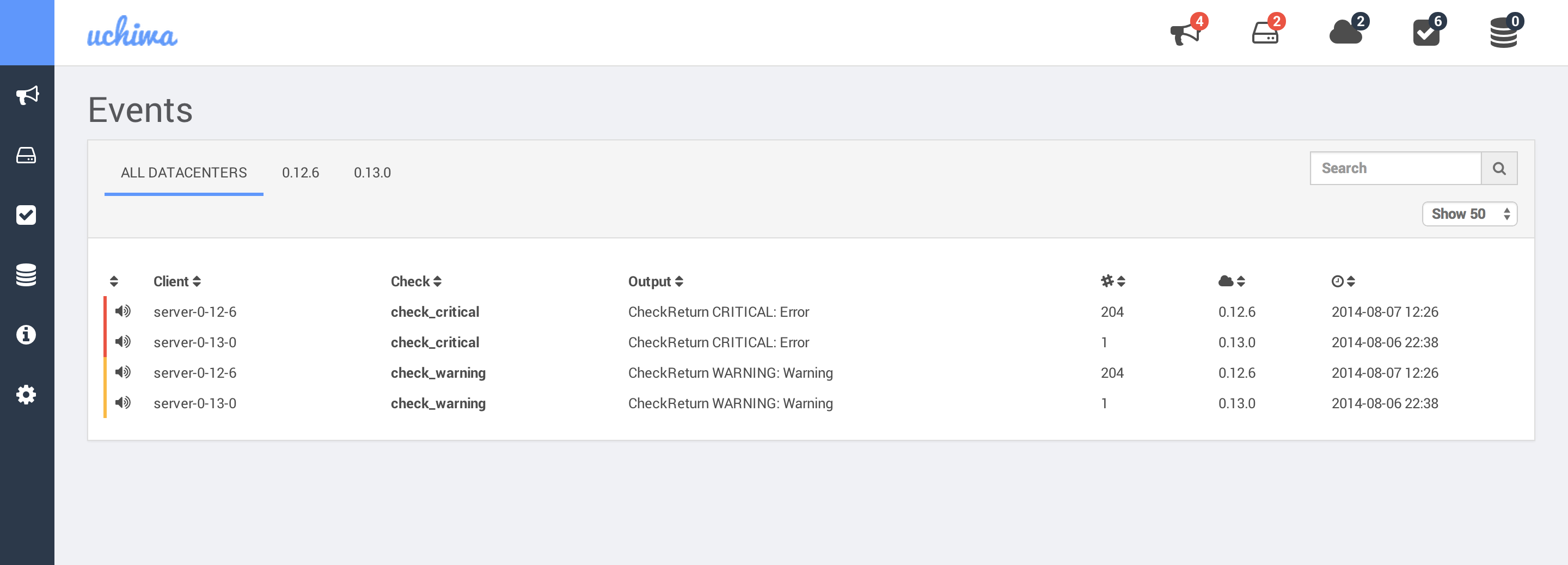
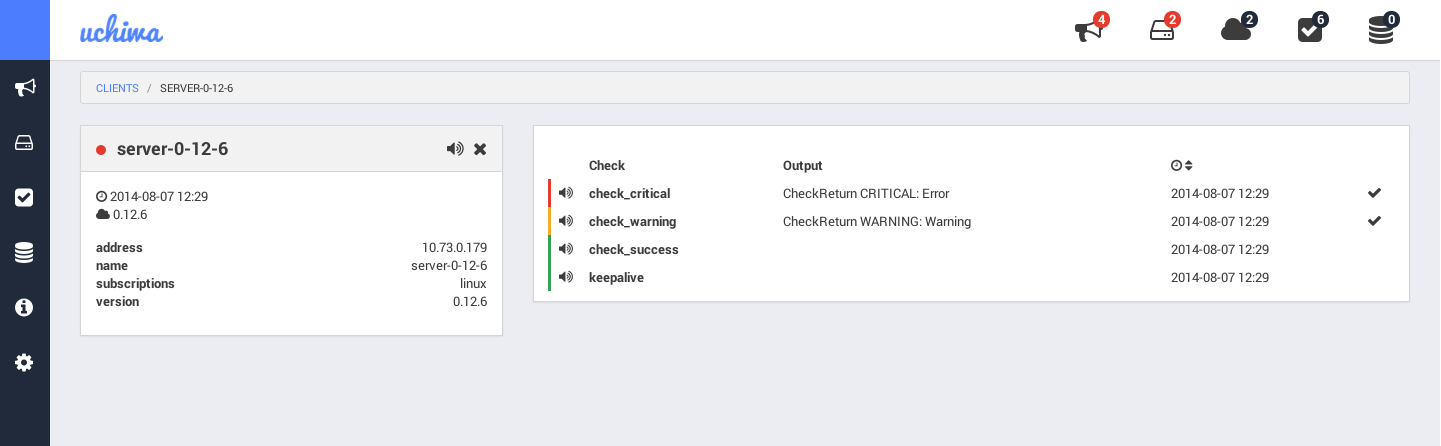
Getting Started
With packages
From source
Prerequisites
Installation
- Checkout the source:
go get github.com/sensu/uchiwa && cd $GOPATH/src/github.com/sensu/uchiwa - Install third-party libraries:
- With standard user:
npm install --production - With root user:
npm install --production --unsafe-perm
- With standard user:
- Copy config.json.example to config.json - modify your Sensu API information. See configuration section below
- Start the dashboard:
go run uchiwa.go - Open your browser:
http://localhost:3000/
Configuration
sensu
name- String: Name of the Sensu API (used as datacenter name). If empty, a random one will be generated.host- String: The address of the Sensu API. Required.port- Integer: The port of the Sensu API. The default value is 4567. Requiredssl- Boolean: Determines whether or not to use the HTTPS protocol. The default value is false.path- String: The path of the Sensu API. Leave empty in case of doubtuser- String: The username of the Sensu API. Leave empty for none.pass- String: The password of the Sensu API. Leave empty for none.timeout- Integer: Timeout for the Sensu API, in seconds. The default value is 5.
uchiwa
host- String: The address on which Uchiwa will listen. The default value is 0.0.0.0.port- Integer: The port on which Uchiwa will listen. The default value is 3000.user- String: The username of the Uchiwa dashboard. Leave empty for none.pass- String: The password of the Uchiwa dashboard. Leave empty for none.refresh- Integer: Determines the interval to pull the Sensu APIs, in seconds. The default value is 5.
Docker
This application comes pre-packaged in a docker container for easy deployment.
There are two ways of running this container:
Docker with a config file.
Make a config.json file for the application, and then launch the uchiwa container with the config mounted as a volume.
# Create a folder that will be mount as a volume to the Docker container
mkdir ~/uchiwa-config
# Copy your uchiwa config into this last folder
cp ~/uchiwa/config.json ~/uchiwa-config/config.json
# Start Docker container. It will listen on port 3000 by default
docker run -v ~/uchiwa-config:/config uchiwa/uchiwa
Docker with environment variables
You can instead use environment variables to configure the application. Host is fixed to 0.0.0.0 and port to 3000, but the other settings can be set:
UCHIWA_USERUCHIWA_PASSUCHIWA_REFRESH
And configuring an API is done with other environment variables which are designed to fit into Docker's container links (allowing you to point uchiwa at an API just be --linking it to that container)
You can link multiple APIs by providing multiple sets of environment variables with different prefixes.
These variables are mandatory.
API1_PORT_4567_TCP_PORT- The port for the API, usually 4567API1_PORT_4567_TCP_ADDR- The hostname or IP for the API
These variables are optional
API1_UCHIWA_NAMEAPI1_UCHIWA_SSLAPI1_UCHIWA_USERAPI1_UCHIWA_PASSAPI1_UCHIWA_PATHAPI1_UCHIWA_TIMEOUT
An example of starting the container with the minimum set of environment needed would be:
docker run -i -t -p 3000 -e API1_PORT_4567_TCP_PORT=3000 -e API1_PORT_4567_TCP_ADDR="1.1.1.1" uchiwa/uchiwa
Health
You may easily monitor Uchiwa and the Sensu API endpoints with the /health page.
/health
Returns Uchiwa and Sensu API status.
- success: 200
- content:
{"uchiwa":"ok","sensu":{"0.12.6":{"output":"ok"},"0.13.0":{"output":"ok"}}}
- content:
- error: 500
- content:
{"uchiwa":"ok","sensu":{"0.12.6":{"output":"connect ECONNREFUSED"},"0.13.0":{"output":"ok"}}}
- content:
/health/uchiwa
Returns Uchiwa status.
- success: 200
- content:
"ok"
- content:
- error: 500
- content:
"error"
- content:
/health/sensu
Returns Sensu API status.
- success: 200
- content:
"{0.12.6":{"output":"ok"},"0.13.0":{"output":"ok"}}
- content:
- error: 500
- content:
{"0.12.6":{"output":"connect ECONNREFUSED"},"0.13.0":{"output":"ok"}}
- content:
Contributing
Everyone is welcome to submit patches. Whether your pull request is a bug fix or introduces new classes or functions to the project, we kindly ask that you include tests for your changes. Even if it's just a small improvement, a test is necessary to ensure the bug is never re-introduced.
Testing
In order to install all the tools, please run npm install.
The command go test -v ./... will execute the proper unit tests.
The command grunt will execute the proper linting and unit tests.
Authors
- Author: Simon Plourde (simon.plourde@gmail.com)
- Contributor: Justin Kolberg
- Contributor: ayan4m1
- Contributor: Ethan Hann (ethanhann@gmail.com)
License
MIT (see LICENSE)
 Documentation
¶
Documentation
¶
There is no documentation for this package.